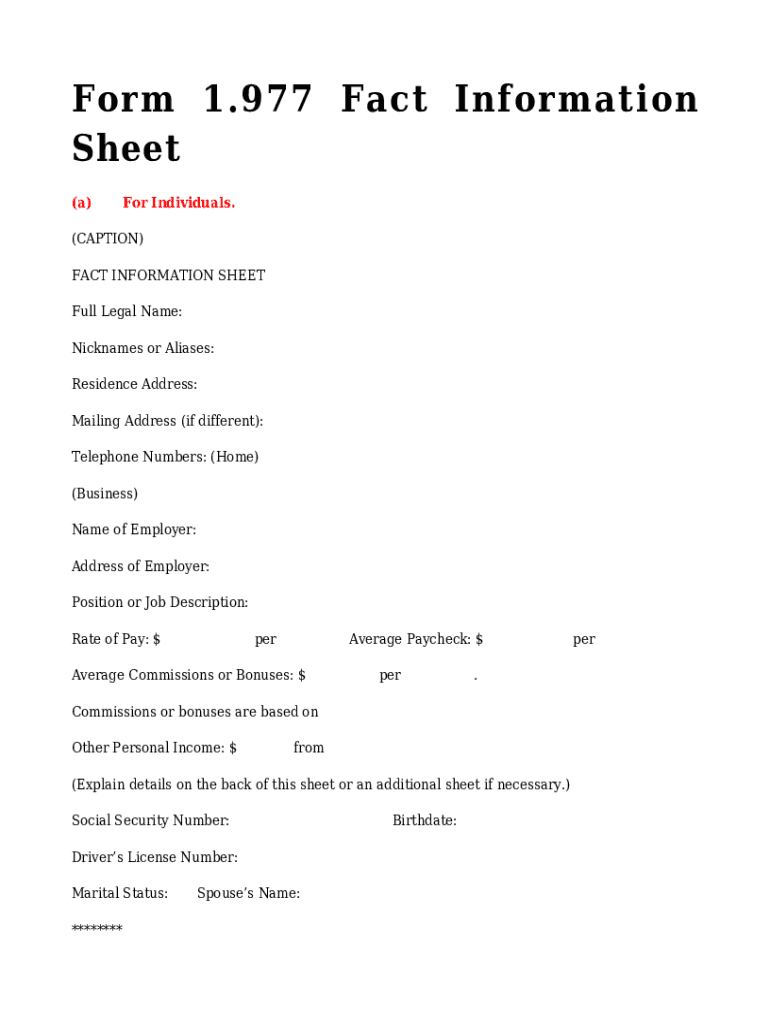
Florida Form 1 977 PDF


What is the Florida Form 1 977 Pdf
The Florida Rule of Civil Procedure Form 1 977 is a legal document known as a fact information sheet. It is primarily used in civil cases to gather essential information about a party's financial status. This form is crucial for the court to understand the financial circumstances of the parties involved, especially when determining matters related to judgments, enforcement, and financial disclosures. The form includes sections for personal information, income, expenses, assets, and liabilities, ensuring that the court has a comprehensive view of the party's financial situation.
How to use the Florida Form 1 977 Pdf
Using the Florida Form 1 977 involves several steps. First, obtain the form from a reliable source, such as the Florida state court website or legal resources. Once you have the form, fill it out accurately, ensuring all sections are completed with the required information. It is important to provide truthful and complete details, as any inaccuracies may lead to legal consequences. After completing the form, it must be signed and dated. Depending on the specific court requirements, you may need to file it with the court or serve it to the opposing party, ensuring compliance with local rules.
Steps to complete the Florida Form 1 977 Pdf
Completing the Florida Form 1 977 involves a systematic approach:
- Download the form from an official source.
- Begin with the personal information section, including your name, address, and contact details.
- Provide accurate details about your income, including wages, business earnings, and any other sources.
- List your monthly expenses, such as rent or mortgage, utilities, and other obligations.
- Detail your assets, including bank accounts, real estate, and personal property.
- Outline your liabilities, such as loans and credit card debts.
- Review the completed form for accuracy and completeness before signing.
Legal use of the Florida Form 1 977 Pdf
The Florida Form 1 977 is legally binding when filled out and submitted according to the rules of civil procedure. It is essential that the information provided is truthful and complete, as this form can be used in court proceedings. Misrepresentation or failure to disclose relevant financial information can result in penalties, including contempt of court. This form is particularly important in cases involving financial disputes, as it helps ensure transparency and fairness in legal proceedings.
Key elements of the Florida Form 1 977 Pdf
Several key elements are essential to the Florida Form 1 977. These include:
- Personal Information: Name, address, and contact details of the party.
- Income Details: Comprehensive listing of all income sources.
- Expense Breakdown: Monthly expenses that reflect the party's financial obligations.
- Asset Inventory: A detailed account of all assets owned, including their estimated values.
- Liabilities: A clear outline of all debts and financial obligations.
Form Submission Methods
The Florida Form 1 977 can be submitted through various methods, depending on the court's requirements. Common submission methods include:
- Online: Some courts may allow electronic filing through their online systems.
- Mail: You can send the completed form to the appropriate court address via postal service.
- In-Person: Submitting the form directly at the courthouse may be required in certain jurisdictions.
Quick guide on how to complete florida form 1 977 pdf 539487506
Effortlessly Prepare Florida Form 1 977 Pdf on Any Device
Managing documents online has gained popularity among businesses and individuals. It offers an ideal environmentally friendly alternative to conventional printed and signed paperwork, allowing you to obtain the necessary form and securely save it online. airSlate SignNow equips you with all the essentials required to create, modify, and electronically sign your documents swiftly and without delays. Manage Florida Form 1 977 Pdf on any device with airSlate SignNow's Android or iOS applications and enhance any document-related process today.
How to Edit and Electronically Sign Florida Form 1 977 Pdf with Ease
- Locate Florida Form 1 977 Pdf and click on Get Form to begin.
- Utilize the tools available to complete your form.
- Emphasize important sections of your documents or obscure sensitive information using features that airSlate SignNow provides specifically for that purpose.
- Generate your signature with the Sign tool, which takes just seconds and carries the same legal validity as a traditional handwritten signature.
- Review all the details and click the Done button to save your changes.
- Select your preferred method for sharing your form, whether by email, text message (SMS), or a shareable link, or download it to your computer.
Eliminate concerns over lost or misplaced documents, tedious form searches, or errors requiring new copies. airSlate SignNow fulfills your document management needs in just a few clicks from any device you choose. Edit and electronically sign Florida Form 1 977 Pdf and ensure seamless communication throughout your form preparation process with airSlate SignNow.
Create this form in 5 minutes or less
Create this form in 5 minutes!
How to create an eSignature for the florida form 1 977 pdf 539487506
How to create an electronic signature for a PDF online
How to create an electronic signature for a PDF in Google Chrome
How to create an e-signature for signing PDFs in Gmail
How to create an e-signature right from your smartphone
How to create an e-signature for a PDF on iOS
How to create an e-signature for a PDF on Android
People also ask
-
What is the Florida rule of civil procedure form 1 977?
The Florida rule of civil procedure form 1 977 is a standardized form used in civil cases within Florida's court system. It is designed to streamline the process of gathering information for court procedures and ensures compliance with legal standards. Utilizing this form can greatly enhance the efficiency of legal documentation.
-
How can airSlate SignNow assist with the Florida rule of civil procedure form 1 977?
airSlate SignNow provides an intuitive platform for creating, managing, and eSigning the Florida rule of civil procedure form 1 977. By offering customizable templates, the platform simplifies the document preparation process, ensuring that all necessary legal requirements are met efficiently.
-
Is there a cost involved in using airSlate SignNow for the Florida rule of civil procedure form 1 977?
airSlate SignNow offers competitive pricing plans that cater to various business needs, including those requiring the Florida rule of civil procedure form 1 977. You can choose from different tiers based on features and usage levels, making this a cost-effective solution for legal professionals.
-
What are the key features of airSlate SignNow for handling legal documents?
Key features of airSlate SignNow include customizable templates, eSignature capabilities, document tracking, and secure cloud storage. These features enable users to efficiently handle the Florida rule of civil procedure form 1 977, ensuring a seamless legal workflow. Additionally, it integrates with various applications for enhanced functionality.
-
How does airSlate SignNow improve the efficiency of submitting the Florida rule of civil procedure form 1 977?
By utilizing airSlate SignNow, users can quickly fill out and eSign the Florida rule of civil procedure form 1 977 without the hassle of printing and mailing documents. The platform also allows for real-time collaboration, making it easier for multiple stakeholders to engage in the process, thus speeding up submission times.
-
Can I use airSlate SignNow on mobile devices for the Florida rule of civil procedure form 1 977?
Yes, airSlate SignNow is fully optimized for mobile devices, allowing users to access, complete, and eSign the Florida rule of civil procedure form 1 977 on the go. This mobile functionality ensures that you can manage legal documents anywhere, providing added flexibility and convenience.
-
What benefits does eSigning offer for the Florida rule of civil procedure form 1 977?
eSigning the Florida rule of civil procedure form 1 977 offers several benefits, including faster turnaround times and enhanced security. By eliminating the need for physical signatures, you reduce the risk of lost documents and streamline your workflow, making the process more efficient and legally binding.
Get more for Florida Form 1 977 Pdf
Find out other Florida Form 1 977 Pdf
- eSignature Washington Government Arbitration Agreement Simple
- Can I eSignature Massachusetts Finance & Tax Accounting Business Plan Template
- Help Me With eSignature Massachusetts Finance & Tax Accounting Work Order
- eSignature Delaware Healthcare / Medical NDA Secure
- eSignature Florida Healthcare / Medical Rental Lease Agreement Safe
- eSignature Nebraska Finance & Tax Accounting Business Letter Template Online
- Help Me With eSignature Indiana Healthcare / Medical Notice To Quit
- eSignature New Jersey Healthcare / Medical Credit Memo Myself
- eSignature North Dakota Healthcare / Medical Medical History Simple
- Help Me With eSignature Arkansas High Tech Arbitration Agreement
- eSignature Ohio Healthcare / Medical Operating Agreement Simple
- eSignature Oregon Healthcare / Medical Limited Power Of Attorney Computer
- eSignature Pennsylvania Healthcare / Medical Warranty Deed Computer
- eSignature Texas Healthcare / Medical Bill Of Lading Simple
- eSignature Virginia Healthcare / Medical Living Will Computer
- eSignature West Virginia Healthcare / Medical Claim Free
- How To eSignature Kansas High Tech Business Plan Template
- eSignature Kansas High Tech Lease Agreement Template Online
- eSignature Alabama Insurance Forbearance Agreement Safe
- How Can I eSignature Arkansas Insurance LLC Operating Agreement