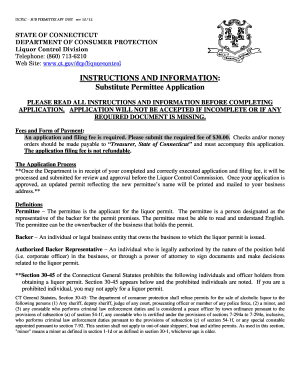
Substitute Permittee Application CT Gov Ct Form


What is the Substitute Permittee Application CT gov Ct
The Substitute Permittee Application CT gov Ct is a formal document used in Connecticut to designate an individual or entity as a substitute permittee for specific activities, typically related to permits issued by state agencies. This application allows the appointed substitute to act on behalf of the original permit holder, ensuring compliance with state regulations while facilitating the necessary operations. It is crucial for individuals or businesses that require temporary delegation of permit responsibilities.
Steps to complete the Substitute Permittee Application CT gov Ct
Completing the Substitute Permittee Application involves several key steps to ensure accuracy and compliance. Begin by gathering all required information, including the details of the original permit holder and the substitute permittee. Next, fill out the application form accurately, ensuring that all sections are completed. After completing the form, review it for any errors or omissions. Finally, submit the application through the appropriate channels, which may include online submission or mailing it to the designated state office.
Legal use of the Substitute Permittee Application CT gov Ct
The legal use of the Substitute Permittee Application is governed by Connecticut state laws and regulations. This form serves as a binding agreement that allows the substitute permittee to perform functions on behalf of the original permit holder. To ensure its validity, both parties must understand their rights and responsibilities as outlined in the application. It is advisable to consult legal counsel if there are any uncertainties regarding the implications of the permit transfer.
Required Documents
When applying for the Substitute Permittee Application CT gov Ct, several documents may be required to support the application. Commonly required documents include:
- A copy of the original permit.
- Identification documents for both the original permit holder and the substitute permittee.
- Any additional forms or declarations required by the state agency overseeing the permit.
Ensuring that all necessary documentation is included with the application can expedite the review process and prevent delays.
Form Submission Methods
The Substitute Permittee Application can typically be submitted through various methods, depending on the guidelines set by the Connecticut state agency. Common submission methods include:
- Online submission through the official state website.
- Mailing the completed form to the designated office.
- In-person submission at a local state office.
It is important to verify the preferred submission method for your specific application to ensure timely processing.
Eligibility Criteria
To be eligible for the Substitute Permittee Application CT gov Ct, both the original permit holder and the substitute must meet certain criteria. Typically, the original permit holder must be in good standing with the state agency that issued the permit. The substitute permittee must also have the necessary qualifications or credentials required for the specific permit type. Additionally, both parties should be aware of any restrictions or requirements that may apply to the permit in question.
Quick guide on how to complete substitute permittee application ct gov ct
Prepare Substitute Permittee Application CT gov Ct effortlessly on any device
Online document management has become increasingly popular among businesses and individuals. It offers an excellent eco-friendly substitute for traditional printed and signed documents, allowing you to access the necessary form and securely save it online. airSlate SignNow equips you with all the tools required to create, modify, and eSign your documents promptly without delays. Manage Substitute Permittee Application CT gov Ct on any device using airSlate SignNow's Android or iOS applications and enhance any document-oriented process today.
The simplest way to edit and eSign Substitute Permittee Application CT gov Ct with ease
- Obtain Substitute Permittee Application CT gov Ct and click Get Form to begin.
- Utilize the tools we offer to complete your form.
- Highlight important sections of your documents or obscure sensitive information using tools that airSlate SignNow provides specifically for that purpose.
- Create your eSignature with the Sign tool, which takes only seconds and holds the same legal validity as a traditional wet ink signature.
- Review all the information and click on the Done button to store your changes.
- Choose how you would like to send your form, via email, text message (SMS), invitation link, or download it to your computer.
Forget about lost or misplaced documents, tedious form searches, or mistakes that require printing new document copies. airSlate SignNow addresses your document management needs in just a few clicks from any device you prefer. Edit and eSign Substitute Permittee Application CT gov Ct and ensure excellent communication at any stage of the form preparation process with airSlate SignNow.
Create this form in 5 minutes or less
Create this form in 5 minutes!
How to create an eSignature for the substitute permittee application ct gov ct
How to create an electronic signature for a PDF online
How to create an electronic signature for a PDF in Google Chrome
How to create an e-signature for signing PDFs in Gmail
How to create an e-signature right from your smartphone
How to create an e-signature for a PDF on iOS
How to create an e-signature for a PDF on Android
People also ask
-
What is the Substitute Permittee Application CT gov Ct?
The Substitute Permittee Application CT gov Ct is a state-specific form that allows applicants to designate a substitute permittee for their business activities. This process ensures that the necessary permits and licenses are correctly managed without interruption, facilitating compliance with state regulations.
-
How can airSlate SignNow help with the Substitute Permittee Application CT gov Ct?
airSlate SignNow streamlines the process of completing the Substitute Permittee Application CT gov Ct by providing an easy-to-use eSignature solution. Users can fill out necessary forms online, securely eSign, and send them directly to the relevant state departments, saving time and resources.
-
Is there a fee for using airSlate SignNow for my Substitute Permittee Application CT gov Ct?
airSlate SignNow offers a variety of pricing plans tailored to different business needs. Each plan is designed to provide an affordable and cost-effective solution for businesses looking to manage their Substitute Permittee Application CT gov Ct and other document workflows without breaking the bank.
-
What features does airSlate SignNow offer for the Substitute Permittee Application CT gov Ct?
Features include customizable templates specifically for the Substitute Permittee Application CT gov Ct, customizable workflows, and real-time tracking of document status. Additionally, users benefit from automated reminders to ensure timely submissions.
-
Can I integrate airSlate SignNow with other applications related to my Substitute Permittee Application CT gov Ct?
Yes, airSlate SignNow seamlessly integrates with various applications, enhancing your efficiency when handling the Substitute Permittee Application CT gov Ct. You can connect it with CRM systems, cloud storage, and other document management tools to streamline your business processes.
-
What are the benefits of using airSlate SignNow for my Substitute Permittee Application CT gov Ct?
Using airSlate SignNow for your Substitute Permittee Application CT gov Ct provides signNow benefits such as increased efficiency, enhanced security, and reduced paperwork. The solution enables you to manage documents quicker, ensuring faster approval and compliance.
-
Is airSlate SignNow legally binding for the Substitute Permittee Application CT gov Ct?
Yes, documents signed through airSlate SignNow are legally binding and comply with eSignature laws, making it an ideal solution for handling the Substitute Permittee Application CT gov Ct. This ensures that your agreements are valid and enforceable.
Get more for Substitute Permittee Application CT gov Ct
Find out other Substitute Permittee Application CT gov Ct
- How To Integrate Sign in Banking
- How To Use Sign in Banking
- Help Me With Use Sign in Banking
- Can I Use Sign in Banking
- How Do I Install Sign in Banking
- How To Add Sign in Banking
- How Do I Add Sign in Banking
- How Can I Add Sign in Banking
- Can I Add Sign in Banking
- Help Me With Set Up Sign in Government
- How To Integrate eSign in Banking
- How To Use eSign in Banking
- How To Install eSign in Banking
- How To Add eSign in Banking
- How To Set Up eSign in Banking
- How To Save eSign in Banking
- How To Implement eSign in Banking
- How To Set Up eSign in Construction
- How To Integrate eSign in Doctors
- How To Use eSign in Doctors