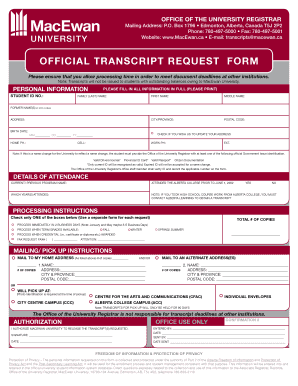
Macewan University Transcript Request 2015


What is the Macewan University Transcript Request?
The Macewan University transcript request form is a formal document used by students and alumni to request copies of their academic transcripts. These transcripts are essential for various purposes, including applying for further education, job applications, or professional licensing. The form captures vital information such as the requester's personal details, the type of transcript needed, and the delivery method. Understanding the purpose and requirements of this form is crucial for ensuring a smooth request process.
Steps to Complete the Macewan University Transcript Request
Completing the Macewan University transcript request form involves several key steps to ensure accuracy and compliance. Here’s a straightforward guide:
- Gather Personal Information: Collect necessary details such as your full name, student ID, and contact information.
- Select Transcript Type: Determine whether you need an official or unofficial transcript based on your requirements.
- Choose Delivery Method: Indicate how you would like to receive the transcript, whether by mail or electronically.
- Review and Submit: Double-check all entered information for accuracy before submitting the form.
How to Obtain the Macewan University Transcript Request
Obtaining the Macewan University transcript request form can be done through the university's official website or the registrar's office. Most institutions provide a downloadable PDF version of the form, which can be filled out digitally or printed for manual completion. It is important to ensure that you are using the most current version of the form to avoid any delays in processing your request.
Legal Use of the Macewan University Transcript Request
The legal use of the Macewan University transcript request form is governed by educational privacy laws, such as the Family Educational Rights and Privacy Act (FERPA). This legislation ensures that student information is handled confidentially and that transcripts are only released with the student's consent. When submitting the form, it is essential to comply with these regulations to protect your personal information and ensure the legitimacy of your request.
Key Elements of the Macewan University Transcript Request
Several key elements must be included in the Macewan University transcript request form to ensure proper processing. These elements typically include:
- Personal Identification: Full name, student ID, and date of birth.
- Transcript Type: Specification of whether an official or unofficial transcript is required.
- Delivery Method: Options for receiving the transcript, such as email or postal service.
- Signature: A signature or electronic consent to authorize the release of the transcript.
Form Submission Methods
The Macewan University transcript request form can typically be submitted through various methods, ensuring convenience for the requester. Common submission methods include:
- Online Submission: Many universities allow for digital submission through their online portal.
- Mail: The completed form can be printed and mailed to the registrar's office.
- In-Person: Requesters may also have the option to submit the form in person at the registrar's office.
Quick guide on how to complete macewan university transcript request
Effortlessly Prepare Macewan University Transcript Request on Any Device
Managing documents online has become increasingly popular among businesses and individuals. It offers an ideal eco-friendly substitute for traditional printed and signed paperwork, allowing you to access the right forms and securely store them online. airSlate SignNow provides all the resources you need to create, modify, and electronically sign your documents swiftly without any delays. Handle Macewan University Transcript Request on any device using the airSlate SignNow apps for Android or iOS and enhance your document-based processes today.
The Easiest Way to Edit and Electronically Sign Macewan University Transcript Request Seamlessly
- Find Macewan University Transcript Request and click Get Form to begin.
- Utilize our tools to complete your form.
- Highlight important sections of your documents or redact sensitive information using the tools provided by airSlate SignNow specifically for this purpose.
- Create your signature with the Sign feature, which takes just seconds and carries the same legal validity as a conventional handwritten signature.
- Review all the information and click the Done button to save your changes.
- Select how you want to send your form, via email, text message (SMS), invite link, or download it to your computer.
Forget about lost or misfiled documents, frustrating form searches, or errors that necessitate reprinting new document copies. airSlate SignNow meets all your document management needs with just a few clicks from any device you prefer. Modify and electronically sign Macewan University Transcript Request, ensuring clear communication throughout your form preparation process with airSlate SignNow.
Create this form in 5 minutes or less
Find and fill out the correct macewan university transcript request
Create this form in 5 minutes!
How to create an eSignature for the macewan university transcript request
How to create an electronic signature for a PDF online
How to create an electronic signature for a PDF in Google Chrome
How to create an e-signature for signing PDFs in Gmail
How to create an e-signature right from your smartphone
How to create an e-signature for a PDF on iOS
How to create an e-signature for a PDF on Android
People also ask
-
What is the process for a MacEwan transcript request using airSlate SignNow?
To initiate a MacEwan transcript request with airSlate SignNow, simply upload your request document onto our platform, fill in the necessary details, and send it for eSignature. Our user-friendly interface makes the process quick and efficient, ensuring your request is submitted promptly.
-
How much does it cost to submit a MacEwan transcript request through airSlate SignNow?
The cost to submit a MacEwan transcript request through airSlate SignNow is determined by the plan you choose. We offer various pricing tiers, suitable for different needs, making it a cost-effective solution for individuals and businesses alike.
-
What features does airSlate SignNow offer for handling MacEwan transcript requests?
airSlate SignNow provides multiple features for managing MacEwan transcript requests, including electronic signatures, document templates, and secure cloud storage. These features streamline the request process, ensuring hassle-free management of all your documentation.
-
How can I track the status of my MacEwan transcript request?
You can track the status of your MacEwan transcript request directly within the airSlate SignNow dashboard. This feature allows you to monitor when documents are sent, viewed, and signed, ensuring complete transparency throughout the process.
-
Are there any integrations available with airSlate SignNow for MacEwan transcript requests?
Yes, airSlate SignNow offers various integrations with popular tools and applications, enabling seamless workflows for MacEwan transcript requests. These integrations ensure that you can manage your requests alongside your existing software, improving efficiency.
-
What are the benefits of using airSlate SignNow for MacEwan transcript requests?
Using airSlate SignNow for MacEwan transcript requests offers numerous benefits, including faster processing times and enhanced security for your documents. Additionally, our platform is user-friendly, making it easy for anyone to navigate and complete requests swiftly.
-
Is airSlate SignNow compliant with regulations for MacEwan transcript requests?
Absolutely, airSlate SignNow is compliant with industry regulations, ensuring that all MacEwan transcript requests are handled securely and legally. We prioritize data protection and adhere to compliance standards to safeguard your information.
Get more for Macewan University Transcript Request
Find out other Macewan University Transcript Request
- How To eSignature Rhode Island Orthodontists LLC Operating Agreement
- Can I eSignature West Virginia Lawers Cease And Desist Letter
- eSignature Alabama Plumbing Confidentiality Agreement Later
- How Can I eSignature Wyoming Lawers Quitclaim Deed
- eSignature California Plumbing Profit And Loss Statement Easy
- How To eSignature California Plumbing Business Letter Template
- eSignature Kansas Plumbing Lease Agreement Template Myself
- eSignature Louisiana Plumbing Rental Application Secure
- eSignature Maine Plumbing Business Plan Template Simple
- Can I eSignature Massachusetts Plumbing Business Plan Template
- eSignature Mississippi Plumbing Emergency Contact Form Later
- eSignature Plumbing Form Nebraska Free
- How Do I eSignature Alaska Real Estate Last Will And Testament
- Can I eSignature Alaska Real Estate Rental Lease Agreement
- eSignature New Jersey Plumbing Business Plan Template Fast
- Can I eSignature California Real Estate Contract
- eSignature Oklahoma Plumbing Rental Application Secure
- How Can I eSignature Connecticut Real Estate Quitclaim Deed
- eSignature Pennsylvania Plumbing Business Plan Template Safe
- eSignature Florida Real Estate Quitclaim Deed Online