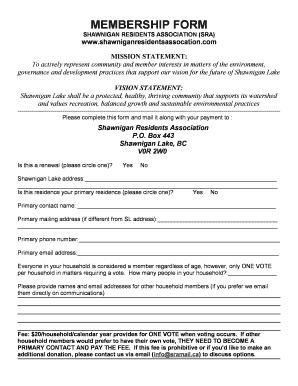
Residents Association Membership Form


What is the Residents Association Membership Form
The residents association membership form is a document used by individuals to formally join a residents association. This form typically collects essential information about the applicant, including their name, address, and contact details. It may also require the applicant to agree to the association's rules and regulations. This form serves as a foundational element in establishing membership and ensuring that all members are informed about their rights and responsibilities within the community.
How to use the Residents Association Membership Form
Using the residents association membership form involves several straightforward steps. First, access the form, which can often be found on the association's website or obtained from a designated representative. Next, fill out the required fields accurately, ensuring that all information is current and complete. After completing the form, review it for any errors before submitting it as instructed, either electronically or in person. This process helps ensure that your application is processed smoothly and efficiently.
Steps to complete the Residents Association Membership Form
Completing the residents association membership form involves the following steps:
- Obtain the form from the residents association's website or office.
- Provide personal information, including your full name, address, and contact details.
- Review the association's rules and regulations, and indicate your agreement.
- Sign and date the form to validate your application.
- Submit the completed form as directed, either online or in person.
Following these steps carefully will help ensure that your membership application is processed without delays.
Legal use of the Residents Association Membership Form
The residents association membership form is legally binding once it is completed and signed by the applicant. To ensure its legal validity, the form must adhere to applicable laws governing electronic signatures and agreements. Compliance with the Electronic Signatures in Global and National Commerce (ESIGN) Act and the Uniform Electronic Transactions Act (UETA) is essential. These laws ensure that electronic signatures hold the same legal weight as traditional handwritten signatures, provided that the signer intends to sign and the signature is linked to the document.
Key elements of the Residents Association Membership Form
Key elements of the residents association membership form typically include:
- Personal Information: Name, address, and contact details of the applicant.
- Membership Agreement: A section where the applicant agrees to abide by the association's rules.
- Signature: A space for the applicant's signature, indicating their consent and understanding.
- Date: The date on which the form is completed and signed.
These components are crucial for establishing a clear record of membership and ensuring compliance with the association's guidelines.
Form Submission Methods (Online / Mail / In-Person)
The residents association membership form can typically be submitted through various methods, depending on the association's preferences. Common submission methods include:
- Online: Many associations offer a digital submission option, allowing applicants to fill out and submit the form electronically.
- Mail: Applicants may also choose to print the completed form and send it via postal mail to the association's designated address.
- In-Person: Submitting the form in person at the association's office is another option, providing an opportunity for immediate confirmation of receipt.
Choosing the appropriate submission method can streamline the application process and facilitate quicker processing times.
Quick guide on how to complete residents association membership form 298003416
Effortlessly Prepare Residents Association Membership Form on Any Device
Digital document management has gained traction among businesses and individuals alike. It serves as an ideal environmentally friendly substitute for traditional printed and signed documents, allowing you to access the necessary form and securely store it online. airSlate SignNow equips you with all the resources needed to create, modify, and electronically sign your documents quickly and efficiently. Manage Residents Association Membership Form on any device with airSlate SignNow mobile applications for Android or iOS and streamline any document-related process today.
How to modify and eSign Residents Association Membership Form with ease
- Find Residents Association Membership Form and click Get Form to begin.
- Utilize the tools we offer to fill out your form.
- Emphasize key sections of your documents or obscure sensitive information with tools that are specifically designed for that purpose by airSlate SignNow.
- Create your signature using the Sign tool, which takes just seconds and holds the same legal validity as a conventional ink signature.
- Verify all the details and click the Done button to save your modifications.
- Choose your preferred method for delivering your form, whether by email, text message (SMS), or invite link, or download it to your computer.
Eliminate worries about lost or misplaced documents, tedious form searches, or errors that necessitate printing new copies. airSlate SignNow meets your document management needs in just a few clicks from any device you choose. Modify and eSign Residents Association Membership Form to ensure effective communication at every stage of the form preparation process with airSlate SignNow.
Create this form in 5 minutes or less
Create this form in 5 minutes!
How to create an eSignature for the residents association membership form 298003416
How to create an electronic signature for a PDF online
How to create an electronic signature for a PDF in Google Chrome
How to create an e-signature for signing PDFs in Gmail
How to create an e-signature right from your smartphone
How to create an e-signature for a PDF on iOS
How to create an e-signature for a PDF on Android
People also ask
-
What is a residents association membership form?
A residents association membership form is a document that allows individuals to register as members of a local residents association. This form typically collects personal information and may include details about the member's property. By completing a residents association membership form, members support local initiatives and community decision-making.
-
How can I get a residents association membership form?
You can easily obtain a residents association membership form through your local residents association website or by contacting them directly. Many associations provide downloadable forms online, or you can request a physical copy if needed. Ensure to fill out the form accurately to enjoy the benefits of membership.
-
What are the benefits of filling out a residents association membership form?
Completing a residents association membership form grants you access to community events, resources, and representation on local issues. Members have a voice in community matters and often receive newsletters with updates on local initiatives. The form typically includes features that foster community engagement and networking.
-
Is there a cost associated with the residents association membership form?
Many residents associations charge a nominal fee for membership, which is often detailed on the residents association membership form. This fee helps cover operational costs and supports community programs. However, some associations may offer free memberships, so check the specific association's guidelines.
-
Can I submit the residents association membership form online?
Yes, many residents associations now offer electronic submission of the membership form for convenience. Digital forms streamline the process, allowing you to fill out and submit your residents association membership form from anywhere. Ensure your association offers this option to take advantage of the digital capability.
-
What information is typically required on a residents association membership form?
A residents association membership form usually requires your name, address, contact details, and sometimes information about your property. Additionally, there may be spaces for interests or skills that can contribute to the association. Make sure to provide accurate information to facilitate communication and involvement.
-
Are there any integrations available with the residents association membership form?
Yes, many online platforms allow integrations with residents association membership forms. These can include tools for electronic payments, communication platforms, or community management systems. Check with your residents association to see which integrations are available to enhance your membership experience.
Get more for Residents Association Membership Form
- Aok familienversicherung antrag po polsku form
- Uniform straight bill of lading north park transportation co
- Salford university fee assessment form
- Oreillys rebate form
- Commercial lease agreement 1112166 form
- Church rental agreement template 787739905 form
- Church hall rental agreement template form
- Clothing rental agreement template form
Find out other Residents Association Membership Form
- Can I Electronic signature Delaware Construction PDF
- How Can I Electronic signature Ohio Business Operations Document
- How Do I Electronic signature Iowa Construction Document
- How Can I Electronic signature South Carolina Charity PDF
- How Can I Electronic signature Oklahoma Doctors Document
- How Can I Electronic signature Alabama Finance & Tax Accounting Document
- How To Electronic signature Delaware Government Document
- Help Me With Electronic signature Indiana Education PDF
- How To Electronic signature Connecticut Government Document
- How To Electronic signature Georgia Government PDF
- Can I Electronic signature Iowa Education Form
- How To Electronic signature Idaho Government Presentation
- Help Me With Electronic signature Hawaii Finance & Tax Accounting Document
- How Can I Electronic signature Indiana Government PDF
- How Can I Electronic signature Illinois Finance & Tax Accounting PPT
- How To Electronic signature Maine Government Document
- How To Electronic signature Louisiana Education Presentation
- How Can I Electronic signature Massachusetts Government PDF
- How Do I Electronic signature Montana Government Document
- Help Me With Electronic signature Louisiana Finance & Tax Accounting Word