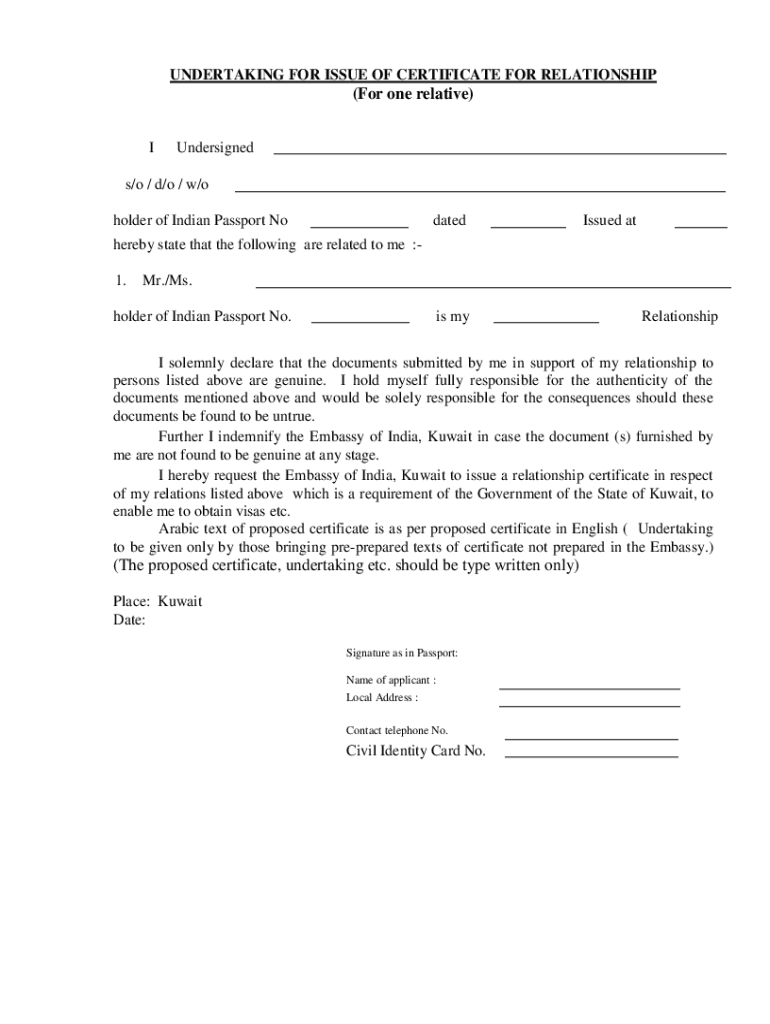
Blood Relation Form


What is the Blood Relation Form
The Blood Relation Form is a legal document used to establish and verify familial relationships. This form is often required for various legal and administrative purposes, such as applying for visas, inheritance claims, or other official documentation. It serves as proof of a blood relationship between individuals, which can include parents, siblings, and other relatives. The form typically includes details such as the names of the individuals involved, their relationship, and any supporting documentation that may be necessary to validate the claims made within the form.
How to Obtain the Blood Relation Form
To obtain the Blood Relation Form, individuals can typically access it through government websites or local administrative offices. Many states provide downloadable versions of the form in PDF format, which can be filled out electronically or printed for manual completion. Additionally, some organizations may offer the form directly upon request. It is essential to ensure that the version of the form used is accepted by the relevant authority that requires it.
Steps to Complete the Blood Relation Form
Completing the Blood Relation Form involves several key steps:
- Gather necessary information, including personal details of both parties involved.
- Clearly state the nature of the relationship, providing any required documentation such as birth certificates or marriage licenses.
- Fill out the form accurately, ensuring all sections are completed as required.
- Review the form for any errors or omissions before submission.
- Sign and date the form as needed, possibly in the presence of a witness or notary, depending on local requirements.
Key Elements of the Blood Relation Form
The Blood Relation Form typically includes several key elements that are crucial for its validity:
- Personal Information: Names, addresses, and contact information of both parties.
- Relationship Details: A clear description of the relationship, including how the individuals are related.
- Supporting Documentation: Copies of documents that prove the relationship, such as birth certificates or marriage licenses.
- Signatures: Signatures of the parties involved, and possibly a witness or notary, to validate the form.
Legal Use of the Blood Relation Form
The Blood Relation Form is legally recognized in various contexts, particularly in matters involving inheritance, immigration, and legal identification. It provides a formal way to document familial ties, which can be critical in legal proceedings or applications for benefits. To ensure that the form is legally binding, it must be filled out correctly and submitted to the appropriate authorities. Additionally, compliance with local laws regarding notarization and witness requirements is essential for the form to be accepted.
Examples of Using the Blood Relation Form
There are several scenarios in which the Blood Relation Form may be utilized:
- Applying for a family-based visa, where proof of relationship is required.
- Claiming inheritance or benefits in cases where familial ties must be established.
- Providing documentation for legal proceedings, such as custody cases or estate settlements.
- Registering for health insurance plans that require proof of family relationships.
Quick guide on how to complete blood relation form
Complete Blood Relation Form effortlessly on any device
Online document management has gained popularity among businesses and individuals. It serves as an ideal environmentally-friendly alternative to traditional printed and signed documents, enabling you to obtain the correct form and securely store it online. airSlate SignNow equips you with all the necessary tools to create, edit, and electronically sign your documents swiftly without any delays. Handle Blood Relation Form on any device using airSlate SignNow's Android or iOS applications and enhance any document-related process today.
How to edit and electronically sign Blood Relation Form with ease
- Obtain Blood Relation Form and click Get Form to begin.
- Use the tools we provide to complete your document.
- Emphasize important sections of your documents or obscure sensitive information with tools that airSlate SignNow specifically offers for this purpose.
- Create your eSignature using the Sign feature, which takes seconds and carries the same legal validity as a conventional wet ink signature.
- Review the information and click on the Done button to save your modifications.
- Choose your preferred method for delivering your form, whether by email, text message (SMS), invitation link, or download it to your computer.
Eliminate concerns about lost or misplaced documents, tedious form searches, or mistakes that necessitate printing new copies. airSlate SignNow addresses all your document management requirements in a few clicks from your selected device. Alter and electronically sign Blood Relation Form to ensure effective communication throughout the form preparation process with airSlate SignNow.
Create this form in 5 minutes or less
Create this form in 5 minutes!
How to create an eSignature for the blood relation form
How to create an electronic signature for a PDF online
How to create an electronic signature for a PDF in Google Chrome
How to create an e-signature for signing PDFs in Gmail
How to create an e-signature right from your smartphone
How to create an e-signature for a PDF on iOS
How to create an e-signature for a PDF on Android
People also ask
-
What is a relationship certificate format?
A relationship certificate format is a standardized document used to formally establish and verify the nature of a relationship between parties. It can be utilized for various purposes, such as legal proceedings or visa applications. With airSlate SignNow, you can easily create and send a relationship certificate in a professional format.
-
How can airSlate SignNow help in creating a relationship certificate format?
airSlate SignNow offers customizable templates that allow users to create a relationship certificate format that meets their specific needs. The platform makes it simple to input necessary details, ensuring that your document is both accurate and professional. Plus, with electronic signing capabilities, you can securely collect signatures quickly.
-
Is there a cost associated with using airSlate SignNow for a relationship certificate format?
Yes, airSlate SignNow operates on a subscription model with plans designed to be cost-effective for businesses of all sizes. Pricing varies based on the features and capabilities needed, and it’s often more economical compared to traditional document processing methods. You can explore the pricing plans on our website and find one that fits your requirements.
-
What features does airSlate SignNow provide for managing relationship certificates?
With airSlate SignNow, you get features like customizable templates, secure electronic signing, real-time tracking, and automatic reminders. These tools simplify the process of creating and managing relationship certificate formats, allowing for efficient document workflow. Additionally, the platform ensures all documents are securely stored and easily accessible.
-
Can I integrate airSlate SignNow with other applications for relationship certificate formats?
Absolutely! airSlate SignNow offers a variety of integrations with popular applications such as Google Drive, Salesforce, and Microsoft Office. This makes it easy to import data and streamline the creation of a relationship certificate format. Integrating with other tools enhances efficiency and keeps your documents organized.
-
What are the benefits of using airSlate SignNow for relationship certificates?
Using airSlate SignNow for your relationship certificate format offers numerous benefits including ease of use, quick turnaround times, and enhanced security. The platform's user-friendly interface allows anyone to create professional documents without extensive technical skills. Additionally, your certificates will be stored securely, ensuring peace of mind.
-
How secure is airSlate SignNow for handling relationship certificate formats?
Security is a top priority for airSlate SignNow. The platform utilizes industry-standard encryption and compliance certifications to protect sensitive information. By choosing airSlate SignNow for your relationship certificate format, you can be confident that your documents are safe during creation, signing, and storage.
Get more for Blood Relation Form
Find out other Blood Relation Form
- Electronic signature Illinois Real Estate Affidavit Of Heirship Easy
- How To Electronic signature Indiana Real Estate Quitclaim Deed
- Electronic signature North Carolina Plumbing Business Letter Template Easy
- Electronic signature Kansas Real Estate Residential Lease Agreement Simple
- How Can I Electronic signature North Carolina Plumbing Promissory Note Template
- Electronic signature North Dakota Plumbing Emergency Contact Form Mobile
- Electronic signature North Dakota Plumbing Emergency Contact Form Easy
- Electronic signature Rhode Island Plumbing Business Plan Template Later
- Electronic signature Louisiana Real Estate Quitclaim Deed Now
- Electronic signature Louisiana Real Estate Quitclaim Deed Secure
- How Can I Electronic signature South Dakota Plumbing Emergency Contact Form
- Electronic signature South Dakota Plumbing Emergency Contact Form Myself
- Electronic signature Maryland Real Estate LLC Operating Agreement Free
- Electronic signature Texas Plumbing Quitclaim Deed Secure
- Electronic signature Utah Plumbing Last Will And Testament Free
- Electronic signature Washington Plumbing Business Plan Template Safe
- Can I Electronic signature Vermont Plumbing Affidavit Of Heirship
- Electronic signature Michigan Real Estate LLC Operating Agreement Easy
- Electronic signature West Virginia Plumbing Memorandum Of Understanding Simple
- Electronic signature Sports PDF Alaska Fast