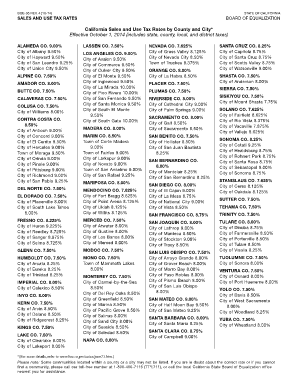
Boe 95 Form


What is the BOE 95?
The BOE 95 form, also known as the California Board of Equalization's Claim for Refund, is a document used by taxpayers to request a refund for overpaid sales and use taxes. This form is essential for individuals and businesses that believe they have been incorrectly charged or have overpaid on their tax obligations. Understanding the purpose of the BOE 95 is crucial for ensuring compliance and securing any potential refunds.
How to Obtain the BOE 95
To obtain the BOE 95 form, taxpayers can visit the California Board of Equalization's official website, where the form is available for download. Alternatively, taxpayers may request a physical copy by contacting their local BOE office. It is important to ensure that you are using the most current version of the form to avoid any processing delays.
Steps to Complete the BOE 95
Completing the BOE 95 form involves several key steps:
- Gather necessary documentation, including proof of payment and any relevant tax returns.
- Fill out the form accurately, providing all required information such as your name, address, and details of the overpayment.
- Attach supporting documents that validate your claim for a refund.
- Review the completed form for accuracy before submission.
Following these steps carefully can help ensure a smooth refund process.
Legal Use of the BOE 95
The BOE 95 form is legally binding when filled out correctly and submitted in accordance with the California tax laws. To be considered valid, the form must be signed by the taxpayer or an authorized representative. It is essential to comply with all legal requirements to ensure that the refund claim is processed without issues.
Key Elements of the BOE 95
Several key elements must be included on the BOE 95 form:
- Taxpayer identification information, including name and address.
- Details of the tax period for which the refund is being claimed.
- Specific reasons for the refund request, including any applicable laws or regulations.
- Signature of the taxpayer or authorized representative.
Including all necessary information helps facilitate the review and approval process.
Filing Deadlines / Important Dates
Timely filing of the BOE 95 form is critical. Generally, taxpayers must submit their refund claims within three years from the date of overpayment. Awareness of these deadlines can prevent the loss of potential refunds and ensure compliance with state tax regulations.
Form Submission Methods
The BOE 95 form can be submitted through various methods to accommodate taxpayer preferences:
- Online submission via the California Board of Equalization's e-filing system.
- Mailing the completed form to the appropriate BOE office.
- In-person submission at a local BOE office for immediate processing.
Choosing the appropriate submission method can enhance the efficiency of the refund process.
Quick guide on how to complete boe 95
Complete Boe 95 seamlessly on any device
Digital document management has gained traction with both companies and individuals. It offers an ideal environmentally friendly alternative to conventional printed and signed documents, as you can access the right form and securely save it online. airSlate SignNow equips you with all the tools you need to create, modify, and eSign your documents swiftly without hindrances. Manage Boe 95 on any platform using airSlate SignNow's Android or iOS applications and simplify any document-related task today.
How to edit and eSign Boe 95 effortlessly
- Locate Boe 95 and click on Get Form to begin.
- Utilize the tools we provide to complete your form.
- Emphasize pertinent sections of the documents or conceal sensitive information with features that airSlate SignNow presents specifically for that purpose.
- Create your signature using the Sign tool, which takes mere seconds and has the same legal standing as a conventional wet ink signature.
- Review all details and click on the Done button to save your modifications.
- Select your preferred method to deliver your form, whether by email, text message (SMS), or invite link, or download it to your computer.
Eliminate concerns about lost or misplaced documents, tedious form searches, or errors that necessitate printing new copies. airSlate SignNow addresses your document management requirements with just a few clicks from any device you choose. Edit and eSign Boe 95 to ensure excellent communication at every phase of your form preparation process with airSlate SignNow.
Create this form in 5 minutes or less
Create this form in 5 minutes!
How to create an eSignature for the boe 95
How to create an electronic signature for a PDF online
How to create an electronic signature for a PDF in Google Chrome
How to create an e-signature for signing PDFs in Gmail
How to create an e-signature right from your smartphone
How to create an e-signature for a PDF on iOS
How to create an e-signature for a PDF on Android
People also ask
-
What is the boe 95 feature in airSlate SignNow?
The boe 95 feature in airSlate SignNow refers to our specialized electronic signing capabilities that streamline document workflows. With boe 95, users can efficiently create, send, and manage electronically signed documents, enhancing overall productivity.
-
How does airSlate SignNow pricing work for boe 95 users?
airSlate SignNow offers flexible pricing models to accommodate the needs of boe 95 users. Plans start at competitive rates, and we provide various tiers that include different features to ensure you find the perfect fit for your business size and document signing frequency.
-
What are the key benefits of using boe 95 with airSlate SignNow?
Using boe 95 with airSlate SignNow provides signNow benefits, including faster turnaround times for document signing and enhanced security measures. Additionally, this feature can help reduce paper usage and streamline your business's overall administrative processes.
-
Can I integrate airSlate SignNow's boe 95 with other software?
Yes, airSlate SignNow's boe 95 can be seamlessly integrated with various third-party applications, such as CRM and project management tools. Our API and pre-built integrations facilitate smoother workflows, allowing you to automate document processes across your favorite platforms.
-
Is airSlate SignNow compliant with electronic signature regulations for boe 95?
Absolutely! airSlate SignNow's boe 95 feature complies with all major electronic signature regulations, including ESIGN and UETA. This compliance ensures that your electronically signed documents are legally binding and uphold the standards required for business operations.
-
How can I get started with boe 95 on airSlate SignNow?
Getting started with boe 95 on airSlate SignNow is simple! Just sign up for a free trial on our website, where you can explore the full functionality of our electronic signing features before making a commitment. Our user-friendly interface ensures that your onboarding process is quick and seamless.
-
What types of documents can be signed using boe 95 with airSlate SignNow?
With boe 95 in airSlate SignNow, you can sign a variety of document types, including contracts, agreements, and consent forms. Whether you are in real estate, legal, or any other sector, our platform is designed to handle all your electronic signing needs efficiently.
Get more for Boe 95
- Soswystatewyuselectioneth formhtm
- Assignment of trade name registration wyoming secretary of state vote wyoming form
- Ucs 3 form
- Uct form 2012
- Dr 835 2011 2019 form
- Florida estate tax return f 706 fillable online form
- F 1120es formpdffillercom 2012
- Disclosure of ownership and control interest statement form 1513
Find out other Boe 95
- How To Sign Arizona Car Dealer Form
- How To Sign Arkansas Car Dealer Document
- How Do I Sign Colorado Car Dealer PPT
- Can I Sign Florida Car Dealer PPT
- Help Me With Sign Illinois Car Dealer Presentation
- How Can I Sign Alabama Charity Form
- How Can I Sign Idaho Charity Presentation
- How Do I Sign Nebraska Charity Form
- Help Me With Sign Nevada Charity PDF
- How To Sign North Carolina Charity PPT
- Help Me With Sign Ohio Charity Document
- How To Sign Alabama Construction PDF
- How To Sign Connecticut Construction Document
- How To Sign Iowa Construction Presentation
- How To Sign Arkansas Doctors Document
- How Do I Sign Florida Doctors Word
- Can I Sign Florida Doctors Word
- How Can I Sign Illinois Doctors PPT
- How To Sign Texas Doctors PDF
- Help Me With Sign Arizona Education PDF