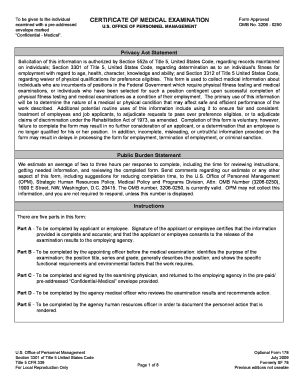
Of 178 Form


What is the Of 178
The Of 178, also known as the 178 certificate of medical examination, is a crucial document used primarily in the context of federal employment and investigations. This form is essential for individuals undergoing background checks, particularly those applying for positions that require a security clearance. The Of 178 serves to verify the medical fitness of candidates, ensuring they meet the health standards necessary for the roles they are pursuing.
How to use the Of 178
Utilizing the Of 178 involves a straightforward process. First, individuals must complete the form accurately, providing all required personal and medical information. After filling out the form, it needs to be submitted to the appropriate authority for review. This may include a designated medical professional or a federal agency responsible for processing background checks. It is vital to ensure that all information is complete and truthful, as inaccuracies can lead to delays or complications in the application process.
Steps to complete the Of 178
Completing the Of 178 requires attention to detail. Follow these steps:
- Gather necessary personal information, including your full name, date of birth, and contact details.
- Collect medical history and any relevant documentation from healthcare providers.
- Fill out the form, ensuring all sections are completed accurately.
- Review the form for any errors or omissions before submission.
- Submit the completed form to the designated authority, either online or via mail.
Legal use of the Of 178
The Of 178 is legally binding when completed and submitted according to the guidelines set by federal regulations. To ensure its legal validity, it must be filled out truthfully and signed by both the applicant and the reviewing medical professional. Compliance with relevant laws, such as those governing privacy and medical records, is also essential. This adherence ensures that the document holds up in legal contexts, such as during employment verification or security clearance assessments.
Required Documents
When completing the Of 178, several supporting documents may be required to validate the information provided. These typically include:
- Proof of identity, such as a government-issued ID.
- Medical records that provide insight into the applicant's health history.
- Any previous medical examination results, if applicable.
Gathering these documents beforehand can streamline the completion process and help avoid delays.
Form Submission Methods (Online / Mail / In-Person)
The Of 178 can be submitted through various methods, depending on the requirements of the reviewing authority. Common submission methods include:
- Online: Many agencies offer an online submission option, allowing for quicker processing.
- Mail: Applicants can send the completed form via postal service, ensuring it reaches the designated office.
- In-Person: Some individuals may choose to submit the form directly to the relevant office, which can facilitate immediate feedback.
Eligibility Criteria
Eligibility for completing the Of 178 typically hinges on the individual's application for federal employment or a security clearance. Candidates must meet specific criteria, such as:
- Being a U.S. citizen or a lawful permanent resident.
- Having a job offer or being in the process of applying for a position that necessitates a medical examination.
- Meeting any additional requirements specified by the hiring agency.
Understanding these criteria is essential for ensuring that the form is applicable to your situation.
Quick guide on how to complete of 178
Accomplish Of 178 effortlessly on any device
Digital document management has become increasingly popular among organizations and individuals. It offers an ideal eco-friendly alternative to conventional printed and signed paperwork, as you can locate the right form and securely save it online. airSlate SignNow provides all the necessary tools to create, modify, and electronically sign your documents quickly and without hold-ups. Handle Of 178 on any device with airSlate SignNow Android or iOS applications, simplifying any document-related process today.
The simplest way to modify and electronically sign Of 178 with ease
- Locate Of 178 and click on Get Form to begin.
- Utilize the tools we offer to complete your form.
- Select important sections of the documents or redact sensitive information with tools specifically designed by airSlate SignNow for that function.
- Create your eSignature using the Sign feature, which takes mere seconds and holds the same legal validity as a conventional wet ink signature.
- Review all the details and click on the Done button to save your modifications.
- Choose how you wish to submit your form, whether by email, text message (SMS), invitation link, or by downloading it to your computer.
Eliminate the worry of lost or misplaced documents, tedious form searching, or mistakes that necessitate printing new document copies. airSlate SignNow addresses your needs in document management within a few clicks from any device you prefer. Modify and electronically sign Of 178 and ensure outstanding communication at every step of your form preparation journey with airSlate SignNow.
Create this form in 5 minutes or less
Create this form in 5 minutes!
How to create an eSignature for the of 178
How to create an electronic signature for a PDF online
How to create an electronic signature for a PDF in Google Chrome
How to create an e-signature for signing PDFs in Gmail
How to create an e-signature right from your smartphone
How to create an e-signature for a PDF on iOS
How to create an e-signature for a PDF on Android
People also ask
-
What is airSlate SignNow and how does it work?
airSlate SignNow is an eSigning solution that enables users to easily send and sign documents online. With features designed for efficiency, it streamlines the signing process for businesses of 178. Users can create, send, and manage documents effortlessly, ensuring quick turnaround times.
-
What are the pricing options for airSlate SignNow?
airSlate SignNow offers various pricing tiers to cater to businesses of 178, from small startups to large enterprises. The pricing plans are designed to fit different budgets while providing essential features that enhance productivity. Businesses can choose the plan that best suits their needs and scale as necessary.
-
What features distinguish airSlate SignNow from other eSigning solutions?
airSlate SignNow stands out with its user-friendly interface, customizable templates, and secure document storage. These features are tailored to meet the diverse needs of businesses of 178. Additionally, its seamless integration with various business applications makes it a flexible choice for document management.
-
How secure is airSlate SignNow for handling sensitive documents?
Security is a top priority for airSlate SignNow, which employs industry-standard encryption protocols to protect documents. Businesses of 178 can trust that their data is safeguarded through authentication measures and secure data storage solutions. Compliance with regulations further ensures user confidence in handling sensitive information.
-
Can airSlate SignNow be integrated with other platforms?
Yes, airSlate SignNow offers integrations with a variety of third-party applications, making it convenient for businesses of 178 to incorporate into their existing workflows. Popular tools like Google Drive, Dropbox, and CRM systems can work seamlessly together, enhancing overall productivity. Easy integration means less disruption for users.
-
What types of documents can I send using airSlate SignNow?
You can send a wide range of documents using airSlate SignNow, including contracts, agreements, and forms. The platform supports various file formats, accommodating the diverse needs of businesses of 178. This versatility allows companies to effectively manage all their signing needs in one place.
-
How does airSlate SignNow improve efficiency for businesses?
With airSlate SignNow, businesses of 178 can signNowly reduce the time spent on manual document handling. The streamlined signing process allows for quicker approvals and faster access to completed documents. Automation features further enhance workflow efficiency, saving time and resources.
Get more for Of 178
- Iowa 3 day notice to quit form
- Declaration cessantia employer szv uszv form
- Pmss renewal annexure 1 form
- Medication administration permission form 59208253
- 15317789 zip form
- A digital single statewide pathology test catalogue form
- 8152certificated resignation form03 unprotected doc
- Torrance business license form
Find out other Of 178
- How Do I eSignature Alaska Life Sciences Presentation
- Help Me With eSignature Iowa Life Sciences Presentation
- How Can I eSignature Michigan Life Sciences Word
- Can I eSignature New Jersey Life Sciences Presentation
- How Can I eSignature Louisiana Non-Profit PDF
- Can I eSignature Alaska Orthodontists PDF
- How Do I eSignature New York Non-Profit Form
- How To eSignature Iowa Orthodontists Presentation
- Can I eSignature South Dakota Lawers Document
- Can I eSignature Oklahoma Orthodontists Document
- Can I eSignature Oklahoma Orthodontists Word
- How Can I eSignature Wisconsin Orthodontists Word
- How Do I eSignature Arizona Real Estate PDF
- How To eSignature Arkansas Real Estate Document
- How Do I eSignature Oregon Plumbing PPT
- How Do I eSignature Connecticut Real Estate Presentation
- Can I eSignature Arizona Sports PPT
- How Can I eSignature Wisconsin Plumbing Document
- Can I eSignature Massachusetts Real Estate PDF
- How Can I eSignature New Jersey Police Document