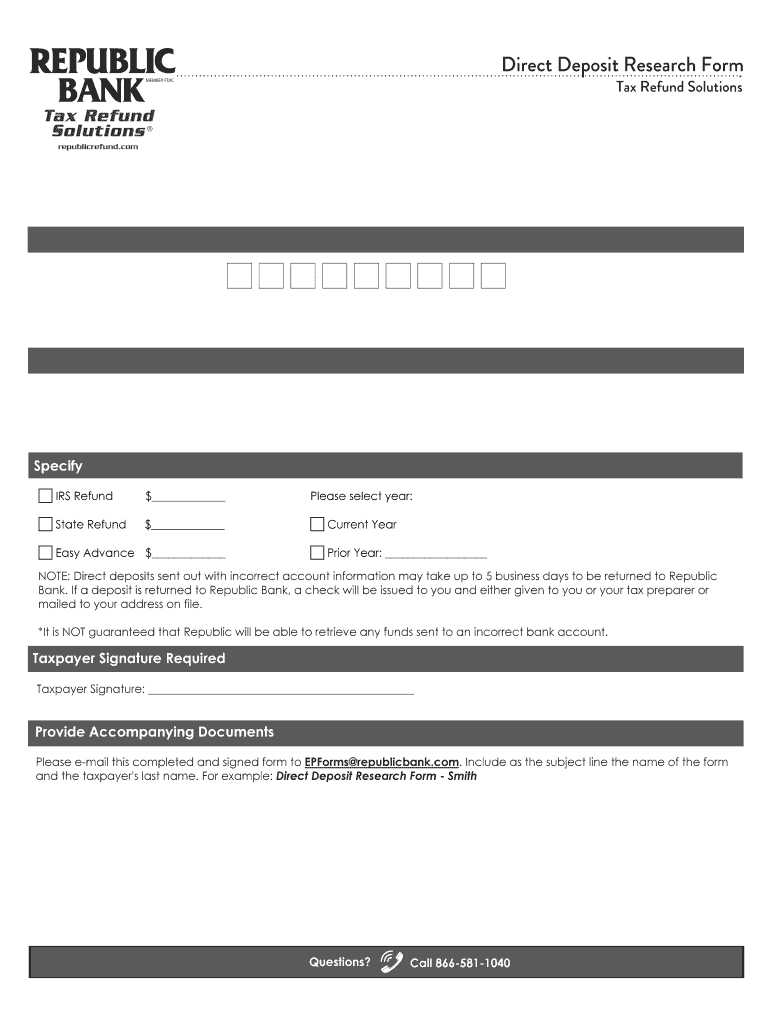
Direct Deposit Research Form


What is the Direct Deposit Research Form
The direct deposit research form is a document used primarily by financial institutions to gather information regarding direct deposit transactions. It enables organizations to investigate issues related to direct deposits, such as discrepancies in payment amounts or delays in processing. This form is essential for ensuring that employees and clients receive their payments accurately and on time.
How to Use the Direct Deposit Research Form
Using the direct deposit research form involves several straightforward steps. First, gather all necessary information, including account details and transaction history. Next, fill out the form with accurate data, ensuring that all required fields are completed. After completing the form, submit it to the relevant financial institution or payroll department for processing. This will initiate the research process, allowing the institution to investigate the issue at hand.
Steps to Complete the Direct Deposit Research Form
Completing the direct deposit research form requires attention to detail. Follow these steps for a successful submission:
- Collect relevant information, including your account number and transaction dates.
- Clearly state the issue you are experiencing with your direct deposit.
- Double-check all entries for accuracy, ensuring there are no typos or missing information.
- Sign and date the form to validate your request.
- Submit the form through the designated method, whether online or via mail.
Legal Use of the Direct Deposit Research Form
The legal use of the direct deposit research form is governed by various regulations that ensure the protection of personal and financial information. When submitted electronically, the form must comply with the ESIGN Act and UETA, which establish the legality of electronic signatures and documents. It is crucial to use a secure platform for submission to maintain compliance and protect sensitive data.
Key Elements of the Direct Deposit Research Form
Key elements of the direct deposit research form include:
- Personal Information: Name, address, and contact details of the account holder.
- Account Information: Bank name, account number, and routing number.
- Transaction Details: Dates and amounts of the deposits in question.
- Issue Description: A clear explanation of the problem being reported.
Who Issues the Form
The direct deposit research form is typically issued by financial institutions, payroll departments, or employers who manage direct deposit services. It is important to obtain the correct form from the relevant source to ensure that all necessary information is captured accurately and that the form meets specific institutional requirements.
Quick guide on how to complete direct deposit research form
Complete Direct Deposit Research Form seamlessly on any device
Digital document management has gained traction among companies and individuals. It offers an ideal environmentally-friendly substitute for traditional printed and signed documents, as you can easily locate the appropriate form and securely save it online. airSlate SignNow provides all the tools necessary to create, edit, and electronically sign your documents quickly without delays. Manage Direct Deposit Research Form on any device using the airSlate SignNow Android or iOS applications and streamline any document-related process today.
The easiest way to modify and eSign Direct Deposit Research Form with ease
- Find Direct Deposit Research Form and click Get Form to begin.
- Utilize the tools we offer to complete your document.
- Emphasize important sections of the documents or conceal sensitive information with tools specifically provided by airSlate SignNow.
- Create your signature using the Sign tool, which takes mere seconds and holds the same legal validity as a conventional wet ink signature.
- Review all the information carefully and then click the Done button to save your changes.
- Choose how you want to send your form, whether by email, SMS, or invitation link, or download it to your computer.
Forget about lost or misplaced files, laborious form searches, or mistakes that necessitate printing new document copies. airSlate SignNow meets all your document management needs in just a few clicks from any device you prefer. Edit and eSign Direct Deposit Research Form to ensure excellent communication at every stage of the document preparation process with airSlate SignNow.
Create this form in 5 minutes or less
Create this form in 5 minutes!
How to create an eSignature for the direct deposit research form
How to create an electronic signature for a PDF online
How to create an electronic signature for a PDF in Google Chrome
How to create an e-signature for signing PDFs in Gmail
How to create an e-signature right from your smartphone
How to create an e-signature for a PDF on iOS
How to create an e-signature for a PDF on Android
People also ask
-
What is the direct deposit research form and how does it work?
The direct deposit research form is a document that allows businesses to collect necessary information for setting up direct deposit for their employees. With airSlate SignNow, you can easily integrate this form into your workflow, ensuring all required fields are filled out accurately. This streamlines the onboarding process and enhances data collection efficiency.
-
How much does it cost to use the direct deposit research form feature?
The cost for using the direct deposit research form feature depends on the subscription plan you choose with airSlate SignNow. We offer various pricing tiers that cater to different business needs, ensuring you get the tools required without overspending. Each plan includes essential features for managing document workflows effectively.
-
Can I customize the direct deposit research form to fit my business needs?
Yes, you can fully customize the direct deposit research form using airSlate SignNow’s intuitive platform. This allows you to add your branding, tailor questions, and modify fields according to the specific information you need. Customization ensures that your form aligns with your company’s processes and requirements.
-
What benefits can I expect from using the direct deposit research form?
Using the direct deposit research form through airSlate SignNow offers numerous benefits, including improved accuracy and speed in collecting employee information. Additionally, it enhances the onboarding experience and helps reduce paperwork, transforming a traditionally cumbersome process into a seamless digital experience.
-
Is the direct deposit research form secure for sensitive employee data?
Absolutely, the direct deposit research form is designed with top-notch security features to protect sensitive employee data. airSlate SignNow employs advanced encryption and compliance measures to ensure that all information shared is kept private and secure. This allows businesses to handle employee information responsibly.
-
What integrations are available for the direct deposit research form?
airSlate SignNow seamlessly integrates with various applications and software that can enhance the use of your direct deposit research form. This includes HR software, accounting tools, and other business management applications, allowing you to streamline your processes and maintain a centralized workflow.
-
How can I track the status of the direct deposit research form submissions?
With airSlate SignNow, tracking the status of your direct deposit research form submissions is easy. You can view real-time updates on whether forms are completed, pending, or require further action. This feature helps you manage your document workflow efficiently and keep your onboarding process on track.
Get more for Direct Deposit Research Form
Find out other Direct Deposit Research Form
- Sign Oregon Construction Emergency Contact Form Easy
- Sign Rhode Island Construction Business Plan Template Myself
- Sign Vermont Construction Rental Lease Agreement Safe
- Sign Utah Construction Cease And Desist Letter Computer
- Help Me With Sign Utah Construction Cease And Desist Letter
- Sign Wisconsin Construction Purchase Order Template Simple
- Sign Arkansas Doctors LLC Operating Agreement Free
- Sign California Doctors Lease Termination Letter Online
- Sign Iowa Doctors LLC Operating Agreement Online
- Sign Illinois Doctors Affidavit Of Heirship Secure
- Sign Maryland Doctors Quitclaim Deed Later
- How Can I Sign Maryland Doctors Quitclaim Deed
- Can I Sign Missouri Doctors Last Will And Testament
- Sign New Mexico Doctors Living Will Free
- Sign New York Doctors Executive Summary Template Mobile
- Sign New York Doctors Residential Lease Agreement Safe
- Sign New York Doctors Executive Summary Template Fast
- How Can I Sign New York Doctors Residential Lease Agreement
- Sign New York Doctors Purchase Order Template Online
- Can I Sign Oklahoma Doctors LLC Operating Agreement