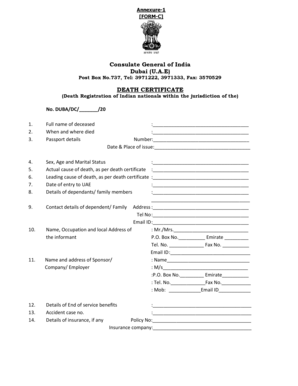
Indian Embassy Dubai Form


What is the Indian Embassy in Dubai?
The Indian Embassy in Dubai, officially known as the Consulate General of India, serves as a vital link between India and the United Arab Emirates. This diplomatic mission provides a range of services to Indian citizens residing in or visiting the UAE. It is responsible for addressing the needs of the Indian community, including visa services, passport renewals, and assistance in legal matters. The embassy also plays a crucial role in promoting cultural and economic ties between India and the UAE.
How to Use the Indian Embassy in Dubai
Utilizing the services of the Indian Embassy in Dubai requires understanding the various functions it offers. Indian citizens can visit the embassy for services such as applying for a visa, renewing a passport, or seeking assistance in emergencies. It is advisable to check the embassy's official website or contact them directly for specific requirements and procedures. Many services can be initiated online, making it easier for users to manage their requests before visiting in person.
Steps to Complete Services at the Indian Embassy in Dubai
To successfully complete services at the Indian Embassy in Dubai, follow these steps:
- Identify the service you require, such as visa application or passport renewal.
- Gather necessary documents, including identification and proof of residence.
- Visit the embassy's official website to check for any specific forms or online submission options.
- Schedule an appointment if required, or prepare for a walk-in visit during operating hours.
- Submit your application and documents at the embassy, ensuring you receive a receipt or confirmation.
Required Documents for Services at the Indian Embassy in Dubai
When seeking services at the Indian Embassy in Dubai, it is essential to prepare the appropriate documentation. Commonly required documents include:
- Valid passport or identification proof.
- Recent passport-sized photographs.
- Proof of residence in the UAE.
- Completed application forms specific to the service requested.
- Any additional documents as specified by the embassy for particular services.
Legal Use of Services at the Indian Embassy in Dubai
Services provided by the Indian Embassy in Dubai are legally recognized, provided that all requirements are met. Electronic submissions and eSignatures are increasingly accepted for various applications, ensuring compliance with local laws. It is important to use a reliable platform for submitting forms digitally, maintaining the integrity and security of your documents. Understanding the legal framework surrounding these services can enhance their validity and acceptance.
Application Process & Approval Time at the Indian Embassy in Dubai
The application process at the Indian Embassy in Dubai varies depending on the service. Generally, the steps include submitting the required documents, paying applicable fees, and waiting for processing. Approval times can differ based on the type of application. For instance, passport renewals may take a few days, while visa applications could require several weeks. It is advisable to inquire about specific timelines during your visit or through official communication channels.
Quick guide on how to complete indian embassy dubai
Effortlessly Prepare Indian Embassy Dubai on Any Device
Digital document management has become increasingly favored by organizations and individuals alike. It offers an ideal environmentally-friendly substitute to traditional printed and signed papers, allowing you to locate the right form and store it securely online. airSlate SignNow equips you with all the necessary tools to create, edit, and electronically sign your documents swiftly and without delays. Manage Indian Embassy Dubai on any device with airSlate SignNow's Android or iOS applications and enhance any document-driven process today.
Effortless Steps to Edit and Electronically Sign Indian Embassy Dubai
- Locate Indian Embassy Dubai and click Get Form to begin.
- Utilize the tools provided to complete your document.
- Emphasize important sections of the documents or obscure sensitive information with tools specifically designed for that purpose by airSlate SignNow.
- Create your signature using the Sign feature, which takes mere seconds and holds the same legal validity as a conventional wet ink signature.
- Review all the details and click on the Done button to save your changes.
- Select how you wish to share your form, whether by email, SMS, invitation link, or download it to your computer.
Say goodbye to lost or misplaced paperwork, tedious form searches, and errors that require printing new document copies. airSlate SignNow meets all your document management needs in just a few clicks from any device you prefer. Edit and electronically sign Indian Embassy Dubai to ensure excellent communication at every stage of your form preparation process with airSlate SignNow.
Create this form in 5 minutes or less
Create this form in 5 minutes!
How to create an eSignature for the indian embassy dubai
How to create an electronic signature for a PDF online
How to create an electronic signature for a PDF in Google Chrome
How to create an e-signature for signing PDFs in Gmail
How to create an e-signature right from your smartphone
How to create an e-signature for a PDF on iOS
How to create an e-signature for a PDF on Android
People also ask
-
What services does the consulate general of India provide related to document signing?
The consulate general of India offers various services, including notarization of documents, which can be crucial for legal agreements. Utilizing airSlate SignNow can simplify this process by allowing you to send and eSign documents efficiently. Ensuring your documents are properly executed is essential when dealing with consular services.
-
How can I schedule an appointment with the consulate general of India for document verification?
To schedule an appointment with the consulate general of India, you should visit their official website and follow the online booking procedures. Additionally, using airSlate SignNow can help you complete any necessary documents ahead of your visit, streamlining your experience signNowly.
-
What are the costs associated with services from the consulate general of India?
The consulate general of India typically has various fees for services such as document notarization and authentication. By using airSlate SignNow, you can reduce administrative costs when preparing documents, as it offers a cost-effective solution for businesses and individuals alike.
-
What features of airSlate SignNow can benefit users dealing with the consulate general of India?
airSlate SignNow provides features such as document templates, eSignatures, and secure cloud storage, which can greatly benefit users needing to interact with the consulate general of India. By utilizing these tools, you can ensure your documents are completed accurately and stored safely for future reference.
-
How does airSlate SignNow enhance the document signing process for consular services?
airSlate SignNow enhances the document signing process by providing a user-friendly platform that allows for quick eSigning and document sharing. This is particularly advantageous for individuals dealing with the consulate general of India, as it can save time and reduce the hassles associated with traditional signing methods.
-
Can airSlate SignNow integrate with other tools needed for consular documentation?
Yes, airSlate SignNow offers integrations with various applications, which can be beneficial when dealing with the consulate general of India. This allows you to connect your workflows and ensure that your documentation process is as streamlined as possible, enhancing overall efficiency.
-
What are the benefits of using airSlate SignNow for my document needs in relation to the consulate general of India?
Using airSlate SignNow provides several benefits, including increased efficiency in document handling, compliance with legal standards, and secure storage of sensitive information. This makes it an ideal solution for those who need to manage documents related to the consulate general of India effectively.
Get more for Indian Embassy Dubai
Find out other Indian Embassy Dubai
- Help Me With eSign North Carolina Construction LLC Operating Agreement
- eSign Education Presentation Montana Easy
- How To eSign Missouri Education Permission Slip
- How To eSign New Mexico Education Promissory Note Template
- eSign New Mexico Education Affidavit Of Heirship Online
- eSign California Finance & Tax Accounting IOU Free
- How To eSign North Dakota Education Rental Application
- How To eSign South Dakota Construction Promissory Note Template
- eSign Education Word Oregon Secure
- How Do I eSign Hawaii Finance & Tax Accounting NDA
- eSign Georgia Finance & Tax Accounting POA Fast
- eSign Georgia Finance & Tax Accounting POA Simple
- How To eSign Oregon Education LLC Operating Agreement
- eSign Illinois Finance & Tax Accounting Resignation Letter Now
- eSign Texas Construction POA Mobile
- eSign Kansas Finance & Tax Accounting Stock Certificate Now
- eSign Tennessee Education Warranty Deed Online
- eSign Tennessee Education Warranty Deed Now
- eSign Texas Education LLC Operating Agreement Fast
- eSign Utah Education Warranty Deed Online