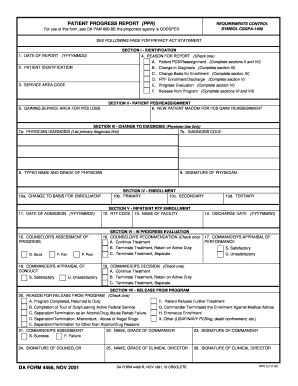
Da Form 4466


What is the DA Form 4466
The DA Form 4466, also known as the "Department of the Army Form 4466," is a document used primarily by military personnel to request a waiver for certain administrative requirements. This form facilitates the process of obtaining necessary approvals and ensuring compliance with Army regulations. It is essential for individuals seeking to navigate specific administrative actions within the Army framework.
How to Use the DA Form 4466
To effectively use the DA Form 4466, individuals must first understand the purpose of the form and the specific requirements for their request. The form typically requires detailed information about the individual making the request, the nature of the waiver, and any supporting documentation. It is important to fill out the form accurately and completely to avoid delays in processing.
Steps to Complete the DA Form 4466
Completing the DA Form 4466 involves several key steps:
- Gather all necessary information, including personal identification details and specifics about the waiver request.
- Carefully fill out each section of the form, ensuring clarity and accuracy.
- Attach any required supporting documents that substantiate the waiver request.
- Review the completed form for any errors or omissions before submission.
- Submit the form to the appropriate authority as directed in the instructions.
Legal Use of the DA Form 4466
The DA Form 4466 is legally recognized within the military framework as a formal request for waivers. It is crucial that individuals understand the legal implications of submitting this form, as it may affect their military status or administrative processes. Compliance with all relevant regulations and guidelines is necessary to ensure the validity of the request.
Who Issues the Form
The DA Form 4466 is issued by the Department of the Army. It is typically made available through official military channels, including administrative offices and online resources for military personnel. Understanding where to obtain the form is essential for those needing to submit a waiver request.
Examples of Using the DA Form 4466
Common scenarios for using the DA Form 4466 include requesting waivers for training requirements, administrative actions, or other military obligations that may pose challenges for service members. Each request should be tailored to the specific circumstances of the individual, supported by relevant documentation to enhance the likelihood of approval.
Quick guide on how to complete da form 4466
Complete Da Form 4466 seamlessly on any device
Digital document management has gained traction among businesses and individuals. It serves as an ideal environmentally friendly substitute for traditional printed and signed documentation, allowing you to access the necessary form and securely store it online. airSlate SignNow provides all the resources you need to create, alter, and electronically sign your documents promptly without delays. Manage Da Form 4466 on any device using airSlate SignNow's Android or iOS applications and enhance any document-related process today.
The easiest way to modify and electronically sign Da Form 4466 effortlessly
- Obtain Da Form 4466 and then click Get Form to begin.
- Utilize the features we provide to complete your form.
- Emphasize pertinent sections of your documents or obscure sensitive information with tools that airSlate SignNow offers specifically for this purpose.
- Generate your signature using the Sign tool, which takes just seconds and holds the same legal validity as a conventional wet ink signature.
- Review the details and then click on the Done button to save your modifications.
- Select your preferred method of sending your form, whether by email, text message (SMS), or invite link, or download it to your computer.
Eliminate concerns about lost or misplaced files, tedious form searches, or mistakes that require printing new document copies. airSlate SignNow meets all your document management requirements with just a few clicks from any device you choose. Modify and electronically sign Da Form 4466 to ensure outstanding communication at every stage of your form preparation process with airSlate SignNow.
Create this form in 5 minutes or less
Create this form in 5 minutes!
How to create an eSignature for the da form 4466
How to create an electronic signature for a PDF online
How to create an electronic signature for a PDF in Google Chrome
How to create an e-signature for signing PDFs in Gmail
How to create an e-signature right from your smartphone
How to create an e-signature for a PDF on iOS
How to create an e-signature for a PDF on Android
People also ask
-
What is the DA Form 4466 and its purpose?
The DA Form 4466 is a document used by the U.S. Army that serves as a notification for the battle roster for the noncommissioned officer evaluation report. This form helps maintain accurate records of evaluations and assignments, ensuring a structured approach to personnel management.
-
How can I electronically sign a DA Form 4466?
You can electronically sign a DA Form 4466 using airSlate SignNow's user-friendly platform. Simply upload the form, add the necessary signatures, and send it for eSigning. This simplifies the process, making it faster and more efficient.
-
What are the primary features of using airSlate SignNow for DA Form 4466?
AirSlate SignNow offers key features such as customizable templates, secure eSigning, and automated workflows, which enhance the management of DA Form 4466. These features streamline the completion and processing of the form, saving time and minimizing errors.
-
Is airSlate SignNow a cost-effective solution for managing DA Form 4466?
Yes, airSlate SignNow provides an affordable solution for managing DA Form 4466 and other documents. With flexible pricing plans and a robust feature set, businesses can effectively manage their documents and save on administrative costs associated with traditional signing methods.
-
What integrations are available for airSlate SignNow when using the DA Form 4466?
AirSlate SignNow offers various integrations with popular applications like Google Drive, Microsoft Office, and Salesforce. This allows users to seamlessly manage their DA Form 4466 alongside other critical tools, enhancing productivity and ease of use.
-
How secure is the signing process for the DA Form 4466 with airSlate SignNow?
The signing process for the DA Form 4466 via airSlate SignNow is highly secure. The platform employs advanced encryption and compliance standards to protect sensitive information, ensuring that all transactions remain confidential and safe.
-
Can I track the status of my DA Form 4466 after sending it out for signature?
Yes, airSlate SignNow provides tracking features that allow you to monitor the status of your DA Form 4466. You can receive notifications when the document is viewed, signed, or completed, which helps you stay informed throughout the process.
Get more for Da Form 4466
- Hoa meeting minutes template form
- Cdl 7 texas department of public safety form
- Reg 34 form nj
- Parade release and waiver bformb all participants riding on the float bb
- Bancorp bank statement template form
- K 4 kansas withholding allowance certificate form
- K 40h form
- Collaboration agreement template form
Find out other Da Form 4466
- How Do I Sign Vermont Online Tutoring Services Proposal Template
- How Do I Sign North Carolina Medical Records Release
- Sign Idaho Domain Name Registration Agreement Easy
- Sign Indiana Domain Name Registration Agreement Myself
- Sign New Mexico Domain Name Registration Agreement Easy
- How To Sign Wisconsin Domain Name Registration Agreement
- Sign Wyoming Domain Name Registration Agreement Safe
- Sign Maryland Delivery Order Template Myself
- Sign Minnesota Engineering Proposal Template Computer
- Sign Washington Engineering Proposal Template Secure
- Sign Delaware Proforma Invoice Template Online
- Can I Sign Massachusetts Proforma Invoice Template
- How Do I Sign Oklahoma Equipment Purchase Proposal
- Sign Idaho Basic rental agreement or residential lease Online
- How To Sign Oregon Business agreements
- Sign Colorado Generic lease agreement Safe
- How Can I Sign Vermont Credit agreement
- Sign New York Generic lease agreement Myself
- How Can I Sign Utah House rent agreement format
- Sign Alabama House rental lease agreement Online