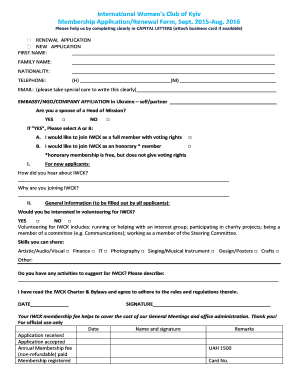
Membership Form IWCK Iwck


What is the membership form IWCK?
The membership form IWCK is a document used to apply for membership in the IWCK organization. This form is essential for individuals who wish to join and participate in the activities and benefits offered by IWCK. It typically requires personal information, including name, address, and contact details, as well as any specific qualifications or interests related to the organization. Understanding the purpose and requirements of this form is crucial for prospective members to ensure a smooth application process.
How to use the membership form IWCK?
Using the membership form IWCK involves several straightforward steps. First, individuals should obtain the form, which can usually be downloaded from the IWCK website or requested directly from the organization. Once in possession of the form, applicants need to fill it out completely, ensuring that all required fields are accurately completed. After filling out the form, applicants should review their information for any errors before submitting it according to the instructions provided, which may include online submission, mailing, or in-person delivery.
Steps to complete the membership form IWCK
Completing the membership form IWCK requires attention to detail. Here are the steps to follow:
- Download the membership form from the IWCK website or obtain a physical copy.
- Fill out personal information, including your full name, address, and contact number.
- Provide any additional information requested, such as qualifications or interests related to IWCK.
- Review the form for accuracy and completeness.
- Submit the form through the specified method, ensuring to follow any additional instructions provided.
Legal use of the membership form IWCK
The membership form IWCK is legally binding once it is completed and submitted according to the organization's guidelines. To ensure its legal validity, it is important that the form is filled out truthfully and accurately. Organizations often retain the right to verify the information provided and may require additional documentation to support the application. Understanding the legal implications of submitting this form is essential for applicants, as any misrepresentation can lead to rejection or other legal consequences.
Key elements of the membership form IWCK
The membership form IWCK typically includes several key elements that applicants must be aware of:
- Personal Information: This section requires the applicant's name, address, and contact details.
- Membership Type: Applicants may need to specify the type of membership they are applying for.
- Qualifications: Any relevant qualifications or interests that align with IWCK's mission should be included.
- Signature: A signature may be required to validate the application and confirm the accuracy of the information provided.
How to obtain the membership form IWCK
Obtaining the membership form IWCK can be done through various means. Interested individuals can visit the official IWCK website, where the form is often available for download in a digital format. Alternatively, individuals may contact the IWCK organization directly via phone or email to request a physical copy of the form. It is advisable to check for any specific instructions regarding the form's availability and the preferred method of acquisition.
Quick guide on how to complete iwck下載
Effortlessly prepare iwck下載 on any device
Digital document management has gained traction among businesses and individuals alike. It offers an ideal environmentally-friendly alternative to traditional printed and signed documents, enabling you to access the correct format and securely store it online. airSlate SignNow equips you with all the tools required to create, modify, and eSign your documents swiftly and without complications. Manage iwck下載 on any platform using airSlate SignNow's Android or iOS applications and enhance any document-centric process today.
How to alter and eSign iwck with ease
- Find iwck下載 and select Get Form to begin.
- Utilize the tools we offer to complete your document.
- Emphasize pertinent sections of the documents or redact sensitive information with tools specifically provided by airSlate SignNow for that purpose.
- Create your eSignature using the Sign feature, which takes mere seconds and holds the same legal validity as a conventional wet ink signature.
- Review the information and click on the Done button to save your changes.
- Choose your preferred method for delivering your form: via email, text message (SMS), invitation link, or download it to your computer.
Put aside worries about lost or misfiled documents, tedious form searching, or mistakes that require reprinting new document copies. airSlate SignNow meets your document management needs in just a few clicks from any device you choose. Edit and eSign iwck to ensure outstanding communication at any stage of the document preparation process with airSlate SignNow.
Create this form in 5 minutes or less
Create this form in 5 minutes!
How to create an eSignature for the iwck
How to create an electronic signature for a PDF online
How to create an electronic signature for a PDF in Google Chrome
How to create an e-signature for signing PDFs in Gmail
How to create an e-signature right from your smartphone
How to create an e-signature for a PDF on iOS
How to create an e-signature for a PDF on Android
People also ask iwck
-
What is iwck下載 and how does it work?
iwck下載 is a digital signing solution that integrates with airSlate SignNow to help users easily send and eSign documents. With iwck下載, businesses can streamline their document processes, ensuring faster turnaround times and enhanced productivity. The user-friendly interface allows for seamless navigation, making it ideal for teams of all sizes.
-
What are the pricing options for iwck下載?
airSlate SignNow offers flexible pricing plans, making iwck下載 accessible for businesses of all sizes. Whether you're a small startup or a large enterprise, you can find a plan that fits your budget and needs. Look out for various subscription options that include features suited for different levels of document signing requirements.
-
What features does iwck下載 offer?
iwck下載 provides a robust set of features, including document templates, secure electronic signatures, and integration capabilities with various programs. It allows users to track and manage documents effectively, reducing the chances of errors. Additionally, iwck下載 enhances collaboration among team members, making it a comprehensive solution for document management.
-
Is iwck下載 secure for sensitive documents?
Yes, iwck下載 ensures the highest level of security for your documents. airSlate SignNow employs advanced encryption and complies with industry standards to protect sensitive information. You can trust iwck下載 to keep your documents safe while streamlining your signing process.
-
Can I integrate iwck下載 with other software?
Absolutely! iwck下載 can seamlessly integrate with a variety of third-party applications, enhancing your document workflows. This means you can connect iwck下載 to your CRM, cloud storage, and other tools, ensuring a more efficient overall experience while using airSlate SignNow.
-
What are the benefits of using iwck下載 for my business?
Using iwck下載 offers numerous benefits, including reduced turnaround time for document signing and improved operational efficiency. It allows teams to work remotely and collaboratively without the hassle of printing, scanning, or mailing documents. Ultimately, iwck下載 empowers businesses to focus on their core tasks and enhances customer satisfaction through quicker service.
-
Is there a mobile app for iwck下載?
Yes, iwck下載 offers a mobile app that enables users to manage their document signing on the go. This functionality ensures that you can send and eSign documents from anywhere, making it ideal for busy professionals. With the mobile app, iwck下載 enhances flexibility and accessibility, ensuring you never miss an opportunity to finalize important documents.
Get more for iwck下載
- Www fortmonmouthnj comparcel b addendum 3addendum 3 request for offers to purchase fort monmouth form
- Annual rent registration statement revised doc form
- Scso tn form
- Tuc work search information
- Are short term disability claim payments considered form
- Tennessee bureau of workers compensation 220 frenc form
- Notice of our plan to sell property form
- Wexford way form
Find out other iwck
- How To Electronic signature Massachusetts Police Form
- Can I Electronic signature South Carolina Real Estate Document
- Help Me With Electronic signature Montana Police Word
- How To Electronic signature Tennessee Real Estate Document
- How Do I Electronic signature Utah Real Estate Form
- How To Electronic signature Utah Real Estate PPT
- How Can I Electronic signature Virginia Real Estate PPT
- How Can I Electronic signature Massachusetts Sports Presentation
- How To Electronic signature Colorado Courts PDF
- How To Electronic signature Nebraska Sports Form
- How To Electronic signature Colorado Courts Word
- How To Electronic signature Colorado Courts Form
- How To Electronic signature Colorado Courts Presentation
- Can I Electronic signature Connecticut Courts PPT
- Can I Electronic signature Delaware Courts Document
- How Do I Electronic signature Illinois Courts Document
- How To Electronic signature Missouri Courts Word
- How Can I Electronic signature New Jersey Courts Document
- How Can I Electronic signature New Jersey Courts Document
- Can I Electronic signature Oregon Sports Form