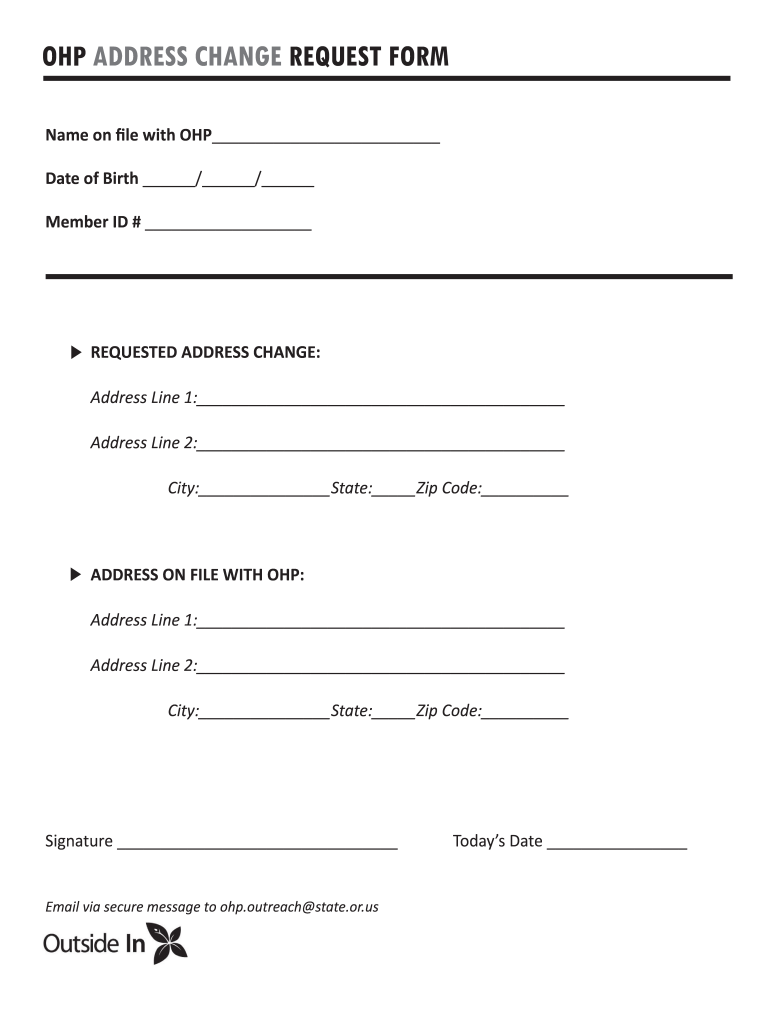
Ohp Change Address Form


What is the OHP Change Address?
The OHP change address refers to the process of updating your address with the Oregon Health Plan (OHP). This is essential for ensuring that you continue to receive health benefits and communications at your correct location. Keeping your address current helps avoid interruptions in coverage and ensures that you receive timely notifications regarding your health plan and services.
Steps to Complete the OHP Change Address
To successfully complete the OHP change address form, follow these steps:
- Gather necessary information, including your current address, new address, and OHP member ID.
- Access the OHP change address form, which can typically be found on the official Oregon Health Authority website.
- Fill out the form accurately, ensuring all required fields are completed.
- Review the form for any errors or missing information.
- Submit the completed form online, by mail, or in person, depending on your preference and the options available.
Legal Use of the OHP Change Address
The OHP change address form is legally recognized when completed accurately and submitted through the proper channels. It is important to comply with all applicable regulations to ensure that your address change is processed without issues. This includes adhering to deadlines and providing any required documentation to support your request.
Required Documents for the OHP Change Address
When submitting the OHP change address form, you may need to provide certain documents to verify your identity and address. Commonly required documents include:
- Proof of identity, such as a driver's license or state ID.
- Proof of residency, which could include a utility bill, lease agreement, or bank statement showing your name and new address.
Having these documents ready can facilitate a smoother process and help prevent delays in updating your information.
Form Submission Methods
The OHP change address form can typically be submitted through various methods, including:
- Online submission via the Oregon Health Authority's website.
- Mailing the completed form to the designated OHP address.
- In-person submission at local OHP offices or community service centers.
Choosing the method that best suits your needs can help ensure your address change is processed efficiently.
Eligibility Criteria for OHP Change Address
Eligibility for submitting an OHP change address form generally includes being an active member of the Oregon Health Plan. Members must ensure that their information is current to maintain their eligibility for health benefits. If you have recently moved or changed your contact information, it is crucial to update your records promptly to avoid any disruptions in service.
Quick guide on how to complete ohp address change request form oregon primary care
Complete Ohp Change Address effortlessly on any device
Digital document management has become increasingly favored by companies and individuals alike. It offers an ideal eco-friendly substitute for conventional printed and signed paperwork, as you can acquire the necessary forms and securely store them online. airSlate SignNow provides all the tools you need to create, modify, and electronically sign your documents swiftly and efficiently. Manage Ohp Change Address on any device with the airSlate SignNow applications for Android or iOS and streamline any document-related process today.
The easiest way to modify and electronically sign Ohp Change Address without any hassle
- Obtain Ohp Change Address and click Get Form to begin.
- Use the tools we provide to complete your form.
- Highlight important sections of the documents or redact confidential information with tools specifically designed for that purpose by airSlate SignNow.
- Create your signature using the Sign tool, which takes mere seconds and holds the same legal validity as a traditional handwritten signature.
- Review all information and click on the Done button to save your changes.
- Choose how you want to send your form, whether by email, SMS, invitation link, or download it to your computer.
Eliminate concerns about lost or misplaced documents, tedious form searches, or errors requiring new copies to be printed. airSlate SignNow meets your document management needs in just a few clicks from any device you choose. Modify and electronically sign Ohp Change Address while ensuring outstanding communication at every step of the form preparation process with airSlate SignNow.
Create this form in 5 minutes or less
FAQs
-
How do I change my address in the Aadhar card?
You can change the following details in Aadhar Card:NameGenderDate of BirthAddressE-mail IDTHINGS TO REMEMBER BEFORE APPLYING FOR AADHAR CARD DETAILS CHANGE:Your Registered Mobile Number is mandatory in the online process.You need to submit Documents for change of – Name, Date of Birth and Address. However, Change in Gender and E-mail ID do not require any document.You have to fill details in both – English and Regional/Local language (Eg. Hindi, Oriya, Bengali etc)Aadhar Card Details are not changed instantly. It is changed after Verification and Validation by the authoritySTEPS TO AADHAR CARD DETAILS CHANGE ONLINE:Click Here for going to the link.Enter your Aadhar Number.Fill Text VerificationClick on Send OTP. OTP is sent on your Registered mobile number.Also Read: Simple Steps to Conduct Aadhar Card Status Enquiry by NameYou will be asked to choose the Aadhar Card Details that you want to change.You can select multiple fields. Select the field and Submit.In next window fill the Correct Detail in both – English and Local language (if asked) and Submit.For Example – Here one has to fill the Email IdNOTE – If you are changing – Name, Date of Birth or Address, you have to upload the scanned documents. Click Here to know the Documents or Check them here.Verify the details that you have filled. If all the details look good then proceed or you can go back and edit once again.You may be asked for BPO Service Provider Selection. Select the provider belonging to your region.At last – You will be given an Update Request Number. Download or Print the document and keep it safe. It is required in checking the status of the complaint in future.So this step completes the process of Aadhar Card details change online.CHECK THE STATUS OF YOUR AADHAR CARD DETAILS CHANGE REQUESTStep 1 – Go the website by Clicking HereStep 2 – Fill the Aadhaar No. and URN – Update Request NumberStep 3 – Click on “Get Status”You are done. The new window on the screen will show the status of your request for change in Aadhar Card Details.
-
How do I respond to a request for a restraining order? Do I need to fill out a form?
As asked of me specifically;The others are right, you will likely need a lawyer. But to answer your question, there is a response form to respond to a restraining order or order of protection. Worst case the form is available at the courthouse where your hearing is set to be heard in, typically at the appropriate clerk's window, which may vary, so ask any of the clerk's when you get there.You only have so many days to respond, and it will specify in the paperwork.You will also have to appear in court on the date your hearing is scheduled.Most courts have a department that will help you respond to forms at no cost. I figure you are asking because you can't afford an attorney which is completely understandable.The problem is that if you aren't represented and the other person is successful in getting a temporary restraining order made permanent in the hearing you will not be allowed at any of the places the petitioner goes, without risking arrest.I hope this helps.Not given as legal advice-
-
How can I sue someone for not filling out a change of address form and using my address as their business address (moved a year ago, CA)?
I do not think you have a lawsuit just because someone did not file a change of address with USPS. As per the previous answer, you would have to had suffered financial loss or injury due to the situation.As information, it is illegal to file a forwarding request on behalf of another person unless you have a power of attorney or are otherwise authorized to do so.To help stop receiving mail for previous residents write “Not at this address” on any first class mail and place it with outgoing mail. and write the names of those who should be receiving mail at your address on the mailbox (you may place it inside the flap where it is only visible to the carrier).Please note that any mail which has “or current resident”, or similar phrasing, will still be delivered to you even though it may also have the previous residents name. If you don’t want it, toss it into recycling.
-
How will changing my address after filling out the IGNOU term end exam form affect me?
You need to contact your regional centre immediately.They will better guide you.All the best.
-
Would change in home address after filling the form of SBI or any other exams turn out to be something wrong?
No it won't be a problem if you have proper justification for that, they are supportive in these things if you have relevant documents for proof.
-
I have filled out the Manipal application form with wrong address - and now they won't allow me to change it. What should I do?
what is the problem if the address is wrong ?Anyways, the results will be posted online and you can get the print out of the same if you wish to join.If you wish to join, then again they will ask you to submit all the required proofs.... then you can submit correct address.By the way, why did you give it wrong ?
-
Has anyone ever filled out a "Change of Address" form for your address, written in a fake address, and turned it in to the Post Office, without your knowledge?
College kids used to do that all the time (except the addresses weren't fake - they were usually the addresses of someone they dislike) - they think it's cute. They also subscribe to magazines for you without your knowledge. Nowdays, in this digital era, however, the post office has checking/confirming mechanisms in place.
Create this form in 5 minutes!
How to create an eSignature for the ohp address change request form oregon primary care
How to make an electronic signature for your Ohp Address Change Request Form Oregon Primary Care online
How to make an eSignature for your Ohp Address Change Request Form Oregon Primary Care in Google Chrome
How to generate an eSignature for signing the Ohp Address Change Request Form Oregon Primary Care in Gmail
How to make an electronic signature for the Ohp Address Change Request Form Oregon Primary Care right from your smart phone
How to make an electronic signature for the Ohp Address Change Request Form Oregon Primary Care on iOS
How to create an eSignature for the Ohp Address Change Request Form Oregon Primary Care on Android OS
People also ask
-
What is an OHP change form and how can airSlate SignNow help?
An OHP change form is a document used to update information regarding your organization’s health plan. With airSlate SignNow, you can easily eSign and send your OHP change form, ensuring a seamless and efficient process for making necessary updates.
-
How does airSlate SignNow improve the process of managing OHP change forms?
airSlate SignNow simplifies the management of OHP change forms by allowing for quick eSigning, easy document tracking, and secure sharing. This streamlines your workflow, reducing the time and effort required to handle these important documents.
-
Are there any costs associated with using airSlate SignNow for OHP change forms?
Yes, airSlate SignNow offers various pricing plans tailored to fit different business needs. By choosing the right plan, you can efficiently manage your OHP change forms while keeping costs manageable and transparent.
-
Can I integrate airSlate SignNow with other applications for managing OHP change forms?
Absolutely! airSlate SignNow integrates seamlessly with various applications, allowing you to manage your OHP change forms alongside other essential tools. This feature enhances your workflow and increases efficiency in document management.
-
What features does airSlate SignNow provide for OHP change forms?
airSlate SignNow offers a range of features for managing OHP change forms, including customizable templates, secure eSigning, and audit trails for tracking changes. These tools help ensure accuracy and compliance throughout the document management process.
-
How secure is airSlate SignNow for handling OHP change forms?
Security is a top priority at airSlate SignNow. Your OHP change forms are protected with industry-standard encryption and secure storage, ensuring that sensitive information remains confidential and safe from unauthorized access.
-
What are the benefits of using airSlate SignNow for OHP change forms?
Using airSlate SignNow for OHP change forms provides numerous benefits, including time savings, enhanced collaboration, and simplified document management. These advantages allow your organization to operate more efficiently and effectively.
Get more for Ohp Change Address
- Ojt time card form
- Reading a weather map worksheet pdf form
- Directions for each of the nine points on the storytelling arc below summarize form
- Form 33 bc supreme court
- Form 7202 instructions
- Welcome letter to newly elected board members nonprofit form
- Resepte vir kinders pdf form
- Rent increase request form cvr new york
Find out other Ohp Change Address
- Electronic signature Real Estate Document Utah Safe
- Electronic signature Oregon Police Living Will Now
- Electronic signature Pennsylvania Police Executive Summary Template Free
- Electronic signature Pennsylvania Police Forbearance Agreement Fast
- How Do I Electronic signature Pennsylvania Police Forbearance Agreement
- How Can I Electronic signature Pennsylvania Police Forbearance Agreement
- Electronic signature Washington Real Estate Purchase Order Template Mobile
- Electronic signature West Virginia Real Estate Last Will And Testament Online
- Electronic signature Texas Police Lease Termination Letter Safe
- How To Electronic signature Texas Police Stock Certificate
- How Can I Electronic signature Wyoming Real Estate Quitclaim Deed
- Electronic signature Virginia Police Quitclaim Deed Secure
- How Can I Electronic signature West Virginia Police Letter Of Intent
- How Do I Electronic signature Washington Police Promissory Note Template
- Electronic signature Wisconsin Police Permission Slip Free
- Electronic signature Minnesota Sports Limited Power Of Attorney Fast
- Electronic signature Alabama Courts Quitclaim Deed Safe
- How To Electronic signature Alabama Courts Stock Certificate
- Can I Electronic signature Arkansas Courts Operating Agreement
- How Do I Electronic signature Georgia Courts Agreement