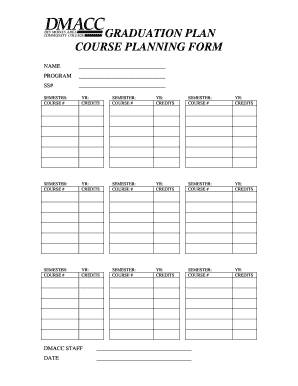
GRADUATION PLAN COURSE PLANNING FORM Go Dmacc


What is the GRADUATION PLAN COURSE PLANNING FORM Go Dmacc
The Graduation Plan Course Planning Form Go Dmacc is a crucial document designed for students at Des Moines Area Community College (DMACC) to outline their academic journey. This form assists students in planning their courses effectively to meet graduation requirements. It serves as a roadmap, helping students visualize their educational path, ensuring they enroll in the necessary classes to achieve their academic goals.
Key elements of the GRADUATION PLAN COURSE PLANNING FORM Go Dmacc
This form encompasses several key elements that are essential for effective course planning. These include:
- Student Information: Basic details such as name, student ID, and contact information.
- Degree Requirements: A comprehensive list of courses required for graduation, including core and elective classes.
- Course Schedule: A suggested timeline for when to take each course, accommodating prerequisites and semester offerings.
- Advisor Signatures: Space for academic advisors to review and approve the proposed course plan.
Steps to complete the GRADUATION PLAN COURSE PLANNING FORM Go Dmacc
Completing the Graduation Plan Course Planning Form Go Dmacc involves several steps to ensure accuracy and compliance with academic requirements:
- Gather necessary personal and academic information.
- Review degree requirements and identify courses needed for graduation.
- Consult with an academic advisor to discuss your course selections and timeline.
- Fill out the form, ensuring all required fields are completed.
- Submit the form for review and obtain necessary signatures.
How to obtain the GRADUATION PLAN COURSE PLANNING FORM Go Dmacc
Students can obtain the Graduation Plan Course Planning Form Go Dmacc through various channels. The form is typically available on the official DMACC website under the student resources section. Additionally, students can request a physical copy from their academic advisor or the registrar's office. It is advisable to ensure you have the most current version of the form to avoid any discrepancies.
Legal use of the GRADUATION PLAN COURSE PLANNING FORM Go Dmacc
The Graduation Plan Course Planning Form Go Dmacc is legally binding once completed and signed by both the student and the academic advisor. This form must comply with institutional policies and regulations. Proper execution ensures that the student's course selections are officially recognized by the college, which is vital for maintaining academic standing and eligibility for graduation.
Digital vs. Paper Version
Students have the option to complete the Graduation Plan Course Planning Form Go Dmacc either digitally or on paper. The digital version allows for easier editing and submission through electronic means, ensuring a faster process. Conversely, the paper version may be preferred by those who are more comfortable with traditional methods. Regardless of the format chosen, it is important to follow the same procedures for completion and submission.
Quick guide on how to complete graduation plan course planning form go dmacc
Effortlessly prepare GRADUATION PLAN COURSE PLANNING FORM Go Dmacc on any device
Managing documents online has gained signNow traction among both businesses and individuals. It serves as an ideal eco-friendly alternative to conventional printed and signed documents, as you can easily locate the right form and securely store it online. airSlate SignNow equips you with all the resources necessary to create, modify, and electronically sign your documents swiftly without delays. Administer GRADUATION PLAN COURSE PLANNING FORM Go Dmacc on any device using airSlate SignNow's Android or iOS applications and streamline your document-centric tasks today.
How to edit and eSign GRADUATION PLAN COURSE PLANNING FORM Go Dmacc with ease
- Locate GRADUATION PLAN COURSE PLANNING FORM Go Dmacc and click on Get Form to begin.
- Utilize the tools we provide to complete your form.
- Emphasize important sections of the documents or redact sensitive information with tools specifically offered by airSlate SignNow for this purpose.
- Create your signature using the Sign feature, which takes mere seconds and holds the same legal validity as a traditional wet ink signature.
- Review all the details and click the Done button to save your changes.
- Select your preferred method for delivering your form, whether by email, text message (SMS), invitation link, or by downloading it to your computer.
Eliminate concerns about lost or mislaid documents, tedious form searches, or mistakes that necessitate printing new copies. airSlate SignNow meets all your document management needs in just a few clicks from any device you choose. Edit and eSign GRADUATION PLAN COURSE PLANNING FORM Go Dmacc to ensure superior communication throughout each phase of your form preparation process with airSlate SignNow.
Create this form in 5 minutes or less
Create this form in 5 minutes!
How to create an eSignature for the graduation plan course planning form go dmacc
How to create an electronic signature for a PDF online
How to create an electronic signature for a PDF in Google Chrome
How to create an e-signature for signing PDFs in Gmail
How to create an e-signature right from your smartphone
How to create an e-signature for a PDF on iOS
How to create an e-signature for a PDF on Android
People also ask
-
What is the GRADUATION PLAN COURSE PLANNING FORM Go Dmacc?
The GRADUATION PLAN COURSE PLANNING FORM Go Dmacc is a specialized document designed to help students outline their academic trajectories. This form allows students to plan their courses efficiently while ensuring they meet all graduation requirements. Using airSlate SignNow, you can easily fill out, save, and eSign this important document.
-
How can the GRADUATION PLAN COURSE PLANNING FORM Go Dmacc benefit me?
The GRADUATION PLAN COURSE PLANNING FORM Go Dmacc offers multiple benefits, such as clarity in course selection and streamlined planning to avoid delays in graduation. By utilizing this form, students can visualize their academic path, which ultimately helps in staying on track. Additionally, it simplifies the approval process through easy eSignature capabilities.
-
What features does the GRADUATION PLAN COURSE PLANNING FORM Go Dmacc include?
Our GRADUATION PLAN COURSE PLANNING FORM Go Dmacc includes features such as editable fields, automatic saving, and eSigning options. These features make it user-friendly and efficient for students to manage their academic planning. Plus, you'll have access to templates that simplify the entire process.
-
Is there a cost associated with the GRADUATION PLAN COURSE PLANNING FORM Go Dmacc?
While the GRADUATION PLAN COURSE PLANNING FORM Go Dmacc is available at no charge to students, airSlate SignNow offers premium features at competitive pricing. You can also access other templates and document solutions that might require a subscription. Explore our pricing page for detailed information on available plans.
-
How do I access the GRADUATION PLAN COURSE PLANNING FORM Go Dmacc?
To access the GRADUATION PLAN COURSE PLANNING FORM Go Dmacc, simply visit our website and navigate to the forms section. You will find the template available for download and online filling. Signing up for airSlate SignNow can provide you with additional functionalities, such as storage and sharing options.
-
Can I integrate the GRADUATION PLAN COURSE PLANNING FORM Go Dmacc with other applications?
Yes, the GRADUATION PLAN COURSE PLANNING FORM Go Dmacc can be integrated with various applications such as Google Drive, Dropbox, and other educational tools. This integration enhances the document's accessibility and usability. You can ensure all your academic plans are stored securely and easily shared with relevant parties.
-
What should I do if I have trouble using the GRADUATION PLAN COURSE PLANNING FORM Go Dmacc?
If you encounter any issues while using the GRADUATION PLAN COURSE PLANNING FORM Go Dmacc, our support team is here to help. You can signNow out through our help center for FAQs, tutorials, and live chat options. We aim to provide the best experience, ensuring you can effectively use every feature of airSlate SignNow.
Get more for GRADUATION PLAN COURSE PLANNING FORM Go Dmacc
Find out other GRADUATION PLAN COURSE PLANNING FORM Go Dmacc
- Help Me With Electronic signature West Virginia Non-Profit Business Plan Template
- Electronic signature Nebraska Legal Living Will Simple
- Electronic signature Nevada Legal Contract Safe
- How Can I Electronic signature Nevada Legal Operating Agreement
- How Do I Electronic signature New Hampshire Legal LLC Operating Agreement
- How Can I Electronic signature New Mexico Legal Forbearance Agreement
- Electronic signature New Jersey Legal Residential Lease Agreement Fast
- How To Electronic signature New York Legal Lease Agreement
- How Can I Electronic signature New York Legal Stock Certificate
- Electronic signature North Carolina Legal Quitclaim Deed Secure
- How Can I Electronic signature North Carolina Legal Permission Slip
- Electronic signature Legal PDF North Dakota Online
- Electronic signature North Carolina Life Sciences Stock Certificate Fast
- Help Me With Electronic signature North Dakota Legal Warranty Deed
- Electronic signature North Dakota Legal Cease And Desist Letter Online
- Electronic signature North Dakota Legal Cease And Desist Letter Free
- Electronic signature Delaware Orthodontists Permission Slip Free
- How Do I Electronic signature Hawaii Orthodontists Lease Agreement Form
- Electronic signature North Dakota Life Sciences Business Plan Template Now
- Electronic signature Oklahoma Legal Bill Of Lading Fast