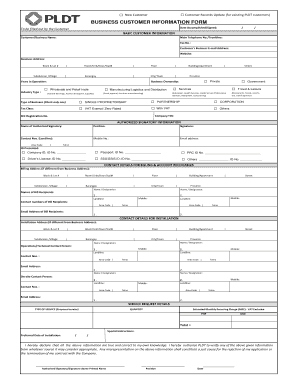
Bcif Form


What is the BCIF Form?
The Business Customer Information Form (BCIF) is a document used by businesses to provide essential information to service providers, such as telecommunications companies. This form is crucial for establishing a business account and ensuring that the service provider has accurate details for billing and communication purposes. The BCIF typically includes fields for the business name, address, contact information, and type of services required. By accurately completing this form, businesses can facilitate smoother interactions with their service providers.
How to Use the BCIF Form
Using the BCIF form involves several straightforward steps. First, download the form from the relevant service provider’s website or obtain a physical copy. Next, carefully fill out all required fields, ensuring that the information is accurate and up-to-date. After completing the form, review it for any errors or omissions. Once verified, submit the form according to the instructions provided, whether online, by mail, or in person. Proper use of the BCIF form helps in maintaining clear communication with service providers and can expedite the setup process.
Steps to Complete the BCIF Form
Completing the BCIF form effectively requires attention to detail. Follow these steps for a successful submission:
- Begin by gathering all necessary information about your business, including legal name, address, and contact details.
- Download the BCIF form from the service provider's website or request a hard copy.
- Fill out the form, ensuring that all required fields are completed accurately.
- Double-check the information for accuracy, particularly the contact details and service requirements.
- Submit the completed form as directed, either electronically or through traditional mail.
Key Elements of the BCIF Form
The BCIF form contains several key elements that are essential for proper documentation. These elements typically include:
- Business Name: The official name of the business as registered.
- Contact Information: Phone numbers and email addresses for communication.
- Business Address: The physical address where the business operates.
- Service Requirements: Details about the services needed from the provider.
- Authorized Signatory: The individual authorized to sign on behalf of the business.
Legal Use of the BCIF Form
The BCIF form serves a legal purpose by providing a documented record of the information submitted to service providers. This documentation is important for compliance with regulatory requirements and can be used in case of disputes or clarifications regarding services. It is essential to ensure that all information provided is truthful and accurate, as providing false information can lead to legal repercussions for the business.
Form Submission Methods
Businesses can submit the BCIF form through various methods, depending on the service provider's requirements. Common submission methods include:
- Online Submission: Many providers allow for electronic submission through their websites, which can expedite processing.
- Mail: Businesses can print the completed form and send it via postal mail to the designated address.
- In-Person: Some providers may require or allow businesses to submit the form in person at a local office.
Quick guide on how to complete business customer information form pc butlers
A brief guide on how to create your Bcif Form
Finding the appropriate template can be a daunting task when you need to submit official foreign documentation. Even if you possess the necessary form, it can be tedious to swiftly fill it out according to all the specifications if you are working with paper copies instead of handling everything digitally. airSlate SignNow is the online eSignature platform that helps you tackle all of that. It enables you to acquire your Bcif Form and quickly fill in and sign it on-site without the need to reprint documents in case you make an error.
Here are the steps to follow to prepare your Bcif Form using airSlate SignNow:
- Click the Get Form button to upload your document to our editor right away.
- Begin with the first blank field, enter your information, and continue with the Next tool.
- Complete the empty fields using the Cross and Check tools from the panel above.
- Choose the Highlight or Line options to emphasize the most important information.
- Select Image and upload one if your Bcif Form requires it.
- Use the right-side pane to add additional fields for you or others to fill out if necessary.
- Review your responses and approve the template by clicking Date, Initials, and Sign.
- Draw, type, upload your eSignature, or capture it using a camera or QR code.
- Conclude editing by clicking the Done button and choosing your file-sharing preferences.
Once your Bcif Form is ready, you can distribute it as you prefer - send it to your recipients via email, SMS, fax, or even print it directly from the editor. You can also securely keep all your completed documents in your account, organized in folders according to your preferences. Don’t waste time on manual document completion; give airSlate SignNow a try!
Create this form in 5 minutes or less
FAQs
-
How can I fill out an online form with sensitive information (like SSN) securely over an unsecured network with a Windows 7 PC?
Is the site using HTTPS?If so, all your data is encrypted, especially if they use RSA as public key.I use HTTPS Anywhere and recommend it, but you simply need to click the padlock icon in your browser and select “more information” to have more details about it.
-
Are health clubs, gyms and other public businesses that require customers and clients to fill out health and/or medical forms or releases required to protect that information under HIPAA?
This does not fall under HIPAA. Under the HIPAA regulations, the entities that must comply with the rules are defined as "covered entities" which are: health care plans, health care providers, and health care clearinghouses. So health clubs or gyms do not meet this definition and are therefore not subject to HIPAA. However, depending on your state, there may be laws which protect the sharing of this type of information.
-
How can I add my business location on instagram"s suggested locations?
Making a custom location on Instagram is actually quite easy and gives you an advantage to other businesses because it allows you to drive traffic via location.First off, Facebook owns Instagram; therefore, any location listed on Facebook also appears on Instagram. So you are going to need to create a business location on Facebook.So let’s dive into how to create a business location on Instagram.Make sure that you have enabled location services through the Facebook App or in your phone settings. If you are using an iPhone, select “Settings” → “Account Settings” → “Location” → “While Using The App”You need to create a Facebook check-in status. You do this by making a status and type the name of what you want your location to be called. For example “Growth Hustlers HQ”. Scroll to the bottom of the options and select “Add Custom Location” then tap on it!Now that you’ve created a custom location you need to describe it. It will ask you to choose which category describes your location, which you will answer “Business”.After choosing a category Facebook will ask you to choose a location. You can either choose “I’m currently here” or you can search for a location that you want to create for your business.Finally, publish your status. Congratulations! You have just created a custom location to be used on Facebook and Instagram.Now you are able to tag your business or a custom location on Instagram.If you have any questions about Social Media Marketing for businesses feel free to check out GrowthHustlers.com where you can find tons of resources about growing your Instagram following.
-
What are the good ways to fill out 1120 form if my business is inactive?
While you might not have been “active” throughout the year, by filing a “no activity” return you may be throwing away potential deductions! Most businesses (even unprofitable ones) will have some form of expenses – think tax prep fees, taxes, filing fees, home office, phone, etc. Don’t miss out on your chance to preserve these valuable deductions. You can carry these forward to more profitable years by using the Net Operating Loss Carry-forward rules. But you must report them to take advantage of this break. If you honestly did not have any expenses or income during the tax year, simply file form 1120 by the due date (no later than 2 and one half months after the close of the business tax year – March 15 for calendar year businesses). Complete sections A-E on the front page of the return and make sure you sign the bottom – that’s it!
-
What happens to all of the paper forms you fill out for immigration and customs?
Years ago I worked at document management company. There is cool software that can automate aspects of hand-written forms. We had an airport as a customer - they scanned plenty and (as I said before) this was several years ago...On your airport customs forms, the "boxes" that you 'need' to write on - are basically invisible to the scanner - but are used because then us humans will tend to write neater and clearer which make sit easier to recognize with a computer. Any characters with less than X% accuracy based on a recognition engine are flagged and shown as an image zoomed into the particular character so a human operator can then say "that is an "A". This way, you can rapidly go through most forms and output it to say - an SQL database, complete with link to original image of the form you filled in.If you see "black boxes" at three corners of the document - it is likely set up for scanning (they help to identify and orient the page digitally). If there is a unique barcode on the document somewhere I would theorize there is an even higher likelihood of it being scanned - the document is of enough value to be printed individually which costs more, which means it is likely going to be used on the capture side. (I've noticed in the past in Bahamas and some other Caribbean islands they use these sorts of capture mechanisms, but they have far fewer people entering than the US does everyday)The real answer is: it depends. Depending on each country and its policies and procedures. Generally I would be surprised if they scanned and held onto the paper. In the US, they proably file those for a set period of time then destroy them, perhaps mining them for some data about travellers. In the end, I suspect the "paper-to-data capture" likelihood of customs forms ranges somewhere on a spectrum like this:Third world Customs Guy has paper to show he did his job, paper gets thrown out at end of shift. ------> We keep all the papers! everything is scanned as you pass by customs and unique barcodes identify which flight/gate/area the form was handed out at, so we co-ordinate with cameras in the airport and have captured your image. We also know exactly how much vodka you brought into the country. :)
-
What forms should I fill out to start a business?
From a legal business entity standpoint, one does not normally have to file any forms with the state the business is located in to be considered a sole proprietor (SP). However, this highly unadvisable since a SP provides no liability protection.The most popular, and most advisable business entities are a Limited Liability Company (LLC) and a Corporation. These entities are state created entities meaning that you must file the necessary paperwork in the state where you will have the business headquarters. The state’s secretary of state’s office will have all the necessary documents, forms, and rules needed to create the entity of your choice. You will also have to pay a filing fee.It is important that you further discuss the issue with experienced counsel as they will be able to help you decide which entity is best for you, and help you with the filing.
Create this form in 5 minutes!
How to create an eSignature for the business customer information form pc butlers
How to generate an electronic signature for your Business Customer Information Form Pc Butlers online
How to create an eSignature for your Business Customer Information Form Pc Butlers in Chrome
How to create an eSignature for putting it on the Business Customer Information Form Pc Butlers in Gmail
How to make an eSignature for the Business Customer Information Form Pc Butlers right from your mobile device
How to create an eSignature for the Business Customer Information Form Pc Butlers on iOS
How to generate an electronic signature for the Business Customer Information Form Pc Butlers on Android
People also ask
-
What are the pricing options for a pldt customer using airSlate SignNow?
As a pldt customer, you can choose from various pricing plans that cater to different needs. airSlate SignNow offers flexible options including monthly subscriptions and discounted annual plans. Each plan is designed to provide essential features that can help streamline your document signing processes without breaking your budget.
-
What features are available for pldt customers using airSlate SignNow?
For pldt customers, airSlate SignNow provides a powerful suite of features that include document templates, real-time tracking, and customizable workflows. These features make it easy to manage document signing effectively. In addition, you’ll have access to advanced security options to ensure that sensitive documents are handled securely.
-
How can airSlate SignNow benefit me as a pldt customer?
As a pldt customer, using airSlate SignNow can signNowly enhance your productivity by allowing you to send and eSign documents quickly and easily. The platform reduces the need for physical paperwork, which can save time and costs. Plus, the user-friendly interface means that anyone in your organization can adopt the solution with minimal training.
-
Is the integration process easy for a pldt customer?
Yes, the integration process for a pldt customer is straightforward and designed to be user-friendly. airSlate SignNow supports various integrations with popular applications, making it easy to fit into your existing workflow. Whether you're using CRM systems or project management tools, you can seamlessly connect without hassle.
-
What support options are available for pldt customers?
AirSlate SignNow provides excellent support options for pldt customers, including 24/7 customer service. You can access a rich library of resources such as FAQs, tutorials, and live chat assistance. This means that if you encounter any issues or have questions, help is readily available to ensure your experience is smooth.
-
Can a pldt customer access airSlate SignNow on mobile devices?
Absolutely! As a pldt customer, you can access airSlate SignNow on mobile devices, allowing you to manage and sign documents on the go. The mobile app is designed to ensure a seamless user experience, so you can keep your business running no matter where you are. This flexibility is perfect for busy professionals who need to stay productive.
-
Are there any limits on document signing for pldt customers?
airSlate SignNow does not impose stringent limits on document signing for pldt customers, allowing you to send and sign as many documents as needed within your plan. This scalability is advantageous for businesses that may experience fluctuating document signing needs throughout the year. With airSlate SignNow, you can efficiently manage your document workflow without limitations.
Get more for Bcif Form
Find out other Bcif Form
- Electronic signature Kansas Plumbing Business Plan Template Secure
- Electronic signature Louisiana Plumbing Purchase Order Template Simple
- Can I Electronic signature Wyoming Legal Limited Power Of Attorney
- How Do I Electronic signature Wyoming Legal POA
- How To Electronic signature Florida Real Estate Contract
- Electronic signature Florida Real Estate NDA Secure
- Can I Electronic signature Florida Real Estate Cease And Desist Letter
- How Can I Electronic signature Hawaii Real Estate LLC Operating Agreement
- Electronic signature Georgia Real Estate Letter Of Intent Myself
- Can I Electronic signature Nevada Plumbing Agreement
- Electronic signature Illinois Real Estate Affidavit Of Heirship Easy
- How To Electronic signature Indiana Real Estate Quitclaim Deed
- Electronic signature North Carolina Plumbing Business Letter Template Easy
- Electronic signature Kansas Real Estate Residential Lease Agreement Simple
- How Can I Electronic signature North Carolina Plumbing Promissory Note Template
- Electronic signature North Dakota Plumbing Emergency Contact Form Mobile
- Electronic signature North Dakota Plumbing Emergency Contact Form Easy
- Electronic signature Rhode Island Plumbing Business Plan Template Later
- Electronic signature Louisiana Real Estate Quitclaim Deed Now
- Electronic signature Louisiana Real Estate Quitclaim Deed Secure