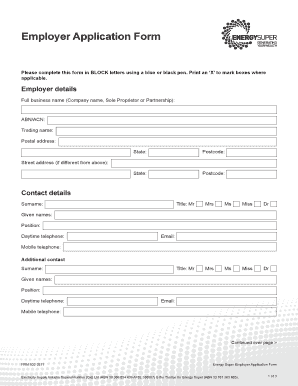
Employer Form


What is the Employer Form
The employer form is a crucial document used by businesses to collect essential information from employees or potential hires. This form typically includes personal details, employment history, and tax information necessary for payroll and compliance with federal and state regulations. Understanding the purpose and components of the employer form is vital for both employers and employees to ensure accurate processing and adherence to legal requirements.
How to Use the Employer Form
Using the employer form involves several steps to ensure that all necessary information is accurately collected and submitted. First, employers must provide the form to new hires or current employees when updates are needed. Employees should fill out the form completely, ensuring that all sections are addressed. Once completed, the employer form should be reviewed for accuracy before submission. This process can be streamlined using electronic signature solutions, which allow for quick completion and secure submission.
Steps to Complete the Employer Form
Completing the employer form involves a series of straightforward steps:
- Gather necessary personal information, including full name, address, and Social Security number.
- Provide employment history, including previous employers and job titles.
- Fill out tax-related sections, such as withholding allowances and filing status.
- Review the form for completeness and accuracy.
- Sign and date the form to validate the information provided.
Legal Use of the Employer Form
The employer form must comply with various legal standards to be considered valid. In the United States, it is essential that the form meets the requirements set forth by the IRS and other regulatory bodies. This includes ensuring that the information collected is used solely for employment-related purposes and is stored securely. Employers should also be aware of the legal implications of incorrect or incomplete forms, as these can lead to penalties or compliance issues.
Key Elements of the Employer Form
Several key elements are essential for the employer form to fulfill its purpose effectively:
- Employee Information: Personal details such as name, address, and contact information.
- Employment History: A record of previous jobs, including dates of employment and job titles.
- Tax Information: Sections for withholding allowances and filing status to ensure proper tax deductions.
- Signature: A section for the employee's signature, confirming that the information is accurate and complete.
Form Submission Methods
Employers can submit the completed employer form through various methods, ensuring flexibility and convenience. Common submission methods include:
- Online Submission: Using secure electronic systems to submit forms directly to payroll or HR departments.
- Mail: Sending physical copies of the form to the appropriate department.
- In-Person: Delivering the completed form directly to HR or payroll personnel for immediate processing.
Quick guide on how to complete employer form
Complete Employer Form effortlessly on any device
Online document management has gained traction among organizations and individuals alike. It offers an ideal eco-friendly substitute for traditional printed and signed documents, allowing you to obtain the necessary form and securely keep it online. airSlate SignNow provides all the resources you require to create, modify, and eSign your documents swiftly without delays. Manage Employer Form on any device using airSlate SignNow's Android or iOS applications and enhance any document-oriented task today.
The easiest way to alter and eSign Employer Form without hassle
- Obtain Employer Form and click on Get Form to begin.
- Utilize the tools we provide to finalize your document.
- Emphasize key sections of the documents or obscure sensitive information with tools specifically designed for that purpose by airSlate SignNow.
- Generate your eSignature using the Sign feature, which takes moments and holds the same legal validity as a conventional wet ink signature.
- Review all the details and click on the Done button to save your modifications.
- Choose how you would like to send your form, whether by email, text message (SMS), invitation link, or download it to your computer.
Put an end to lost or misfiled documents, tedious form navigation, or mistakes that necessitate creating new document copies. airSlate SignNow takes care of all your document management needs in just a few clicks from your preferred device. Modify and eSign Employer Form to ensure excellent communication at any stage of the form preparation process with airSlate SignNow.
Create this form in 5 minutes or less
Create this form in 5 minutes!
How to create an eSignature for the employer form
How to create an electronic signature for a PDF online
How to create an electronic signature for a PDF in Google Chrome
How to create an e-signature for signing PDFs in Gmail
How to create an e-signature right from your smartphone
How to create an e-signature for a PDF on iOS
How to create an e-signature for a PDF on Android
People also ask
-
What is an employer form and why is it important?
An employer form is a document that businesses use to collect essential information from employees, such as tax details, personal identification, and other employment-related data. These forms are crucial for ensuring compliance with legal standards and for streamlining the onboarding process.
-
How does airSlate SignNow simplify the electronic signing of employer forms?
airSlate SignNow provides an intuitive platform that allows users to easily create, send, and eSign employer forms. With our solution, businesses can streamline their paperwork process, reducing the time needed for approvals and enhancing operational efficiency.
-
Can I integrate airSlate SignNow with other payroll systems for managing employer forms?
Yes, airSlate SignNow offers seamless integrations with various payroll and HR management systems. This enables you to automatically sync data from completed employer forms directly into your payroll system, saving you time and reducing the risk of errors.
-
What features does airSlate SignNow offer for managing employer forms?
Our platform includes features such as template creation for repetitive employer forms, automatic reminders for signers, and audit trails for tracking changes. These capabilities ensure that your employer forms are managed efficiently and securely.
-
Is there a cost associated with using airSlate SignNow for employer forms?
airSlate SignNow offers a range of pricing plans designed to meet different business needs. Plans vary based on features and the volume of documents processed, making it a cost-effective solution for managing employer forms for businesses of all sizes.
-
What benefits can businesses expect from using electronic employer forms?
By transitioning to electronic employer forms with airSlate SignNow, businesses can expect faster turnaround times, reduced paper usage, and enhanced security. Electronic forms are also easier to store and retrieve, improving overall document management.
-
How secure is the data collected in employer forms through airSlate SignNow?
Data security is a top priority at airSlate SignNow. Our platform employs multiple layers of encryption and complies with industry standards to protect sensitive information collected in employer forms, ensuring your data remains confidential and secure.
Get more for Employer Form
- Work from home safety checklist form
- Form 74 4 1 courts of justice act application for ontariocourtforms on
- Anesthesia consent form in tamil anesthesia consent form in tamil
- Your amazing brain by douglas form
- Epc plan form
- Urine hcg pregnancy test log sheet form
- Tn centurylink internet basics program application please form
- Town of warrenton architectural review board certi form
Find out other Employer Form
- How To Integrate Sign in Banking
- How To Use Sign in Banking
- Help Me With Use Sign in Banking
- Can I Use Sign in Banking
- How Do I Install Sign in Banking
- How To Add Sign in Banking
- How Do I Add Sign in Banking
- How Can I Add Sign in Banking
- Can I Add Sign in Banking
- Help Me With Set Up Sign in Government
- How To Integrate eSign in Banking
- How To Use eSign in Banking
- How To Install eSign in Banking
- How To Add eSign in Banking
- How To Set Up eSign in Banking
- How To Save eSign in Banking
- How To Implement eSign in Banking
- How To Set Up eSign in Construction
- How To Integrate eSign in Doctors
- How To Use eSign in Doctors