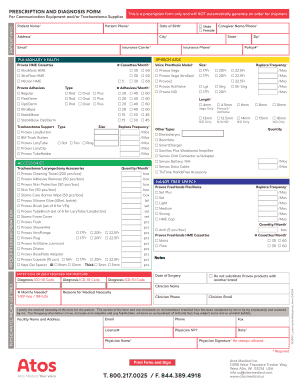
Atos Prescription Form


What is the Atos Prescription Form
The Atos Prescription Form is a specialized document used primarily for obtaining medications and treatments through Atos patient services. This form serves as a formal request for prescriptions, ensuring that patients receive the necessary medical attention and medication prescribed by their healthcare providers. It is designed to streamline the process of acquiring prescriptions, making it easier for patients to manage their healthcare needs effectively.
How to use the Atos Prescription Form
Using the Atos Prescription Form involves a few straightforward steps. First, patients need to fill out the required information accurately, including personal details and the specifics of the medication requested. After completing the form, it should be submitted to the healthcare provider or the designated Atos service representative. This process can often be completed online, ensuring a quick and efficient way to manage prescriptions.
Steps to complete the Atos Prescription Form
Completing the Atos Prescription Form requires careful attention to detail. Here are the essential steps:
- Gather necessary information, including your personal details and medical history.
- Clearly indicate the medication required, including dosage and frequency.
- Provide any additional information that may be relevant to your prescription.
- Review the form for accuracy before submission.
- Submit the completed form through the designated method, whether online or in person.
Legal use of the Atos Prescription Form
The Atos Prescription Form is legally recognized when completed correctly and submitted according to relevant regulations. It must comply with federal and state laws governing prescription medications to ensure that it is valid. This includes adherence to the Health Insurance Portability and Accountability Act (HIPAA) for patient privacy and security, as well as any specific state laws that may apply to prescription practices.
Key elements of the Atos Prescription Form
Several key elements must be included in the Atos Prescription Form to ensure its effectiveness and legality. These elements include:
- Patient Information: Full name, date of birth, and contact details.
- Medication Details: Name, dosage, and instructions for use.
- Prescribing Provider Information: Name and contact information of the healthcare provider.
- Date of Request: The date when the prescription is requested.
How to obtain the Atos Prescription Form
The Atos Prescription Form can be obtained through various channels. Patients may access it directly from the Atos patient services website or request it from their healthcare provider. Additionally, many healthcare facilities may have physical copies available for patients to fill out during their visits. Ensuring that you have the correct and most up-to-date version of the form is essential for a smooth prescription process.
Quick guide on how to complete atos prescription form
Complete Atos Prescription Form seamlessly on any device
Digital document management has gained signNow popularity among organizations and individuals. It offers an ideal eco-friendly substitute for conventional printed and signed documents, allowing you to access the necessary forms and securely keep them online. airSlate SignNow equips you with all the tools needed to create, modify, and eSign your documents rapidly without any holdups. Handle Atos Prescription Form on any platform using airSlate SignNow's Android or iOS applications and enhance any document-related task today.
The simplest way to alter and eSign Atos Prescription Form effortlessly
- Obtain Atos Prescription Form and click on Get Form to begin.
- Utilize the tools we provide to complete your document.
- Emphasize important sections of the documents or obscure confidential information with the tools that airSlate SignNow specifically provides for that purpose.
- Create your eSignature using the Sign feature, which takes mere seconds and carries the same legal authority as a traditional handwritten signature.
- Review all the details and click on the Done button to save your changes.
- Choose how you wish to share your form, whether by email, text message (SMS), invite link, or download it to your computer.
Say goodbye to lost or mislaid files, tiresome form searches, or mistakes that necessitate printing new document copies. airSlate SignNow fulfills your document management requirements in just a few clicks from any device of your preference. Edit and eSign Atos Prescription Form and ensure excellent communication at every stage of the form preparation process with airSlate SignNow.
Create this form in 5 minutes or less
Create this form in 5 minutes!
How to create an eSignature for the atos prescription form
How to create an electronic signature for a PDF online
How to create an electronic signature for a PDF in Google Chrome
How to create an e-signature for signing PDFs in Gmail
How to create an e-signature right from your smartphone
How to create an e-signature for a PDF on iOS
How to create an e-signature for a PDF on Android
People also ask
-
What is the atos prescription form and how can it benefit my business?
The atos prescription form is a digital solution designed to streamline the process of sending and receiving prescription documents electronically. By utilizing the atos prescription form, your business can enhance efficiency, reduce paperwork, and improve accuracy in prescription management.
-
Is the atos prescription form secure and compliant with regulations?
Yes, the atos prescription form is built with security in mind, ensuring that all transmitted data is encrypted and stored securely. It also complies with relevant regulations, providing peace of mind for healthcare providers and patients during the document signing process.
-
How much does it cost to use the atos prescription form?
The pricing for using the atos prescription form is competitive and varies based on the plan selected. airSlate SignNow offers flexible pricing options tailored to meet the needs of your business, allowing you to choose a plan that suits your budget and usage requirements.
-
What features are included with the atos prescription form?
The atos prescription form includes features such as customizable templates, automated workflows, secure e-signatures, and integration capabilities with other software. These features help streamline your workflow and enhance the overall efficiency of managing prescription documents.
-
Can the atos prescription form integrate with other software systems?
Absolutely, the atos prescription form can seamlessly integrate with various software applications. This allows for streamlined workflows and ensures that your prescription processes are efficiently connected with your existing systems, enhancing your overall operational efficiency.
-
How does the atos prescription form improve document accuracy?
The atos prescription form minimizes human errors through its automated verification processes, ensuring that all necessary fields are completed correctly. This leads to higher accuracy in prescriptions, reducing the risk of miscommunication and enhancing patient safety.
-
Is training available for using the atos prescription form?
Yes, airSlate SignNow provides comprehensive training and resources to help users effectively utilize the atos prescription form. This includes tutorials, webinars, and customer support, ensuring that your team can quickly adapt to the system and maximize its benefits.
Get more for Atos Prescription Form
- Mortgage underwriting checklist template form
- 5th grade weather study guide form
- Sme declaration form
- Communication outcomes after stroke scale pdf form
- Activity participation form medical and liability release the undersigned parentlegal guardian who reside at address and is the
- Alaska death certificate request form instructions
- Alaska death certificate request form 735317039
- Apprentice monthly recording form
Find out other Atos Prescription Form
- Sign Texas Insurance Business Plan Template Later
- Sign Ohio Legal Last Will And Testament Mobile
- Sign Ohio Legal LLC Operating Agreement Mobile
- Sign Oklahoma Legal Cease And Desist Letter Fast
- Sign Oregon Legal LLC Operating Agreement Computer
- Sign Pennsylvania Legal Moving Checklist Easy
- Sign Pennsylvania Legal Affidavit Of Heirship Computer
- Sign Connecticut Life Sciences Rental Lease Agreement Online
- Sign Connecticut Life Sciences Affidavit Of Heirship Easy
- Sign Tennessee Legal LLC Operating Agreement Online
- How To Sign Tennessee Legal Cease And Desist Letter
- How Do I Sign Tennessee Legal Separation Agreement
- Sign Virginia Insurance Memorandum Of Understanding Easy
- Sign Utah Legal Living Will Easy
- Sign Virginia Legal Last Will And Testament Mobile
- How To Sign Vermont Legal Executive Summary Template
- How To Sign Vermont Legal POA
- How Do I Sign Hawaii Life Sciences Business Plan Template
- Sign Life Sciences PPT Idaho Online
- Sign Life Sciences PPT Idaho Later