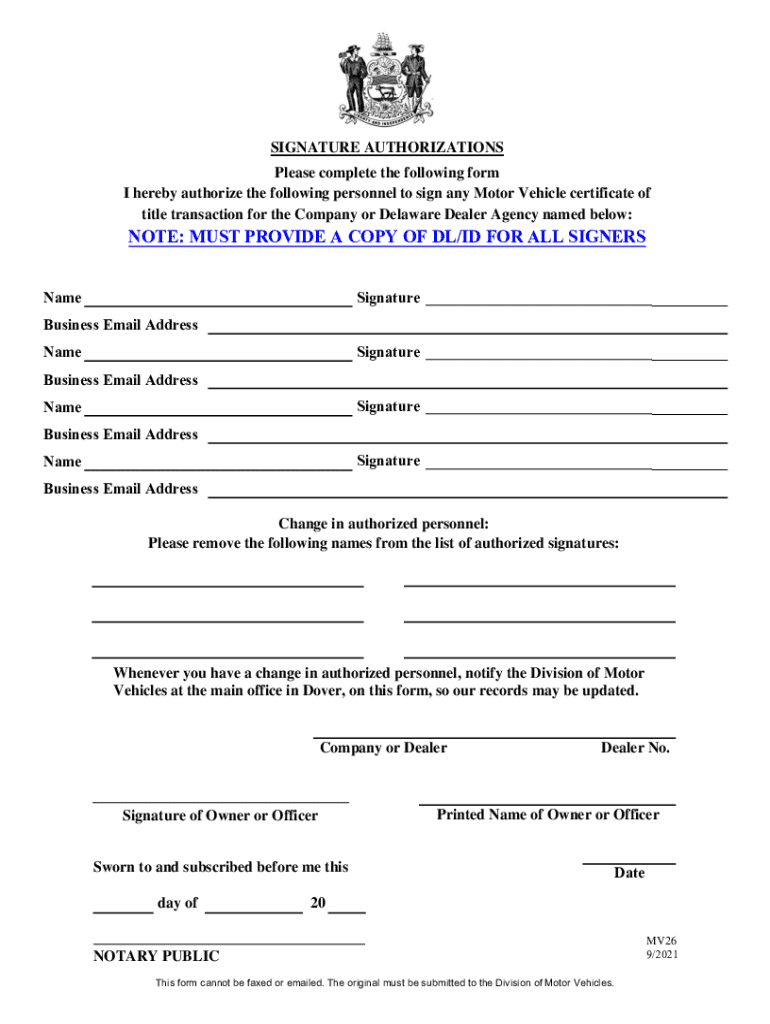
Services Dmv De GovformsvehservformsSIGNATURE AUTHORIZATIONS Division of Motor Vehicles 2021-2026


Understanding the MV26 Form
The MV26 form, also known as the Signature Authorization form, is utilized by the Division of Motor Vehicles to authorize individuals to sign documents on behalf of another person. This form is essential for ensuring that the proper legal authority is granted when someone is acting on behalf of another individual regarding motor vehicle services. It is particularly relevant in situations where the primary signer is unable to be present for the signing process.
How to Complete the MV26 Form
Completing the MV26 form requires careful attention to detail. First, gather all necessary information, including the names and addresses of both the individual granting the authority and the authorized signer. Ensure that all required fields are filled out accurately. After completing the form, both parties should review the document to confirm that all information is correct before signing. This step is crucial to avoid any delays in processing.
Legal Considerations for the MV26 Form
The MV26 form carries legal implications, as it serves as a formal authorization for one person to act on behalf of another. It is important to understand that this authorization can be revoked at any time by the individual who granted it. Additionally, the use of this form must comply with state regulations regarding motor vehicle transactions. Failure to adhere to these legal requirements may result in complications or delays in service.
Required Documents for Submission
When submitting the MV26 form, certain documents may be required to accompany it. Typically, these documents include identification for both the individual granting authority and the person being authorized. This may include a driver’s license, state ID, or other government-issued identification. It is advisable to check with the local Division of Motor Vehicles for any additional documentation that may be necessary.
Submission Methods for the MV26 Form
The MV26 form can be submitted through various methods, depending on the local DMV's regulations. Common submission methods include online submission through the DMV's official website, mailing the completed form to the appropriate office, or delivering it in person at a DMV location. Each method may have specific guidelines and processing times, so it is important to choose the one that best fits your needs.
Examples of Using the MV26 Form
The MV26 form is commonly used in various scenarios. For instance, if a parent is unable to attend a DMV appointment to register a vehicle for their child, they can use the MV26 form to authorize another adult to sign on their behalf. Similarly, businesses may utilize this form to designate an employee to handle vehicle registrations or title transfers. These examples illustrate the form's versatility in facilitating motor vehicle transactions.
Quick guide on how to complete services dmv de govformsvehservformssignature authorizations division of motor vehicles
Finalize Services dmv de govformsvehservformsSIGNATURE AUTHORIZATIONS Division Of Motor Vehicles effortlessly on any device
Digital document management has gained traction among businesses and individuals alike. It offers an excellent eco-friendly substitute for traditional printed and signed documents, allowing you to find the necessary form and securely store it online. airSlate SignNow equips you with all the resources required to create, modify, and electronically sign your documents swiftly without delays. Manage Services dmv de govformsvehservformsSIGNATURE AUTHORIZATIONS Division Of Motor Vehicles on any platform with airSlate SignNow's Android or iOS applications and simplify any document-related workflow today.
How to modify and electronically sign Services dmv de govformsvehservformsSIGNATURE AUTHORIZATIONS Division Of Motor Vehicles with ease
- Find Services dmv de govformsvehservformsSIGNATURE AUTHORIZATIONS Division Of Motor Vehicles and click on Get Form to begin.
- Utilize the tools we offer to complete your document.
- Emphasize pertinent sections of your documents or obscure sensitive details with tools that airSlate SignNow provides specifically for that purpose.
- Create your signature using the Sign tool, which takes mere seconds and holds the same legal validity as a traditional ink signature.
- Review the details and click on the Done button to save your changes.
- Choose how you would prefer to send your form, whether by email, text message (SMS), or invitation link, or download it to your computer.
Say goodbye to lost or misplaced documents, tedious form navigation, or errors that necessitate printing new document copies. airSlate SignNow caters to your document management requirements in just a few clicks from any device of your choice. Edit and electronically sign Services dmv de govformsvehservformsSIGNATURE AUTHORIZATIONS Division Of Motor Vehicles and ensure excellent communication at every stage of the form preparation process with airSlate SignNow.
Create this form in 5 minutes or less
Find and fill out the correct services dmv de govformsvehservformssignature authorizations division of motor vehicles
Create this form in 5 minutes!
How to create an eSignature for the services dmv de govformsvehservformssignature authorizations division of motor vehicles
How to create an electronic signature for a PDF online
How to create an electronic signature for a PDF in Google Chrome
How to create an e-signature for signing PDFs in Gmail
How to create an e-signature right from your smartphone
How to create an e-signature for a PDF on iOS
How to create an e-signature for a PDF on Android
People also ask
-
What is mv26 and how does it relate to airSlate SignNow?
mv26 is a powerful feature within airSlate SignNow that enhances document management and eSigning capabilities. It allows users to streamline their workflows, ensuring that documents are signed quickly and efficiently. By utilizing mv26, businesses can improve their overall productivity and reduce turnaround times.
-
How much does airSlate SignNow with mv26 cost?
The pricing for airSlate SignNow with mv26 is competitive and designed to fit various business needs. Plans typically start at a low monthly fee, with options for scaling as your business grows. This cost-effective solution ensures that you get the best value for your document signing needs.
-
What features does mv26 offer in airSlate SignNow?
mv26 offers a range of features including customizable templates, real-time tracking, and secure cloud storage. These features are designed to simplify the eSigning process and enhance user experience. With mv26, users can easily manage their documents from anywhere, at any time.
-
What are the benefits of using mv26 in airSlate SignNow?
Using mv26 in airSlate SignNow provides numerous benefits, including increased efficiency and reduced paper usage. It allows for faster document turnaround and improved collaboration among team members. Additionally, mv26 ensures compliance with legal standards, giving users peace of mind.
-
Can mv26 integrate with other software applications?
Yes, mv26 in airSlate SignNow can seamlessly integrate with various software applications, enhancing its functionality. This includes popular tools like CRM systems, project management software, and cloud storage services. These integrations help streamline workflows and improve overall productivity.
-
Is mv26 secure for handling sensitive documents?
Absolutely, mv26 in airSlate SignNow prioritizes security and compliance. It employs advanced encryption methods and secure access controls to protect sensitive documents. Users can confidently manage their eSigning processes, knowing that their data is safe and secure.
-
How can I get started with mv26 in airSlate SignNow?
Getting started with mv26 in airSlate SignNow is easy. Simply sign up for an account on the airSlate website and choose a plan that suits your needs. Once registered, you can access mv26 features and begin sending and signing documents immediately.
Get more for Services dmv de govformsvehservformsSIGNATURE AUTHORIZATIONS Division Of Motor Vehicles
- Orientation evaluation form
- W2pdf form
- Bayou health pharmacy prior authorization form louisiana health
- Lot reservation agreement form
- Verdienstbescheinigung 65501964 form
- Guam department of public health and social services web form
- Coordination of benefits form for young adult coverage1199seiu benefit funds
- Hospice lcd worksheets 250089310 form
Find out other Services dmv de govformsvehservformsSIGNATURE AUTHORIZATIONS Division Of Motor Vehicles
- How Do I Sign Wisconsin Legal Form
- Help Me With Sign Massachusetts Life Sciences Presentation
- How To Sign Georgia Non-Profit Presentation
- Can I Sign Nevada Life Sciences PPT
- Help Me With Sign New Hampshire Non-Profit Presentation
- How To Sign Alaska Orthodontists Presentation
- Can I Sign South Dakota Non-Profit Word
- Can I Sign South Dakota Non-Profit Form
- How To Sign Delaware Orthodontists PPT
- How Can I Sign Massachusetts Plumbing Document
- How To Sign New Hampshire Plumbing PPT
- Can I Sign New Mexico Plumbing PDF
- How To Sign New Mexico Plumbing Document
- How To Sign New Mexico Plumbing Form
- Can I Sign New Mexico Plumbing Presentation
- How To Sign Wyoming Plumbing Form
- Help Me With Sign Idaho Real Estate PDF
- Help Me With Sign Idaho Real Estate PDF
- Can I Sign Idaho Real Estate PDF
- How To Sign Idaho Real Estate PDF