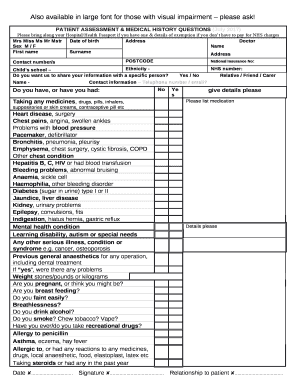
Patient History Questions Form


Understanding Patient History Questions
Patient history questions are essential inquiries aimed at gathering comprehensive information about an individual's past medical experiences. These questions typically cover various aspects, including previous illnesses, surgeries, allergies, medications, and family medical history. Understanding these elements helps healthcare providers assess risks, make informed decisions about treatment options, and develop personalized care plans. The thoroughness of the answers provided can significantly impact the quality of healthcare received.
Steps to Complete Patient History Questions
Completing patient history questions involves a systematic approach to ensure accuracy and completeness. Here are the steps to follow:
- Gather necessary information: Collect details about past medical conditions, treatments, and medications before starting the form.
- Read each question carefully: Ensure you understand what is being asked to provide relevant information.
- Be honest and thorough: Provide complete answers, including any relevant family medical history that may affect your health.
- Review your responses: Double-check for any missed questions or inaccuracies before finalizing the form.
Legal Use of Patient History Questions
The legal use of patient history questions is crucial in ensuring that the information provided is both accurate and compliant with healthcare regulations. Electronic signatures on these forms must adhere to laws such as the ESIGN Act and UETA, which establish the legality of electronic records and signatures in the United States. For the information to be considered legally binding, it must be completed with a reliable electronic signature solution that provides a certificate of completion and maintains compliance with privacy laws like HIPAA.
Key Elements of Patient History Questions
Key elements of patient history questions include a variety of topics that help healthcare professionals understand a patient's background. These elements often encompass:
- Medical conditions: Previous and current health issues.
- Surgeries: Any past surgical procedures and their outcomes.
- Medications: A list of current and past medications, including dosages and duration.
- Allergies: Known allergies to medications, foods, or environmental factors.
- Family history: Health issues that run in the family, which may indicate genetic predispositions.
How to Use Patient History Questions Effectively
To use patient history questions effectively, it is important to approach them as a tool for enhancing communication between patients and healthcare providers. Here are some tips:
- Be prepared: Familiarize yourself with the questions beforehand to provide thoughtful responses.
- Ask for clarification: If any question is unclear, do not hesitate to ask for more information.
- Keep it updated: Regularly update your patient history to reflect any changes in your health status.
- Share with healthcare providers: Ensure that your completed history is accessible to all relevant healthcare professionals involved in your care.
Obtaining Patient History Questions
Patient history questions can typically be obtained through various channels, including healthcare providers, hospitals, and online medical platforms. Many healthcare facilities offer digital forms that can be filled out online, ensuring convenience and efficiency. It is essential to ensure that the source of the questions complies with relevant healthcare regulations to protect your personal information.
Quick guide on how to complete patient history questions
Prepare Patient History Questions effortlessly on any gadget
Web-based document administration has become increasingly favored by businesses and individuals alike. It offers a perfect eco-friendly substitute for traditional printed and signed paperwork, allowing you to locate the right template and securely save it online. airSlate SignNow provides you with all the tools you require to create, modify, and eSign your documents quickly and without delays. Manage Patient History Questions on any device with airSlate SignNow's Android or iOS applications and simplify any document-related workflow today.
The easiest method to edit and eSign Patient History Questions effortlessly
- Locate Patient History Questions and click Get Form to begin.
- Utilize the tools we provide to complete your document.
- Highlight important sections of the documents or redact sensitive information with tools that airSlate SignNow supplies specifically for that purpose.
- Create your signature using the Sign feature, which takes mere seconds and carries the same legal validity as a conventional wet ink signature.
- Verify the information and click on the Done button to save your changes.
- Select your preferred method for sending your form, whether by email, SMS, invite link, or download it to your computer.
Forget about lost or mislaid documents, tedious form searching, or errors that necessitate reprinting new document copies. airSlate SignNow meets all your document management requirements in just a few clicks from any device of your choice. Modify and eSign Patient History Questions and ensure excellent communication at every stage of your form preparation with airSlate SignNow.
Create this form in 5 minutes or less
Create this form in 5 minutes!
How to create an eSignature for the patient history questions
How to create an electronic signature for a PDF online
How to create an electronic signature for a PDF in Google Chrome
How to create an e-signature for signing PDFs in Gmail
How to create an e-signature right from your smartphone
How to create an e-signature for a PDF on iOS
How to create an e-signature for a PDF on Android
People also ask
-
What are medical history questions, and why are they important?
Medical history questions are inquiries designed to gather vital health-related information from patients. They are crucial in providing healthcare professionals with insights necessary for accurate diagnoses and effective treatment plans. Utilizing airSlate SignNow can simplify the process of collecting these important questions while ensuring that patient data is secure and easily accessible.
-
How does airSlate SignNow help with managing medical history questions?
airSlate SignNow provides an efficient platform for creating and sending electronic forms that include medical history questions. This allows healthcare providers to streamline the data collection process while enhancing patient engagement. Moreover, it reduces paperwork and ensures compliance with medical regulations.
-
Can I customize the medical history questions in airSlate SignNow?
Absolutely! airSlate SignNow allows users to customize their medical history questions to fit specific needs. You can easily add, modify, or remove questions to tailor the form for different practices or patient demographics. This flexibility enhances the relevance of the information collected.
-
What are the pricing options for using airSlate SignNow for medical history questions?
airSlate SignNow offers competitive pricing plans suitable for various business sizes and budgets. You can choose from a range of subscription models that meet your organization's specific needs, ensuring that you only pay for the features that enhance your workflow for medical history questions. Additionally, a free trial is often available to test the service.
-
Are medical history questions secured in airSlate SignNow?
Yes, security is a top priority at airSlate SignNow. The platform employs advanced encryption and compliance measures to protect sensitive information, including medical history questions. This ensures that all patient data remains confidential and secure throughout the eSigning process.
-
What features does airSlate SignNow offer for handling medical history questions?
airSlate SignNow provides numerous features designed to optimize the handling of medical history questions, such as customizable templates, electronic signatures, and workflow automation. These features enable healthcare providers to efficiently collect and manage patient data, improving overall operational efficiency. Additionally, integration capabilities with other systems help streamline processes further.
-
Can airSlate SignNow integrate with other healthcare software for medical history questions?
Yes, airSlate SignNow offers seamless integrations with various healthcare software applications. This allows for the smooth transfer of data related to medical history questions and improves interoperability within your existing systems. Whether using electronic health records (EHR) or practice management software, integration ensures a cohesive and efficient workflow.
Get more for Patient History Questions
Find out other Patient History Questions
- Sign Colorado Sports Lease Agreement Form Simple
- How To Sign Iowa Real Estate LLC Operating Agreement
- Sign Iowa Real Estate Quitclaim Deed Free
- How To Sign Iowa Real Estate Quitclaim Deed
- Sign Mississippi Orthodontists LLC Operating Agreement Safe
- Sign Delaware Sports Letter Of Intent Online
- How Can I Sign Kansas Real Estate Job Offer
- Sign Florida Sports Arbitration Agreement Secure
- How Can I Sign Kansas Real Estate Residential Lease Agreement
- Sign Hawaii Sports LLC Operating Agreement Free
- Sign Georgia Sports Lease Termination Letter Safe
- Sign Kentucky Real Estate Warranty Deed Myself
- Sign Louisiana Real Estate LLC Operating Agreement Myself
- Help Me With Sign Louisiana Real Estate Quitclaim Deed
- Sign Indiana Sports Rental Application Free
- Sign Kentucky Sports Stock Certificate Later
- How Can I Sign Maine Real Estate Separation Agreement
- How Do I Sign Massachusetts Real Estate LLC Operating Agreement
- Can I Sign Massachusetts Real Estate LLC Operating Agreement
- Sign Massachusetts Real Estate Quitclaim Deed Simple