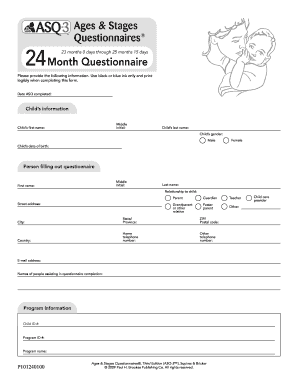
23 Month Asq Form


What is the 23 Month Asq
The 23 month ASQ (Ages and Stages Questionnaires) is a developmental screening tool designed for children between 21 and 24 months of age. This form helps parents and caregivers assess a child's developmental progress in various areas, including communication, gross motor skills, fine motor skills, problem-solving, and personal-social development. By completing the 23 month ASQ, caregivers can identify potential developmental delays and seek appropriate interventions if necessary.
How to use the 23 Month Asq
Using the 23 month ASQ involves a straightforward process. Caregivers receive a questionnaire that includes a series of questions regarding the child's abilities and behaviors. Each question typically offers a range of responses that indicate whether the child can perform the skill, sometimes, or not at all. After completing the questionnaire, caregivers can score the responses to determine if the child is meeting developmental milestones or if further evaluation is needed. It is important to answer honestly and based on the child's abilities observed in daily activities.
Steps to complete the 23 Month Asq
Completing the 23 month ASQ involves several key steps:
- Gather necessary materials, including the questionnaire and a quiet space for reflection.
- Review each question carefully and consider the child's recent behaviors and skills.
- Choose the most accurate response for each item, reflecting the child's abilities.
- Score the questionnaire according to the provided scoring guidelines.
- Discuss the results with a pediatrician or child development specialist if there are concerns about the child's development.
Legal use of the 23 Month Asq
The 23 month ASQ serves as an important tool for identifying developmental delays, which can have legal implications in terms of accessing early intervention services. It is essential for caregivers to understand that the results of the ASQ can be used to advocate for their child's needs within educational or healthcare settings. Proper documentation of the ASQ results can support eligibility for various programs and services designed to assist children with developmental challenges.
Examples of using the 23 Month Asq
Examples of using the 23 month ASQ include situations where parents notice their child is not meeting expected milestones. For instance, if a child is not speaking any words by 24 months, parents can complete the ASQ to document this concern. Another example is when caregivers want to monitor progress after a child has received early intervention services. By using the ASQ at different intervals, caregivers can track improvements and adjust support strategies accordingly.
Eligibility Criteria
The eligibility criteria for utilizing the 23 month ASQ generally include being a caregiver or parent of a child aged 21 to 24 months. The questionnaire is designed for children within this specific age range to accurately assess their developmental milestones. Additionally, it is recommended that caregivers have access to a pediatrician or child development specialist who can interpret the results and provide guidance based on the findings.
Quick guide on how to complete 23 month asq
Prepare 23 Month Asq effortlessly on any device
Digital document management has become increasingly popular among businesses and individuals. It offers a perfect eco-friendly alternative to traditional printed and signed paperwork, allowing you to locate the appropriate form and securely store it online. airSlate SignNow equips you with all the tools necessary to create, modify, and eSign your documents swiftly without delays. Manage 23 Month Asq on any device using the airSlate SignNow Android or iOS applications and enhance any document-focused operation today.
How to alter and eSign 23 Month Asq effortlessly
- Locate 23 Month Asq and click on Get Form to begin.
- Utilize the tools we provide to fill out your form.
- Highlight important sections of the documents or redact sensitive information with tools that airSlate SignNow specifically offers for that purpose.
- Create your signature using the Sign tool, which takes seconds and holds the same legal validity as a conventional wet ink signature.
- Review the details and click on the Done button to save your modifications.
- Select your preferred method of delivering your form, either by email, SMS, or invite link, or download it to your computer.
Don't worry about lost or misfiled documents, tedious form searching, or mistakes that require printing new copies. airSlate SignNow addresses all your document management needs in just a few clicks from any device you choose. Edit and eSign 23 Month Asq and ensure excellent communication throughout your form preparation journey with airSlate SignNow.
Create this form in 5 minutes or less
Create this form in 5 minutes!
How to create an eSignature for the 23 month asq
How to create an electronic signature for a PDF online
How to create an electronic signature for a PDF in Google Chrome
How to create an e-signature for signing PDFs in Gmail
How to create an e-signature right from your smartphone
How to create an e-signature for a PDF on iOS
How to create an e-signature for a PDF on Android
People also ask
-
What is the ASQ 23 months developmental screening tool?
The ASQ 23 months tool is designed to assess the developmental progress of children at 23 months of age. By identifying potential delays early, this screening can help parents and caregivers take timely action to support their child's development. airSlate SignNow simplifies the process of documenting these screenings with its secure eSigning feature.
-
How can I use airSlate SignNow for ASQ 23 months forms?
You can easily create and send ASQ 23 months forms using airSlate SignNow's intuitive platform. The solution allows you to customize your forms, ensuring all necessary developmental milestones are included. With eSigning capabilities, you can obtain signatures quickly and securely.
-
Is airSlate SignNow affordable for small businesses implementing ASQ 23 months screenings?
Yes, airSlate SignNow offers cost-effective pricing plans suitable for small businesses. With its competitive subscription options, even small organizations can afford the tools needed to manage ASQ 23 months screenings. This affordability makes it an ideal choice for enhancing child development assessments.
-
What features does airSlate SignNow provide for handling ASQ 23 months documents?
AirSlate SignNow provides features such as customizable templates, cloud storage, and secure eSigning to manage ASQ 23 months documents efficiently. Its user-friendly interface allows quick document creation and distribution, making the screening process seamless. Additionally, the platform ensures compliance with data protection regulations.
-
Can airSlate SignNow integrate with other platforms for ASQ 23 months assessments?
Absolutely! AirSlate SignNow supports integrations with various platforms, enhancing the experience of managing ASQ 23 months assessments. You can connect it with tools like Google Drive, Dropbox, and CRM systems, allowing for streamlined workflows and centralized document management.
-
What are the benefits of using airSlate SignNow for ASQ 23 months screenings?
Using airSlate SignNow for ASQ 23 months screenings provides numerous benefits, including improved efficiency and enhanced document security. Its eSigning feature speeds up the process of obtaining consent and signatures, ensuring that your assessments are completed quickly. Additionally, it allows you to track document status in real-time.
-
How does airSlate SignNow ensure security for ASQ 23 months data?
AirSlate SignNow prioritizes security with features such as 256-bit SSL encryption and secure storage for your ASQ 23 months data. This ensures that sensitive information is protected against unauthorized access. By using airSlate SignNow, you can have peace of mind knowing that your data is handled securely and compliantly.
Get more for 23 Month Asq
- Da form 3949 249849270
- Castle pines hoa 2 form
- Petition for occupational drivers license i petitioners personal texaslawhelp form
- Dut offer acceptance form pdf download
- School attendance contract form
- Download form and follow the return instructions mddc society for
- Thanks sunshine state health form
- Form 540nr california nonresident or part year resident income tax return
Find out other 23 Month Asq
- How To Sign Massachusetts Courts Quitclaim Deed
- Can I Sign Massachusetts Courts Quitclaim Deed
- eSign California Business Operations LLC Operating Agreement Myself
- Sign Courts Form Mississippi Secure
- eSign Alabama Car Dealer Executive Summary Template Fast
- eSign Arizona Car Dealer Bill Of Lading Now
- How Can I eSign Alabama Car Dealer Executive Summary Template
- eSign California Car Dealer LLC Operating Agreement Online
- eSign California Car Dealer Lease Agreement Template Fast
- eSign Arkansas Car Dealer Agreement Online
- Sign Montana Courts Contract Safe
- eSign Colorado Car Dealer Affidavit Of Heirship Simple
- eSign Car Dealer Form Georgia Simple
- eSign Florida Car Dealer Profit And Loss Statement Myself
- eSign Georgia Car Dealer POA Mobile
- Sign Nebraska Courts Warranty Deed Online
- Sign Nebraska Courts Limited Power Of Attorney Now
- eSign Car Dealer Form Idaho Online
- How To eSign Hawaii Car Dealer Contract
- How To eSign Hawaii Car Dealer Living Will