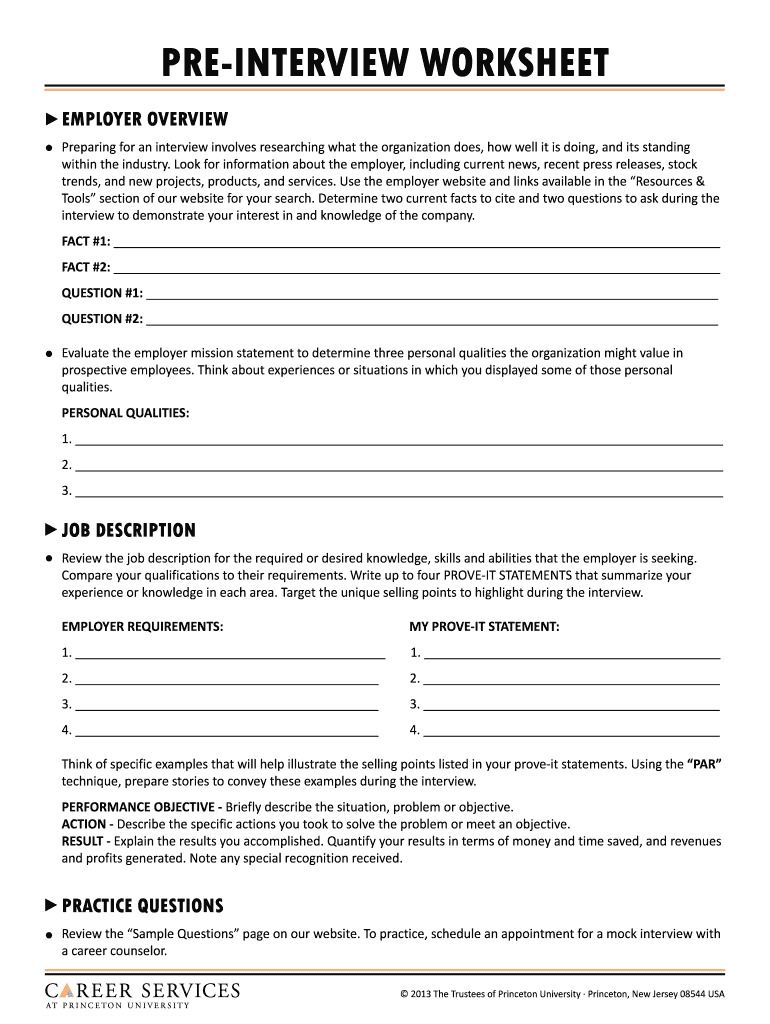
Pre Interview Worksheet Form


What is the Pre Interview Worksheet
The pre interview worksheet is a structured document designed to gather essential information from candidates before the interview process. This form typically includes sections for personal details, educational background, work experience, and specific skills relevant to the job. By using this format, employers can streamline the interview process, ensuring that they focus on the most pertinent qualifications and experiences of each candidate.
How to Use the Pre Interview Worksheet
To effectively use the pre interview worksheet, employers should first customize the form to align with the specific job requirements. Candidates can fill out the worksheet electronically, providing detailed responses to each section. Once completed, the worksheet serves as a reference during the interview, helping interviewers formulate targeted questions and assess the candidate's fit for the role. This approach enhances the overall efficiency of the hiring process.
Key Elements of the Pre Interview Worksheet
A well-structured pre interview worksheet typically includes several key elements:
- Personal Information: Name, contact details, and availability.
- Educational Background: Degrees obtained, institutions attended, and relevant coursework.
- Work Experience: Previous job titles, responsibilities, and achievements.
- Skills and Qualifications: Specific skills that relate to the job description.
- References: Contact information for professional references.
Steps to Complete the Pre Interview Worksheet
Completing the pre interview worksheet involves several straightforward steps:
- Download the pre interview form in PDF format or access it through a digital platform.
- Fill in personal information accurately to ensure proper identification.
- Detail educational and work experiences, focusing on relevance to the position.
- Highlight specific skills that match the job requirements.
- Review the completed worksheet for accuracy and completeness before submission.
Legal Use of the Pre Interview Worksheet
When utilizing the pre interview worksheet, it is important to comply with applicable employment laws. This includes ensuring that the information collected does not violate privacy regulations and that the form is used solely for the purpose of assessing candidates. Employers should also be aware of anti-discrimination laws to ensure that the questions posed do not inadvertently lead to biased hiring practices.
Examples of Using the Pre Interview Worksheet
Employers can implement the pre interview worksheet in various scenarios, such as:
- Screening candidates for entry-level positions to assess basic qualifications.
- Preparing for interviews in specialized fields where specific skills are critical.
- Gathering information for positions that require extensive experience or education.
Quick guide on how to complete pre interview worksheet career services princeton university
Prepare Pre Interview Worksheet effortlessly on any device
Digital document management has gained traction among businesses and individuals alike. It serves as an excellent eco-friendly alternative to conventional printed and signed documents, as you can easily locate the right form and securely save it online. airSlate SignNow equips you with all the resources necessary to create, modify, and electronically sign your documents promptly without delays. Handle Pre Interview Worksheet on any platform using airSlate SignNow’s Android or iOS applications and streamline any document-related processes today.
How to modify and electronically sign Pre Interview Worksheet with ease
- Obtain Pre Interview Worksheet and click Get Form to begin.
- Utilize the tools we offer to fill out your document.
- Highlight important sections of the document or obscure sensitive information with tools specifically designed for this purpose by airSlate SignNow.
- Generate your signature using the Sign tool, which takes mere seconds and holds the same legal significance as a traditional wet ink signature.
- Verify the details and click on the Done button to save your changes.
- Select how you wish to share your document, via email, SMS, or invitation link, or download it to your computer.
Eliminate the hassle of lost or misplaced files, tiresome document searches, or mistakes that necessitate printing additional copies. airSlate SignNow addresses all your document management needs in just a few clicks from any device you prefer. Modify and electronically sign Pre Interview Worksheet to ensure excellent communication at every stage of your document preparation process with airSlate SignNow.
Create this form in 5 minutes or less
FAQs
-
For admission in VJTI, do we have to fill out the pre-admission form of Mumbai University?
Vjti is Autonomous college.There is No need to fill preadmission form of Mumbai University.
-
What do you need to do after filling out the pre-forms of Mumbai University?
You have to fill up pre admission form of MUand colleges and submit it to College with u r documents
-
How can someone get a translator for a USA tourist visa interview? Is there any form to fill out or do they give a translator during interview time?
The officer who interviews the visa applicant will usually speak and understand the most common local language. If not, another officer or a local consular employee will probably be able to translate. If the language is obscure enough, the consular officer might still find, somewhere in the embassy/consulate, an employee who has it.I remember an instance when the only employee who spoke both the primary local language and the very rare language of the visa applicant was one of the oldest, shyest, most reticent, lowest-level gardeners. He was so proud of the officers’ need of and appreciation for that rare skill that one time, that he began to dress better, stand straighter, feel and act more confident, and volunteer for and learn from special, complicated jobs. He eventually earned a permanent promotion to head gardener and did an excellent job at it.
Create this form in 5 minutes!
How to create an eSignature for the pre interview worksheet career services princeton university
How to generate an eSignature for your Pre Interview Worksheet Career Services Princeton University online
How to create an electronic signature for the Pre Interview Worksheet Career Services Princeton University in Google Chrome
How to create an electronic signature for signing the Pre Interview Worksheet Career Services Princeton University in Gmail
How to make an eSignature for the Pre Interview Worksheet Career Services Princeton University straight from your smart phone
How to make an eSignature for the Pre Interview Worksheet Career Services Princeton University on iOS
How to make an electronic signature for the Pre Interview Worksheet Career Services Princeton University on Android OS
People also ask
-
What is a pre interview form PDF?
A pre interview form PDF is a document that candidates complete before an interview to provide essential information. This form typically includes details about the candidate's qualifications and experiences, helping employers streamline the interview process.
-
How can airSlate SignNow help with pre interview form PDFs?
airSlate SignNow allows you to create, send, and eSign pre interview form PDFs effortlessly. Our platform ensures that your forms are easily accessible to candidates and can be completed quickly, improving your hiring efficiency.
-
Is there a cost associated with using airSlate SignNow for pre interview form PDFs?
Yes, airSlate SignNow offers flexible pricing plans that cater to various business needs. You can choose a plan that suits your budget while still having access to features for managing your pre interview form PDFs effectively.
-
What features does airSlate SignNow offer for managing pre interview form PDFs?
airSlate SignNow provides features such as customizable templates, automatic reminders, and secure eSigning for your pre interview form PDFs. These capabilities enhance your document workflow and ensure timely completion.
-
Are pre interview form PDFs customizable with airSlate SignNow?
Absolutely! With airSlate SignNow, you can customize your pre interview form PDFs to fit your company's branding and specific information requirements. This flexibility allows you to create a professional appearance while gathering the necessary details.
-
Can I integrate airSlate SignNow with other tools for pre interview form PDFs?
Yes, airSlate SignNow integrates seamlessly with numerous applications, making it easier to manage your pre interview form PDFs alongside other software you use. This connectivity enhances your workflow and improves overall productivity.
-
What are the benefits of using a pre interview form PDF in the hiring process?
Using a pre interview form PDF can signNowly streamline your hiring process by collecting essential candidate information upfront. This proactive approach allows interviewers to prepare better and enhances overall candidate experience.
Get more for Pre Interview Worksheet
Find out other Pre Interview Worksheet
- Help Me With Electronic signature Hawaii Debt Settlement Agreement Template
- Electronic signature Oregon Stock Purchase Agreement Template Later
- Electronic signature Mississippi Debt Settlement Agreement Template Later
- Electronic signature Vermont Stock Purchase Agreement Template Safe
- Electronic signature California Stock Transfer Form Template Mobile
- How To Electronic signature Colorado Stock Transfer Form Template
- Electronic signature Georgia Stock Transfer Form Template Fast
- Electronic signature Michigan Stock Transfer Form Template Myself
- Electronic signature Montana Stock Transfer Form Template Computer
- Help Me With Electronic signature Texas Debt Settlement Agreement Template
- How Do I Electronic signature Nevada Stock Transfer Form Template
- Electronic signature Virginia Stock Transfer Form Template Secure
- How Do I Electronic signature Colorado Promissory Note Template
- Can I Electronic signature Florida Promissory Note Template
- How To Electronic signature Hawaii Promissory Note Template
- Electronic signature Indiana Promissory Note Template Now
- Electronic signature Kansas Promissory Note Template Online
- Can I Electronic signature Louisiana Promissory Note Template
- Electronic signature Rhode Island Promissory Note Template Safe
- How To Electronic signature Texas Promissory Note Template