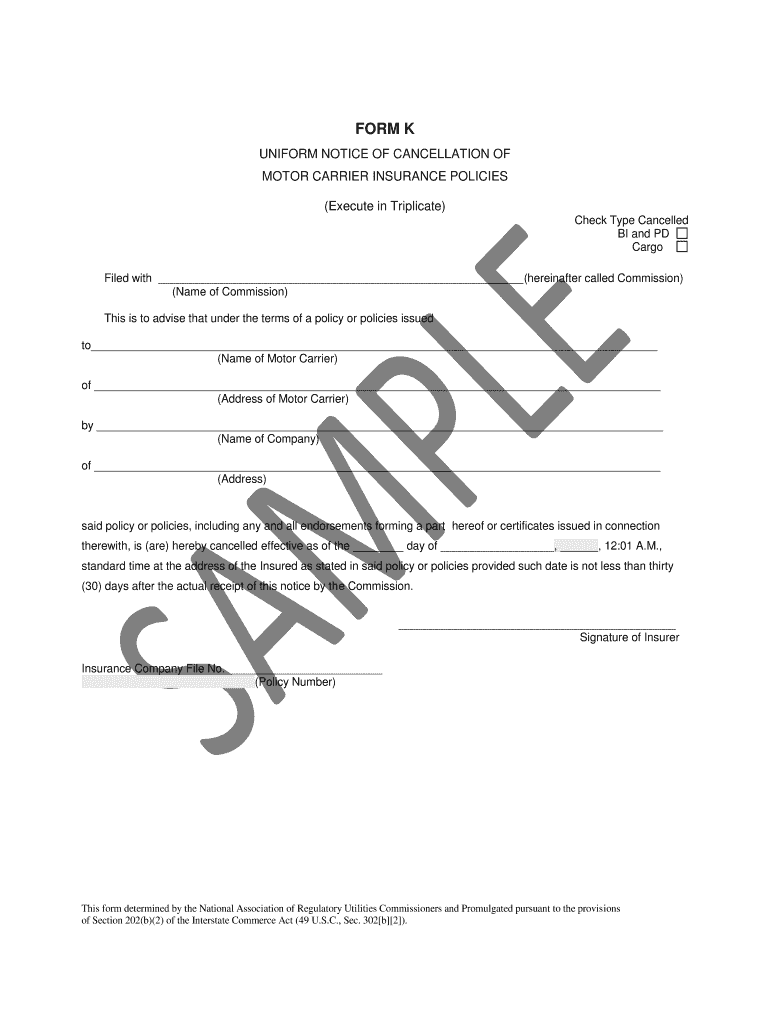
Form H Cargo Filing


What is the Form H Cargo Filing
The Form H Cargo Filing is a crucial document used in the transportation industry, specifically for motor carriers operating in the United States. This form serves as a declaration of the cargo being transported and is essential for compliance with federal and state regulations. It provides details about the type of cargo, its weight, and the route taken, ensuring that all necessary safety and legal protocols are followed during transportation.
How to use the Form H Cargo Filing
Using the Form H Cargo Filing involves several steps to ensure accurate completion and compliance. First, gather all relevant information about the cargo, including its description, weight, and destination. Next, fill out the form with precise details, ensuring that all fields are completed accurately. Once filled, the form must be submitted to the appropriate regulatory body, which may vary by state. Utilizing electronic filing options can streamline the process and enhance accuracy.
Steps to complete the Form H Cargo Filing
Completing the Form H Cargo Filing requires careful attention to detail. Follow these steps:
- Gather necessary information about the cargo, including weight, type, and destination.
- Access the Form H Cargo Filing, which can often be found on state transportation department websites.
- Fill out the form, ensuring that all required fields are accurately completed.
- Review the information for accuracy before submission.
- Submit the form electronically or via mail, depending on state regulations.
Key elements of the Form H Cargo Filing
The Form H Cargo Filing includes several key elements that are essential for compliance and accurate record-keeping. These elements typically include:
- Cargo Description: A detailed description of the items being transported.
- Weight: The total weight of the cargo, which is critical for regulatory compliance.
- Route Information: Details about the planned route for transporting the cargo.
- Carrier Information: Information about the motor carrier responsible for the transport.
Legal use of the Form H Cargo Filing
The legal use of the Form H Cargo Filing is paramount for motor carriers to operate within the law. This form must be completed accurately and submitted to the relevant authorities to avoid penalties. Compliance with federal and state regulations ensures that the transportation of goods is conducted safely and legally, protecting both the carrier and the public.
Form Submission Methods (Online / Mail / In-Person)
The Form H Cargo Filing can typically be submitted through various methods, depending on state regulations. Common submission methods include:
- Online: Many states offer electronic submission options, allowing for quicker processing and reduced paperwork.
- Mail: Physical submission via postal service is still an option for those who prefer traditional methods.
- In-Person: Some jurisdictions may allow in-person submissions at designated offices.
Quick guide on how to complete form h cargo filing
Effortlessly Create Form H Cargo Filing on Any Device
Digital document management has become increasingly favored by businesses and individuals alike. It offers an ideal eco-friendly alternative to traditional printed and signed documents, as you can access the appropriate forms and securely store them online. airSlate SignNow equips you with all the tools necessary to create, modify, and electronically sign your documents swiftly without delays. Manage Form H Cargo Filing on any device with airSlate SignNow's Android or iOS applications and streamline any document-related process today.
How to Modify and Electronically Sign Form H Cargo Filing with Ease
- Find Form H Cargo Filing and click on Get Form to begin.
- Use the tools we provide to complete your form.
- Emphasize relevant sections of your documents or redact sensitive information using the tools that airSlate SignNow offers specifically for this purpose.
- Generate your signature using the Sign tool, which takes just seconds and carries the same legal validity as a traditional handwritten signature.
- Review the details and click on the Done button to save your modifications.
- Choose your preferred method of sending your form, whether by email, text message (SMS), invitation link, or download it to your computer.
Eliminate concerns about lost or misplaced files, the hassle of searching for forms, or errors that necessitate reprinting document copies. airSlate SignNow fulfills your document management needs with just a few clicks from any device of your choice. Modify and electronically sign Form H Cargo Filing to ensure seamless communication throughout the document preparation process with airSlate SignNow.
Create this form in 5 minutes or less
Create this form in 5 minutes!
How to create an eSignature for the form h cargo filing
How to create an electronic signature for a PDF online
How to create an electronic signature for a PDF in Google Chrome
How to create an e-signature for signing PDFs in Gmail
How to create an e-signature right from your smartphone
How to create an e-signature for a PDF on iOS
How to create an e-signature for a PDF on Android
People also ask
-
What is form h cargo filing?
Form H cargo filing is a crucial document required for tracking and managing cargo shipments. It ensures that all necessary details about goods being transported are accurately recorded, aiding customs compliance. Understanding this document is essential for businesses involved in international shipping.
-
How can airSlate SignNow help with form h cargo filing?
With airSlate SignNow, users can easily create, send, and eSign form h cargo filings. The platform streamlines the entire process, allowing for quick turnaround times and ensuring compliance with regulatory requirements. This efficiency helps businesses reduce delays and enhance their shipping operations.
-
Are there any costs associated with using airSlate SignNow for form h cargo filing?
Yes, while airSlate SignNow is an affordable solution for managing documents, specific pricing tiers apply depending on the features you need. Detailed pricing information is available on our website, allowing you to choose the best plan for your form h cargo filing needs.
-
What features does airSlate SignNow offer for form h cargo filing?
AirSlate SignNow includes various features such as customizable templates for form h cargo filing, automated status tracking, and team collaboration tools. These features facilitate a smoother filing process and allow multiple stakeholders to handle documentation efficiently.
-
Can I integrate airSlate SignNow with other software for form h cargo filing?
Absolutely! AirSlate SignNow offers integration capabilities with several third-party tools, enhancing your ability to manage form h cargo filings seamlessly. Whether you use accounting software or a logistics platform, our integrations ensure your workflow remains uninterrupted.
-
What are the benefits of using airSlate SignNow for form h cargo filing?
Using airSlate SignNow for form h cargo filing has numerous benefits, including increased accuracy, reduced processing times, and enhanced compliance. The user-friendly interface and eSignature functionality make it easier for businesses to manage and submit necessary documents efficiently.
-
Is airSlate SignNow user-friendly for form h cargo filing?
Yes, airSlate SignNow is designed with user experience in mind, making it simple to navigate when creating or managing form h cargo filings. With intuitive workflows and clear instructions, even users with minimal technical expertise can efficiently complete their documents.
Get more for Form H Cargo Filing
- Saks community center form
- Af form 4446 scorecard
- Matching inequalities to graphs form
- Printable hipaa forms 12758682
- Uniform sales amp use tax certificate multijurisdiction
- Finance lacity renewal form
- Waiver of attorneyclient confidentiality university of illinois at dos uic form
- Home health case conference templates form
Find out other Form H Cargo Filing
- eSign West Virginia Police Lease Agreement Online
- eSign Wyoming Sports Residential Lease Agreement Online
- How Do I eSign West Virginia Police Quitclaim Deed
- eSignature Arizona Banking Moving Checklist Secure
- eSignature California Banking Warranty Deed Later
- eSignature Alabama Business Operations Cease And Desist Letter Now
- How To eSignature Iowa Banking Quitclaim Deed
- How To eSignature Michigan Banking Job Description Template
- eSignature Missouri Banking IOU Simple
- eSignature Banking PDF New Hampshire Secure
- How Do I eSignature Alabama Car Dealer Quitclaim Deed
- eSignature Delaware Business Operations Forbearance Agreement Fast
- How To eSignature Ohio Banking Business Plan Template
- eSignature Georgia Business Operations Limited Power Of Attorney Online
- Help Me With eSignature South Carolina Banking Job Offer
- eSignature Tennessee Banking Affidavit Of Heirship Online
- eSignature Florida Car Dealer Business Plan Template Myself
- Can I eSignature Vermont Banking Rental Application
- eSignature West Virginia Banking Limited Power Of Attorney Fast
- eSignature West Virginia Banking Limited Power Of Attorney Easy