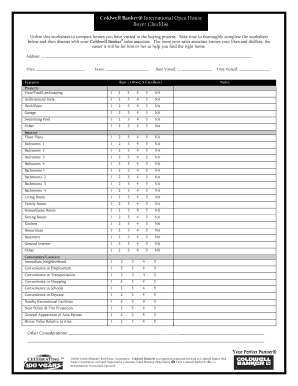
Property Evaluation Form


What is the property evaluation form?
The property evaluation form is a crucial document used to assess the value of a property. It serves various purposes, including determining market value for sales, refinancing, or tax assessments. This form typically includes details about the property, such as its location, size, condition, and any improvements made. By providing a structured approach to property evaluation, it ensures that all relevant factors are considered, leading to a fair and accurate assessment.
How to use the property evaluation form
Using the property evaluation form involves several straightforward steps. First, gather all necessary information about the property, including its address, square footage, and any unique features. Next, fill out the form by providing details on the property's condition, recent renovations, and comparable sales in the area. Once completed, the form can be submitted to the relevant authority or organization for processing. Utilizing this form effectively can streamline the evaluation process and ensure accurate results.
Key elements of the property evaluation form
The property evaluation form contains several key elements that are essential for an accurate assessment. These elements typically include:
- Property details: Address, type of property, and ownership information.
- Physical characteristics: Size, number of rooms, and condition of the property.
- Market analysis: Information on comparable properties and recent sales in the area.
- Improvements: Any renovations or upgrades that may affect the property's value.
- Valuation method: The approach used to determine the property's value, such as the sales comparison approach or cost approach.
Steps to complete the property evaluation form
Completing the property evaluation form requires careful attention to detail. Follow these steps for a successful submission:
- Collect all relevant property information, including legal descriptions and ownership records.
- Document the physical characteristics of the property, noting any special features or conditions.
- Research comparable properties in the area to provide context for your evaluation.
- Fill out the form accurately, ensuring all sections are completed and information is up to date.
- Review the completed form for any errors or omissions before submission.
Legal use of the property evaluation form
The property evaluation form is legally recognized when it meets specific requirements. To ensure its legal validity, it should be filled out accurately and signed by the appropriate parties. Compliance with local regulations and guidelines is essential for the form to be accepted by authorities. Additionally, utilizing a trusted platform for digital signatures can enhance the legal standing of the document, ensuring that it adheres to eSignature laws such as ESIGN and UETA.
Digital vs. paper version of the property evaluation form
Both digital and paper versions of the property evaluation form have their advantages. The digital version offers convenience, allowing users to fill out and submit the form online, which can expedite the evaluation process. It also provides features such as secure storage and easy access to documents. On the other hand, the paper version may be preferred in situations where physical signatures are required or when submitting to certain institutions. Understanding the context in which the form will be used can help determine the best format for your needs.
Quick guide on how to complete property evaluation form 100385263
Effortlessly Prepare Property Evaluation Form on Any Device
Managing documents online has become increasingly favored by both companies and individuals. It offers an ideal eco-friendly substitute for traditional printed and signed documents, allowing you to access the correct form and securely store it online. airSlate SignNow equips you with all the necessary tools to create, modify, and electronically sign your documents swiftly without delays. Handle Property Evaluation Form on any system using airSlate SignNow’s Android or iOS applications and streamline your document-centric tasks today.
Steps to Edit and eSign Property Evaluation Form with Ease
- Locate Property Evaluation Form and click Get Form to begin.
- Utilize the tools available to complete your document.
- Highlight important sections of your documents or black out sensitive details using the specific tools provided by airSlate SignNow.
- Generate your eSignature with the Sign tool, which takes seconds and has the same legal validity as a conventional wet ink signature.
- Review the information and then hit the Done button to save your modifications.
- Select your preferred method of delivering your form, whether by email, text (SMS), invite link, or download it to your computer.
Say goodbye to lost or misplaced files, tedious form searching, or errors that require printing new document copies. airSlate SignNow takes care of all your document management needs in just a few clicks from any device you choose. Edit and eSign Property Evaluation Form and ensure effective communication at every step of the form preparation process with airSlate SignNow.
Create this form in 5 minutes or less
Create this form in 5 minutes!
How to create an eSignature for the property evaluation form 100385263
How to create an electronic signature for a PDF online
How to create an electronic signature for a PDF in Google Chrome
How to create an e-signature for signing PDFs in Gmail
How to create an e-signature right from your smartphone
How to create an e-signature for a PDF on iOS
How to create an e-signature for a PDF on Android
People also ask
-
What is a property evaluation form?
A property evaluation form is a document used by real estate professionals to assess the value of a property. It gathers essential information such as property features, condition, and market trends to provide an accurate valuation. By utilizing an electronic property evaluation form, businesses can streamline the process and enhance efficiency.
-
How can airSlate SignNow help with property evaluation forms?
airSlate SignNow offers a seamless platform to create, send, and eSign property evaluation forms. With its user-friendly interface, you can easily customize templates, ensuring all necessary information is collected. This saves time and reduces the risk of errors, making the evaluation process more efficient.
-
Is there a cost associated with using the property evaluation form on airSlate SignNow?
While airSlate SignNow offers various pricing plans, the cost of using the property evaluation form features depends on the specific plan chosen. Each plan comes with a range of benefits tailored to meet different business needs. Be sure to explore the pricing options to find the best fit for your property evaluation requirements.
-
Can I integrate the property evaluation form with other tools?
Yes, airSlate SignNow supports integrations with numerous tools and platforms, making it convenient to use your property evaluation form with your existing systems. This allows for a smoother workflow by connecting with CRM systems, email marketing solutions, and more. Streamlining your processes is easy when you integrate your property evaluation forms with other essential software.
-
What features does the property evaluation form offer?
The property evaluation form on airSlate SignNow includes customizable fields, eSignature capabilities, and secure document storage. These features enhance the usability of the form, allowing you to tailor it to specific evaluation criteria. Additionally, the ability to track the document's status ensures you stay updated throughout the process.
-
How secure is the property evaluation form data?
airSlate SignNow prioritizes the security of your data, employing robust encryption and secure cloud storage for all property evaluation form submissions. This ensures that sensitive information is protected from unauthorized access. You can confidently collect and manage property evaluation data, knowing it is secure.
-
What benefits do electronic property evaluation forms provide?
Electronic property evaluation forms streamline the information collection process, reduce paperwork, and improve response times. By transitioning to a digital format, businesses can ensure better accuracy and organization. Furthermore, features like eSigning make it easy for all parties to complete the process promptly.
Get more for Property Evaluation Form
Find out other Property Evaluation Form
- Electronic signature West Virginia Orthodontists Living Will Online
- Electronic signature Legal PDF Vermont Online
- How Can I Electronic signature Utah Legal Separation Agreement
- Electronic signature Arizona Plumbing Rental Lease Agreement Myself
- Electronic signature Alabama Real Estate Quitclaim Deed Free
- Electronic signature Alabama Real Estate Quitclaim Deed Safe
- Electronic signature Colorado Plumbing Business Plan Template Secure
- Electronic signature Alaska Real Estate Lease Agreement Template Now
- Electronic signature Colorado Plumbing LLC Operating Agreement Simple
- Electronic signature Arizona Real Estate Business Plan Template Free
- Electronic signature Washington Legal Contract Safe
- How To Electronic signature Arkansas Real Estate Contract
- Electronic signature Idaho Plumbing Claim Myself
- Electronic signature Kansas Plumbing Business Plan Template Secure
- Electronic signature Louisiana Plumbing Purchase Order Template Simple
- Can I Electronic signature Wyoming Legal Limited Power Of Attorney
- How Do I Electronic signature Wyoming Legal POA
- How To Electronic signature Florida Real Estate Contract
- Electronic signature Florida Real Estate NDA Secure
- Can I Electronic signature Florida Real Estate Cease And Desist Letter