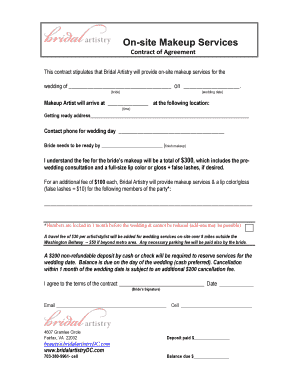
On Site Makeup Services Form


What is on-site makeup services?
On-site makeup services refer to professional makeup application provided at a specific location, such as a client’s home, a hotel, or an event venue. This service is often sought for special occasions like weddings, proms, or photo shoots, where convenience and personalized attention are paramount. Makeup artists travel to the client, bringing all necessary tools and products to create the desired look, ensuring that clients feel confident and beautiful in their chosen environment.
How to use on-site makeup services
Utilizing on-site makeup services involves several steps to ensure a smooth experience. First, clients should research and select a qualified makeup artist who specializes in the desired style. Next, clients can schedule a consultation to discuss their preferences, skin type, and any specific looks they wish to achieve. It is essential to confirm the service details, including the date, time, and location, as well as any additional services like hair styling. Finally, clients should prepare for the appointment by ensuring they are in a comfortable space with adequate lighting for the artist to work effectively.
Key elements of on-site makeup services
Several key elements define on-site makeup services. These include:
- Personalization: Services are tailored to individual client needs, taking into account skin tone, preferences, and event type.
- Convenience: Makeup artists travel to the client’s location, eliminating the need for clients to visit a salon.
- Professional products: Artists use high-quality makeup products suitable for various skin types and long-lasting wear.
- Expertise: Professional makeup artists bring skills and experience to achieve the desired look efficiently.
- Time management: Artists typically allocate specific time slots to ensure timely completion, especially for events with multiple clients.
Steps to complete on-site makeup services
Completing on-site makeup services involves a structured approach to ensure client satisfaction. The process typically includes:
- Initial consultation: Discuss the client's vision, preferences, and any specific requirements.
- Preparation: The artist sets up their equipment and products at the client's location.
- Application: The makeup artist applies makeup according to the agreed-upon style, making adjustments as needed based on client feedback.
- Final touches: The artist applies finishing touches, such as setting sprays or powders, to ensure longevity.
- Client review: The client reviews the final look, and any last-minute adjustments can be made.
Legal use of on-site makeup services
Legal considerations for on-site makeup services include obtaining necessary permits and licenses, which can vary by state. Makeup artists should ensure they comply with local health and safety regulations, particularly concerning sanitation and hygiene practices. Additionally, having a well-drafted makeup services contract agreement form is essential to outline the terms of service, payment details, and cancellation policies, protecting both the client and the artist legally.
State-specific rules for on-site makeup services
Regulations governing on-site makeup services can differ significantly from state to state. Some states require makeup artists to hold specific licenses or certifications, while others may have fewer restrictions. It is crucial for makeup artists to familiarize themselves with the laws in their operating state, including any licensing requirements, health regulations, and insurance obligations. This knowledge helps ensure compliance and enhances the professionalism of the service provided.
Quick guide on how to complete on site makeup services
Effortlessly Prepare On site Makeup Services on Any Gadget
Digital document management has become increasingly popular among organizations and individuals alike. It offers an ideal environmentally friendly alternative to traditional printed and signed forms, allowing you to access the appropriate document and securely store it online. airSlate SignNow equips you with all the tools required to create, edit, and eSign your documents swiftly without any hiccups. Manage On site Makeup Services on any gadget using airSlate SignNow's Android or iOS applications and enhance any document-related process today.
How to Modify and eSign On site Makeup Services with Ease
- Locate On site Makeup Services and click Get Form to begin.
- Utilize the tools we provide to complete your form.
- Emphasize important sections of the documents or conceal sensitive information using tools specifically designed for that purpose by airSlate SignNow.
- Generate your eSignature with the Sign tool, which takes mere seconds and carries the same legal significance as a conventional wet ink signature.
- Review the details and click on the Done button to save your modifications.
- Choose your preferred method to share your form, whether by email, text message (SMS), invitation link, or download it to your computer.
Eliminate concerns about lost or misfiled documents, tedious form searches, or errors that necessitate printing new copies. airSlate SignNow fulfills your document management needs in just a few clicks from your chosen device. Amend and eSign On site Makeup Services while ensuring outstanding communication at every step of the document preparation process with airSlate SignNow.
Create this form in 5 minutes or less
Create this form in 5 minutes!
How to create an eSignature for the on site makeup services
How to create an electronic signature for a PDF online
How to create an electronic signature for a PDF in Google Chrome
How to create an e-signature for signing PDFs in Gmail
How to create an e-signature right from your smartphone
How to create an e-signature for a PDF on iOS
How to create an e-signature for a PDF on Android
People also ask
-
What is a makeup services contract agreement form?
A makeup services contract agreement form is a legal document that outlines the terms and conditions between a makeup artist and their client. This form ensures that both parties understand their obligations, including services provided, payment terms, and cancellation policies. Using airSlate SignNow, you can easily create and eSign this form to streamline your booking process.
-
How can I create a makeup services contract agreement form using airSlate SignNow?
Creating a makeup services contract agreement form with airSlate SignNow is simple. You can start by selecting a template or building your own from scratch. The platform allows you to customize the form to fit your specific needs, ensuring all necessary details are included for a comprehensive agreement.
-
What are the benefits of using a makeup services contract agreement form?
Using a makeup services contract agreement form helps protect both the makeup artist and the client by clearly defining expectations. It minimizes misunderstandings and provides a reference point in case of disputes. Additionally, having a signed agreement can enhance professionalism and build trust with clients.
-
Is there a cost associated with using airSlate SignNow for my makeup services contract agreement form?
Yes, airSlate SignNow offers various pricing plans to suit different business needs. You can choose a plan that fits your budget while gaining access to features that allow you to create, send, and eSign your makeup services contract agreement form efficiently. There are also free trials available to test the service before committing.
-
Can I integrate airSlate SignNow with other tools I use for my makeup business?
Absolutely! airSlate SignNow offers integrations with various applications, including CRM systems and project management tools. This allows you to seamlessly incorporate your makeup services contract agreement form into your existing workflow, enhancing productivity and organization.
-
How secure is the information in my makeup services contract agreement form?
Security is a top priority for airSlate SignNow. The platform employs advanced encryption and security measures to protect your data, ensuring that your makeup services contract agreement form and any personal information remain confidential. You can confidently manage your documents knowing they are secure.
-
Can I customize my makeup services contract agreement form?
Yes, airSlate SignNow allows you to fully customize your makeup services contract agreement form. You can add your branding, adjust the layout, and include specific clauses that reflect your business practices. This flexibility ensures that your form meets your unique requirements.
Get more for On site Makeup Services
- Guided reading activity the cold war begins lesson 3 answer key form
- Hydromassage consent form
- Girl scout badge iron on instructions form
- Community college of philadelphia transcripts form
- Sample 1120 filled out form
- The assessors department saco maine form
- Naqtc sampling and density form
- New hampshire veterans association guidestar profile form
Find out other On site Makeup Services
- Help Me With Sign New York Legal Document
- How Do I Sign Texas Insurance Document
- How Do I Sign Oregon Legal PDF
- How To Sign Pennsylvania Legal Word
- How Do I Sign Wisconsin Legal Form
- Help Me With Sign Massachusetts Life Sciences Presentation
- How To Sign Georgia Non-Profit Presentation
- Can I Sign Nevada Life Sciences PPT
- Help Me With Sign New Hampshire Non-Profit Presentation
- How To Sign Alaska Orthodontists Presentation
- Can I Sign South Dakota Non-Profit Word
- Can I Sign South Dakota Non-Profit Form
- How To Sign Delaware Orthodontists PPT
- How Can I Sign Massachusetts Plumbing Document
- How To Sign New Hampshire Plumbing PPT
- Can I Sign New Mexico Plumbing PDF
- How To Sign New Mexico Plumbing Document
- How To Sign New Mexico Plumbing Form
- Can I Sign New Mexico Plumbing Presentation
- How To Sign Wyoming Plumbing Form