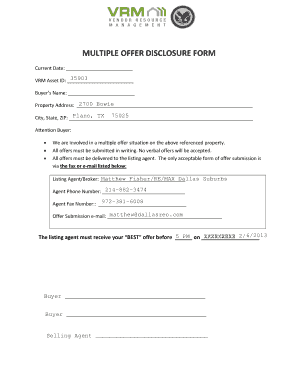
Offer in Form of a Fax


What is the offer in form of a fax?
The offer in form of a fax is a method of communicating proposals or agreements through fax machines. This process allows businesses and individuals to send documents that require signatures or formal acceptance. It is particularly useful in situations where immediate communication is necessary, and parties are not in the same location. The faxed offer can serve as a legally binding document, provided it meets specific legal requirements.
How to use the offer in form of a fax
Using the offer in form of a fax involves several steps to ensure that the document is properly prepared and transmitted. First, draft the offer clearly, including all necessary details such as terms, conditions, and parties involved. Next, print the document and sign it if required. Once signed, send the document via a fax machine or an online fax service. Ensure that you have the correct fax number for the recipient to avoid any delays.
Key elements of the offer in form of a fax
Several key elements must be included in the offer in form of a fax to ensure its validity:
- Clear Identification: The document should identify the parties involved and their respective roles.
- Terms and Conditions: Clearly outline the terms of the offer, including deadlines and specific obligations.
- Signature: A signature, whether handwritten or electronic, is essential for the offer to be considered legally binding.
- Date: Include the date of the offer to establish a timeline for acceptance.
Steps to complete the offer in form of a fax
Completing the offer in form of a fax involves the following steps:
- Draft the offer document, ensuring all necessary information is included.
- Review the document for clarity and accuracy.
- Sign the document if required, either physically or electronically.
- Prepare the fax machine or online fax service for transmission.
- Send the fax to the intended recipient, confirming the transmission was successful.
Legal use of the offer in form of a fax
The legal use of the offer in form of a fax is governed by various regulations, including the ESIGN Act and UETA. These laws recognize electronic signatures and documents as legally valid, provided they meet specific criteria. It is essential to ensure that both parties agree to the use of faxed documents and that all legal formalities are observed to avoid disputes.
Examples of using the offer in form of a fax
Common examples of using the offer in form of a fax include:
- Real estate transactions where offers to purchase are sent via fax.
- Employment offers sent to candidates for immediate acceptance.
- Contract proposals between businesses that require timely responses.
Quick guide on how to complete offer in form of a fax
Complete Offer In Form Of A Fax effortlessly on any device
Online document management has become increasingly favored by businesses and individuals. It offers an ideal eco-friendly substitute for traditional printed and signed documents, as you can access the appropriate form and securely store it online. airSlate SignNow equips you with all the tools necessary to create, modify, and electronically sign your documents quickly without delays. Manage Offer In Form Of A Fax on any device using airSlate SignNow’s Android or iOS applications and enhance any document-centric process today.
How to modify and eSign Offer In Form Of A Fax with ease
- Find Offer In Form Of A Fax and click on Get Form to initiate the process.
- Use the tools we provide to complete your document.
- Emphasize relevant sections of your documents or redact sensitive information with tools specifically offered by airSlate SignNow for this purpose.
- Create your signature using the Sign tool, which takes mere seconds and carries the same legal validity as a conventional wet ink signature.
- Review all the details and click on the Done button to save your modifications.
- Select your preferred method for sending your form, whether by email, text message (SMS), or invitation link, or download it to your computer.
Say goodbye to lost or misplaced documents, tedious form searches, or mistakes that necessitate printing new copies. airSlate SignNow manages all your document handling needs in just a few clicks from your chosen device. Modify and eSign Offer In Form Of A Fax and ensure exceptional communication during any stage of your form preparation process with airSlate SignNow.
Create this form in 5 minutes or less
Create this form in 5 minutes!
How to create an eSignature for the offer in form of a fax
How to create an electronic signature for a PDF online
How to create an electronic signature for a PDF in Google Chrome
How to create an e-signature for signing PDFs in Gmail
How to create an e-signature right from your smartphone
How to create an e-signature for a PDF on iOS
How to create an e-signature for a PDF on Android
People also ask
-
What does it mean to 'Offer In Form Of A Fax'?
To 'Offer In Form Of A Fax' means to provide documentation or proposals via fax rather than traditional mail or digital formats. This method is often preferred for its immediacy and security, allowing businesses to quickly transmit important documents. Utilizing services like airSlate SignNow can streamline this process and ensure authenticity.
-
How can airSlate SignNow help me offer in form of a fax?
airSlate SignNow allows you to seamlessly send documents and offers in the form of a fax while ensuring they are legally binding with eSignatures. Our platform integrates fax capabilities directly into your document workflow, making it easy to send and receive faxes without leaving the interface. This feature enhances efficiency in handling transactional paperwork.
-
Is there a cost associated with sending an offer in form of a fax?
Yes, there may be associated costs for sending offers in form of a fax, depending on your chosen plan with airSlate SignNow. We offer a range of pricing packages, ensuring that businesses of all sizes can find a solution that fits their budget. Transparent pricing means no hidden fees; you'll know exactly what to expect.
-
What features does airSlate SignNow provide for faxing offers?
airSlate SignNow offers a robust set of features for faxing offers, including the ability to attach documents, track the status of sent faxes, and receive fax confirmations. Our user-friendly interface makes it simple to send offers quickly and securely. You also have the benefit of integrating our solutions with your existing platforms for a streamlined experience.
-
Are the offers sent in form of a fax secure?
Absolutely! When you use airSlate SignNow to offer in form of a fax, your documents are transmitted securely with encryption protocols. This ensures that sensitive information remains protected throughout the process. Additionally, our platform complies with industry regulations, providing you peace of mind with every fax sent.
-
Can I track my fax offers using airSlate SignNow?
Yes, airSlate SignNow provides tracking capabilities for all documents you send, including offers in form of a fax. You can receive real-time updates on the status of your faxes, including confirmations that the recipient has received them. This feature enhances accountability and allows you to follow up effectively.
-
What are the benefits of using airSlate SignNow for faxing offers?
Using airSlate SignNow for faxing offers provides businesses with efficiency, security, and ease of use. Our platform digitizes the traditional faxing process, signNowly reducing the time and effort involved in sending important documents. Moreover, the ability to include eSignatures with your faxed offers enhances the legitimacy and speed of transaction closures.
Get more for Offer In Form Of A Fax
- Form 42 see rule 581 memorandum of appeal against an order
- Birthday party contract agreement form
- Punctal plugs consent form university eye clinic
- Final exit pdf form
- Community service guidelines lockport township high school form
- Sar tacaid form
- Cep 2 application alabama department of public adph form
- Step forward foot and ankle home podiatrist in hesperia ca form
Find out other Offer In Form Of A Fax
- Can I Electronic signature Kentucky Legal Document
- Help Me With Electronic signature New Jersey Non-Profit PDF
- Can I Electronic signature New Jersey Non-Profit Document
- Help Me With Electronic signature Michigan Legal Presentation
- Help Me With Electronic signature North Dakota Non-Profit Document
- How To Electronic signature Minnesota Legal Document
- Can I Electronic signature Utah Non-Profit PPT
- How Do I Electronic signature Nebraska Legal Form
- Help Me With Electronic signature Nevada Legal Word
- How Do I Electronic signature Nevada Life Sciences PDF
- How Can I Electronic signature New York Life Sciences Word
- How Can I Electronic signature North Dakota Legal Word
- How To Electronic signature Ohio Legal PDF
- How To Electronic signature Ohio Legal Document
- How To Electronic signature Oklahoma Legal Document
- How To Electronic signature Oregon Legal Document
- Can I Electronic signature South Carolina Life Sciences PDF
- How Can I Electronic signature Rhode Island Legal Document
- Can I Electronic signature South Carolina Legal Presentation
- How Can I Electronic signature Wyoming Life Sciences Word