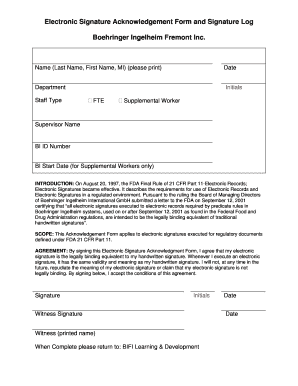
Signature Acknowledgement Template Form


What is the signature acknowledgement template
The signature acknowledgement template serves as a formal document that verifies the acceptance and understanding of terms by the signatory. It typically includes a statement affirming that the individual acknowledges the contents of the document they are signing. This template is essential in various contexts, such as legal agreements, contracts, and forms that require a clear indication of consent. By utilizing this template, businesses can ensure that their documents are not only properly executed but also compliant with applicable laws and regulations.
Key elements of the signature acknowledgement template
A well-structured signature acknowledgement template includes several critical components to ensure its effectiveness and legal standing. These elements typically encompass:
- Signature block: A designated area where the signatory can provide their signature, full name, and date of signing.
- Acknowledgement statement: A clear declaration that the signatory has read, understood, and agrees to the terms outlined in the document.
- Witness or notary section: Depending on the document's requirements, a space for a witness or notary public to validate the signing process may be included.
- Contact information: Details such as phone number or email address of the signatory for future correspondence.
How to use the signature acknowledgement template
To effectively use the signature acknowledgement template, follow these steps:
- Review the document: Ensure that all parties involved understand the contents of the document that requires signing.
- Fill in the template: Complete the template with the necessary information, including the signatory's name, date, and any additional required details.
- Sign the document: The signatory should provide their signature in the designated area, affirming their agreement.
- Distribute copies: After signing, ensure that all parties receive a copy of the signed document for their records.
Legal use of the signature acknowledgement template
Using a signature acknowledgement template legally binds the signatory to the terms outlined in the document. For the template to be enforceable, it must comply with relevant laws such as the Electronic Signatures in Global and National Commerce (ESIGN) Act and the Uniform Electronic Transactions Act (UETA). These laws establish that electronic signatures hold the same legal weight as traditional handwritten signatures, provided that the signatory has consented to use electronic means for signing.
Steps to complete the signature acknowledgement template
Completing the signature acknowledgement template involves several straightforward steps:
- Gather necessary information: Collect all relevant details required for the template, including the document's title and party names.
- Input information: Enter the required information into the template, ensuring accuracy and clarity.
- Sign and date: The signatory must sign and date the document in the appropriate sections.
- Store securely: Keep a secure copy of the signed document for future reference and compliance purposes.
Examples of using the signature acknowledgement template
Signature acknowledgement templates are versatile and can be applied in various scenarios, including:
- Employment contracts: To confirm that an employee understands and agrees to the terms of their employment.
- Lease agreements: To acknowledge that a tenant has read and accepted the lease terms before moving in.
- Legal documents: Such as wills or powers of attorney, where clear acknowledgment of understanding is crucial.
Quick guide on how to complete signature acknowledgement template
Effortlessly prepare Signature Acknowledgement Template on any device
Managing documents online has become increasingly popular among businesses and individuals. It offers an ideal eco-friendly substitute for traditional printed and signed paperwork, allowing you to find the right template and securely keep it online. airSlate SignNow equips you with all the features necessary to create, modify, and electronically sign your documents swiftly without interruptions. Handle Signature Acknowledgement Template on any platform using airSlate SignNow's Android or iOS applications and simplify any document-related task today.
Easily edit and electronically sign Signature Acknowledgement Template
- Find Signature Acknowledgement Template and click Get Form to begin.
- Utilize the tools we provide to fill out your form.
- Highlight important sections of your documents or redact sensitive information using the tools specifically designed for that purpose by airSlate SignNow.
- Create your signature with the Sign tool, which takes mere seconds and holds the same legal validity as a conventional ink signature.
- Review all the details and click on the Done button to save your changes.
- Select your preferred method for sending your form, whether by email, SMS, invitation link, or download it to your computer.
Put an end to lost or misplaced documents, tedious form searches, or errors that require printing new copies. airSlate SignNow meets all your document management needs in just a few clicks from your chosen device. Modify and electronically sign Signature Acknowledgement Template to ensure excellent communication at every stage of the form preparation process with airSlate SignNow.
Create this form in 5 minutes or less
Create this form in 5 minutes!
How to create an eSignature for the signature acknowledgement template
How to create an electronic signature for a PDF online
How to create an electronic signature for a PDF in Google Chrome
How to create an e-signature for signing PDFs in Gmail
How to create an e-signature right from your smartphone
How to create an e-signature for a PDF on iOS
How to create an e-signature for a PDF on Android
People also ask
-
What is an acknowledged and agreed signature block?
An acknowledged and agreed signature block is a designated area within a document where signers confirm their understanding and acceptance of the document's terms. This block is essential for ensuring legal validity and clarifying the consent of all parties involved.
-
How does airSlate SignNow support the creation of acknowledged and agreed signature blocks?
airSlate SignNow allows users to easily create customized acknowledged and agreed signature blocks within their documents. With our intuitive drag-and-drop editor, you can place signature fields wherever needed, ensuring that all signers can authenticate their agreement seamlessly.
-
What are the benefits of using an acknowledged and agreed signature block?
Using an acknowledged and agreed signature block enhances the legal enforceability of your documents by clearly indicating consent. It also helps in maintaining transparency and accountability among parties, promoting trust and reducing disputes down the line.
-
Is there a cost associated with creating acknowledged and agreed signature blocks in airSlate SignNow?
Yes, while airSlate SignNow provides a free trial, accessing advanced features like acknowledged and agreed signature blocks typically requires a subscription plan. We offer competitive pricing that allows businesses of all sizes to utilize our services cost-effectively.
-
What document formats support acknowledged and agreed signature blocks in airSlate SignNow?
airSlate SignNow supports various document formats that allow the integration of acknowledged and agreed signature blocks, including PDF, Word, and others. This flexibility makes it simple for users to import their documents and add signature blocks as needed.
-
How does airSlate SignNow ensure the security of documents with acknowledged and agreed signature blocks?
airSlate SignNow prioritizes document security through encryption and secure cloud storage. All documents, including those with acknowledged and agreed signature blocks, are protected against unauthorized access, ensuring the integrity and confidentiality of your agreements.
-
Can I integrate airSlate SignNow with other applications to manage acknowledged and agreed signature blocks?
Absolutely! airSlate SignNow offers integrations with various applications, such as CRM and project management tools, enabling seamless workflows that include acknowledged and agreed signature blocks. This integration enhances efficiency and automates your document handling processes.
Get more for Signature Acknowledgement Template
Find out other Signature Acknowledgement Template
- How Can I eSignature Georgia Courts Quitclaim Deed
- Help Me With eSignature Florida Courts Affidavit Of Heirship
- Electronic signature Alabama Banking RFP Online
- eSignature Iowa Courts Quitclaim Deed Now
- eSignature Kentucky Courts Moving Checklist Online
- eSignature Louisiana Courts Cease And Desist Letter Online
- How Can I Electronic signature Arkansas Banking Lease Termination Letter
- eSignature Maryland Courts Rental Application Now
- eSignature Michigan Courts Affidavit Of Heirship Simple
- eSignature Courts Word Mississippi Later
- eSignature Tennessee Sports Last Will And Testament Mobile
- How Can I eSignature Nevada Courts Medical History
- eSignature Nebraska Courts Lease Agreement Online
- eSignature Nebraska Courts LLC Operating Agreement Easy
- Can I eSignature New Mexico Courts Business Letter Template
- eSignature New Mexico Courts Lease Agreement Template Mobile
- eSignature Courts Word Oregon Secure
- Electronic signature Indiana Banking Contract Safe
- Electronic signature Banking Document Iowa Online
- Can I eSignature West Virginia Sports Warranty Deed