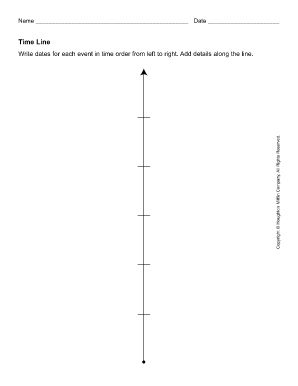
Fillable Timeline Form


What is the Fillable Timeline
The fillable timeline is a structured document designed to help individuals and businesses organize and present information in a chronological format. This typeable timeline allows users to input dates, events, and relevant details seamlessly. It is particularly useful for project management, legal documentation, or any situation where a clear sequence of events is essential. By utilizing a fillable timeline, users can ensure that all necessary information is captured accurately and efficiently, making it easier to share and review.
How to Use the Fillable Timeline
Using a fillable timeline is straightforward. Start by downloading the typeable timeline template from a trusted source. Open the document in a compatible PDF editor or word processor that supports form filling. Begin by entering the required information, such as dates and descriptions of events. Ensure that all entries are clear and concise to maintain readability. Once completed, save the document securely. This allows for easy sharing and submission as needed.
Steps to Complete the Fillable Timeline
To effectively complete the fillable timeline, follow these steps:
- Download the fillable timeline template.
- Open the document in a suitable application.
- Fill in the timeline by entering dates and corresponding events.
- Review all entries for accuracy and completeness.
- Save the document in a secure format, such as PDF.
- Share or submit the completed timeline as required.
Legal Use of the Fillable Timeline
The fillable timeline can serve various legal purposes, such as documenting events for court cases or maintaining records for compliance. To ensure its legal validity, it is crucial to adhere to specific guidelines, including accurate date entries and clear descriptions. Additionally, using a reliable platform that provides digital certificates for signatures can enhance the document's legitimacy. Compliance with relevant laws, such as the ESIGN Act, is essential for the timeline to be recognized in legal settings.
Key Elements of the Fillable Timeline
Several key elements contribute to the effectiveness of a fillable timeline:
- Dates: Accurate dates are essential for establishing a clear sequence of events.
- Event Descriptions: Each entry should include a concise description of the event or action taken.
- Formatting: Consistent formatting helps maintain clarity and readability.
- Signatures: If required, digital signatures can validate the document.
Examples of Using the Fillable Timeline
Fillable timelines can be applied in various scenarios, including:
- Project management to track milestones and deadlines.
- Legal cases to chronologically document events leading to litigation.
- Personal use for organizing life events, such as family histories or significant achievements.
Quick guide on how to complete fillable timeline
Complete Fillable Timeline seamlessly on any device
Digital document management has gained traction among businesses and individuals alike. It serves as an ideal environmentally-friendly alternative to traditional printed and signed documents, allowing you to obtain the proper form and securely store it online. airSlate SignNow provides all the necessary tools to create, modify, and electronically sign your documents swiftly without delays. Manage Fillable Timeline on any platform with the airSlate SignNow Android or iOS applications and simplify any document-related process today.
The easiest way to modify and eSign Fillable Timeline without effort
- Locate Fillable Timeline and then click Get Form to begin.
- Use the tools we provide to fill out your form.
- Emphasize pertinent sections of your documents or redact sensitive information with tools specifically designed for that purpose by airSlate SignNow.
- Generate your signature using the Sign feature, which takes mere seconds and holds the same legal validity as a conventional handwritten signature.
- Review the information and then click the Done button to save your changes.
- Choose your preferred delivery method for your form, whether by email, text message (SMS), or invitation link, or download it to your computer.
Say goodbye to lost or mislaid documents, tedious form searching, or mistakes that require the printing of new document copies. airSlate SignNow meets your document management needs in just a few clicks from any device you choose. Update and eSign Fillable Timeline and ensure excellent communication at every stage of your form preparation process with airSlate SignNow.
Create this form in 5 minutes or less
Create this form in 5 minutes!
How to create an eSignature for the fillable timeline
How to create an electronic signature for a PDF online
How to create an electronic signature for a PDF in Google Chrome
How to create an e-signature for signing PDFs in Gmail
How to create an e-signature right from your smartphone
How to create an e-signature for a PDF on iOS
How to create an e-signature for a PDF on Android
People also ask
-
What is a typeable timeline in airSlate SignNow?
A typeable timeline in airSlate SignNow is a feature that allows users to create custom timelines on their documents. This enables signers to fill in specific time-sensitive information quickly and efficiently. By utilizing this feature, businesses can streamline their document processes and improve overall efficiency.
-
How does the typeable timeline feature improve document workflows?
The typeable timeline feature enhances document workflows by allowing multiple users to input dates and milestones directly on the document. This reduces confusion and minimizes the risk of errors associated with manual entry. With airSlate SignNow, teams can collaborate more effectively using a clear and organized timeline structure.
-
Is the typeable timeline feature included in all pricing plans?
Yes, the typeable timeline feature is included in all airSlate SignNow pricing plans, making it accessible to businesses of all sizes. This ensures that every user can take advantage of this powerful tool for creating interactive and engaging documents. Check our pricing page for detailed information on each plan's features.
-
Can I integrate the typeable timeline with other tools?
Absolutely! airSlate SignNow allows seamless integration of the typeable timeline feature with various productivity tools. This means you can use it alongside your favorite applications to enhance your document management experience and maintain an efficient workflow across different platforms.
-
What are the benefits of using a typeable timeline in my documents?
Using a typeable timeline in your documents offers several benefits, including enhanced clarity, improved collaboration, and reduced turnaround times. It allows users to visualize timelines and deadlines effectively, ensuring that everyone is on the same page. This functionality ultimately leads to a more organized document process.
-
Is it easy to create a typeable timeline in airSlate SignNow?
Yes, creating a typeable timeline in airSlate SignNow is user-friendly and straightforward. The platform's intuitive design helps users set up timelines in just a few clicks, making it accessible even to those without technical expertise. You'll be able to customize timelines to fit your specific document needs quickly.
-
Can I edit a typeable timeline after it has been created?
Yes, airSlate SignNow allows you to edit a typeable timeline even after it has been created. This flexibility ensures that your documents are always up-to-date with the latest information. Users can easily adjust dates and details as necessary, making it a dynamic tool for document management.
Get more for Fillable Timeline
Find out other Fillable Timeline
- Help Me With Sign New Mexico Healthcare / Medical Medical History
- Can I Sign Ohio Healthcare / Medical Residential Lease Agreement
- How To Sign Oregon Healthcare / Medical Living Will
- How Can I Sign South Carolina Healthcare / Medical Profit And Loss Statement
- Sign Tennessee Healthcare / Medical Business Plan Template Free
- Help Me With Sign Tennessee Healthcare / Medical Living Will
- Sign Texas Healthcare / Medical Contract Mobile
- Sign Washington Healthcare / Medical LLC Operating Agreement Now
- Sign Wisconsin Healthcare / Medical Contract Safe
- Sign Alabama High Tech Last Will And Testament Online
- Sign Delaware High Tech Rental Lease Agreement Online
- Sign Connecticut High Tech Lease Template Easy
- How Can I Sign Louisiana High Tech LLC Operating Agreement
- Sign Louisiana High Tech Month To Month Lease Myself
- How To Sign Alaska Insurance Promissory Note Template
- Sign Arizona Insurance Moving Checklist Secure
- Sign New Mexico High Tech Limited Power Of Attorney Simple
- Sign Oregon High Tech POA Free
- Sign South Carolina High Tech Moving Checklist Now
- Sign South Carolina High Tech Limited Power Of Attorney Free