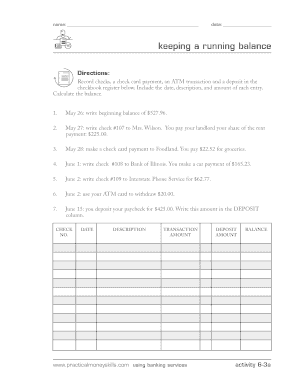
Keeping a Running Balance Form


What is the Keeping A Running Balance
The keeping a running balance worksheet is a financial tool designed to help individuals and businesses track their financial transactions over time. This worksheet allows users to monitor their income, expenses, and overall financial health by maintaining a continuous tally of their balance. It is particularly useful for budgeting and ensuring that spending does not exceed available funds. By regularly updating this worksheet, users can gain insights into their financial habits and make informed decisions about their spending and saving practices.
How to use the Keeping A Running Balance
To effectively use the keeping a running balance worksheet, start by listing all sources of income at the top of the document. This can include salaries, freelance payments, and any other revenue streams. Next, record all expenses, categorizing them into fixed and variable costs. As transactions occur, update the worksheet by adding income and subtracting expenses to maintain an accurate balance. Regularly reviewing this worksheet helps in identifying trends and making necessary adjustments to spending habits.
Steps to complete the Keeping A Running Balance
Completing the keeping a running balance worksheet involves several key steps:
- Gather all financial documents, including bank statements and receipts.
- List all sources of income and their respective amounts.
- Document all expenses, categorizing them for clarity.
- Calculate the running balance by adding income and subtracting expenses.
- Update the worksheet regularly to reflect any new transactions.
Following these steps ensures that the worksheet remains an accurate reflection of your financial situation.
Key elements of the Keeping A Running Balance
Several key elements are essential for maintaining an effective keeping a running balance worksheet:
- Date: Record the date of each transaction for accurate tracking.
- Description: Provide a brief description of each transaction for reference.
- Income: Clearly list all income sources to track total earnings.
- Expenses: Categorize expenses to identify areas for potential savings.
- Balance: Continuously update the running balance to reflect current financial status.
Legal use of the Keeping A Running Balance
The keeping a running balance worksheet can serve as a legal document in certain contexts, particularly when it comes to financial accountability. Accurate records can be important for tax purposes, as they provide evidence of income and expenses. In the event of an audit or legal dispute, having a well-maintained running balance worksheet can support claims regarding financial transactions. It is advisable to retain these records for several years to comply with IRS guidelines and other regulatory requirements.
Examples of using the Keeping A Running Balance
There are various scenarios where the keeping a running balance worksheet can be beneficial:
- A small business owner tracking monthly sales and expenses to evaluate profitability.
- A freelancer managing multiple clients and ensuring timely payments are received.
- An individual budgeting for a large purchase, such as a car or home renovation, by monitoring savings.
These examples illustrate the versatility of the worksheet in different financial contexts.
Quick guide on how to complete keeping a running balance
Complete Keeping A Running Balance effortlessly on any device
Online document management has gained traction among organizations and individuals alike. It offers an ideal eco-friendly alternative to traditional printed and signed documents, allowing you to find the appropriate form and securely store it online. airSlate SignNow provides all the tools necessary to create, modify, and eSign your documents quickly and without delays. Manage Keeping A Running Balance on any platform using airSlate SignNow's Android or iOS applications and streamline any document-related process today.
The easiest method to edit and eSign Keeping A Running Balance without hassle
- Locate Keeping A Running Balance and then click Get Form to begin.
- Utilize the tools we offer to complete your document.
- Emphasize important sections of the documents or redact sensitive information using tools specifically provided by airSlate SignNow for that purpose.
- Generate your eSignature using the Sign tool, which takes mere seconds and holds the same legal validity as a conventional wet ink signature.
- Review the information and then click the Done button to save your modifications.
- Choose your preferred delivery method for your form, whether by email, SMS, invitation link, or download it to your computer.
Say goodbye to lost or misplaced documents, tedious form navigation, or errors that require printing additional copies. airSlate SignNow addresses all your document management needs in just a few clicks from any device of your choice. Modify and eSign Keeping A Running Balance and ensure excellent communication at every stage of your form preparation process with airSlate SignNow.
Create this form in 5 minutes or less
Create this form in 5 minutes!
How to create an eSignature for the keeping a running balance
How to create an electronic signature for a PDF online
How to create an electronic signature for a PDF in Google Chrome
How to create an e-signature for signing PDFs in Gmail
How to create an e-signature right from your smartphone
How to create an e-signature for a PDF on iOS
How to create an e-signature for a PDF on Android
People also ask
-
What is a keeping a running balance worksheet?
A keeping a running balance worksheet is a financial tool used to track and manage your financial transactions over time. It allows you to monitor your income, expenses, and overall cash flow, ensuring you stay within your budget. This worksheet can be easily integrated into your financial planning to help you make informed decisions.
-
How can airSlate SignNow assist with keeping a running balance worksheet?
airSlate SignNow simplifies the process of maintaining a keeping a running balance worksheet by providing an intuitive platform for eSigning and sending documents. You can manage all necessary financial paperwork electronically, ensuring that your records are organized and easily accessible. With our solution, you can focus more on tracking your finances rather than handling paperwork.
-
What pricing options are available for using airSlate SignNow?
airSlate SignNow offers a variety of pricing plans to fit businesses of all sizes. These plans are designed to be cost-effective while providing essential features for keeping a running balance worksheet and other document management needs. You are encouraged to explore our pricing page for detailed information on plans that suit your budget and requirements.
-
What features does airSlate SignNow offer for financial documentation?
With airSlate SignNow, you get robust features that enhance your financial documentation process, including templates for keeping a running balance worksheet, automated reminders, and secure cloud storage. Additionally, our platform supports document customization, making it easy to adapt your worksheets to your specific financial needs. These features ensure you maximize efficiency in managing your finances.
-
Can airSlate SignNow integrate with other financial tools?
Yes, airSlate SignNow integrates seamlessly with various financial tools, enhancing your ability to keep a running balance worksheet effectively. These integrations allow you to sync data from accounting software or banking apps, ensuring accurate tracking of your financial activities. This collaborative approach helps streamline your financial management processes.
-
What are the benefits of using airSlate SignNow for document management?
Using airSlate SignNow for document management offers several benefits, including enhanced efficiency in handling paperwork for keeping a running balance worksheet. Our platform reduces the time spent on manual processes and ensures your documents are securely stored and easily retrievable. This focus on efficiency can lead to better financial decision-making.
-
Is airSlate SignNow secure for managing financial documents?
Absolutely, airSlate SignNow employs advanced security measures to protect your financial documents. We prioritize the confidentiality of your data, especially for sensitive information related to your keeping a running balance worksheet. With robust encryption and authentication protocols, you can trust us to keep your information safe.
Get more for Keeping A Running Balance
- Form no 60
- Want will wonamp39t chart catherine coaches form
- Tzivos hashem missions form
- Pet registration form template 327178915
- Illinois real estate 40 contract form
- Evaluation sheet for work immersion form
- Homestyle renovation mortgage maximum mortgage worksheet form
- Homestyle renovation maximum mortgage worksheet form 1035
Find out other Keeping A Running Balance
- How To Sign Ohio Government Form
- Help Me With Sign Washington Government Presentation
- How To Sign Maine Healthcare / Medical PPT
- How Do I Sign Nebraska Healthcare / Medical Word
- How Do I Sign Washington Healthcare / Medical Word
- How Can I Sign Indiana High Tech PDF
- How To Sign Oregon High Tech Document
- How Do I Sign California Insurance PDF
- Help Me With Sign Wyoming High Tech Presentation
- How Do I Sign Florida Insurance PPT
- How To Sign Indiana Insurance Document
- Can I Sign Illinois Lawers Form
- How To Sign Indiana Lawers Document
- How To Sign Michigan Lawers Document
- How To Sign New Jersey Lawers PPT
- How Do I Sign Arkansas Legal Document
- How Can I Sign Connecticut Legal Document
- How Can I Sign Indiana Legal Form
- Can I Sign Iowa Legal Document
- How Can I Sign Nebraska Legal Document