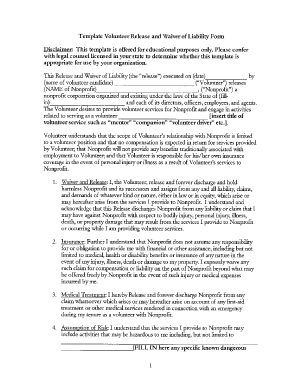
Waiver of Liability Form


What is the Waiver Of Liability Form
The Waiver Of Liability Form is a legal document that protects an organization from liability for injuries or damages that may occur during a specific activity or event. By signing this form, participants acknowledge the risks involved and agree to relinquish their right to hold the organization accountable for any incidents that may arise. This form is commonly used in various settings, including sports, recreational activities, and events where participants may be exposed to potential hazards.
How to use the Waiver Of Liability Form
To effectively use the Waiver Of Liability Form, it is essential to ensure that all participants understand the content and implications of the document before signing. The form should be presented clearly, with all relevant details outlined, including the nature of the activity, any associated risks, and the rights being waived. It is advisable to provide participants with ample time to read the form and ask questions if needed. Once signed, the form should be securely stored to ensure it is accessible if needed in the future.
Steps to complete the Waiver Of Liability Form
Completing the Waiver Of Liability Form involves several straightforward steps:
- Identify the organization or individual requiring the waiver.
- Clearly outline the activity or event for which the waiver is being issued.
- Detail the potential risks associated with the activity.
- Provide space for participants to sign and date the form.
- Ensure participants receive a copy of the signed waiver for their records.
Key elements of the Waiver Of Liability Form
Several key elements must be included in a Waiver Of Liability Form to ensure its effectiveness:
- Identification of parties: Clearly state the names of the organization and the participant.
- Description of activity: Provide a detailed description of the activity or event.
- Assumption of risk: Include a statement that acknowledges the participant's understanding of the risks involved.
- Release of liability: Clearly articulate the waiver of rights to hold the organization liable.
- Signature and date: Ensure there is space for the participant's signature and the date of signing.
Legal use of the Waiver Of Liability Form
The legal use of the Waiver Of Liability Form is contingent upon its compliance with state laws and regulations. Generally, for the waiver to be enforceable, it must be clear, specific, and voluntarily signed by the participant. Courts often look for the presence of informed consent, meaning that participants must fully understand what they are waiving. It is advisable to consult legal counsel to ensure that the form meets all necessary legal standards and adequately protects the organization.
State-specific rules for the Waiver Of Liability Form
Different states may have specific rules regarding the enforceability of Waiver Of Liability Forms. Some states may impose restrictions on the types of activities for which waivers can be used or may require certain language to be included in the document. It is important to research the laws applicable in the state where the activity takes place to ensure compliance. Organizations should consider consulting with legal professionals familiar with local regulations to tailor the waiver appropriately.
Quick guide on how to complete waiver of liability form 100073706
Prepare Waiver Of Liability Form effortlessly on any device
Managing documents online has gained popularity among companies and individuals. It serves as an excellent eco-friendly substitute for conventional printed and signed documents, allowing you to locate the right form and securely store it on the internet. airSlate SignNow equips you with all the resources necessary to create, modify, and electronically sign your documents quickly without delays. Manage Waiver Of Liability Form on any platform using airSlate SignNow apps for Android or iOS and enhance any document-related process today.
How to modify and electronically sign Waiver Of Liability Form effortlessly
- Find Waiver Of Liability Form and click Get Form to begin.
- Make use of the tools we provide to complete your document.
- Emphasize important sections of the documents or obscure sensitive information with tools specifically designed for that purpose by airSlate SignNow.
- Create your signature using the Sign feature, which takes mere seconds and holds the same legal validity as a conventional handwritten signature.
- Review the details and click on the Done button to preserve your modifications.
- Select your preferred method for delivering your document, whether by email, SMS, invitation link, or download it to your computer.
Eliminate concerns about lost or misfiled documents, tedious form searches, or mistakes that necessitate printing new copies. airSlate SignNow meets all your document management needs in just a few clicks from any device of your choice. Alter and electronically sign Waiver Of Liability Form to ensure excellent communication at every step of your document preparation process with airSlate SignNow.
Create this form in 5 minutes or less
Create this form in 5 minutes!
How to create an eSignature for the waiver of liability form 100073706
How to create an electronic signature for a PDF online
How to create an electronic signature for a PDF in Google Chrome
How to create an e-signature for signing PDFs in Gmail
How to create an e-signature right from your smartphone
How to create an e-signature for a PDF on iOS
How to create an e-signature for a PDF on Android
People also ask
-
What is a Waiver Of Liability Form?
A Waiver Of Liability Form is a legal document that releases one party from legal liability in case of an incident or injury. It is often used in activities where risks are inherent, ensuring that participants acknowledge and accept these risks. Utilizing airSlate SignNow, businesses can easily create and eSign customized Waiver Of Liability Forms to protect their interests.
-
How does airSlate SignNow facilitate the creation of Waiver Of Liability Forms?
airSlate SignNow offers a user-friendly interface that allows you to create personalized Waiver Of Liability Forms quickly. Users can choose from pre-designed templates or start from scratch, ensuring all necessary legal terms and conditions are included. The platform also allows for easy modifications to tailor each form to specific needs.
-
What are the benefits of using airSlate SignNow for Waiver Of Liability Forms?
Using airSlate SignNow for Waiver Of Liability Forms provides several advantages, including improved efficiency and enhanced security. The platform allows for rapid eSigning, reducing turnaround times for document processing. Furthermore, built-in tracking helps you manage who signed the form and when, ensuring accountability.
-
Is there a cost associated with creating Waiver Of Liability Forms in airSlate SignNow?
Yes, airSlate SignNow offers various pricing plans that cater to different business sizes and needs. For businesses looking to create and manage Waiver Of Liability Forms, we provide affordable plans with features that enable unlimited document signing. Explore our pricing tiers to find the best option for your requirements.
-
Can I integrate airSlate SignNow with other software for Waiver Of Liability Forms?
Absolutely! airSlate SignNow seamlessly integrates with a variety of popular applications, allowing you to streamline your processes when creating Waiver Of Liability Forms. Whether it’s CRM systems, cloud storage, or productivity tools, these integrations ensure that your document workflows remain efficient and interconnected.
-
How secure are Waiver Of Liability Forms created with airSlate SignNow?
Security is a top priority at airSlate SignNow. Waiver Of Liability Forms created on our platform are encrypted and stored securely to protect sensitive information. Additionally, each signed document is uniquely timestamped, ensuring verifiable authenticity in legal contexts.
-
What types of businesses can benefit from using Waiver Of Liability Forms?
Various types of businesses can benefit from using Waiver Of Liability Forms, including event organizers, sports companies, and service providers. Any business that involves a risk factor should consider implementing these forms to manage liability effectively. airSlate SignNow assists businesses of all sizes in generating legally binding liability waivers.
Get more for Waiver Of Liability Form
- Mood diary black dog form
- Cellular transport problem set form
- Ukc nosework entry form united kennel club inc
- Ielts application form filled sample 14076240
- Annual service contract template form
- Annualised hours contract template form
- Antique mall vendor contract template form
- Antenuptial without accrual contract template form
Find out other Waiver Of Liability Form
- Help Me With eSign Vermont Healthcare / Medical PPT
- How To eSign Arizona Lawers PDF
- How To eSign Utah Government Word
- How Can I eSign Connecticut Lawers Presentation
- Help Me With eSign Hawaii Lawers Word
- How Can I eSign Hawaii Lawers Document
- How To eSign Hawaii Lawers PPT
- Help Me With eSign Hawaii Insurance PPT
- Help Me With eSign Idaho Insurance Presentation
- Can I eSign Indiana Insurance Form
- How To eSign Maryland Insurance PPT
- Can I eSign Arkansas Life Sciences PDF
- How Can I eSign Arkansas Life Sciences PDF
- Can I eSign Connecticut Legal Form
- How Do I eSign Connecticut Legal Form
- How Do I eSign Hawaii Life Sciences Word
- Can I eSign Hawaii Life Sciences Word
- How Do I eSign Hawaii Life Sciences Document
- How Do I eSign North Carolina Insurance Document
- How Can I eSign Hawaii Legal Word