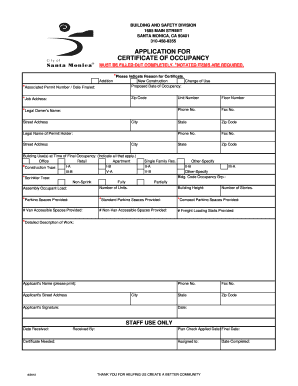
Final Inspection Checklist Form


What is the final inspection checklist?
The final inspection checklist is a comprehensive document used to evaluate the condition of a property before its purchase or occupancy. This checklist ensures that all necessary inspections and repairs are completed, providing a clear overview of the property's status. It typically includes various categories, such as structural integrity, plumbing, electrical systems, and safety compliance. By using a final inspection checklist, buyers and inspectors can ensure that no critical issues are overlooked, ultimately safeguarding the investment.
How to use the final inspection checklist
Using the final inspection checklist involves several straightforward steps. First, gather all necessary tools and documents, including the checklist itself and any relevant property information. Next, systematically go through each item on the checklist, inspecting the property in detail. It is essential to document any findings, noting both satisfactory conditions and areas requiring attention. After completing the inspection, review the checklist to ensure all items have been addressed and discuss any concerns with relevant parties, such as real estate agents or contractors.
Key elements of the final inspection checklist
The final inspection checklist comprises several key elements that are critical for a thorough evaluation. These elements typically include:
- Structural components: Walls, roofs, and foundations.
- Systems: Electrical, plumbing, and HVAC systems.
- Safety features: Smoke detectors, carbon monoxide detectors, and fire extinguishers.
- Exterior conditions: Landscaping, driveways, and walkways.
- Interior conditions: Floors, walls, and ceilings.
Each of these elements plays a vital role in determining the overall condition of the property and ensuring it meets safety and regulatory standards.
Steps to complete the final inspection checklist
Completing the final inspection checklist involves a series of methodical steps to ensure thoroughness. Start by reviewing the checklist to familiarize yourself with the items to be inspected. Next, conduct a visual inspection of the property, checking each item one by one. Use a pen or digital tool to mark items as satisfactory or needing repair. If repairs are necessary, document the specifics, including the location and nature of the issue. Finally, compile your findings into a final inspection report, summarizing the overall condition of the property and any immediate actions required.
Legal use of the final inspection checklist
The legal use of the final inspection checklist is crucial for ensuring that property transactions are valid and binding. In many states, a properly completed checklist can serve as evidence that the buyer has conducted due diligence. It is essential to ensure that the checklist complies with local regulations and standards. Additionally, the checklist should be signed by both the inspector and the buyer, confirming that both parties acknowledge the findings. This documentation can be vital in the event of disputes or claims related to the property.
How to obtain the final inspection checklist
Obtaining a final inspection checklist can be achieved through several avenues. Many real estate agencies provide their own standardized checklists for use by buyers and inspectors. Additionally, online resources and templates are available, allowing individuals to customize checklists based on specific property needs. Local building departments may also offer checklists that comply with state regulations, ensuring that all necessary inspections are included. It is advisable to choose a checklist that best fits the property type and inspection requirements.
Quick guide on how to complete final inspection checklist
Easily set up Final Inspection Checklist on any device
Digital document management has gained traction among companies and individuals alike. It offers an ideal eco-friendly substitute for conventional printed and signed documents, allowing you to locate the necessary form and securely save it online. airSlate SignNow equips you with all the necessary tools to create, modify, and electronically sign your documents quickly and without holdups. Manage Final Inspection Checklist on any device using airSlate SignNow's Android or iOS applications and enhance any document-related task today.
How to adjust and electronically sign Final Inspection Checklist effortlessly
- Obtain Final Inspection Checklist and click on Get Form to begin.
- Utilize the tools we offer to complete your document.
- Emphasize important sections of the documents or obscure sensitive information with tools specifically designed for that purpose by airSlate SignNow.
- Create your signature using the Sign feature, which only takes seconds and carries the same legal validity as a traditional handwritten signature.
- Review all the details and click on the Done button to record your changes.
- Choose your preferred method of sending your form, whether by email, SMS, invitation link, or download it to your computer.
Eliminate worries about lost or mislaid files, tedious form searches, or mistakes requiring printing new document versions. airSlate SignNow meets your document management needs with just a few clicks from any device you prefer. Modify and electronically sign Final Inspection Checklist and ensure excellent communication throughout your form preparation process with airSlate SignNow.
Create this form in 5 minutes or less
Create this form in 5 minutes!
How to create an eSignature for the final inspection checklist
How to create an electronic signature for a PDF online
How to create an electronic signature for a PDF in Google Chrome
How to create an e-signature for signing PDFs in Gmail
How to create an e-signature right from your smartphone
How to create an e-signature for a PDF on iOS
How to create an e-signature for a PDF on Android
People also ask
-
What is a final inspection checklist?
A final inspection checklist is a systematic guide used to ensure all aspects of a project are complete before final approval. By using a final inspection checklist, businesses can verify that all necessary tasks are checked off, reducing the risk of oversights that could lead to costly mistakes.
-
How can airSlate SignNow help with my final inspection checklist?
airSlate SignNow allows you to create, send, and eSign your final inspection checklist digitally. This streamlines the process, making it easier to share with team members and clients, ensuring that everyone stays on the same page.
-
Is there a cost associated with using the final inspection checklist feature?
The final inspection checklist feature is included in airSlate SignNow's pricing plans, which are tailored to fit various business sizes and needs. This cost-effective solution empowers users to manage their checklists without breaking the budget.
-
Can I customize my final inspection checklist?
Yes, airSlate SignNow provides customization options for your final inspection checklist. You can easily modify the template to fit the specific requirements of your project, ensuring that all necessary items are included.
-
What are the benefits of using a digital final inspection checklist?
Using a digital final inspection checklist streamlines the workflow by allowing for instant access and real-time updates. It also minimizes paperwork, reduces the likelihood of errors, and enhances collaboration among team members.
-
Does airSlate SignNow integrate with other software for final inspection checklists?
Yes, airSlate SignNow integrates seamlessly with various software applications, enhancing your final inspection checklist workflow. This enables you to connect with tools you already use, creating a more efficient document management process.
-
How secure is the final inspection checklist created in airSlate SignNow?
The final inspection checklist created in airSlate SignNow is secured with industry-standard encryption and robust privacy measures. This ensures that your sensitive information is protected throughout the signing and document management process.
Get more for Final Inspection Checklist
- Demographic information sheet
- Fs5 online form
- Wipa initial intake information work incentive planning and vcu ntc
- Disabled parking permit application form bayside city council bayside vic gov
- Aflac cw06197ca form
- Of counsel agreement template form
- Schedule reg 1 c cigarette and tobacco products information
- Use your mouse or tab key to move through the fiel 632603025 form
Find out other Final Inspection Checklist
- Can I eSignature Oklahoma Orthodontists Document
- Can I eSignature Oklahoma Orthodontists Word
- How Can I eSignature Wisconsin Orthodontists Word
- How Do I eSignature Arizona Real Estate PDF
- How To eSignature Arkansas Real Estate Document
- How Do I eSignature Oregon Plumbing PPT
- How Do I eSignature Connecticut Real Estate Presentation
- Can I eSignature Arizona Sports PPT
- How Can I eSignature Wisconsin Plumbing Document
- Can I eSignature Massachusetts Real Estate PDF
- How Can I eSignature New Jersey Police Document
- How Can I eSignature New Jersey Real Estate Word
- Can I eSignature Tennessee Police Form
- How Can I eSignature Vermont Police Presentation
- How Do I eSignature Pennsylvania Real Estate Document
- How Do I eSignature Texas Real Estate Document
- How Can I eSignature Colorado Courts PDF
- Can I eSignature Louisiana Courts Document
- How To Electronic signature Arkansas Banking Document
- How Do I Electronic signature California Banking Form