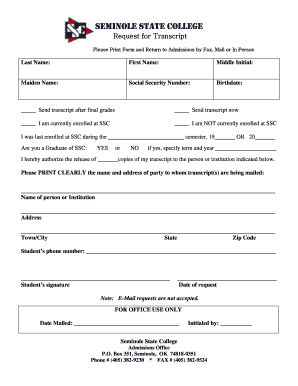
Request Transcripts PDF Seminole State College Sscok Form


What is the request transcripts PDF Seminole State College SSCOK?
The request transcripts PDF for Seminole State College, often referred to as SSCOK, is a formal document used by students and alumni to request their academic transcripts. This document is essential for individuals who need to provide proof of their academic achievements for various purposes, such as applying for further education, employment, or professional licensing. The form captures key information, including the requester's personal details, the recipient's information, and any specific instructions regarding the delivery of the transcripts.
How to use the request transcripts PDF Seminole State College SSCOK
Using the request transcripts PDF is straightforward. Begin by downloading the form from the Seminole State College website or obtaining a physical copy from the registrar’s office. Fill in the required fields, which typically include your name, student ID, date of birth, and the address where the transcripts should be sent. Ensure that all information is accurate to avoid delays. Once completed, submit the form according to the provided instructions, which may include options for online submission, mailing, or delivering the form in person.
Steps to complete the request transcripts PDF Seminole State College SSCOK
Completing the request transcripts PDF involves several key steps:
- Download the form from the Seminole State College website or obtain a hard copy.
- Fill in your personal information, including your full name, student ID, and contact details.
- Specify the recipient's information, including the address where the transcripts should be sent.
- Indicate the number of copies requested and any special instructions for processing.
- Sign and date the form to authenticate your request.
- Submit the completed form via the designated method, whether online, by mail, or in person.
Legal use of the request transcripts PDF Seminole State College SSCOK
The request transcripts PDF is considered a legal document once it is properly filled out and submitted. It serves as a formal request for the release of your academic records, which are protected under various privacy laws, including the Family Educational Rights and Privacy Act (FERPA). Ensuring that the form is completed accurately and submitted through the appropriate channels is crucial for maintaining compliance with these regulations. Additionally, using a reliable eSignature solution can enhance the legal standing of your request.
Key elements of the request transcripts PDF Seminole State College SSCOK
Several key elements are essential for the request transcripts PDF to be valid:
- Personal Information: Full name, student ID, and date of birth.
- Recipient Information: Name and address of the institution or individual receiving the transcripts.
- Signature: A signature is required to authorize the release of transcripts.
- Date: The date of submission to establish a timeline for processing.
- Payment Information: If applicable, details regarding any fees associated with the transcript request.
How to obtain the request transcripts PDF Seminole State College SSCOK
To obtain the request transcripts PDF, visit the Seminole State College official website. Navigate to the registrar's section, where you will find the downloadable PDF form. Alternatively, you can visit the registrar's office in person to request a hard copy. Ensure you have the necessary information ready to complete the form accurately, as this will expedite the processing of your request.
Quick guide on how to complete request transcripts pdf seminole state college sscok
Complete Request Transcripts pdf Seminole State College Sscok effortlessly on any device
Digital document management has become increasingly popular with organizations and individuals alike. It offers a perfect eco-friendly alternative to conventional printed and signed documents, allowing you to find the appropriate form and securely store it online. airSlate SignNow provides all the tools necessary to create, modify, and eSign your documents swiftly without complications. Manage Request Transcripts pdf Seminole State College Sscok on any device with the airSlate SignNow Android or iOS applications and enhance any document-related workflow today.
The easiest way to alter and eSign Request Transcripts pdf Seminole State College Sscok without stress
- Find Request Transcripts pdf Seminole State College Sscok and then click Get Form to begin.
- Use the tools we supply to complete your document.
- Emphasize important sections of the documents or obscure sensitive information with tools that airSlate SignNow provides specifically for that purpose.
- Create your signature with the Sign tool, which takes mere seconds and carries the same legal validity as a conventional wet ink signature.
- Review all the information and then click on the Done button to save your modifications.
- Choose how you want to share your form, whether by email, text message (SMS), invitation link, or downloading it to your computer.
Say goodbye to lost or misfiled documents, tedious form retrieval, or mistakes that require printing additional copies. airSlate SignNow fulfills all your document management needs in just a few clicks from any device of your choice. Alter and eSign Request Transcripts pdf Seminole State College Sscok and ensure exceptional communication at any point in the form preparation journey with airSlate SignNow.
Create this form in 5 minutes or less
Create this form in 5 minutes!
How to create an eSignature for the request transcripts pdf seminole state college sscok
How to create an electronic signature for a PDF online
How to create an electronic signature for a PDF in Google Chrome
How to create an e-signature for signing PDFs in Gmail
How to create an e-signature right from your smartphone
How to create an e-signature for a PDF on iOS
How to create an e-signature for a PDF on Android
People also ask
-
What is SSCOK in relation to airSlate SignNow?
SSCOK refers to the streamlined solution offered by airSlate SignNow for electronic signatures and document management. It allows businesses to effortlessly send, sign, and manage documents online, enhancing efficiency while maintaining compliance.
-
How does SSCOK benefit my business?
The SSCOK feature in airSlate SignNow provides businesses with a cost-effective way to handle their document signing processes. By reducing the time spent on paperwork, your team can focus on more critical tasks, ultimately improving productivity and customer satisfaction.
-
What are the pricing options available for SSCOK?
AirSlate SignNow offers flexible pricing plans that include SSCOK features tailored to businesses of all sizes. You can choose from monthly or annual subscriptions based on your needs, ensuring a budget-friendly option that aligns with your operational requirements.
-
Are there any integrations available for SSCOK?
Yes, SSCOK easily integrates with several popular business applications, enhancing your current workflows with airSlate SignNow. This allows for seamless data transfer and document management across platforms like Salesforce, Google Workspace, and more.
-
How secure is the SSCOK solution?
Security is a top priority for airSlate SignNow and its SSCOK features. The solution employs advanced encryption technologies and complies with industry standards to ensure that your documents and signatures are protected at all times.
-
Can SSCOK be customized to fit my company's branding?
Absolutely! The SSCOK functionality in airSlate SignNow allows for easy customization to align with your company's branding. You can add your logo, choose your color schemes, and personalize templates to create a consistent brand experience.
-
What support options are available for SSCOK users?
airSlate SignNow provides various support options for SSCOK users, including access to a comprehensive knowledge base, tutorials, and a responsive customer service team. This ensures that you can get the help you need quickly and efficiently.
Get more for Request Transcripts pdf Seminole State College Sscok
Find out other Request Transcripts pdf Seminole State College Sscok
- How Can I eSignature Vermont Police Presentation
- How Do I eSignature Pennsylvania Real Estate Document
- How Do I eSignature Texas Real Estate Document
- How Can I eSignature Colorado Courts PDF
- Can I eSignature Louisiana Courts Document
- How To Electronic signature Arkansas Banking Document
- How Do I Electronic signature California Banking Form
- How Do I eSignature Michigan Courts Document
- Can I eSignature Missouri Courts Document
- How Can I Electronic signature Delaware Banking PDF
- Can I Electronic signature Hawaii Banking Document
- Can I eSignature North Carolina Courts Presentation
- Can I eSignature Oklahoma Courts Word
- How To Electronic signature Alabama Business Operations Form
- Help Me With Electronic signature Alabama Car Dealer Presentation
- How Can I Electronic signature California Car Dealer PDF
- How Can I Electronic signature California Car Dealer Document
- How Can I Electronic signature Colorado Car Dealer Form
- How To Electronic signature Florida Car Dealer Word
- How Do I Electronic signature Florida Car Dealer Document