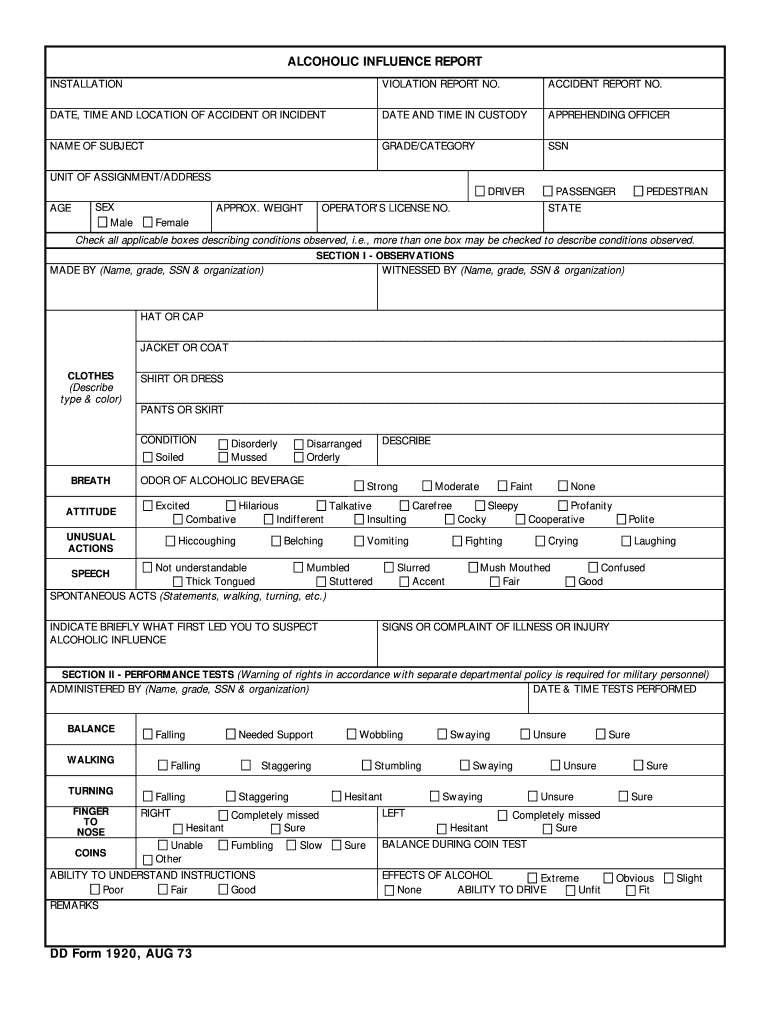
Dd Form 1920


What is the DD Form 1920
The DD Form 1920 is a document used by the United States military to report incidents of driving under the influence (DUI) or driving while intoxicated (DWI). This form is essential for documenting the circumstances surrounding the incident, including the individual’s identification, the nature of the offense, and any actions taken by law enforcement. It plays a crucial role in maintaining records for disciplinary actions and legal proceedings within military justice systems.
How to use the DD Form 1920
Using the DD Form 1920 involves several steps to ensure that all pertinent information is accurately captured. First, the individual involved in the incident must fill out their personal details, including name, rank, and service number. Next, the officer or individual documenting the incident should provide a detailed account of the events leading to the DUI or DWI charge. This includes observations, field sobriety tests, and any breathalyzer results. Once completed, the form must be submitted to the appropriate military authority for review and action.
Steps to complete the DD Form 1920
Completing the DD Form 1920 requires careful attention to detail. Follow these steps:
- Begin by entering the date and time of the incident.
- Provide the personal information of the individual charged, including full name, rank, and service number.
- Document the location of the incident and the circumstances leading to the DUI or DWI charge.
- Include details of any tests administered, such as breathalyzer or field sobriety tests, along with results.
- Sign and date the form to certify that the information is accurate.
Legal use of the DD Form 1920
The DD Form 1920 holds significant legal weight within military justice. It is used as evidence in court-martial proceedings and can impact the service member's career. Properly completing and submitting this form is essential for ensuring that all legal protocols are followed. The form must be filled out accurately to avoid potential legal repercussions for both the individual involved and the reporting officer.
Key elements of the DD Form 1920
Several key elements must be included in the DD Form 1920 to ensure its validity. These elements include:
- Personal Information: Full name, rank, service number, and unit of the individual charged.
- Incident Details: Date, time, and location of the incident, along with a narrative description.
- Test Results: Any results from sobriety tests or breathalyzer tests conducted.
- Officer Information: Name and rank of the officer completing the form.
Who Issues the DD Form 1920
The DD Form 1920 is issued by military law enforcement agencies, including military police and other authorized personnel. These agencies are responsible for documenting incidents of DUI and DWI within the military. The form is then submitted to the appropriate military legal authority for further action, ensuring that all incidents are recorded and addressed according to military regulations.
Quick guide on how to complete dd form 1920 14289
Complete Dd Form 1920 effortlessly on any device
Digital document management has gained popularity among businesses and individuals. It serves as an ideal eco-friendly alternative to traditional printed and signed documents, allowing you to obtain the necessary form and securely preserve it online. airSlate SignNow provides all the resources you need to generate, modify, and eSign your documents swiftly without delays. Manage Dd Form 1920 on any platform through airSlate SignNow's Android or iOS applications and simplify any document-related process today.
How to adjust and eSign Dd Form 1920 with ease
- Obtain Dd Form 1920 and then click Get Form to initiate.
- Utilize the tools we provide to complete your document.
- Emphasize important sections of your documents or hide sensitive data with tools that airSlate SignNow offers for this purpose.
- Create your signature using the Sign option, which takes mere seconds and carries the same legal validity as a conventional handwritten signature.
- Review all details and then click on the Done button to save your modifications.
- Select your preferred method to send your form, whether by email, SMS, or invitation link, or download it to your computer.
Say goodbye to lost or misplaced files, tedious form navigation, or errors that require reprinting document copies. airSlate SignNow meets your document management needs in just a few clicks from your device of choice. Edit and eSign Dd Form 1920 and ensure outstanding communication at every step of your form preparation journey with airSlate SignNow.
Create this form in 5 minutes or less
Create this form in 5 minutes!
How to create an eSignature for the dd form 1920 14289
How to create an electronic signature for a PDF online
How to create an electronic signature for a PDF in Google Chrome
How to create an e-signature for signing PDFs in Gmail
How to create an e-signature right from your smartphone
How to create an e-signature for a PDF on iOS
How to create an e-signature for a PDF on Android
People also ask
-
What is a DD Form 1920?
The DD Form 1920 is a military document used for reporting incidents involving alcohol and drug-related offenses. It is essential for members of the armed forces to accurately fill out this form whenever required. airSlate SignNow simplifies the process of completing a DD Form 1920 by providing an easy-to-use eSigning tool.
-
How can airSlate SignNow help me with the DD Form 1920?
airSlate SignNow allows you to digitally fill and sign the DD Form 1920 securely and efficiently. With its user-friendly interface, you can complete the form in minutes without the hassle of paperwork. Plus, our solution ensures that your documents remain legally binding and compliant.
-
Is there a cost associated with using airSlate SignNow for the DD Form 1920?
Yes, airSlate SignNow offers various pricing plans to cater to different business needs. Our packages are designed to be cost-effective, ensuring that you can complete the DD Form 1920 without breaking the bank. You can choose from monthly or annual subscriptions based on your usage.
-
Can I integrate airSlate SignNow with other applications when processing the DD Form 1920?
Absolutely! airSlate SignNow offers a robust integration feature that allows you to connect with various third-party applications like Google Drive, Dropbox, and others. This makes it easy to store and share your completed DD Form 1920 with your team or other stakeholders.
-
What are the key benefits of using airSlate SignNow for the DD Form 1920?
Using airSlate SignNow for the DD Form 1920 provides several benefits, including increased efficiency and reduced processing time. The electronic signing features eliminate the need for printing and scanning, saving you resources. Furthermore, the solution ensures enhanced security for sensitive legal documents.
-
Is it safe to use airSlate SignNow for signing the DD Form 1920?
Yes, security is a top priority at airSlate SignNow. Our platform employs advanced encryption and security protocols to protect your data and documents. This means you can confidently complete and sign the DD Form 1920 without worrying about unauthorized access.
-
Do I need any special software to fill out the DD Form 1920 with airSlate SignNow?
No special software is required! You can fill out and sign the DD Form 1920 directly through our web-based platform. This makes it easy to access the form from any device with internet access, streamlining your experience.
Get more for Dd Form 1920
- Generic sports physical form
- Download a rental application form ray white murray bridge
- Vicroads eyesight report pdf form
- Maryland distrcit court form dccv 65 request for garnishment on wages
- Fsu application form
- Njdep n j a c 78 stormwater management amended form
- Gtu sfo form
- Transcript request form east lyme public schools
Find out other Dd Form 1920
- Can I Electronic signature South Dakota Engineering Proposal Template
- How Do I Electronic signature Arizona Proforma Invoice Template
- Electronic signature California Proforma Invoice Template Now
- Electronic signature New York Equipment Purchase Proposal Now
- How Do I Electronic signature New York Proforma Invoice Template
- How Can I Electronic signature Oklahoma Equipment Purchase Proposal
- Can I Electronic signature New Jersey Agreement
- How To Electronic signature Wisconsin Agreement
- Electronic signature Tennessee Agreement contract template Mobile
- How To Electronic signature Florida Basic rental agreement or residential lease
- Electronic signature California Business partnership agreement Myself
- Electronic signature Wisconsin Business associate agreement Computer
- eSignature Colorado Deed of Indemnity Template Safe
- Electronic signature New Mexico Credit agreement Mobile
- Help Me With Electronic signature New Mexico Credit agreement
- How Do I eSignature Maryland Articles of Incorporation Template
- How Do I eSignature Nevada Articles of Incorporation Template
- How Do I eSignature New Mexico Articles of Incorporation Template
- How To Electronic signature Georgia Home lease agreement
- Can I Electronic signature South Carolina Home lease agreement