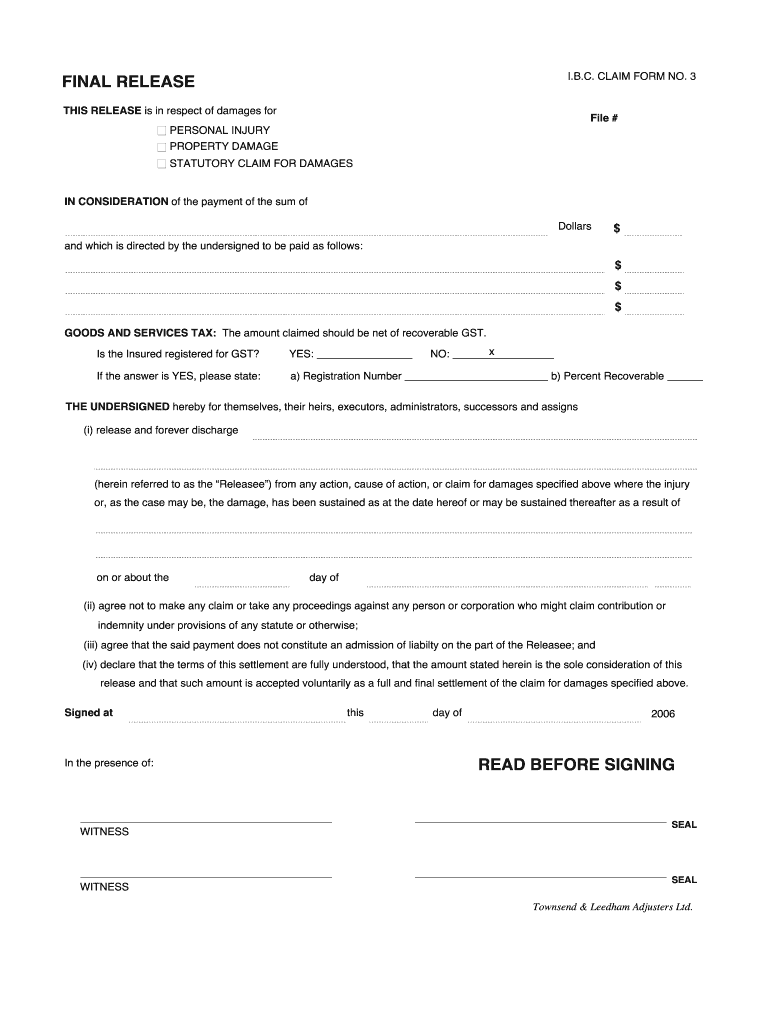
FINAL RELEASE IBC CLAIM FORM NO 3 2006


What is the FINAL RELEASE IBC CLAIM FORM NO 3
The FINAL RELEASE IBC CLAIM FORM NO 3 is a legal document used to finalize claims related to the International Business Corporation (IBC). This form serves as a declaration that all claims against the IBC have been settled, releasing the corporation from any further obligations. It is crucial for ensuring that all parties involved acknowledge the completion of the claims process, thus preventing future disputes. Understanding the purpose of this form is essential for both individuals and businesses engaged in international commerce.
Steps to complete the FINAL RELEASE IBC CLAIM FORM NO 3
Completing the FINAL RELEASE IBC CLAIM FORM NO 3 involves several important steps to ensure accuracy and compliance:
- Gather necessary information, including the names of parties involved, claim details, and any supporting documentation.
- Fill out the form accurately, ensuring all required fields are completed. Incomplete forms may be deemed invalid.
- Review the information provided for any errors or omissions before finalizing the document.
- Sign the form, ensuring that the signature is valid and complies with relevant legal standards.
- Submit the completed form to the appropriate authority or organization as specified in the guidelines.
Legal use of the FINAL RELEASE IBC CLAIM FORM NO 3
The FINAL RELEASE IBC CLAIM FORM NO 3 is legally binding once properly executed. It is essential to ensure that all parties involved understand the implications of signing this document. The form must comply with applicable laws and regulations, including the Electronic Signatures in Global and National Commerce (ESIGN) Act and the Uniform Electronic Transactions Act (UETA). A valid signature, whether electronic or handwritten, is necessary for the form to hold legal weight, protecting all parties from future claims.
Key elements of the FINAL RELEASE IBC CLAIM FORM NO 3
Several key elements must be included in the FINAL RELEASE IBC CLAIM FORM NO 3 to ensure its validity:
- The full names and contact information of all parties involved.
- A clear statement indicating that all claims have been settled.
- The date of the agreement and signatures from all involved parties.
- Any additional terms or conditions that may apply to the release of claims.
How to obtain the FINAL RELEASE IBC CLAIM FORM NO 3
The FINAL RELEASE IBC CLAIM FORM NO 3 can typically be obtained through legal resources, such as law firms or online legal document services. It is important to ensure that the version you acquire is up-to-date and compliant with current regulations. Some organizations may also provide templates for this form, which can be customized to fit specific needs. Always verify the source to ensure the form meets legal standards.
Form Submission Methods (Online / Mail / In-Person)
Submitting the FINAL RELEASE IBC CLAIM FORM NO 3 can be done through various methods, depending on the requirements of the receiving authority:
- Online submission through a secure portal, if available.
- Mailing the completed form to the designated address, ensuring it is sent via a reliable service.
- Delivering the form in person to the appropriate office, which may allow for immediate confirmation of receipt.
Quick guide on how to complete final release ibc claim form no 3
A concise handbook on how to assemble your FINAL RELEASE IBC CLAIM FORM NO 3
Finding the appropriate template can be difficult when you need to submit official international documents. Even if you possess the necessary form, it might be cumbersome to swiftly prepare it according to all the stipulations if you utilize physical copies rather than handling everything digitally. airSlate SignNow is the web-based electronic signature platform that assists you in overcoming these obstacles. It allows you to select your FINAL RELEASE IBC CLAIM FORM NO 3 and rapidly fill it out and sign it on the spot without the need to reprint documents each time you make a typo.
Follow these steps to prepare your FINAL RELEASE IBC CLAIM FORM NO 3 using airSlate SignNow:
- Hit the Get Form button to add your document to our editor instantly.
- Begin with the first empty space, enter your information, and proceed with the Next tool.
- Complete the blank fields using the Cross and Check tools from the panel above.
- Select the Highlight or Line options to emphasize the most signNow details.
- Click on Image and upload one if your FINAL RELEASE IBC CLAIM FORM NO 3 necessitates it.
- Utilize the right-side panel to add additional fields for yourself or others to complete if needed.
- Review your responses and confirm the template by clicking Date, Initials, and Sign.
- Sketch, type, upload your eSignature, or capture it with a camera or QR code.
- Conclude your modifications to the form by clicking the Done button and selecting your file-sharing preferences.
Once your FINAL RELEASE IBC CLAIM FORM NO 3 is ready, you can distribute it in your preferred manner - send it to your recipients via email, SMS, fax, or even print it directly from the editor. You can also securely store all your finalized documents in your account, organized into folders based on your choices. Don’t squander time on manual document preparation; give airSlate SignNow a try!
Create this form in 5 minutes or less
Find and fill out the correct final release ibc claim form no 3
Create this form in 5 minutes!
How to create an eSignature for the final release ibc claim form no 3
How to create an electronic signature for your Final Release Ibc Claim Form No 3 online
How to generate an eSignature for your Final Release Ibc Claim Form No 3 in Google Chrome
How to make an electronic signature for signing the Final Release Ibc Claim Form No 3 in Gmail
How to make an eSignature for the Final Release Ibc Claim Form No 3 right from your mobile device
How to create an eSignature for the Final Release Ibc Claim Form No 3 on iOS devices
How to create an electronic signature for the Final Release Ibc Claim Form No 3 on Android
People also ask
-
What is the FINAL RELEASE IBC CLAIM FORM NO 3?
The FINAL RELEASE IBC CLAIM FORM NO 3 is a crucial document required for claiming and settling insurance or investment benefits. This form ensures that all parties involved acknowledge the completion of claim processing and release any further obligations. Understanding this form helps facilitate smoother transactions.
-
How can I access the FINAL RELEASE IBC CLAIM FORM NO 3 using airSlate SignNow?
You can easily access the FINAL RELEASE IBC CLAIM FORM NO 3 on airSlate SignNow by logging into your account and navigating to the document templates section. Use our search function to quickly locate the form, fill it out digitally, and send it for eSignature. This streamlines the submission process, making it efficient and hassle-free.
-
What are the benefits of using airSlate SignNow for the FINAL RELEASE IBC CLAIM FORM NO 3?
Using airSlate SignNow for the FINAL RELEASE IBC CLAIM FORM NO 3 allows for a faster signing process and enhances document security. Our platform offers features like template creation, automated reminders, and real-time tracking of signatures. These benefits contribute to a more organized and effective claims process.
-
Is there a cost associated with the FINAL RELEASE IBC CLAIM FORM NO 3 on airSlate SignNow?
AirSlate SignNow operates on a subscription-based model, allowing users to access various document templates, including the FINAL RELEASE IBC CLAIM FORM NO 3. The pricing varies based on the features and the number of users. It's important to review our pricing plans to determine which option suits your business best.
-
Can I integrate other applications with airSlate SignNow for the FINAL RELEASE IBC CLAIM FORM NO 3?
Yes, airSlate SignNow supports integration with various applications, enhancing your workflow for the FINAL RELEASE IBC CLAIM FORM NO 3. Integrate with popular platforms like Google Drive, Salesforce, and Dropbox to streamline document management. This integration capability makes it easier to centralize your operations and improve efficiency.
-
How secure is the FINAL RELEASE IBC CLAIM FORM NO 3 when using airSlate SignNow?
Security is a top priority at airSlate SignNow. The FINAL RELEASE IBC CLAIM FORM NO 3 and all documents are protected with industry-standard encryption and secure access protocols. We implement multiple layers of security to ensure that your data and documents remain confidential and secure.
-
What types of businesses can benefit from using the FINAL RELEASE IBC CLAIM FORM NO 3 with airSlate SignNow?
Businesses in industries such as insurance, finance, and legal services can greatly benefit from using the FINAL RELEASE IBC CLAIM FORM NO 3 with airSlate SignNow. Our platform is designed to cater to organizations of all sizes by streamlining document workflows and improving efficiency. By embracing digital solutions, businesses can save time and reduce errors.
Get more for FINAL RELEASE IBC CLAIM FORM NO 3
Find out other FINAL RELEASE IBC CLAIM FORM NO 3
- How To Electronic signature North Carolina Education Form
- How Can I Electronic signature Arizona Healthcare / Medical Form
- How Can I Electronic signature Arizona Healthcare / Medical Presentation
- How To Electronic signature Oklahoma Finance & Tax Accounting PDF
- How Can I Electronic signature Oregon Finance & Tax Accounting PDF
- How To Electronic signature Indiana Healthcare / Medical PDF
- How Do I Electronic signature Maryland Healthcare / Medical Presentation
- How To Electronic signature Tennessee Healthcare / Medical Word
- Can I Electronic signature Hawaii Insurance PDF
- Help Me With Electronic signature Colorado High Tech Form
- How To Electronic signature Indiana Insurance Document
- Can I Electronic signature Virginia Education Word
- How To Electronic signature Louisiana Insurance Document
- Can I Electronic signature Florida High Tech Document
- Can I Electronic signature Minnesota Insurance PDF
- How Do I Electronic signature Minnesota Insurance Document
- How To Electronic signature Missouri Insurance Form
- How Can I Electronic signature New Jersey Insurance Document
- How To Electronic signature Indiana High Tech Document
- How Do I Electronic signature Indiana High Tech Document