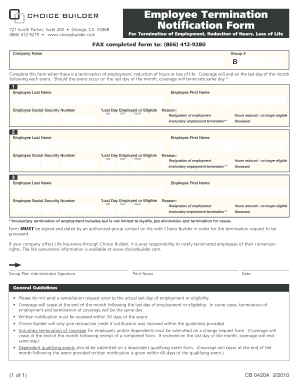
Choice Builder Employee Termination Notification Form CB


What is the Choice Builder Employee Termination Notification Form CB
The Choice Builder Employee Termination Notification Form CB is a crucial document used by employers to formally notify employees about their termination. This form outlines the reasons for termination and provides essential information regarding the employee's rights and next steps. It serves as an official record of the termination process and is important for both legal compliance and organizational clarity.
How to use the Choice Builder Employee Termination Notification Form CB
To effectively use the Choice Builder Employee Termination Notification Form CB, employers should first ensure that all necessary information is accurately filled out. This includes the employee's details, the effective date of termination, and the reasons for the decision. After completing the form, it should be reviewed for accuracy and clarity before being presented to the employee. Providing a copy to the employee ensures transparency and helps maintain a professional relationship during the transition.
Key elements of the Choice Builder Employee Termination Notification Form CB
The key elements of the Choice Builder Employee Termination Notification Form CB include:
- Employee Information: Name, position, and employee ID.
- Termination Date: The effective date when the termination takes place.
- Reasons for Termination: Clear and concise explanations for the termination.
- Final Pay Information: Details regarding final paychecks, including any accrued benefits.
- Employee Rights: Information on the employee's rights post-termination, including any applicable benefits.
Steps to complete the Choice Builder Employee Termination Notification Form CB
Completing the Choice Builder Employee Termination Notification Form CB involves several important steps:
- Gather the necessary employee information, including their full name and position.
- Clearly state the effective date of termination.
- Document the reasons for termination, ensuring they are factual and non-discriminatory.
- Include information about final pay and any benefits the employee is entitled to receive.
- Review the completed form for accuracy and completeness before presenting it to the employee.
Legal use of the Choice Builder Employee Termination Notification Form CB
Using the Choice Builder Employee Termination Notification Form CB legally requires adherence to federal and state employment laws. Employers must ensure that the reasons for termination comply with anti-discrimination laws and that the process respects the employee's rights. Proper documentation helps protect the organization from potential legal disputes and demonstrates a commitment to fair employment practices.
State-specific rules for the Choice Builder Employee Termination Notification Form CB
State-specific rules regarding the use of the Choice Builder Employee Termination Notification Form CB can vary significantly. Employers should familiarize themselves with local labor laws that may dictate the content and delivery of termination notifications. Some states may require additional information or specific procedures to be followed, making it essential to stay informed about the regulations applicable in the state where the employee works.
Quick guide on how to complete choicebuilder
Effortlessly Prepare choicebuilder on Any Device
Digital document management has become increasingly favored by companies and individuals alike. It presents a fantastic eco-friendly substitute to traditional printed and signed paperwork, allowing you to find the right document and securely store it online. airSlate SignNow equips you with all the tools necessary to create, edit, and electronically sign your documents swiftly without delays. Handle choicebuilder on any device using airSlate SignNow apps on Android or iOS and enhance any document-centric procedure today.
How to Edit and eSign choicebuilder with Ease
- Obtain choicebuilder and click Get Form to begin.
- Utilize the tools we provide to complete your form.
- Mark important sections of your documents or obscure confidential information with tools that airSlate SignNow specifically offers for that purpose.
- Generate your signature using the Sign feature, which takes seconds and carries the same legal validity as a conventional wet ink signature.
- Review the details and click on the Done button to finalize your changes.
- Select your preferred method to share your form, whether through email, text (SMS), invite link, or download it to your computer.
Say goodbye to lost or misplaced documents, tedious form searches, or mistakes that necessitate printing new copies. airSlate SignNow meets all your document management requirements with just a few clicks from your chosen device. Edit and eSign choicebuilder to ensure outstanding communication at any stage of your form preparation process with airSlate SignNow.
Create this form in 5 minutes or less
Related searches to choicebuilder
Create this form in 5 minutes!
How to create an eSignature for the choicebuilder
How to create an electronic signature for a PDF online
How to create an electronic signature for a PDF in Google Chrome
How to create an e-signature for signing PDFs in Gmail
How to create an e-signature right from your smartphone
How to create an e-signature for a PDF on iOS
How to create an e-signature for a PDF on Android
People also ask choicebuilder
-
What is choicebuilder and how does it work?
Choicebuilder is a powerful feature of airSlate SignNow that allows users to create customized decision trees for their documents. By using choicebuilder, businesses can streamline workflows and ensure that recipients can easily navigate through options in forms and agreements. This enhances user experience and speeds up the signing process.
-
How much does choicebuilder cost?
The cost of using the choicebuilder feature within airSlate SignNow varies depending on the subscription plan chosen. We offer flexible pricing options tailored to different business needs, ensuring that businesses can access choicebuilder as part of a cost-effective solution. Visit our pricing page for more detailed information.
-
What are the key features of choicebuilder?
Choicebuilder includes dynamic field creation, conditional logic, and user-friendly templates that help simplify the document creation process. These features allow users to deliver personalized experiences to signers, making the documentation process more efficient. With choicebuilder, organizations can create tailored workflows that increase productivity.
-
Can I integrate choicebuilder with other software?
Yes, choicebuilder seamlessly integrates with various software applications, enhancing its functionality further. Integrations with popular CRMs, project management tools, and other platforms enable users to maintain a cohesive workflow. This ensures that your use of choicebuilder can fit smoothly into your existing business processes.
-
What are the benefits of using choicebuilder in airSlate SignNow?
Using choicebuilder in airSlate SignNow empowers businesses to create more interactive and engaging documents for their clients. This leads to higher completion rates and reduces the chances of errors. Additionally, choicebuilder facilitates faster decision-making processes, ultimately benefiting overall operational efficiency.
-
Is choicebuilder user-friendly for non-technical users?
Absolutely! Choicebuilder is designed with user-friendliness in mind, making it accessible for non-technical users. With its intuitive interface and step-by-step guidance, anyone can create effective decision trees and dynamic documents without needing extensive training or technical skills.
-
How can choicebuilder improve my team's productivity?
Choicebuilder helps teams improve productivity by automating repetitive tasks and providing a clear path for users to follow in documents. This reduces the time spent on document management and allows team members to focus on more strategic tasks. By efficiently guiding the signing process, choicebuilder enhances overall workplace efficiency.
Get more for choicebuilder
- Mekelle university institutional repository form
- Third grade report card virginia beach city public schools form
- Funding account agreement fidelity form
- The fidelity account the fidelity account form
- Eregulatory amp legislative brief content feb 10 2 10 10 fidelity form
- Happy new year and welcome to the january issue of fidelitys form
- Dear investor fidelity investments form
- Fidelity growth company fund classticker fidelity growth company form
Find out other choicebuilder
- How To Electronic signature Minnesota Legal Document
- Can I Electronic signature Utah Non-Profit PPT
- How Do I Electronic signature Nebraska Legal Form
- Help Me With Electronic signature Nevada Legal Word
- How Do I Electronic signature Nevada Life Sciences PDF
- How Can I Electronic signature New York Life Sciences Word
- How Can I Electronic signature North Dakota Legal Word
- How To Electronic signature Ohio Legal PDF
- How To Electronic signature Ohio Legal Document
- How To Electronic signature Oklahoma Legal Document
- How To Electronic signature Oregon Legal Document
- Can I Electronic signature South Carolina Life Sciences PDF
- How Can I Electronic signature Rhode Island Legal Document
- Can I Electronic signature South Carolina Legal Presentation
- How Can I Electronic signature Wyoming Life Sciences Word
- How To Electronic signature Utah Legal PDF
- How Do I Electronic signature Arkansas Real Estate Word
- How Do I Electronic signature Colorado Real Estate Document
- Help Me With Electronic signature Wisconsin Legal Presentation
- Can I Electronic signature Hawaii Real Estate PPT