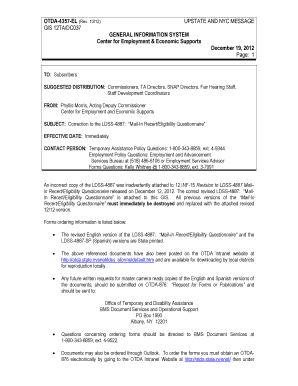
Ocfs 4887 Form


What is the Ocfs 4887
The Ocfs 4887 form, also known as the LDSS 4887, is a vital document used in various administrative processes related to social services in the United States. This form is typically utilized for the purpose of verifying information concerning a person's eligibility for assistance programs. It plays a crucial role in ensuring that the necessary information is collected accurately to facilitate the processing of applications for services.
How to use the Ocfs 4887
Using the Ocfs 4887 form involves several key steps. First, individuals must obtain the form, which can often be found through state or local social services agencies. Once the form is acquired, users should carefully fill it out, providing accurate and complete information as required. After completing the form, it can be submitted electronically or via traditional mail, depending on the specific requirements of the agency handling the application.
Steps to complete the Ocfs 4887
Completing the Ocfs 4887 requires attention to detail. Here are the essential steps:
- Obtain the Ocfs 4887 form from an authorized source.
- Read the instructions provided with the form to understand the information needed.
- Fill in personal details, ensuring accuracy in all entries.
- Review the completed form for any errors or omissions.
- Submit the form according to the specified method, either online or by mail.
Legal use of the Ocfs 4887
The legal use of the Ocfs 4887 form is governed by various regulations that ensure its validity in administrative proceedings. When filled out correctly, the form serves as an official record that can be used to assess eligibility for social services. It is essential that the information provided is truthful and complete, as inaccuracies can lead to legal repercussions or denial of services.
Key elements of the Ocfs 4887
Several key elements must be included in the Ocfs 4887 form to ensure its effectiveness:
- Personal identification information, including name and address.
- Details regarding the services being applied for.
- Income and financial information to assess eligibility.
- Signature of the applicant to validate the information provided.
Form Submission Methods
The Ocfs 4887 can be submitted through various methods, depending on the requirements of the agency processing the application. Common submission methods include:
- Online submission via secure portals provided by social services agencies.
- Mailing the completed form to the designated office.
- In-person submission at local social services offices.
Quick guide on how to complete ocfs 4887
Handle Ocfs 4887 seamlessly on any device
Managing documents online has gained popularity among businesses and individuals. It offers an ideal eco-friendly alternative to traditional printed and signed documents, enabling you to locate the necessary form and securely keep it online. airSlate SignNow equips you with all the resources needed to design, alter, and electronically sign your documents swiftly without any hold-ups. Manage Ocfs 4887 on any platform using airSlate SignNow's Android or iOS applications and enhance any document-related process today.
The simplest method to modify and electronically sign Ocfs 4887 effortlessly
- Obtain Ocfs 4887 and click Get Form to begin.
- Utilize the tools we offer to complete your form.
- Emphasize pertinent sections of the documents or obscure sensitive information with tools specifically designed by airSlate SignNow for that purpose.
- Create your signature with the Sign feature, which takes mere seconds and carries the same legal validity as a traditional handwritten signature.
- Review all the details and click on the Done button to store your modifications.
- Select your preferred method of delivering your form, whether by email, SMS, invite link, or download it to your computer.
Eliminate concerns about lost or misplaced documents, tedious form searching, or mistakes that necessitate printing new copies. airSlate SignNow meets your document management needs in just a few clicks from any device you prefer. Modify and electronically sign Ocfs 4887 and ensure outstanding communication at any stage of your form preparation process with airSlate SignNow.
Create this form in 5 minutes or less
Create this form in 5 minutes!
How to create an eSignature for the ocfs 4887
How to create an electronic signature for a PDF online
How to create an electronic signature for a PDF in Google Chrome
How to create an e-signature for signing PDFs in Gmail
How to create an e-signature right from your smartphone
How to create an e-signature for a PDF on iOS
How to create an e-signature for a PDF on Android
People also ask
-
What is the ocfs 4887 form and how is it used?
The ocfs 4887 form is a vital document used in specific administrative processes. It is primarily utilized for tracking and managing necessary information related to child welfare services. Businesses can streamline their workflows by integrating this form into their document management processes.
-
How can airSlate SignNow help with managing the ocfs 4887?
AirSlate SignNow offers a comprehensive solution for managing the ocfs 4887 form efficiently. Users can easily fill out, send, and eSign the document, ensuring compliance with regulations while saving time. The platform allows for real-time collaboration, making the approval process smoother.
-
What features does airSlate SignNow offer for the ocfs 4887?
AirSlate SignNow provides robust features for handling ocfs 4887 documents, including customizable templates, eSignature capabilities, and cloud storage integration. These features enhance the user experience by making document management simpler and more accessible. Additionally, it ensures that users can track changes and maintain document integrity.
-
Is there a cost associated with using airSlate SignNow for the ocfs 4887?
Yes, there are pricing plans for using airSlate SignNow to manage the ocfs 4887 form. The platform offers several flexible pricing options to cater to different business needs, ensuring that organizations of all sizes can benefit from its features. It's a cost-effective solution compared to other document management systems.
-
Can I integrate airSlate SignNow with other applications for the ocfs 4887?
Absolutely! AirSlate SignNow supports various integrations that can enhance your workflow when dealing with the ocfs 4887 form. This allows users to connect with popular applications like Google Drive, Salesforce, and others, ensuring seamless data transfer and increased efficiency.
-
What are the benefits of using airSlate SignNow for the ocfs 4887?
Using airSlate SignNow for the ocfs 4887 form offers numerous benefits, including faster turnaround times, improved accuracy, and enhanced security. The user-friendly interface facilitates easy navigation, making it simpler for users to manage their documents efficiently. Ultimately, it leads to better compliance and streamlined operations.
-
Is airSlate SignNow secure for handling sensitive ocfs 4887 information?
Yes, airSlate SignNow prioritizes security, ensuring that all ocfs 4887 documents are handled with the utmost confidentiality. The platform uses advanced encryption protocols and compliance with industry standards to protect sensitive information. Users can have peace of mind knowing their documents are safe.
Get more for Ocfs 4887
- Boardreach form
- Hinds feet on high places study guide pdf form
- Comsec briefing form
- Generic immunization permission form
- Medstar doctors note 203979844 form
- The lion the witch and the wardrobe worksheets pdf with answers form
- Scared anxiety scale printable form
- Non scannable forms form revision and release dates
Find out other Ocfs 4887
- Can I eSignature Louisiana Education Document
- Can I eSignature Massachusetts Education Document
- Help Me With eSignature Montana Education Word
- How To eSignature Maryland Doctors Word
- Help Me With eSignature South Dakota Education Form
- How Can I eSignature Virginia Education PDF
- How To eSignature Massachusetts Government Form
- How Can I eSignature Oregon Government PDF
- How Can I eSignature Oklahoma Government Document
- How To eSignature Texas Government Document
- Can I eSignature Vermont Government Form
- How Do I eSignature West Virginia Government PPT
- How Do I eSignature Maryland Healthcare / Medical PDF
- Help Me With eSignature New Mexico Healthcare / Medical Form
- How Do I eSignature New York Healthcare / Medical Presentation
- How To eSignature Oklahoma Finance & Tax Accounting PPT
- Help Me With eSignature Connecticut High Tech Presentation
- How To eSignature Georgia High Tech Document
- How Can I eSignature Rhode Island Finance & Tax Accounting Word
- How Can I eSignature Colorado Insurance Presentation