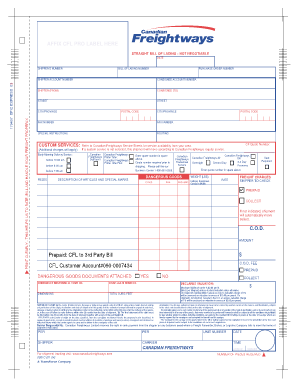
Manitoulin Transport Waybill PDF Form


What is the Manitoulin Transport Waybill PDF
The Manitoulin Transport Waybill PDF is a crucial document used in the shipping and logistics industry. It serves as a receipt for the goods being transported and outlines the terms of the transportation agreement between the shipper and the carrier. This document includes essential details such as the sender's and recipient's information, descriptions of the goods, and any special handling instructions. By using the Manitoulin Transport Waybill PDF, businesses can ensure that their shipments are documented accurately and comply with legal requirements.
How to Use the Manitoulin Transport Waybill PDF
Using the Manitoulin Transport Waybill PDF involves several key steps. First, download the form from a reliable source. Next, fill in the required fields, including the shipper's and consignee's information, descriptions of the goods, and any applicable charges. Ensure that all details are accurate to prevent delays or issues during transit. Once completed, print the document and attach it to the shipment. This waybill acts as a contract and proof of shipment, making it essential for both the sender and the carrier.
Steps to Complete the Manitoulin Transport Waybill PDF
Completing the Manitoulin Transport Waybill PDF requires careful attention to detail. Follow these steps for accuracy:
- Download the Manitoulin Transport Waybill PDF from a trusted source.
- Open the document using a PDF reader or editor.
- Fill in the shipper's name, address, and contact information.
- Enter the consignee's name, address, and contact details.
- Provide a detailed description of the goods being shipped, including quantity and weight.
- Include any special instructions or handling requirements.
- Review all information for accuracy before saving or printing the document.
Legal Use of the Manitoulin Transport Waybill PDF
The legal use of the Manitoulin Transport Waybill PDF is important for ensuring compliance with transportation regulations. This document acts as a legally binding contract between the shipper and the carrier, outlining the responsibilities of each party. To ensure its legal validity, the waybill must be completed accurately and signed by both parties. Additionally, it is essential to retain a copy of the waybill for record-keeping purposes, as it may be required for audits or disputes.
Key Elements of the Manitoulin Transport Waybill PDF
Several key elements must be included in the Manitoulin Transport Waybill PDF to ensure its effectiveness:
- Shipper Information: Name, address, and contact details of the sender.
- Consignee Information: Name, address, and contact details of the recipient.
- Description of Goods: Detailed information about the items being shipped, including weight and dimensions.
- Special Instructions: Any specific handling or delivery instructions.
- Charges: Breakdown of shipping costs and any additional fees.
How to Obtain the Manitoulin Transport Waybill PDF
Obtaining the Manitoulin Transport Waybill PDF is straightforward. You can typically find the form on the official Manitoulin Transport website or through logistics service providers that work with Manitoulin. Once located, you can download the PDF directly to your device. Ensure you have a PDF reader installed to view and edit the document as needed. If you have any difficulties accessing the form, consider reaching out to customer service for assistance.
Quick guide on how to complete manitoulin transport waybill pdf
Complete Manitoulin Transport Waybill Pdf effortlessly on any device
Managing documents online has gained popularity among businesses and individuals. It offers an ideal eco-friendly substitute for conventional printed and signed papers, as you can obtain the necessary form and securely keep it online. airSlate SignNow equips you with all the tools required to create, alter, and eSign your documents quickly without any delays. Handle Manitoulin Transport Waybill Pdf on any device using airSlate SignNow Android or iOS applications and enhance any document-related task today.
The simplest way to alter and eSign Manitoulin Transport Waybill Pdf with ease
- Locate Manitoulin Transport Waybill Pdf and click Get Form to begin.
- Utilize the tools we provide to complete your document.
- Emphasize relevant sections of the documents or redact sensitive information with tools that airSlate SignNow offers specifically for that purpose.
- Create your signature using the Sign tool, which takes moments and holds the same legal authority as a traditional wet ink signature.
- Review all the details and click on the Done button to save your changes.
- Select your preferred method to share your form, via email, text message (SMS), or invitation link, or download it to your computer.
Forget about lost or misplaced documents, tedious form searches, or mistakes that necessitate printing new copies. airSlate SignNow addresses all your document management needs in just a few clicks from a device of your choosing. Alter and eSign Manitoulin Transport Waybill Pdf and ensure outstanding communication at any phase of your form preparation process with airSlate SignNow.
Create this form in 5 minutes or less
Create this form in 5 minutes!
How to create an eSignature for the manitoulin transport waybill pdf
How to create an electronic signature for a PDF online
How to create an electronic signature for a PDF in Google Chrome
How to create an e-signature for signing PDFs in Gmail
How to create an e-signature right from your smartphone
How to create an e-signature for a PDF on iOS
How to create an e-signature for a PDF on Android
People also ask
-
What is the manitoulin bol pdf used for in airSlate SignNow?
The manitoulin bol pdf is a crucial document format in airSlate SignNow that allows users to create, send, and eSign necessary paperwork efficiently. This PDF format ensures that documents maintain their original formatting, making it easier for recipients to review and sign. Leveraging the manitoulin bol pdf streamlines the signing process, signNowly enhancing workflow.
-
How does pricing for airSlate SignNow compare when using the manitoulin bol pdf?
AirSlate SignNow offers competitive pricing plans that are accessible for businesses looking to utilize the manitoulin bol pdf. Regardless of the plan chosen, customers can send and eSign an unlimited number of manitoulin bol pdf documents. This affordability makes it a great option for startups and large enterprises alike.
-
What are the key features of using manitoulin bol pdf in airSlate SignNow?
Using the manitoulin bol pdf in airSlate SignNow provides several key features, including template creation, document tracking, and secure storage. Additionally, users can customize their documents to ensure they meet specific legal or business requirements. These features enhance user experience and efficiency.
-
Can I integrate other tools with the manitoulin bol pdf in airSlate SignNow?
Yes, airSlate SignNow allows for seamless integrations with various third-party applications while working with the manitoulin bol pdf. This compatibility enables users to connect their favorite tools, enhancing productivity and streamlining workflows. Integration options include cloud storage services and CRM systems.
-
Is it easy to eSign a manitoulin bol pdf document?
Absolutely! airSlate SignNow simplifies the eSigning process for manitoulin bol pdf documents. Users can sign their documents electronically in a few clicks, ensuring that the signing procedure is quick and hassle-free without compromising security.
-
What security measures does airSlate SignNow offer for manitoulin bol pdf documents?
AirSlate SignNow provides robust security measures for all manitoulin bol pdf documents, including encryption and secure data storage. These protocols protect sensitive information and ensure compliance with legal standards. Users can feel confident that their documents are safe throughout the eSigning process.
-
Can I customize my manitoulin bol pdf templates in airSlate SignNow?
Yes, users can easily customize their manitoulin bol pdf templates in airSlate SignNow to fit their specific needs. This includes adding logos, changing layouts, or modifying fields for eSignature. Customization helps businesses maintain brand consistency and aligns documents with their identity.
Get more for Manitoulin Transport Waybill Pdf
Find out other Manitoulin Transport Waybill Pdf
- How Do I Electronic signature Nevada Insurance Executive Summary Template
- Electronic signature Wisconsin Education POA Free
- Electronic signature Wyoming Education Moving Checklist Secure
- Electronic signature North Carolina Insurance Profit And Loss Statement Secure
- Help Me With Electronic signature Oklahoma Insurance Contract
- Electronic signature Pennsylvania Insurance Letter Of Intent Later
- Electronic signature Pennsylvania Insurance Quitclaim Deed Now
- Electronic signature Maine High Tech Living Will Later
- Electronic signature Maine High Tech Quitclaim Deed Online
- Can I Electronic signature Maryland High Tech RFP
- Electronic signature Vermont Insurance Arbitration Agreement Safe
- Electronic signature Massachusetts High Tech Quitclaim Deed Fast
- Electronic signature Vermont Insurance Limited Power Of Attorney Easy
- Electronic signature Washington Insurance Last Will And Testament Later
- Electronic signature Washington Insurance Last Will And Testament Secure
- Electronic signature Wyoming Insurance LLC Operating Agreement Computer
- How To Electronic signature Missouri High Tech Lease Termination Letter
- Electronic signature Montana High Tech Warranty Deed Mobile
- Electronic signature Florida Lawers Cease And Desist Letter Fast
- Electronic signature Lawers Form Idaho Fast