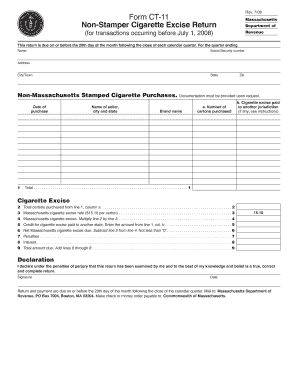
Massachusetts Form Ct 3t


What is the Massachusetts Form CT 3T?
The Massachusetts Form CT 3T is a renewal form used primarily for businesses seeking to renew their cigarette and tobacco product licenses. This form is essential for compliance with state regulations governing the sale and distribution of tobacco products. It ensures that businesses remain legally authorized to operate within the tobacco industry in Massachusetts.
How to Use the Massachusetts Form CT 3T
Using the Massachusetts Form CT 3T involves several straightforward steps. First, businesses must accurately fill out the required information, including their business name, address, and the type of tobacco products sold. Once completed, the form must be submitted to the appropriate state department, along with any required fees. It is crucial to ensure that all information is correct to avoid delays in processing.
Steps to Complete the Massachusetts Form CT 3T
Completing the Massachusetts Form CT 3T requires careful attention to detail. Follow these steps:
- Gather necessary information, such as your business identification number and previous license details.
- Fill out the form with accurate business information, ensuring all fields are completed.
- Review the form for any errors or omissions before submission.
- Submit the form along with the required renewal fee to the designated state agency.
Legal Use of the Massachusetts Form CT 3T
The legal use of the Massachusetts Form CT 3T is crucial for maintaining compliance with state laws. This form must be submitted annually to ensure that businesses remain compliant with regulations governing the sale of tobacco products. Failure to submit the form on time can result in penalties, including the suspension or revocation of the tobacco license.
Filing Deadlines / Important Dates
Staying informed about filing deadlines is essential for businesses using the Massachusetts Form CT 3T. Typically, the renewal form must be submitted by a specific date each year, often aligned with the anniversary of the initial license issuance. It is advisable to check with the Massachusetts Department of Revenue for the exact dates to avoid any lapses in licensing.
Required Documents
When submitting the Massachusetts Form CT 3T, certain documents may be required to accompany the application. These may include:
- A copy of the previous year’s tobacco license.
- Proof of payment for any outstanding fees.
- Any additional documentation requested by the state agency.
Form Submission Methods
The Massachusetts Form CT 3T can be submitted through various methods to accommodate different business needs. Options typically include:
- Online submission through the Massachusetts Department of Revenue website.
- Mailing the completed form to the appropriate state office.
- In-person submission at designated state agency locations.
Quick guide on how to complete massachusetts form ct 3t
Prepare Massachusetts Form Ct 3t easily on any device
Online document management has gained traction among businesses and individuals. It offers an ideal eco-friendly substitute for traditional printed and signed documents, allowing you to obtain the necessary form and securely store it online. airSlate SignNow provides you with all the tools required to create, modify, and eSign your documents swiftly without delays. Manage Massachusetts Form Ct 3t on any platform using airSlate SignNow's Android or iOS applications and streamline any document-centric process today.
How to adjust and eSign Massachusetts Form Ct 3t effortlessly
- Locate Massachusetts Form Ct 3t and click on Get Form to begin.
- Utilize the tools we offer to fill out your document.
- Emphasize relevant portions of the documents or obscure sensitive information with tools that airSlate SignNow provides specifically for that purpose.
- Create your eSignature using the Sign feature, which takes moments and carries the same legal validity as a traditional ink signature.
- Review the details and click on the Done button to save your changes.
- Choose how you want to send your form, whether via email, text message (SMS), invite link, or download it to your computer.
Eliminate concerns about lost or missing documents, tedious form searching, or errors that require new document copies to be printed. airSlate SignNow manages your document administration needs in just a few clicks from any device you prefer. Adjust and eSign Massachusetts Form Ct 3t and ensure excellent communication at every stage of your form preparation process with airSlate SignNow.
Create this form in 5 minutes or less
Create this form in 5 minutes!
How to create an eSignature for the massachusetts form ct 3t
How to create an electronic signature for a PDF online
How to create an electronic signature for a PDF in Google Chrome
How to create an e-signature for signing PDFs in Gmail
How to create an e-signature right from your smartphone
How to create an e-signature for a PDF on iOS
How to create an e-signature for a PDF on Android
People also ask
-
What is the purpose of the form ct 3t renewal?
The form ct 3t renewal is designed for businesses in Connecticut to report their income and renewal of the corporate tax. Completing this form ensures compliance with state tax regulations while keeping your business in good standing. Using airSlate SignNow can simplify the process of submitting your form ct 3t renewal efficiently.
-
How does airSlate SignNow facilitate the submission of form ct 3t renewal?
airSlate SignNow provides a user-friendly platform that allows businesses to fill out and eSign the form ct 3t renewal electronically. This eliminates the need for paper forms and speeds up the submission process. Our features also ensure that your documents are secure and easily accessible.
-
Is there a cost associated with using airSlate SignNow for form ct 3t renewal?
Yes, airSlate SignNow offers various pricing plans to cater to different business needs, which can streamline the process of completing the form ct 3t renewal. The cost depends on the features you choose, but the platform remains a cost-effective solution for managing your documents. Investing in airSlate SignNow can save you time and reduce administrative burdens associated with form submissions.
-
Can I integrate airSlate SignNow with other software to assist with form ct 3t renewal?
Absolutely! airSlate SignNow integrates seamlessly with numerous tools, such as CRMs and accounting software, to enhance your workflow. This integration can help organize your data and simplify the management of your form ct 3t renewal process. The streamlined experience allows for smoother tracking and submission of documents.
-
What features does airSlate SignNow offer for businesses completing form ct 3t renewal?
airSlate SignNow offers features like template creation for recurring form ct 3t renewal submissions, real-time collaboration, and advanced security options. These tools ensure that your documents are completed accurately and securely. Additionally, automated reminders help ensure that all necessary submissions are on track.
-
Can airSlate SignNow help with errors on form ct 3t renewal submissions?
Yes, airSlate SignNow helps minimize errors on your form ct 3t renewal by providing built-in validation checks before submission. The platform allows you to review and edit your documents easily to ensure accuracy. If mistakes occur, our support team is available to assist you in rectifying them.
-
How can I find support for issues related to form ct 3t renewal on airSlate SignNow?
Our dedicated customer support is available to help with any issues regarding the form ct 3t renewal or using the airSlate SignNow platform. You can access live chat, email support, or an extensive help center filled with resources. This ensures that you never have to face challenges alone when preparing your renewal forms.
Get more for Massachusetts Form Ct 3t
- Aha instructor network form
- Monitoring visit confirmation letter template form
- Inferences worksheet 1 answers form
- Student athlete contract template form
- Bobcat e50 inspection forms
- R0851 form
- Country club hills mayor faces three challengers in bid for form
- Annual inspection report form adobe designer template
Find out other Massachusetts Form Ct 3t
- How To Sign Arizona Non-Profit Cease And Desist Letter
- Can I Sign Arkansas Non-Profit LLC Operating Agreement
- Sign Arkansas Non-Profit LLC Operating Agreement Free
- Sign California Non-Profit Living Will Easy
- Sign California Non-Profit IOU Myself
- Sign California Non-Profit Lease Agreement Template Free
- Sign Maryland Life Sciences Residential Lease Agreement Later
- Sign Delaware Non-Profit Warranty Deed Fast
- Sign Florida Non-Profit LLC Operating Agreement Free
- Sign Florida Non-Profit Cease And Desist Letter Simple
- Sign Florida Non-Profit Affidavit Of Heirship Online
- Sign Hawaii Non-Profit Limited Power Of Attorney Myself
- Sign Hawaii Non-Profit Limited Power Of Attorney Free
- Sign Idaho Non-Profit Lease Agreement Template Safe
- Help Me With Sign Illinois Non-Profit Business Plan Template
- Sign Maryland Non-Profit Business Plan Template Fast
- How To Sign Nevada Life Sciences LLC Operating Agreement
- Sign Montana Non-Profit Warranty Deed Mobile
- Sign Nebraska Non-Profit Residential Lease Agreement Easy
- Sign Nevada Non-Profit LLC Operating Agreement Free