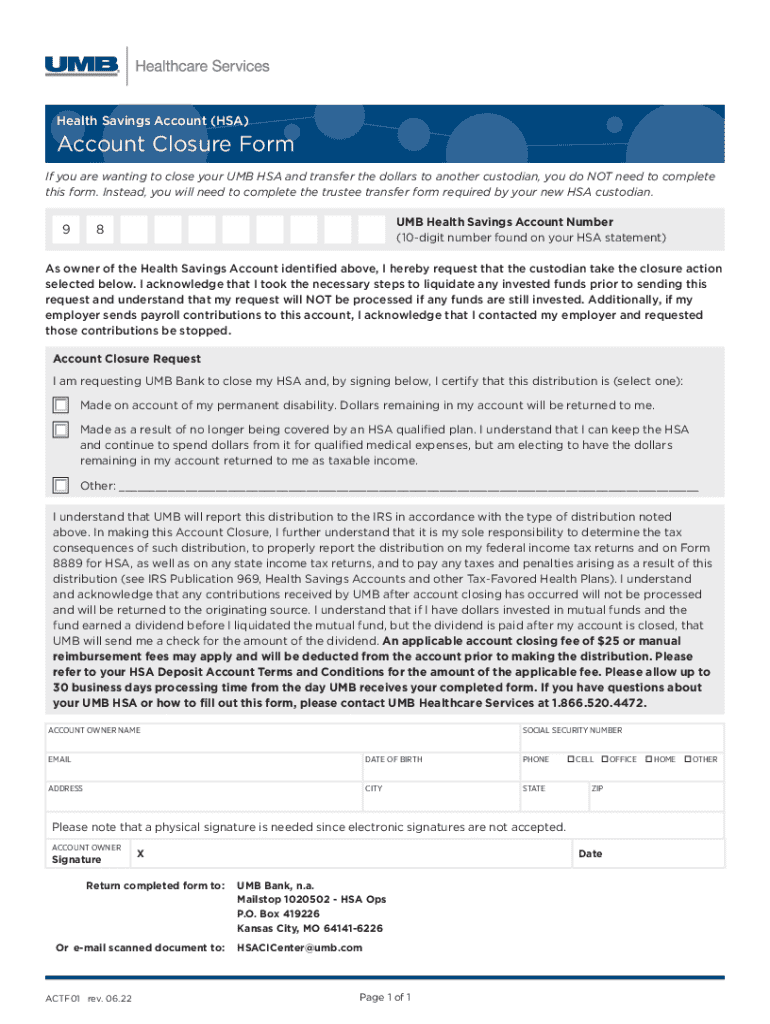
UMB BANK, N a HEALTH SAVINGS ACCOUNT 2022


What is the UMB BANK, N A HEALTH SAVINGS ACCOUNT
The UMB Bank, N A Health Savings Account (HSA) is a tax-advantaged savings account designed to help individuals save for medical expenses. Contributions to the account are tax-deductible, and funds can be used for qualified medical expenses without incurring taxes. This type of account is particularly beneficial for those enrolled in high-deductible health plans (HDHPs), allowing them to set aside money for healthcare costs while enjoying tax benefits.
How to use the UMB BANK, N A HEALTH SAVINGS ACCOUNT
Using the UMB Bank, N A Health Savings Account involves several straightforward steps. First, account holders can contribute funds to their HSA, up to the annual limit set by the IRS. Once funds are available, they can be used to pay for eligible medical expenses such as doctor visits, prescription medications, and certain over-the-counter items. It is essential to keep receipts for all transactions to ensure compliance with IRS regulations and to facilitate tax reporting.
Eligibility Criteria
To qualify for the UMB Bank, N A Health Savings Account, individuals must be enrolled in a high-deductible health plan (HDHP). The IRS defines the parameters of an HDHP, including minimum deductible amounts and maximum out-of-pocket expenses. Additionally, individuals cannot be enrolled in Medicare or claimed as a dependent on someone else's tax return. Meeting these criteria is crucial for maintaining the tax-advantaged status of the account.
Required Documents
When opening a UMB Bank, N A Health Savings Account, applicants need to provide specific documentation. This typically includes proof of identity, such as a driver's license or passport, and information about their health insurance plan to verify HDHP enrollment. Additionally, individuals may need to submit tax forms to establish eligibility for contributions and to ensure compliance with IRS guidelines.
Steps to complete the UMB BANK, N A HEALTH SAVINGS ACCOUNT
Completing the UMB Bank, N A Health Savings Account involves several key steps:
- Verify eligibility by confirming enrollment in a high-deductible health plan.
- Gather required documents, including identification and health insurance information.
- Complete the application form provided by UMB Bank, ensuring all information is accurate.
- Submit the application along with the necessary documentation, either online or in person.
- Once approved, fund the account and begin using it for qualified medical expenses.
IRS Guidelines
The Internal Revenue Service (IRS) provides specific guidelines for Health Savings Accounts, including contribution limits, eligible expenses, and tax implications. For the current tax year, individuals should refer to the IRS website for updated figures on contribution limits and any changes to eligibility criteria. Understanding these guidelines is essential for maximizing the benefits of the UMB Bank, N A Health Savings Account.
Quick guide on how to complete umb bank n a health savings account
Manage UMB BANK, N A HEALTH SAVINGS ACCOUNT effortlessly on any device
Digital document management has become increasingly popular among businesses and individuals. It offers an ideal environmentally friendly alternative to conventional printed and signed documents, allowing you to receive the necessary form and securely store it online. airSlate SignNow equips you with all the essential tools to create, modify, and electronically sign your documents promptly without delays. Handle UMB BANK, N A HEALTH SAVINGS ACCOUNT on any device using the airSlate SignNow Android or iOS applications and enhance any document-related workflow today.
How to edit and electronically sign UMB BANK, N A HEALTH SAVINGS ACCOUNT with ease
- Obtain UMB BANK, N A HEALTH SAVINGS ACCOUNT and click Get Form to begin.
- Utilize the tools provided to complete your form.
- Emphasize important sections of your documents or obscure sensitive information with tools specifically offered by airSlate SignNow for that purpose.
- Generate your electronic signature using the Sign tool, which takes just seconds and holds the same legal validity as a conventional ink signature.
- Review all the details and click on the Done button to save your modifications.
- Decide how you want to send your form, via email, SMS, or invite link, or download it to your computer.
Say goodbye to lost or misplaced documents, tedious form searches, or errors that necessitate printing new copies. airSlate SignNow fulfills all your document management requirements in just a few clicks from any device you prefer. Edit and electronically sign UMB BANK, N A HEALTH SAVINGS ACCOUNT and ensure outstanding communication at every stage of the form creation process with airSlate SignNow.
Create this form in 5 minutes or less
Find and fill out the correct umb bank n a health savings account
Create this form in 5 minutes!
How to create an eSignature for the umb bank n a health savings account
How to create an electronic signature for a PDF online
How to create an electronic signature for a PDF in Google Chrome
How to create an e-signature for signing PDFs in Gmail
How to create an e-signature right from your smartphone
How to create an e-signature for a PDF on iOS
How to create an e-signature for a PDF on Android
People also ask
-
What is a UMB BANK, N A HEALTH SAVINGS ACCOUNT?
A UMB BANK, N A HEALTH SAVINGS ACCOUNT is a tax-advantaged account designed to help individuals save for medical expenses. It allows account holders to contribute pre-tax dollars, which can be used for qualified medical expenses, making it a smart financial choice for healthcare costs.
-
What are the benefits of using a UMB BANK, N A HEALTH SAVINGS ACCOUNT?
The primary benefits of a UMB BANK, N A HEALTH SAVINGS ACCOUNT include tax savings, flexibility in spending, and the ability to grow your savings over time. Contributions are tax-deductible, and withdrawals for qualified medical expenses are tax-free, maximizing your savings potential.
-
How do I open a UMB BANK, N A HEALTH SAVINGS ACCOUNT?
To open a UMB BANK, N A HEALTH SAVINGS ACCOUNT, you can visit the UMB Bank website or a local branch. You'll need to provide personal information and may need to meet certain eligibility requirements, such as being enrolled in a high-deductible health plan.
-
What are the fees associated with a UMB BANK, N A HEALTH SAVINGS ACCOUNT?
UMB BANK, N A HEALTH SAVINGS ACCOUNT may have minimal fees, such as monthly maintenance fees or transaction fees. However, these fees can often be waived by maintaining a minimum balance or meeting other criteria, making it a cost-effective option for managing healthcare expenses.
-
Can I use my UMB BANK, N A HEALTH SAVINGS ACCOUNT for non-medical expenses?
While you can use funds from your UMB BANK, N A HEALTH SAVINGS ACCOUNT for non-medical expenses, doing so may incur taxes and penalties. It's best to reserve these funds for qualified medical expenses to maximize the tax advantages of the account.
-
What features does the UMB BANK, N A HEALTH SAVINGS ACCOUNT offer?
The UMB BANK, N A HEALTH SAVINGS ACCOUNT offers features such as online account management, mobile access, and investment options for your savings. These features make it easy to track your contributions and expenses while maximizing your savings potential.
-
Is a UMB BANK, N A HEALTH SAVINGS ACCOUNT compatible with other financial tools?
Yes, a UMB BANK, N A HEALTH SAVINGS ACCOUNT can integrate with various financial tools and platforms. This compatibility allows you to manage your healthcare expenses alongside other financial accounts, providing a comprehensive view of your finances.
Get more for UMB BANK, N A HEALTH SAVINGS ACCOUNT
- Cheshire bridge highrise atlanta housing authority form
- Vehicle schedule for commercial auto insurance business insurance services forms
- Ca application certification form
- Application for electrician examination and certification form
- Osse dc residency verification form
- Abortion online filling forms
- Pasadena city college consortium agreement form
- Pge medical baseline self certification form
Find out other UMB BANK, N A HEALTH SAVINGS ACCOUNT
- Electronic signature Florida Child Support Modification Simple
- Electronic signature North Dakota Child Support Modification Easy
- Electronic signature Oregon Child Support Modification Online
- How Can I Electronic signature Colorado Cohabitation Agreement
- Electronic signature Arkansas Leave of Absence Letter Later
- Electronic signature New Jersey Cohabitation Agreement Fast
- Help Me With Electronic signature Alabama Living Will
- How Do I Electronic signature Louisiana Living Will
- Electronic signature Arizona Moving Checklist Computer
- Electronic signature Tennessee Last Will and Testament Free
- Can I Electronic signature Massachusetts Separation Agreement
- Can I Electronic signature North Carolina Separation Agreement
- How To Electronic signature Wyoming Affidavit of Domicile
- Electronic signature Wisconsin Codicil to Will Later
- Electronic signature Idaho Guaranty Agreement Free
- Electronic signature North Carolina Guaranty Agreement Online
- eSignature Connecticut Outsourcing Services Contract Computer
- eSignature New Hampshire Outsourcing Services Contract Computer
- eSignature New York Outsourcing Services Contract Simple
- Electronic signature Hawaii Revocation of Power of Attorney Computer