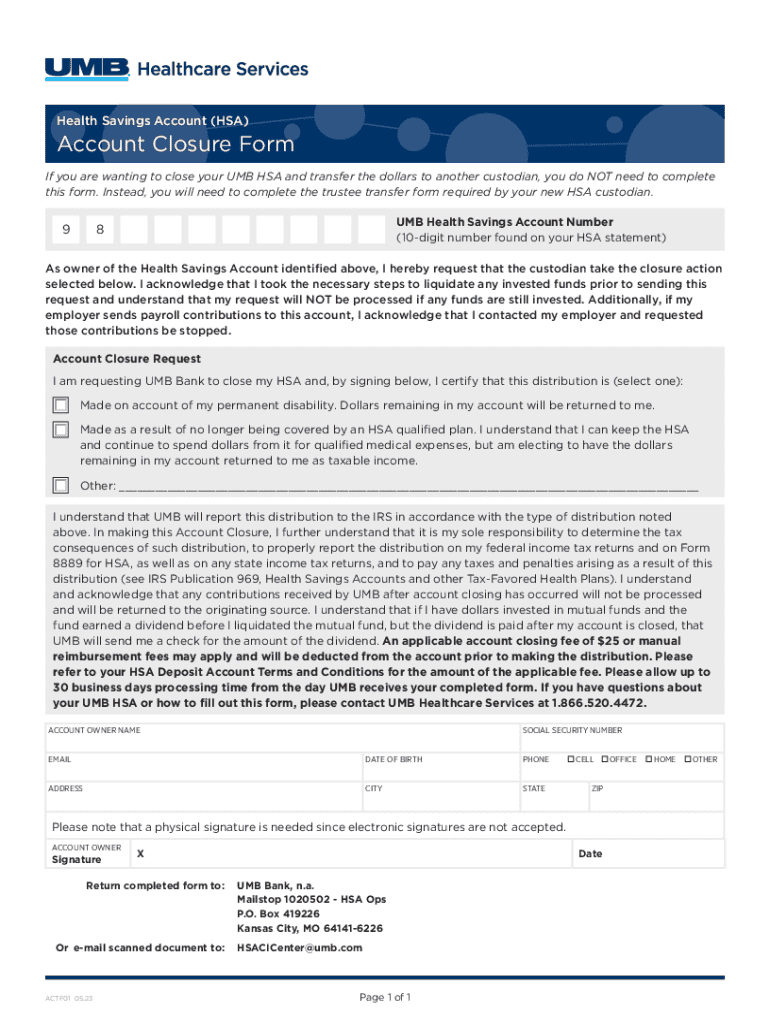
UMB HSA Transfer of Assets Form 2023-2026


Understanding the UMB HSA Account Closure Form
The UMB HSA account closure form is a document used by account holders to officially request the closure of their Health Savings Account (HSA) held at UMB Bank. This form is essential for ensuring that the closure process is documented and compliant with banking regulations. It typically requires the account holder's personal information, account details, and the reason for closure.
Steps to Complete the UMB HSA Account Closure Form
Completing the UMB HSA account closure form involves several key steps:
- Gather necessary personal information, including your name, address, and Social Security number.
- Provide your account number and any other relevant details as specified on the form.
- Indicate the reason for closing the account, which may include switching banks or no longer needing the HSA.
- Sign and date the form to validate your request.
- Submit the completed form according to the instructions provided, whether online, by mail, or in person.
Obtaining the UMB HSA Account Closure Form
The UMB HSA account closure form can typically be obtained directly from the UMB Bank website or by visiting a local branch. It is advisable to ensure you have the most current version of the form, as outdated versions may not be accepted. If you prefer, customer service representatives can assist in providing the form and answering any questions about the closure process.
Required Documents for Closure
When completing the UMB HSA account closure form, you may need to provide additional documentation to verify your identity and account ownership. Commonly required documents include:
- A government-issued photo ID, such as a driver's license or passport.
- Any previous account statements or tax documents related to your HSA.
Having these documents ready can help streamline the closure process.
Form Submission Methods
Once the UMB HSA account closure form is completed, you can submit it through various methods. These typically include:
- Online submission via the UMB Bank secure portal, if available.
- Mailing the form to the address specified on the form.
- Delivering the form in person at a local UMB Bank branch.
Choosing the right submission method can depend on your preferences and the urgency of the closure.
Legal Considerations for Account Closure
Closing an HSA account involves certain legal considerations, including understanding any potential tax implications. Funds in an HSA may be subject to taxes and penalties if not handled correctly upon closure. It is advisable to consult with a tax professional to ensure compliance with IRS regulations and to understand how the closure may affect your tax situation.
Quick guide on how to complete umb hsa transfer of assets form
Complete UMB HSA Transfer of Assets Form effortlessly on any device
Digital document management has gained traction among businesses and individuals. It offers a stellar eco-friendly substitute for conventional printed and signed documents, allowing you to secure the right form and safely preserve it online. airSlate SignNow provides you with all the resources required to create, amend, and electronically sign your documents swiftly without hindrances. Manage UMB HSA Transfer of Assets Form on any platform using airSlate SignNow Android or iOS applications and streamline any document-related process today.
How to alter and eSign UMB HSA Transfer of Assets Form seamlessly
- Obtain UMB HSA Transfer of Assets Form and click Get Form to begin.
- Utilize the tools available to submit your document.
- Highlight important sections of the documents or redact sensitive information with the tools that airSlate SignNow specifically offers for this purpose.
- Generate your signature using the Sign tool, which takes only seconds and holds the same legal validity as a conventional wet ink signature.
- Review all the details and click on the Done button to save your changes.
- Select how you wish to send your form, via email, text message (SMS), or invitation link, or download it to your computer.
Forget about lost or mislaid files, tedious form searches, or errors that require reprinting new document copies. airSlate SignNow meets all your document management requirements in just a few clicks from a device of your preference. Edit and eSign UMB HSA Transfer of Assets Form and ensure outstanding communication at every phase of your form preparation journey with airSlate SignNow.
Create this form in 5 minutes or less
Find and fill out the correct umb hsa transfer of assets form
Create this form in 5 minutes!
How to create an eSignature for the umb hsa transfer of assets form
How to create an electronic signature for a PDF online
How to create an electronic signature for a PDF in Google Chrome
How to create an e-signature for signing PDFs in Gmail
How to create an e-signature right from your smartphone
How to create an e-signature for a PDF on iOS
How to create an e-signature for a PDF on Android
People also ask
-
What is the UMB HSA account closure form?
The UMB HSA account closure form is a document required to officially close your Health Savings Account (HSA) with UMB. This form ensures that all necessary information is provided for a smooth account closure process. By using the UMB HSA account closure form, you can avoid any potential issues related to your account termination.
-
How can I obtain the UMB HSA account closure form?
You can obtain the UMB HSA account closure form directly from the UMB website or by contacting their customer service. Additionally, airSlate SignNow provides a streamlined process to fill out and eSign this form, making it easier for you to manage your account closure efficiently.
-
What are the benefits of using airSlate SignNow for the UMB HSA account closure form?
Using airSlate SignNow for the UMB HSA account closure form offers several benefits, including ease of use and cost-effectiveness. Our platform allows you to fill out, eSign, and send documents securely from anywhere. This not only saves time but also ensures that your closure request is processed quickly.
-
Is there a fee associated with closing my UMB HSA account?
Typically, there are no fees associated with closing your UMB HSA account, but it's best to check with UMB for any specific terms. Using the UMB HSA account closure form through airSlate SignNow can help clarify any potential fees and ensure that you are fully informed before proceeding.
-
Can I integrate airSlate SignNow with other applications for managing my UMB HSA account closure form?
Yes, airSlate SignNow offers integrations with various applications that can help you manage your UMB HSA account closure form more effectively. This includes popular tools for document management and eSigning, allowing you to streamline your workflow and keep all your documents organized.
-
What features does airSlate SignNow offer for handling the UMB HSA account closure form?
airSlate SignNow provides features such as customizable templates, secure eSigning, and real-time tracking for your UMB HSA account closure form. These features ensure that you can complete your document efficiently and with confidence, knowing that your information is protected.
-
How long does it take to process the UMB HSA account closure form?
The processing time for the UMB HSA account closure form can vary, but typically it is completed within a few business days. By using airSlate SignNow, you can expedite the process by ensuring that your form is filled out correctly and submitted promptly.
Get more for UMB HSA Transfer of Assets Form
Find out other UMB HSA Transfer of Assets Form
- Can I eSign Alabama Non disclosure agreement sample
- eSign California Non disclosure agreement sample Now
- eSign Pennsylvania Mutual non-disclosure agreement Now
- Help Me With eSign Utah Non disclosure agreement sample
- How Can I eSign Minnesota Partnership agreements
- eSign Pennsylvania Property management lease agreement Secure
- eSign Hawaii Rental agreement for house Fast
- Help Me With eSign Virginia Rental agreement contract
- eSign Alaska Rental lease agreement Now
- How To eSign Colorado Rental lease agreement
- How Can I eSign Colorado Rental lease agreement
- Can I eSign Connecticut Rental lease agreement
- eSign New Hampshire Rental lease agreement Later
- Can I eSign North Carolina Rental lease agreement
- How Do I eSign Pennsylvania Rental lease agreement
- How To eSign South Carolina Rental lease agreement
- eSign Texas Rental lease agreement Mobile
- eSign Utah Rental agreement lease Easy
- How Can I eSign North Dakota Rental lease agreement forms
- eSign Rhode Island Rental lease agreement forms Now