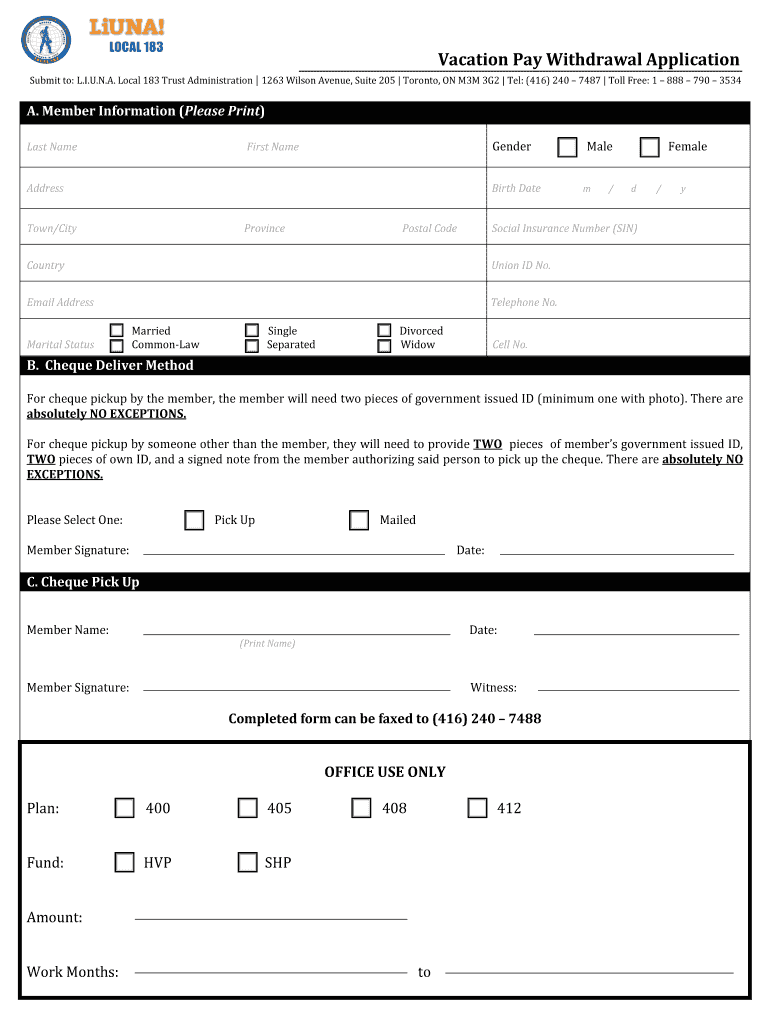
Local 183 Vacation Pay Form


What is the Local 183 Vacation Pay Form
The Local 183 Vacation Pay Form is a document used by members of the Laborers' International Union of North America (LIUNA) Local 183 to request their vacation pay. This form ensures that union members receive the benefits they are entitled to based on their employment and union agreements. It is essential for members to understand the purpose of this form, as it directly impacts their financial well-being during vacation periods.
How to use the Local 183 Vacation Pay Form
Using the Local 183 Vacation Pay Form involves several straightforward steps. First, members should obtain the form from their union representative or download it from the official LIUNA Local 183 website. Once the form is in hand, members need to fill in their personal information, including their name, membership number, and the dates for which they are requesting vacation pay. After completing the form, it must be submitted according to the instructions provided, ensuring that all required fields are accurately filled to avoid delays.
Steps to complete the Local 183 Vacation Pay Form
Completing the Local 183 Vacation Pay Form requires careful attention to detail. Here are the steps to follow:
- Obtain the form from your union representative or the LIUNA Local 183 website.
- Fill in your personal details, including your name and membership number.
- Specify the vacation dates for which you are requesting pay.
- Review the form to ensure all required fields are completed accurately.
- Submit the form as directed, either online, by mail, or in person.
Legal use of the Local 183 Vacation Pay Form
The Local 183 Vacation Pay Form is legally binding when completed correctly and submitted in accordance with union regulations. Members must ensure that the information provided is truthful and accurate, as any discrepancies could lead to penalties or denial of benefits. Understanding the legal implications of this form is crucial for members to protect their rights and ensure they receive the vacation pay they are entitled to.
Eligibility Criteria
To be eligible for vacation pay through the Local 183 Vacation Pay Form, members must meet specific criteria set forth by the union. This typically includes being an active member in good standing and having accrued vacation benefits based on hours worked. Members should review their employment agreements and union bylaws to confirm their eligibility before submitting the form.
Form Submission Methods (Online / Mail / In-Person)
Members can submit the Local 183 Vacation Pay Form through various methods, depending on the union's guidelines. These methods may include:
- Online submission via the LIUNA Local 183 portal.
- Mailing the completed form to the designated union office.
- Delivering the form in person to a union representative during office hours.
Choosing the appropriate submission method is important to ensure timely processing of vacation pay requests.
Required Documents
When submitting the Local 183 Vacation Pay Form, members may need to provide additional documentation to support their request. This can include proof of employment, such as pay stubs or a letter from an employer confirming hours worked. Ensuring that all required documents are submitted with the form can help facilitate a smooth approval process.
Quick guide on how to complete liuna local 183 vacation pay request email form
A concise guide on how to prepare your Local 183 Vacation Pay Form
Finding the appropriate template can become tricky when you need to provide official international paperwork. Even if you have the necessary form, it may be cumbersome to swiftly fill it out according to all the stipulations if you use physical copies rather than handling everything digitally. airSlate SignNow is the web-based electronic signature service that facilitates this process for you. It enables you to acquire your Local 183 Vacation Pay Form and swiftly fill and sign it on-site without needing to reprint documents each time you make an error.
Here are the steps to take in order to prepare your Local 183 Vacation Pay Form with airSlate SignNow:
- Click the Get Form button to instantly upload your document to our editor.
- Begin with the first empty space, enter your information, and move on with the Next tool.
- Complete the vacant fields using the Cross and Check tools from the panel above.
- Select the Highlight or Line options to emphasize the most important details.
- Press Image and upload one if your Local 183 Vacation Pay Form requires it.
- Utilize the right-side panel to add more fields for you or others to fill in if needed.
- Review your responses and validate the form by clicking Date, Initials, and Sign.
- Draw, type, upload your eSignature, or capture it using a camera or QR code.
- Complete editing by pressing the Done button and choosing your file-sharing options.
Once your Local 183 Vacation Pay Form is prepared, you can distribute it in your preferred manner - send it to recipients via email, SMS, fax, or even print it directly from the editor. Additionally, you can securely store all your completed documents in your account, organized in folders based on your preferences. Don’t waste time on manual form completion; give airSlate SignNow a try!
Create this form in 5 minutes or less
FAQs
-
How do I respond to a request for a restraining order? Do I need to fill out a form?
As asked of me specifically;The others are right, you will likely need a lawyer. But to answer your question, there is a response form to respond to a restraining order or order of protection. Worst case the form is available at the courthouse where your hearing is set to be heard in, typically at the appropriate clerk's window, which may vary, so ask any of the clerk's when you get there.You only have so many days to respond, and it will specify in the paperwork.You will also have to appear in court on the date your hearing is scheduled.Most courts have a department that will help you respond to forms at no cost. I figure you are asking because you can't afford an attorney which is completely understandable.The problem is that if you aren't represented and the other person is successful in getting a temporary restraining order made permanent in the hearing you will not be allowed at any of the places the petitioner goes, without risking arrest.I hope this helps.Not given as legal advice-
-
I have created a registration form in HTML. When someone fills it out, how do I get the filled out form sent to my email?
Are you assuming that the browser will send the email? That is not the way it is typically done. You include in your registration form a and use PHP or whatever on the server to send the email. In PHP it is PHP: mail - Manual But if you are already on the server it seems illogical to send an email. Just register the user immediately.
-
I need to pay an $800 annual LLC tax for my LLC that formed a month ago, so I am looking to apply for an extension. It's a solely owned LLC, so I need to fill out a Form 7004. How do I fill this form out?
ExpressExtension is an IRS-authorized e-file provider for all types of business entities, including C-Corps (Form 1120), S-Corps (Form 1120S), Multi-Member LLC, Partnerships (Form 1065). Trusts, and Estates.File Tax Extension Form 7004 InstructionsStep 1- Begin by creating your free account with ExpressExtensionStep 2- Enter the basic business details including: Business name, EIN, Address, and Primary Contact.Step 3- Select the business entity type and choose the form you would like to file an extension for.Step 4- Select the tax year and select the option if your organization is a Holding CompanyStep 5- Enter and make a payment on the total estimated tax owed to the IRSStep 6- Carefully review your form for errorsStep 7- Pay and transmit your form to the IRSClick here to e-file before the deadline
-
How do I build an automatic script to visit a mailbox URL, fill out the form and log in, and get a link address in the email (any OS system)?
Here is a good place to start with checking email with VB since that is a topic you put it under.Retrieve Email and Parse Email in VB.NET - Tutorial
Create this form in 5 minutes!
How to create an eSignature for the liuna local 183 vacation pay request email form
How to create an electronic signature for your Liuna Local 183 Vacation Pay Request Email Form in the online mode
How to generate an electronic signature for the Liuna Local 183 Vacation Pay Request Email Form in Chrome
How to make an eSignature for signing the Liuna Local 183 Vacation Pay Request Email Form in Gmail
How to create an electronic signature for the Liuna Local 183 Vacation Pay Request Email Form right from your mobile device
How to make an eSignature for the Liuna Local 183 Vacation Pay Request Email Form on iOS devices
How to generate an electronic signature for the Liuna Local 183 Vacation Pay Request Email Form on Android
People also ask
-
What is LIUNA 183 vacation pay?
LIUNA 183 vacation pay refers to the paid time off benefits offered to members of the LIUNA Local 183 union. This benefit allows members to receive a certain percentage of their earnings as vacation pay, providing financial support during their time off. Understanding how LIUNA 183 vacation pay works is essential for union members to maximize their benefits and ensure financial stability.
-
How can airSlate SignNow help with LIUNA 183 vacation pay documentation?
AirSlate SignNow streamlines the process of managing LIUNA 183 vacation pay documentation by allowing users to electronically sign and send forms securely. This ensures that all necessary paperwork is completed efficiently and accurately, reducing delays in processing vacation pay claims. Utilizing airSlate SignNow improves the workflow around LIUNA 183 vacation pay, making it easier for union members to get paid promptly.
-
What features does airSlate SignNow offer for managing wages and vacation pay?
AirSlate SignNow provides a range of features tailored for managing wages and vacation pay, including customizable templates, secure eSignatures, and integrations with popular payroll software. These tools enable users to automate and simplify the paperwork related to LIUNA 183 vacation pay. By centralizing document management, airSlate SignNow enhances efficiency and reduces the risk of errors.
-
Is airSlate SignNow cost-effective for managing LIUNA 183 vacation pay?
Yes, airSlate SignNow is a cost-effective solution for managing LIUNA 183 vacation pay processes. The platform offers flexible pricing plans designed to accommodate businesses of all sizes, enabling them to reduce administrative costs. Investing in airSlate SignNow can lead to signNow time and resource savings while ensuring compliance with vacation pay regulations.
-
Can airSlate SignNow integrate with other software for payroll management related to LIUNA 183 vacation pay?
Absolutely! AirSlate SignNow integrates seamlessly with various payroll and HR management software, facilitating efficient processes for handling LIUNA 183 vacation pay. By connecting these systems, users can ensure that all payroll transactions, including vacation pay calculations, are accurate and up-to-date, minimizing discrepancies and streamlining workflows.
-
What are the benefits of using airSlate SignNow for LIUNA 183 vacation pay management?
The benefits of using airSlate SignNow for LIUNA 183 vacation pay management include enhanced efficiency, reduced paperwork, and improved accuracy. Users can track documents in real-time, ensuring that vacation pay claims are processed without unnecessary delays. Additionally, the user-friendly interface allows for easy navigation, making it ideal for those unfamiliar with digital documentation.
-
How secure is airSlate SignNow for handling sensitive information related to LIUNA 183 vacation pay?
AirSlate SignNow takes security seriously, employing advanced encryption and authentication measures to protect sensitive information related to LIUNA 183 vacation pay. The platform ensures that all documents are stored securely and that user data is kept confidential. By prioritizing security, airSlate SignNow gives users peace of mind while managing their vacation pay.
Get more for Local 183 Vacation Pay Form
Find out other Local 183 Vacation Pay Form
- Electronic signature Maine Contract for work Secure
- Electronic signature Utah Contract Myself
- How Can I Electronic signature Texas Electronic Contract
- How Do I Electronic signature Michigan General contract template
- Electronic signature Maine Email Contracts Later
- Electronic signature New Mexico General contract template Free
- Can I Electronic signature Rhode Island Email Contracts
- How Do I Electronic signature California Personal loan contract template
- Electronic signature Hawaii Personal loan contract template Free
- How To Electronic signature Hawaii Personal loan contract template
- Electronic signature New Hampshire Managed services contract template Computer
- Electronic signature Alabama Real estate sales contract template Easy
- Electronic signature Georgia Real estate purchase contract template Secure
- Electronic signature South Carolina Real estate sales contract template Mobile
- Can I Electronic signature Kentucky Residential lease contract
- Can I Electronic signature Nebraska Residential lease contract
- Electronic signature Utah New hire forms Now
- Electronic signature Texas Tenant contract Now
- How Do I Electronic signature Florida Home rental application
- Electronic signature Illinois Rental application Myself