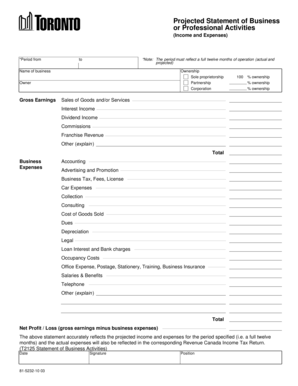
Facta Alert Validation Form


What is the Facta Alert Validation Form
The Facta Alert Validation Form is a crucial document designed to help organizations comply with the Fair and Accurate Credit Transactions Act (FACTA). This form is primarily used to validate consumer identity and ensure that sensitive information is protected during transactions. By utilizing this form, businesses can mitigate the risk of identity theft and fraud, thereby enhancing their security measures and maintaining consumer trust.
How to use the Facta Alert Validation Form
Using the Facta Alert Validation Form involves several straightforward steps. First, ensure that you have the correct version of the form, which can typically be obtained from your organization's compliance department or legal resources. Next, fill out the required fields, including personal identification details and any relevant transaction information. Once completed, the form should be securely stored or submitted to the appropriate department for processing. It is essential to keep a copy for your records to maintain compliance and facilitate any future audits.
Steps to complete the Facta Alert Validation Form
To complete the Facta Alert Validation Form effectively, follow these steps:
- Gather necessary personal information, including name, address, and Social Security number.
- Review the form for any specific instructions or requirements pertinent to your organization.
- Carefully fill in all required fields, ensuring accuracy to prevent delays.
- Double-check the information for completeness and correctness.
- Sign and date the form as required.
- Submit the form according to your organization's guidelines, whether electronically or in-person.
Legal use of the Facta Alert Validation Form
The legal use of the Facta Alert Validation Form is essential for compliance with federal regulations regarding consumer protection. Organizations must utilize this form to verify identities when handling sensitive information. Failure to do so can result in significant penalties, including fines and legal action. It is crucial to ensure that the form is used in accordance with all applicable laws and regulations to protect both the organization and its consumers.
Key elements of the Facta Alert Validation Form
Key elements of the Facta Alert Validation Form include:
- Personal identification information of the consumer.
- Details regarding the transaction or service being validated.
- Signature and date fields for authenticity.
- Instructions for submission and storage of the form.
These components are vital for ensuring that the form serves its intended purpose of validating identity and protecting sensitive information.
Form Submission Methods (Online / Mail / In-Person)
The Facta Alert Validation Form can be submitted through various methods, depending on the organization's policies. Common submission methods include:
- Online: Many organizations offer secure online portals for form submission, ensuring quick processing.
- Mail: The form can be printed and mailed to the appropriate department, though this may take longer for processing.
- In-Person: Submitting the form in person may be required for certain transactions, allowing for immediate verification.
Choosing the right submission method can enhance efficiency and compliance with organizational protocols.
Quick guide on how to complete facta alert validation form 100304993
Effortlessly prepare Facta Alert Validation Form on any gadget
Managing documents online has gained traction among businesses and individuals. It offers an ideal eco-friendly substitute for traditional printed and signed files, as you can access the necessary form and securely keep it online. airSlate SignNow equips you with all the resources needed to create, modify, and electronically sign your documents quickly without any hold-ups. Handle Facta Alert Validation Form on any device using airSlate SignNow's Android or iOS applications and simplify any document-related process today.
How to modify and electronically sign Facta Alert Validation Form with ease
- Obtain Facta Alert Validation Form and click Get Form to begin.
- Utilize the tools we offer to complete your form.
- Emphasize relevant sections of your documents or redact sensitive information with the tools specifically designed for that purpose by airSlate SignNow.
- Create your signature using the Sign tool, which takes mere seconds and holds the same legal validity as a conventional ink signature.
- Verify all the details and click on the Done button to finalize your updates.
- Choose how you'd like to share your form, either via email, SMS, or an invite link, or download it to your computer.
Eliminate the stress of lost or misplaced documents, tedious form searches, or mistakes that necessitate printing new copies. airSlate SignNow meets your document management needs in just a few clicks from your chosen device. Modify and electronically sign Facta Alert Validation Form while ensuring effective communication throughout the document preparation process with airSlate SignNow.
Create this form in 5 minutes or less
Create this form in 5 minutes!
How to create an eSignature for the facta alert validation form 100304993
How to create an electronic signature for a PDF online
How to create an electronic signature for a PDF in Google Chrome
How to create an e-signature for signing PDFs in Gmail
How to create an e-signature right from your smartphone
How to create an e-signature for a PDF on iOS
How to create an e-signature for a PDF on Android
People also ask
-
What is the facta alert validation form and why is it important?
The facta alert validation form is a critical document used to verify identity when issuing alerts for potential identity theft. Businesses must utilize this form to comply with legal requirements under the Fair and Accurate Credit Transactions Act (FACTA). Using airSlate SignNow ensures that this process is handled efficiently and securely.
-
How can airSlate SignNow help with managing the facta alert validation form?
airSlate SignNow simplifies the handling of the facta alert validation form by allowing you to create, send, and eSign documents seamlessly. The platform's user-friendly interface enables quick access and management of sensitive documents, ensuring compliance with FACTA regulations effortlessly.
-
Is there a cost associated with using airSlate SignNow for the facta alert validation form?
Yes, airSlate SignNow offers various pricing plans tailored to fit the needs of businesses of all sizes. These plans provide access to essential features for managing the facta alert validation form effectively at a competitive price, ultimately delivering signNow value for your investment.
-
What features of airSlate SignNow are beneficial for the facta alert validation form?
Some standout features of airSlate SignNow include customizable templates, advanced security protocols, and real-time tracking capabilities. These tools enhance the efficiency of completing the facta alert validation form and provide peace of mind that sensitive data is protected throughout the process.
-
Can I integrate airSlate SignNow with other applications for managing the facta alert validation form?
Absolutely! airSlate SignNow offers seamless integrations with numerous applications such as CRM systems, cloud storage, and communication tools. This capability allows for smooth workflow processes and enhances the overall management of the facta alert validation form and other essential documents.
-
What are the benefits of using airSlate SignNow for the facta alert validation form?
Using airSlate SignNow for the facta alert validation form ensures quick turnaround times, enhanced security, and seamless collaboration among team members. Additionally, the electronic signing feature eliminates the need for physical paperwork, streamlining the entire validation process.
-
Is customer support available for questions regarding the facta alert validation form?
Yes, airSlate SignNow provides robust customer support options, including live chat, email, and extensive online resources. Whether you have queries about the facta alert validation form or need help with the platform, our support team is ready to assist you promptly.
Get more for Facta Alert Validation Form
Find out other Facta Alert Validation Form
- eSignature Kansas Plumbing Lease Agreement Template Myself
- eSignature Louisiana Plumbing Rental Application Secure
- eSignature Maine Plumbing Business Plan Template Simple
- Can I eSignature Massachusetts Plumbing Business Plan Template
- eSignature Mississippi Plumbing Emergency Contact Form Later
- eSignature Plumbing Form Nebraska Free
- How Do I eSignature Alaska Real Estate Last Will And Testament
- Can I eSignature Alaska Real Estate Rental Lease Agreement
- eSignature New Jersey Plumbing Business Plan Template Fast
- Can I eSignature California Real Estate Contract
- eSignature Oklahoma Plumbing Rental Application Secure
- How Can I eSignature Connecticut Real Estate Quitclaim Deed
- eSignature Pennsylvania Plumbing Business Plan Template Safe
- eSignature Florida Real Estate Quitclaim Deed Online
- eSignature Arizona Sports Moving Checklist Now
- eSignature South Dakota Plumbing Emergency Contact Form Mobile
- eSignature South Dakota Plumbing Emergency Contact Form Safe
- Can I eSignature South Dakota Plumbing Emergency Contact Form
- eSignature Georgia Real Estate Affidavit Of Heirship Later
- eSignature Hawaii Real Estate Operating Agreement Online