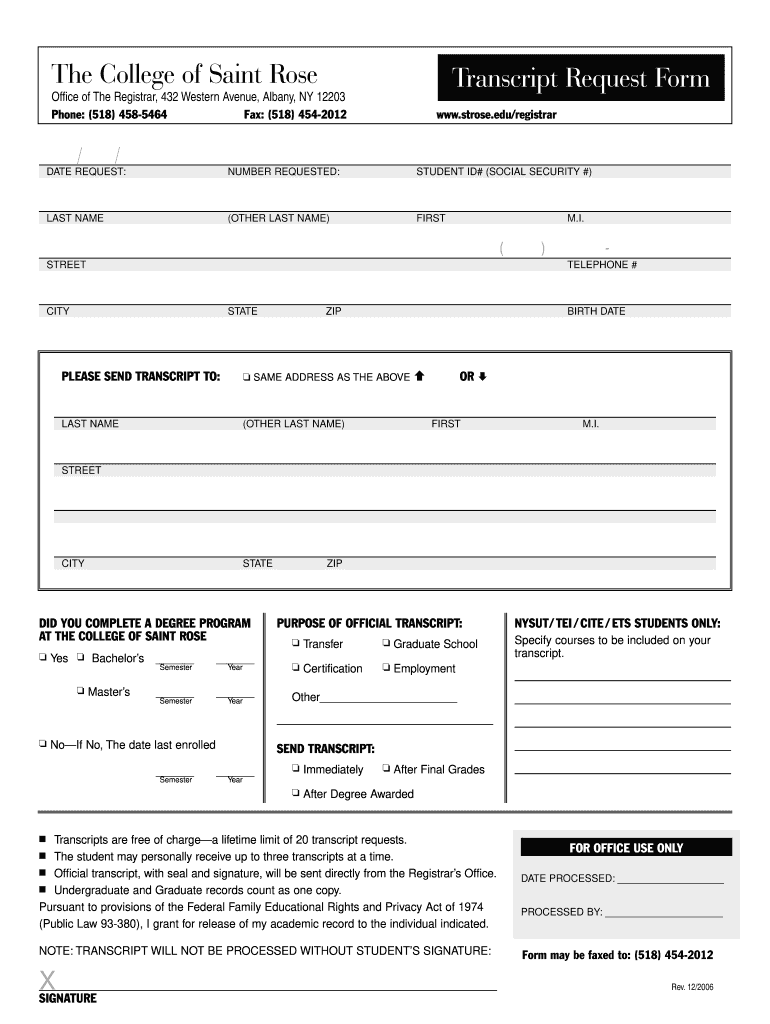
College of St Rose Transcript Request Form


What is the College of St Rose Transcript Request
The College of St Rose transcript request is a formal process that allows students and alumni to obtain their academic transcripts. These transcripts serve as official records of a student's academic performance, listing courses taken, grades received, and degrees conferred. They are essential for various purposes, including job applications, further education, and professional licensing. Understanding the specific requirements and procedures for requesting these documents is crucial for ensuring timely access to your academic records.
How to obtain the College of St Rose Transcript Request
To obtain the College of St Rose transcript request, individuals must follow a structured approach. First, visit the official website of the College of St Rose to access the transcript request form. This form can typically be completed online, providing a convenient option for users. Ensure that you have all necessary personal information at hand, such as your student ID, dates of attendance, and any other relevant details. After filling out the form, submit it according to the instructions provided, which may include options for online submission, mailing, or in-person delivery.
Steps to complete the College of St Rose Transcript Request
Completing the College of St Rose transcript request involves several key steps:
- Gather necessary information, including your student ID and personal details.
- Access the transcript request form on the College of St Rose website.
- Fill out the form accurately, ensuring all required fields are completed.
- Select your preferred delivery method for the transcript, whether electronically or by mail.
- Review your request for accuracy before submitting.
- Submit the form as directed, and keep a copy for your records.
Legal use of the College of St Rose Transcript Request
The legal use of the College of St Rose transcript request is governed by various regulations that ensure the confidentiality and integrity of academic records. When requesting a transcript, it is important to comply with the Family Educational Rights and Privacy Act (FERPA), which protects the privacy of student education records. This means that transcripts can only be released to authorized individuals or institutions with proper consent. Understanding these legal frameworks helps safeguard your personal information during the transcript request process.
Key elements of the College of St Rose Transcript Request
Several key elements are essential for a successful College of St Rose transcript request. These include:
- Personal Identification: Providing accurate personal information, such as your full name, date of birth, and student ID.
- Delivery Method: Choosing how you would like to receive your transcript, whether electronically or via postal service.
- Payment Information: If applicable, including payment details for any associated fees.
- Signature: Some requests may require a signature to authorize the release of your records.
Form Submission Methods
The College of St Rose transcript request can typically be submitted through various methods, catering to the preferences of students and alumni. Common submission methods include:
- Online: Completing and submitting the request form directly through the college's website.
- Mail: Printing the completed form and sending it to the registrar's office via postal service.
- In-Person: Visiting the registrar's office to submit the request form directly.
Quick guide on how to complete college of st rose transcript form
Prepare College Of St Rose Transcript Request seamlessly on any device
Online document organization has become increasingly favored among businesses and individuals. It serves as an ideal environmentally friendly substitute for conventional printed and signed documents, as you can locate the right form and securely save it online. airSlate SignNow equips you with all the resources necessary to create, modify, and eSign your documents swiftly without delays. Manage College Of St Rose Transcript Request on any device with airSlate SignNow Android or iOS applications and streamline any document-related task today.
The easiest way to modify and eSign College Of St Rose Transcript Request effortlessly
- Search for College Of St Rose Transcript Request and click on Get Form to begin.
- Utilize the tools we provide to complete your document.
- Highlight pertinent sections of the documents or obscure sensitive information with tools that airSlate SignNow specifically offers for that purpose.
- Create your signature using the Sign tool, which takes mere seconds and carries the same legal validity as a traditional wet ink signature.
- Review all the details and click on the Done button to save your modifications.
- Select your preferred method to send your form, either by email, SMS, or invite link, or download it to your computer.
Put an end to lost or misplaced files, tedious form navigation, or errors that require new document copies. airSlate SignNow addresses all your document management needs in just a few clicks from any device of your choice. Modify and eSign College Of St Rose Transcript Request and ensure effective communication at every stage of your document preparation process with airSlate SignNow.
Create this form in 5 minutes or less
FAQs
-
How can you contact someone that is experienced in filling out a transcript of Tax Return Form 4506-T?
You can request a transcript online at Get Transcript. That should be easier and quicker than filling out the form. Otherwise any US tax professional should be able to help you.
-
What is the full procedure of admission to St. Stephen’s College after filling out the form?
After filling the form:Wait for the cutoff list of St. Stephen’s CollegeIf you have cleared the cutoff, you would receive an Interview invite letter from the college corresponding to your course.You will have to appear physically for interview in St. Stephen’s College premises, North Campus, University of Delhi.There you will have to give an aptitude test and an interview as directed.The results of final candidates selected after the interview will be uploaded on the official website of St. Stephen’s within 4–5 days of Interview.If your name is there in the list, then you need to present physically there again for your documents and for the annual fee submission process.After that, you are supposed to start college from 20th July.If you are not selected ( Step-6), don’t feel defeated or demotivated. Cheer up and go for some other great college of DU in that course with high spirits.
-
How do I fill out the admission form for St. Joseph's College?
St Joseph's College, Bangalore Application ProcessSt Joseph's College procedure is carried out in an online mode only. Once the form is submitted, and if candidates satisfy the eligibility condition, they will be informed about the entrance examination and/or personal interview through email.Steps to apply are as follows:Visit the official website of St Joseph’s College.Candidates will have to go to ‘Apply Online’ option.Candidates will have to register by filling in the preliminary details such as - Course applying for, Candidate’s Name, Domicile Status, Date of Birth, Mobile Number, email address, etc.After registration, candidates will be redirected to the payment window for paying the application fee. Candidates can pay the fee using either NEFT or Debit/Credit Card only.After payment is confirmed candidates will be required to Log in using his/her email address and password.Candidates will then have to enter the basic details, academics details, and Contact information, etc. in the formCandidates will have to upload a recent passport size photograph and other documents.Read and verify all the details mentioned and make changes if necessary.Click on Submit button once you are sure that all the details filled in are correct.After submission of the form, candidates should wait for a few seconds for the server to generate the application form. Please do not press any other keys until the application number is generated.Documents required to be uploaded:Scanned copy of Class XI or Class XII(if available) mark sheetScanned copy of degree marks card(s) of all semesters/years for Post Graduate applicants.Scanned copy of recent passport size colour photograph with file size 10 kb - 300 kb (Dimensions - 3.5 cm x 4.5 cm) in jpg/jpeg format.Note:The application fee for any undergraduate course is Rs. 400 and for the post-graduate course is Rs. 600.In case of NEFT mode of payment, please note that it takes at least 24-48 hours before the UTR number of the NEFT is approved in the college system.
Create this form in 5 minutes!
How to create an eSignature for the college of st rose transcript form
How to make an eSignature for the College Of St Rose Transcript Form online
How to generate an eSignature for your College Of St Rose Transcript Form in Google Chrome
How to make an electronic signature for signing the College Of St Rose Transcript Form in Gmail
How to make an eSignature for the College Of St Rose Transcript Form from your mobile device
How to generate an electronic signature for the College Of St Rose Transcript Form on iOS
How to make an electronic signature for the College Of St Rose Transcript Form on Android
People also ask
-
What is a Saint Rose transcript?
A Saint Rose transcript is an official document that provides a detailed record of a student’s academic performance at The College of Saint Rose. It includes courses taken, grades received, and degree completion status. This transcript is essential for further education or employment opportunities.
-
How can I obtain my Saint Rose transcript quickly?
You can obtain your Saint Rose transcript through the official website of The College of Saint Rose or by contacting the registrar’s office. The process is streamlined, and you can request your transcript online for quicker processing, ensuring you receive it as soon as possible.
-
Is there a fee for requesting a Saint Rose transcript?
Yes, there is typically a fee associated with requesting a Saint Rose transcript. This fee may vary depending on the method of delivery or additional services you require. Always check the official website for the most accurate and updated pricing information.
-
Can I send my Saint Rose transcript electronically?
Yes, you can send your Saint Rose transcript electronically to authorized institutions or employers. The College of Saint Rose offers secure electronic delivery options, ensuring your transcript signNowes its destination in a timely and safe manner.
-
What if I need a Saint Rose transcript for a job application?
If you need a Saint Rose transcript for a job application, it’s best to request it well in advance of your application deadline. Ensure your transcript is up-to-date and accurately reflects your academic achievements, as employers may look for specific qualifications.
-
Do I need to provide identification to request my Saint Rose transcript?
Yes, when requesting your Saint Rose transcript, you may need to provide proof of identity. This often includes a government-issued ID or student ID number to ensure the security and accuracy of the request process.
-
How can airSlate SignNow help in the transcript request process?
airSlate SignNow simplifies the transcript request process by allowing digital signatures and secure document sharing. This means you can authorize the release of your Saint Rose transcript quickly and conveniently, without the need for physical paperwork.
Get more for College Of St Rose Transcript Request
- S c i e n t i f i c measurement form
- Rural development form hud 935 2a
- Stai form
- Fedex uniform straight bill of lading
- 5th grade reading comprehension worksheetsfifth grade week 14 week 14 reading comprehension worksheet for 5th grade cross form
- Printable veterinary hospital cleaning checklist form
- Ocean county notary form
- It 2104 129570 form
Find out other College Of St Rose Transcript Request
- Electronic signature Nebraska Finance & Tax Accounting Business Plan Template Online
- Electronic signature Utah Government Resignation Letter Online
- Electronic signature Nebraska Finance & Tax Accounting Promissory Note Template Online
- Electronic signature Utah Government Quitclaim Deed Online
- Electronic signature Utah Government POA Online
- How To Electronic signature New Jersey Education Permission Slip
- Can I Electronic signature New York Education Medical History
- Electronic signature Oklahoma Finance & Tax Accounting Quitclaim Deed Later
- How To Electronic signature Oklahoma Finance & Tax Accounting Operating Agreement
- Electronic signature Arizona Healthcare / Medical NDA Mobile
- How To Electronic signature Arizona Healthcare / Medical Warranty Deed
- Electronic signature Oregon Finance & Tax Accounting Lease Agreement Online
- Electronic signature Delaware Healthcare / Medical Limited Power Of Attorney Free
- Electronic signature Finance & Tax Accounting Word South Carolina Later
- How Do I Electronic signature Illinois Healthcare / Medical Purchase Order Template
- Electronic signature Louisiana Healthcare / Medical Quitclaim Deed Online
- Electronic signature Louisiana Healthcare / Medical Quitclaim Deed Computer
- How Do I Electronic signature Louisiana Healthcare / Medical Limited Power Of Attorney
- Electronic signature Maine Healthcare / Medical Letter Of Intent Fast
- How To Electronic signature Mississippi Healthcare / Medical Month To Month Lease