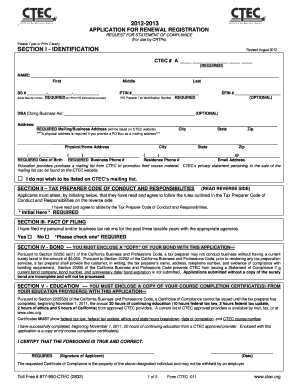
Ctec Renewal Fillable Form


What is the Ctec Renewal Fillable Form
The Ctec renewal fillable form is a crucial document for California tax preparers seeking to renew their California Tax Education Council (CTEC) license. This form ensures that tax preparers meet the necessary educational requirements and maintain compliance with state regulations. It is designed to streamline the renewal process, allowing tax professionals to submit their information electronically, which enhances efficiency and reduces paperwork.
How to use the Ctec Renewal Fillable Form
Using the Ctec renewal fillable form involves several straightforward steps. First, access the form through an authorized platform that supports electronic signatures. Fill in the required fields with accurate information, including your name, license number, and any continuing education credits earned. Ensure that all data is complete and correct before proceeding. Once filled out, you can eSign the document, which provides a legally binding signature, and submit it electronically to the appropriate CTEC authority.
Steps to complete the Ctec Renewal Fillable Form
Completing the Ctec renewal fillable form requires attention to detail. Follow these steps:
- Obtain the form from a reliable source.
- Enter personal information, including your full name and contact details.
- Provide your CTEC license number and check the renewal requirements.
- Document any continuing education credits completed.
- Review all entries for accuracy.
- Utilize an electronic signature tool to sign the form.
- Submit the completed form electronically to CTEC.
Required Documents
When renewing your CTEC license, certain documents are necessary to support your application. These typically include proof of completed continuing education courses, a copy of your current CTEC license, and any additional documentation that may be required by CTEC. Ensure that all documents are current and accurately reflect your qualifications.
Form Submission Methods
The Ctec renewal fillable form can be submitted through various methods. The most efficient way is to submit it electronically, which allows for quicker processing. Alternatively, you may choose to print the completed form and send it via mail. In-person submissions are also an option, but they may require an appointment or specific office hours. Always check the latest submission guidelines from CTEC to ensure compliance.
Penalties for Non-Compliance
Failure to renew your CTEC license on time can result in penalties, including fines or the inability to legally prepare taxes in California. It is essential to adhere to renewal deadlines and ensure all requirements are met to avoid any disruptions in your ability to practice. Non-compliance can also affect your professional reputation and client trust.
Quick guide on how to complete ctec renewal fillable form
Complete Ctec Renewal Fillable Form effortlessly on any device
Digital document management has become increasingly favored by businesses and individuals alike. It offers an ideal environmentally friendly alternative to conventional printed and signed documents, allowing you to access the appropriate form and securely store it online. airSlate SignNow equips you with all the tools necessary to create, modify, and electronically sign your documents promptly and without any hold-ups. Handle Ctec Renewal Fillable Form on any platform using airSlate SignNow’s Android or iOS applications and enhance any document-focused procedure today.
The easiest way to modify and electronically sign Ctec Renewal Fillable Form seamlessly
- Find Ctec Renewal Fillable Form and click Get Form to initiate the process.
- Utilize the tools we provide to complete your form.
- Highlight essential sections of the documents or redact sensitive information with tools specifically designed for that purpose by airSlate SignNow.
- Create your electronic signature using the Sign tool, which takes only seconds and carries the same legal validity as a traditional signature made with ink.
- Review the information and click the Done button to save your modifications.
- Select your preferred method of sending your form, whether by email, SMS, invitation link, or download it to your computer.
Say goodbye to lost or misplaced documents, exhausting form searches, or errors that require printing new copies. airSlate SignNow fulfills your document management requirements in just a few clicks from any device you choose. Modify and electronically sign Ctec Renewal Fillable Form and ensure effective communication at every stage of the form preparation process with airSlate SignNow.
Create this form in 5 minutes or less
Create this form in 5 minutes!
How to create an eSignature for the ctec renewal fillable form
How to create an electronic signature for a PDF online
How to create an electronic signature for a PDF in Google Chrome
How to create an e-signature for signing PDFs in Gmail
How to create an e-signature right from your smartphone
How to create an e-signature for a PDF on iOS
How to create an e-signature for a PDF on Android
People also ask
-
What is the process for ctec renewal with airSlate SignNow?
The ctec renewal process with airSlate SignNow is straightforward. Simply log into your account, navigate to the 'Renewals' section, and follow the prompts to renew your ctec. Our platform guides you through each step to ensure a seamless experience.
-
How much does ctec renewal cost?
Pricing for ctec renewal with airSlate SignNow is competitive and varies based on your subscription plan. We offer different pricing tiers to accommodate businesses of all sizes. You can find specific pricing details on our website or by contacting our sales team.
-
What features do I get with my ctec renewal?
Upon completing your ctec renewal with airSlate SignNow, you gain access to powerful features such as document tracking, templates, and bulk sending. Our platform enhances your document management capabilities, making it easier to handle e-signatures and approvals efficiently.
-
Can I integrate airSlate SignNow with my existing software during ctec renewal?
Absolutely! During your ctec renewal, you can easily integrate airSlate SignNow with various third-party applications. Our platform supports multiple integrations, allowing you to streamline workflows and enhance productivity by connecting with systems like CRM and ERP solutions.
-
What are the benefits of using airSlate SignNow for ctec renewal?
Using airSlate SignNow for your ctec renewal offers numerous benefits, including efficiency, cost-effectiveness, and enhanced security. Our platform simplifies the signing process and ensures that all document transactions are secure and compliant with industry standards.
-
Is there a trial period available for ctec renewal?
Yes, airSlate SignNow offers a trial period for new users interested in ctec renewal. This allows you to explore our features and evaluate how our solutions can benefit your business before committing to a plan. It's a risk-free way to see the value we provide.
-
How can I get support during my ctec renewal?
Our dedicated support team is available to assist you throughout the ctec renewal process. You can signNow out via live chat, email, or phone for any questions or issues you may encounter. We're here to ensure a smooth and hassle-free renewal experience.
Get more for Ctec Renewal Fillable Form
- Csea application for membership form
- Field event score sheet form
- Osas voluntary self identification form
- Mac score sheet form
- Water filling station hydrant users log sheet yarra valley water form
- Meijer donation request form pdf
- Haspi answer keys form
- Broker shipper agreement online freight broker agent form
Find out other Ctec Renewal Fillable Form
- Sign West Virginia Orthodontists Business Associate Agreement Simple
- How To Sign Wyoming Real Estate Operating Agreement
- Sign Massachusetts Police Quitclaim Deed Online
- Sign Police Word Missouri Computer
- Sign Missouri Police Resignation Letter Fast
- Sign Ohio Police Promissory Note Template Easy
- Sign Alabama Courts Affidavit Of Heirship Simple
- How To Sign Arizona Courts Residential Lease Agreement
- How Do I Sign Arizona Courts Residential Lease Agreement
- Help Me With Sign Arizona Courts Residential Lease Agreement
- How Can I Sign Arizona Courts Residential Lease Agreement
- Sign Colorado Courts LLC Operating Agreement Mobile
- Sign Connecticut Courts Living Will Computer
- How Do I Sign Connecticut Courts Quitclaim Deed
- eSign Colorado Banking Rental Application Online
- Can I eSign Colorado Banking Medical History
- eSign Connecticut Banking Quitclaim Deed Free
- eSign Connecticut Banking Business Associate Agreement Secure
- Sign Georgia Courts Moving Checklist Simple
- Sign Georgia Courts IOU Mobile