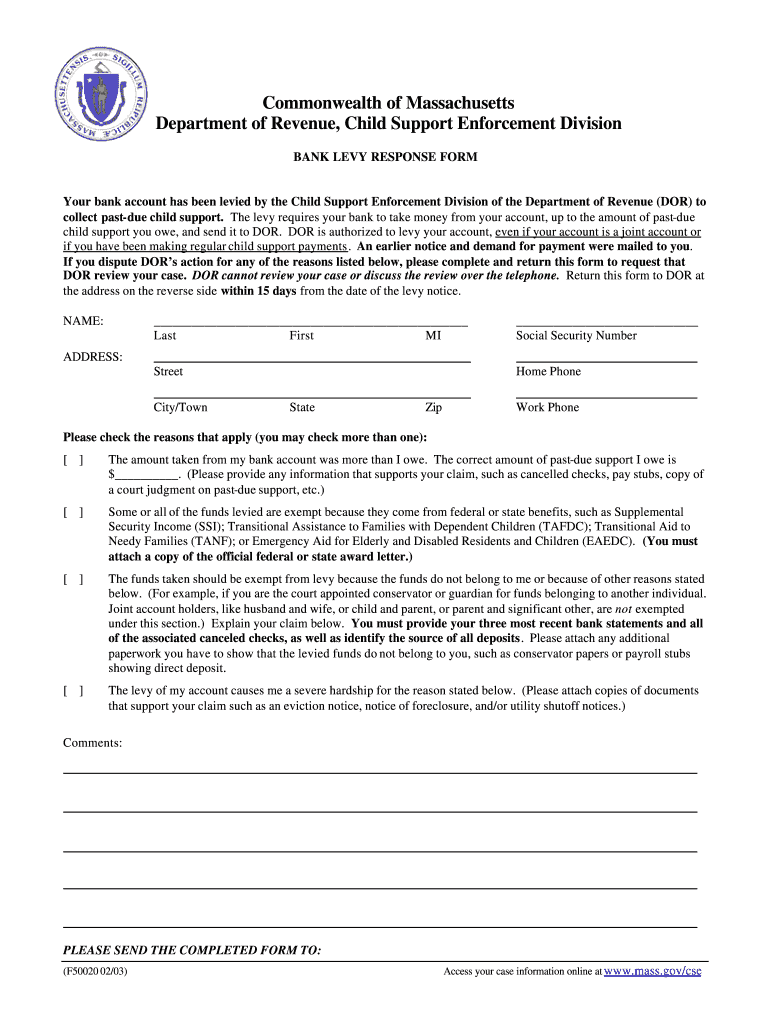
Bank Levy 2003-2026


What is the Bank Levy
The Massachusetts bank levy is a legal mechanism that allows creditors to collect debts by freezing funds in a debtor's bank account. This process typically occurs after a court judgment has been obtained against the debtor. The bank levy serves as a means for creditors to secure payment by accessing the funds directly from the debtor's bank account, ensuring that the owed amount is paid. Understanding the implications of a bank levy is crucial for both creditors and debtors, as it affects financial stability and access to funds.
Steps to Complete the Bank Levy
Completing the Massachusetts bank levy involves several important steps to ensure compliance with legal requirements. The process generally includes:
- Obtaining a court judgment against the debtor.
- Filling out the Massachusetts levy form accurately, including all necessary details such as the debtor's information and the amount owed.
- Submitting the completed form to the bank where the debtor holds an account.
- Ensuring that all documentation is properly signed and dated to validate the levy.
- Monitoring the bank's response to confirm that the funds have been frozen as intended.
Key Elements of the Bank Levy
Understanding the key elements of the Massachusetts bank levy is essential for effective use. Important components include:
- Creditor Information: Details about the creditor seeking the levy, including contact information.
- Debtor Information: Accurate identification of the debtor, including their name and address.
- Judgment Details: Reference to the court judgment that authorizes the levy.
- Amount Owed: The specific amount that the creditor is attempting to collect through the levy.
- Bank Information: The name and address of the bank where the debtor's account is held.
Legal Use of the Bank Levy
The legal use of the Massachusetts bank levy is governed by state laws and regulations. Creditors must adhere to specific guidelines to ensure that the levy is enforceable. This includes obtaining a valid court judgment and providing proper notification to the debtor. Failure to comply with these legal requirements can result in the levy being deemed invalid, which may lead to legal repercussions for the creditor. It is advisable for creditors to consult legal professionals to navigate the complexities of the bank levy process.
Form Submission Methods
Submitting the Massachusetts bank levy form can be done through various methods, including:
- Online Submission: Some banks may allow for electronic submission of the levy form, streamlining the process.
- Mail: Sending the completed form via postal service to the bank's designated address is a common method.
- In-Person: Delivering the form directly to the bank branch can ensure immediate processing and confirmation.
Filing Deadlines / Important Dates
Awareness of filing deadlines and important dates related to the Massachusetts bank levy is vital for both creditors and debtors. Typically, the timing of the levy must align with court schedules and any applicable statutes of limitations. Creditors should ensure that the levy is filed promptly after obtaining a judgment to avoid any delays in collection. Additionally, debtors should be informed of their rights and any relevant timelines for responding to a bank levy.
Quick guide on how to complete bank levy response form final draftdoc vlpnet
Your assistance manual on how to prepare your Bank Levy
If you're interested in learning how to complete and submit your Bank Levy, here are a few concise pointers to facilitate tax processing.
To begin, simply sign up for your airSlate SignNow account to revolutionize your document management online. airSlate SignNow is an extremely user-friendly and powerful document solution that enables you to modify, generate, and finalize your tax documents with ease. With its editor, you can navigate between text, checkboxes, and eSignatures, and return to adjust details as necessary. Enhance your tax administration with advanced PDF editing, eSigning, and straightforward sharing.
Follow the subsequent steps to complete your Bank Levy in just a few minutes:
- Create your account and start working on PDFs within moments.
- Utilize our directory to obtain any IRS tax form; browse through variations and schedules.
- Click Get form to access your Bank Levy in our editor.
- Populate the mandatory fillable fields with your information (text, numbers, check marks).
- Employ the Sign Tool to add your legally-binding eSignature (if required).
- Examine your document and correct any errors.
- Save changes, print your version, send it to your recipient, and download it to your device.
Utilize this manual to file your taxes electronically with airSlate SignNow. Be aware that filing on paper can increase errors and delay refunds. Of course, before e-filing your taxes, verify the IRS website for submission regulations in your state.
Create this form in 5 minutes or less
FAQs
-
How to decide my bank name city and state if filling out a form, if the bank is a national bank?
Somewhere on that form should be a blank for routing number and account number. Those are available from your check and/or your bank statements. If you can't find them, call the bank and ask or go by their office for help with the form. As long as those numbers are entered correctly, any error you make in spelling, location or naming should not influence the eventual deposit into your proper account.
-
How do I fill out an application form to open a bank account?
I want to believe that most banks nowadays have made the process of opening bank account, which used to be cumbersome, less cumbersome. All you need to do is to approach the bank, collect the form, and fill. However if you have any difficulty in filling it, you can always call on one of the banks rep to help you out.
-
How do I get Google to remove an ad for a "restricted" product? I flag it in Google Chrome, fill out the form for a Google violation and no response.
You can fill out this form Feedback on AdWords AdsAs you can see Fireworks isn't an option on the list of violations. My best guess is this just isn't a top priority for Google since there are much more important issues they need to weed out like illegal drugs. Though it is clearly listed as disallowed in the Fireworks - Advertising Policies Help section enforcement varies between different policies.Often it's a waste of time and energy to try and get your competitor's ads blocked so I wouldn't bother.
Create this form in 5 minutes!
How to create an eSignature for the bank levy response form final draftdoc vlpnet
How to create an electronic signature for your Bank Levy Response Form Final Draftdoc Vlpnet in the online mode
How to create an eSignature for the Bank Levy Response Form Final Draftdoc Vlpnet in Google Chrome
How to make an electronic signature for signing the Bank Levy Response Form Final Draftdoc Vlpnet in Gmail
How to create an electronic signature for the Bank Levy Response Form Final Draftdoc Vlpnet straight from your mobile device
How to generate an eSignature for the Bank Levy Response Form Final Draftdoc Vlpnet on iOS
How to make an eSignature for the Bank Levy Response Form Final Draftdoc Vlpnet on Android
People also ask
-
What is a Massachusetts bank levy?
A Massachusetts bank levy is a legal procedure that allows creditors to withdraw funds directly from a debtor's bank account to satisfy a debt. It typically follows a judgment in a debt collection case, enabling creditors to recover amounts owed to them. Understanding how a bank levy operates is crucial for anyone considering or facing this financial situation.
-
How can airSlate SignNow help with managing a Massachusetts bank levy?
airSlate SignNow streamlines the document signing process, making it easier to handle the paperwork associated with a Massachusetts bank levy. Our solution allows you to quickly send and eSign necessary documents, ensuring compliance and timeliness. With efficient document management, you can focus on resolving your financial issues rather than getting bogged down in logistics.
-
What are the costs associated with using airSlate SignNow for Massachusetts bank levy documents?
airSlate SignNow offers a variety of pricing plans that cater to different business needs, including options suitable for managing Massachusetts bank levy documentation. Our cost-effective solutions provide great value, saving you both time and money in your document workflows. You can start with a free trial to see if our services meet your needs before committing.
-
Can airSlate SignNow integrate with other software for handling bank levy cases?
Yes, airSlate SignNow easily integrates with various software systems that you might be using for financial management or case management related to Massachusetts bank levy cases. This integration helps streamline your workflows and maintain organized records. By linking your existing tools with SignNow, you can enhance productivity and ensure a smoother process.
-
What features does airSlate SignNow offer for working with a Massachusetts bank levy?
Our platform provides features like eSigning, document templates, and secure storage specifically designed to handle Massachusetts bank levy documentation efficiently. These features ensure that you can prepare, sign, and manage documents in a compliant manner. With user-friendly tools, managing legal obligations becomes manageable and stress-free.
-
Is airSlate SignNow secure for handling sensitive documents related to a bank levy?
Absolutely! airSlate SignNow uses advanced encryption and security protocols to protect your documents, particularly those related to sensitive matters such as a Massachusetts bank levy. Our commitment to security ensures that both signers and documents remain protected throughout the signing process. You can trust us to keep your information confidential and secure.
-
How does airSlate SignNow improve the efficiency of handling a Massachusetts bank levy?
By using airSlate SignNow, you can signNowly reduce the time spent on processing and signing documents associated with a Massachusetts bank levy. Our platform automates many steps in the signing process and provides reminders for important deadlines. This not only increases efficiency but also helps you stay focused on resolving your financial obligations.
Get more for Bank Levy
Find out other Bank Levy
- eSign Louisiana Legal Limited Power Of Attorney Online
- How Can I eSign Maine Legal NDA
- eSign Maryland Legal LLC Operating Agreement Safe
- Can I eSign Virginia Life Sciences Job Description Template
- eSign Massachusetts Legal Promissory Note Template Safe
- eSign West Virginia Life Sciences Agreement Later
- How To eSign Michigan Legal Living Will
- eSign Alabama Non-Profit Business Plan Template Easy
- eSign Mississippi Legal Last Will And Testament Secure
- eSign California Non-Profit Month To Month Lease Myself
- eSign Colorado Non-Profit POA Mobile
- How Can I eSign Missouri Legal RFP
- eSign Missouri Legal Living Will Computer
- eSign Connecticut Non-Profit Job Description Template Now
- eSign Montana Legal Bill Of Lading Free
- How Can I eSign Hawaii Non-Profit Cease And Desist Letter
- Can I eSign Florida Non-Profit Residential Lease Agreement
- eSign Idaho Non-Profit Business Plan Template Free
- eSign Indiana Non-Profit Business Plan Template Fast
- How To eSign Kansas Non-Profit Business Plan Template