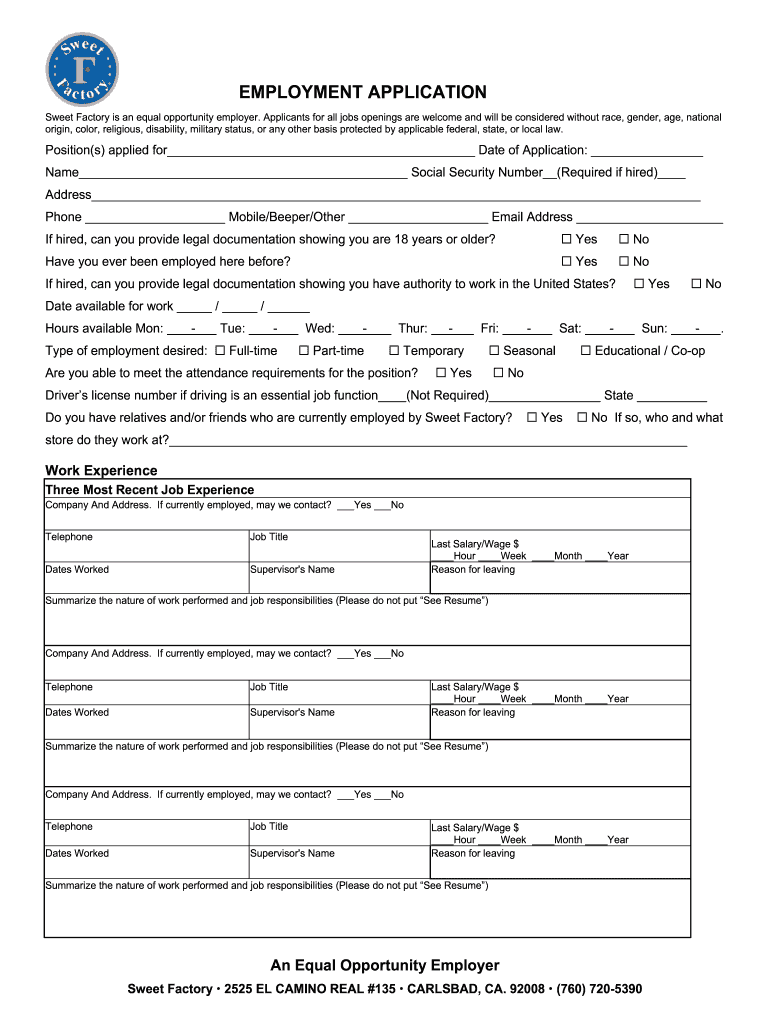
Job Employment Form


What is the factory employment application?
The factory employment application is a formal document used by individuals seeking job opportunities within a manufacturing or production environment. This application typically collects essential information about the applicant's background, work experience, skills, and education. It serves as a critical tool for employers to assess candidates and determine their suitability for various roles in the factory setting.
Steps to complete the factory employment application
Completing a factory employment application involves several key steps to ensure accuracy and thoroughness:
- Gather necessary information: Collect personal details, such as your name, address, phone number, and email. Prepare your work history, including previous employers, job titles, and dates of employment.
- Review job requirements: Understand the specific qualifications and skills needed for the position you are applying for. Tailor your application to highlight relevant experience.
- Fill out the application: Carefully complete each section of the application form. Provide clear and concise answers, ensuring that all required fields are filled out.
- Proofread: Review your application for any errors or omissions. A well-presented application reflects attention to detail and professionalism.
- Submit the application: Follow the submission instructions provided by the employer, whether online, by mail, or in person.
Key elements of the factory employment application
Several critical components are typically included in a factory employment application:
- Personal Information: Name, contact details, and social security number.
- Work Experience: A detailed history of previous jobs, including responsibilities and achievements.
- Education: Information about educational qualifications, including degrees and certifications.
- Skills: Relevant skills that pertain to the manufacturing position, such as machinery operation or quality control.
- References: Contact information for individuals who can vouch for your work ethic and capabilities.
Legal use of the factory employment application
When completing a factory employment application, it is essential to adhere to legal guidelines to protect both the applicant and the employer. This includes:
- Compliance with Equal Employment Opportunity (EEO) laws: Employers must ensure that their hiring practices do not discriminate based on race, color, religion, sex, national origin, age, disability, or genetic information.
- Accuracy of information: Providing false information on an application can lead to disqualification or termination if discovered after hiring.
- Data protection: Employers must handle personal information in accordance with privacy laws, ensuring that applicants' data is secure and used appropriately.
Application process and approval time
The application process for a factory employment application generally involves several stages:
- Submission: Once the application is submitted, it enters the review phase.
- Review by HR: Human Resources will evaluate the application against job requirements and qualifications.
- Interviews: Qualified candidates may be invited for interviews to further assess their fit for the position.
- Approval time: The timeline for approval can vary, typically ranging from a few days to several weeks, depending on the employer's hiring process and the number of applicants.
Required documents for the factory employment application
When applying for a factory position, applicants may need to provide additional documents along with their application. Commonly required documents include:
- Resume: A detailed account of work history and skills.
- Cover letter: A personalized letter expressing interest in the position.
- Certificates: Proof of any relevant training or certifications.
- Identification: A valid ID or social security card may be necessary for verification purposes.
Quick guide on how to complete apply for factory jobs online form
The optimal method to locate and execute Job Employment
Across the entirety of your organization, ineffective workflows concerning document approval can take up signNow working hours. Executing documentation like Job Employment is a routine aspect of operations in any company, which is the reason why the effectiveness of each contract’s lifecycle signNowly impacts the overall efficiency of the business. With airSlate SignNow, executing your Job Employment can be as straightforward and quick as possible. You’ll discover on this platform the most recent version of nearly any form. Additionally, you can execute it instantly without the necessity of installing external applications on your computer or printing anything as physical copies.
Steps to obtain and execute your Job Employment
- Browse our collection by category or utilize the search box to locate the form you require.
- Examine the form preview by clicking Learn more to confirm it’s the correct one.
- Hit Get form to start editing immediately.
- Fill out your form and incorporate any necessary details using the toolbar.
- Once finished, click the Sign tool to execute your Job Employment.
- Choose the signing option that works best for you: Draw, Generate initials, or upload an image of your handwritten signature.
- Click Done to complete editing and move on to document-sharing options as required.
With airSlate SignNow, you possess everything needed to manage your documents efficiently. You can search for, complete, edit, and even send your Job Employment in a single tab without any trouble. Optimize your processes with one intelligent eSignature solution.
Create this form in 5 minutes or less
FAQs
-
How do I fill taxes online?
you can file taxes online by using different online platforms. by using this online platform you can easily submit the income tax returns, optimize your taxes easily.Tachotax provides the most secure, easy and fast way of tax filing.
-
How do I fill out the income tax for online job payment? Are there any special forms to fill it?
I am answering to your question with the UNDERSTANDING that you are liableas per Income Tax Act 1961 of Republic of IndiaIf you have online source of Income as per agreement as an employer -employee, It will be treated SALARY income and you will file ITR 1 for FY 2017–18If you are rendering professional services outside India with an agreement as professional, in that case you need to prepare Financial Statements ie. Profit and loss Account and Balance sheet for FY 2017–18 , finalize your income and pay taxes accordingly, You will file ITR -3 for FY 2017–1831st Dec.2018 is last due date with minimum penalty, grab that opportunity and file income tax return as earliest
-
I am applying for a job as Interaction Designer in New York, the company has an online form to fill out and they ask about my current salary, I am freelancing.. What should I fill in?
As Sarah said, leave it blank or, if it's a free-form text field, put in "Freelancer".If you put in $50k and they were thinking of paying $75k, you just lost $25k/year. If you put in $75k, but their budget only allows $50k, you may have lost the job on that alone.If you don't put in anything, leave it to the interview, and tell thm that you're a freelancer and adjust your fee according to the difficulty of the job, so there's no set income. If they ask for how much you made last year, explain that that would include periods between jobs, where you made zero, so it's not a fair number.In any financial negotiation, an old saying will always hold true - he who comes up with a number first, loses. Jobs, buying houses - they're both the same. Asking "How much?" is the better side to be on. then if they say they were thinking of $50k-$75k, you can tell them that it's just a little less than you were charging, but the job looks to be VERY interesting, the company seems to be a good one to work for and you're sure that when they see what you're capable of, they'll adjust your increases. (IOW, "I'll take the $75k, but I expect to be making about $90k in a year.")They know how to play the game - show them that you do too.
-
How should I apply for jobs in Dubai?
I think I can give you the best answer, You must apply for Dubai jobs via following website wedado.comWhy should you use above site?The leading job site in the Middle East and North Africa, connecting job seekers with employers looking to hire. Every day, thousands of new job vacancies are listed on the award-winning platform from the region's top employers.and if you are really looking for jobs in Dubai / UAE please read following tips.If you’re planning to work in Dubai, you’ll need a work visa. The good news is, if you’re employed by a Dubai company, they’re pretty easy to obtain.Because a work visa is required, it’s easiest to head to Dubai after you’ve been offered a position. That being said, it’s possible to enter the emirate on a visitor or tourist visa for your job search and then transfer your visa status once you’ve found employment.Most visitors to Dubai aren’t required to obtain a visa ahead of time; one will be issued to you upon arrival.Citizens who don’t need a visa for 90 daysJob seekers from the following countries are allowed to remain in the UAE for 90 days after their arrival before leaving the country or applying for a work visa:AustriaBelgiumBulgariaCroatiaCzech RepublicCyprusDenmarkEstoniaFinlandFranceGermanyGreeceHollandHungaryIcelandItalyLatviaLiechtensteinLithuaniaLuxembourgMaltaNorwayPolandPortugalRomaniaSlovakiaSloveniaSpainSwedenSwitzerlandCitizens who don’t need a visa for 30 daysCitizens from the following countries also don’t need to get visas in advance, however visas issued on arrival will only be good for 30 days. That being said, citizens of these countries may extend their visas up to 60 days:AndorraAustraliaBruneiCanadaChinaHong KongIrelandJapanMalaysiaMonacoNew ZealandRussiaSan MarinoSingaporeSouth KoreaUnited KingdomUnited StatesThe VaticanWhile these tourist visas are a good way to enter the country in order to perform your job search, it’s critical that you either get a work visa, provided you find employment, or leave the country when your visa expires. If you’re caught working on a tourist visa you can be jailed or fined and deported.The good news is, once you find a job, the visa process is largely out of our hands. Outside of having to provide your employer with some documents, like your passport number, they’ll take care of the entire sponsorship and visa process for you. The not so great news is, your job isn’t entirely done.2. Get your health and labor cardsWhile your work visa is being processed, you’ll need to submit your medical records, passport copies, photo, job offer letter and visa application to the Department of Health and Medical Services. You’ll also have to get a blood test to rule out diseases like HIV, Hepatitis C and tuberculosis. At the moment, the UAE doesn’t allow foreign carriers of those diseases to reside in the emirates. Once you pass all the tests you’ll be issued a health card, which is mandatory for foreign workers in Dubai.You’ll also need a labor card which involves sending your passport photo, employment contract, entry visa, medical records and your employer’s labor licence to the Ministry of Labor.Finally, you’ll need a residence visa, which is issued by Dubai’s General Directorate of Residency and Foreigners Affairs. You’ll need to go in person, where you’ll fill out a form, provide your passport, medical records, health certificate, original entry permit, passport photos, a copy of your labor card and the receipt from your labor card processing.And that’s it! With your work visa, health card, labor card, and residence visa in hand, you’re all set to legally start working in Dubai.3. Know your job marketWhile the emirate’s overall financial health becoming stable, not all job markets are ready to bounce back. That being said, there are some areas that are expecting to blossom in preparation for Dubai’s hosting duties at expo 2020. Some markets where job-seekers might find success include:LegalFinanceMarketingProcurementITHospitalityTelecommTourismMany of the above sectors are performing so well that salaries are expected to continue to rise. LinkedIn’s MENA Recruiting Trends 2017 report goes into further detail, noting that job-seekers looking to take on the following roles within those sectors have the best chances of finding employment in Dubai :OperationsSalesEngineeringBusiness DevelopmentMarketing4. Check out the big companiesThere are some companies that are well known in Dubai for their rigorous hiring and excellent standing as places to work. The top 10 of those businesses include retail chains THE One, Splash, Estee Lauder and Hilti Emirates, media giant Omnicom, IT specialists EMC², Hilton Worldwide, Weber Shandwick Professional services and FedEx.5. Apply onlineTo get a better idea of what companies are hiring in Dubai, WEDADO, a favorite among Dubai job-seekers, is a good place to start.6. Consider a recruiterMany Dubai businesses hire through headhunters. Working with an agency is very common, and is still the best way to procure a job within the emirate. Some of the best reviewed agencies include:Jivaro Partners (marketing & communications jobs)ESP International (conferences, events, hospitality)MCG & Associates (PR, publishing, marketing & communications jobs)Robbert Murray (development, construction, engineering & public sector jobs)BAC Middle East (engineering, marketing & management jobs)If decide to work through an agency, look for companies that take commission on the employer’s end, not yours. Be wary of recruiters that collect high fees from job-seekers: these tend to be scams.7. Work on your CVThe single most important tool in your job search will be your CV.Dubai’s job market is extremely competitive, and on average a recruiter will only spend six seconds checking out your resume. It’s important to avoid major CV pitfalls, like using buzzwords. “I’d rather see applicants present themselves in a more unique way, supported with facts such as targets realised, projects worked on, among others,” said Annalinde Nickisch of The Thought Factory in a recent interview with The Gulf News. Monster offers a great resource for CV tips and advice for those looking for a little more help.8. NetworkDubai is known for hiring internally and among employee-referenced candidates. If you know someone inside the company, you’re up to 6.6% more likely to land the job. If you can’t get to Dubai for networking events, you can still network. Not only are there plenty of online communities and social media networks, you can also find specific “online job fairs” to help with the “who-you-know.”Other Tips for Job SeekersCraft your online persona. If a recruiter Googles you and only finds your old MySpace pictures, you’re unlikely to find a job. Not only should your social media networks be professionally tailored or made private, but you should also boost your SEO by creating an online resume, filling out job seeker profiles on websites like LinkedIn and Bayt, and publishing and sharing material relevant to the industry in which you’re seeking a job. The more experienced you seem in a google search, the more likely you are to stand out from the pack.Don’t apply for jobs you’re not qualified for. Just because you’re excited about a company doesn’t mean you should apply to jobs that aren’t a good fit for your skills. Not only do these applications not typically result in a “way in,” hiring managers tend to see scattered applications as a sign of a candidate who doesn’t know what they want and lacks direction.Be patient. It takes time to find a job anywhere in the world, but Dubai’s job market is particularly competitive. On top of the talent saturation, hiring in Dubai tends to be seasonal, meaning most recruitment takes place from January to March and almost completely stalls during the holy month of Ramadan and the hottest months of the summer. It’s not uncommon for your job search to take six months to a year-- so hang in there!Good luck!
-
Can I fill out the Delhi University online form again if I forgot to apply for some courses?
If u have submitted the application form and make the payment for the admission portal of delhi university than it is not possible for u to again edit and make some changes in ur application form
-
What is the procedure for filling out the CPT registration form online?
CHECK-LIST FOR FILLING-UP CPT JUNE - 2017 EXAMINATION APPLICATION FORM1 - BEFORE FILLING UP THE FORM, PLEASE DETERMINE YOUR ELIGIBILITY AS PER DETAILS GIVEN AT PARA 1.3 (IGNORE FILLING UP THE FORM IN CASE YOU DO NOT COMPLY WITH THE ELIGIBILITY REQUIREMENTS).2 - ENSURE THAT ALL COLUMNS OF THE FORM ARE FILLED UP/SELECTED CORRECTLY AND ARE CORRECTLY APPEARING IN THE PDF.3 - CENTRE IS SELECTED CORRECTLY AND IS CORRECTLY APPEARING IN THE PDF. (FOR REFERENCE SEE APPENDIX-A).4 - MEDIUM OF THE EXAMINATION IS SELECTED CORRECTLY AND IS CORRECTLY APPEARING IN THE PDF.5 - THE SCANNED COPY OF THE DECLARATION UPLOADED PERTAINS TO THE CURRENT EXAM CYCLE.6 - ENSURE THAT PHOTOGRAPHS AND SIGNATURES HAVE BEEN AFFIXED (If the same are not appearing in the pdf) AT APPROPRIATE COLUMNS OF THE PRINTOUT OF THE EXAM FORM.7 - ADDRESS HAS BEEN RECORDED CORRECTLY AND IS CORRECTLY APPEARING IN THE PDF.8 - IN CASE THE PDF IS NOT CONTAINING THE PHOTO/SIGNATURE THEN CANDIDATE HAS TO GET THE DECLARATION SIGNED AND PDF IS GOT ATTESTED.9 - RETAIN A COPY OF THE PDF/FILLED-IN FORM FOR YOUR FUTURE REFERENCE.10 - IN CASE THE PHOTO/SIGN IS NOT APPEARING IN THE PDF, PLEASE TAKE ATTESTATIONS AND SEND THE PDF (PRINT OUT) OF THE ONLINE SUMBITTED EXAMINATION APPLICATION BY SPEED POST/REGISTERED POST ONLY.11 - KEEP IN SAFE CUSTODY THE SPEED POST/REGISTERED POST RECEIPT ISSUED BY POSTAL AUTHORITY FOR SENDING THE PDF (PRINT OUT) OF THE ONLINE SUMBITTED EXAMINATION APPLICATION FORM TO THE INSTITUTE/ RECEIPT ISSUED BY ICAI IN CASE THE APPLICATION IS DEPOSITED BY HAND.Regards,Scholar For CA089773 13131Like us on facebookScholar for ca,cma,cs https://m.facebook.com/scholarca...Sambamurthy Nagar, 5th Street, Kakinada, Andhra Pradesh 533003https://g.co/kgs/VaK6g0
-
How should I fill out an online application form for the KVPY exam?
KVPY Registration 2018 is starting from 11th July 2018. Indian Institute of Science (IISC), Bangalore conducts a national level scholarship programme.How to Fill KVPY Application FormVisit the official and register as a new user by mentioning Name, date of birth, stream, nationality etc.Enter the captcha and click on submit.Enter your basic details such as Name, Date of Birth, Age, E-mail id, the Mobile number for registration, etc. Also select from the drop down menu your class, gender, category & nationality.Now click on the ‘Submit’ tab.
Create this form in 5 minutes!
How to create an eSignature for the apply for factory jobs online form
How to create an eSignature for your Apply For Factory Jobs Online Form online
How to create an eSignature for the Apply For Factory Jobs Online Form in Google Chrome
How to make an eSignature for putting it on the Apply For Factory Jobs Online Form in Gmail
How to generate an electronic signature for the Apply For Factory Jobs Online Form right from your smart phone
How to make an electronic signature for the Apply For Factory Jobs Online Form on iOS
How to generate an electronic signature for the Apply For Factory Jobs Online Form on Android devices
People also ask
-
What is the process to apply factory form using airSlate SignNow?
To apply factory form with airSlate SignNow, simply upload your document, configure the necessary fields for signatures and data entry, and send it to the relevant parties. The intuitive interface guides you through each step, ensuring a seamless experience. You can track the status of the form at any time for better management of your documents.
-
How much does it cost to apply factory form with airSlate SignNow?
airSlate SignNow offers flexible pricing plans that cater to different business needs, allowing you to apply factory form efficiently without breaking the bank. Pricing starts with a free trial, followed by competitively priced subscription plans based on the number of users and additional features. This cost-effective solution ensures that businesses of all sizes can access powerful eSigning capabilities.
-
Can I customize my apply factory form in airSlate SignNow?
Yes, airSlate SignNow allows you to fully customize your apply factory form. You can modify fields, add your logo, and personalize the layout to match your business branding. This level of customization helps enhance the professional appearance of your documents and aligns with your company's image.
-
What features does airSlate SignNow offer for applying factory forms?
airSlate SignNow comes with robust features for applying factory forms, including template creation, automated reminders, and real-time tracking of document status. Additionally, the platform supports integrations with popular applications to streamline your workflow and improve productivity. These features ensure that your document management process is efficient and straightforward.
-
Is airSlate SignNow secure for applying factory forms?
Absolutely! airSlate SignNow prioritizes security to keep your documents safe when you apply factory form. The platform utilizes bank-level encryption, ensuring that all data is transmitted securely. Compliance with industry standards such as GDPR and HIPAA also guarantees that sensitive information is protected.
-
What support options are available if I have trouble applying factory forms?
If you encounter any issues while applying factory forms in airSlate SignNow, a variety of support options are available. You can access a comprehensive knowledge base, user guides, and community forums. Additionally, dedicated customer support is just a call or email away, ready to assist you with any queries.
-
Can I integrate airSlate SignNow with other applications for applying factory forms?
Yes, airSlate SignNow seamlessly integrates with various applications, enhancing your ability to apply factory forms. You can connect with CRM systems, cloud storage solutions, and other productivity tools to streamline your document workflow. These integrations help ensure that your business processes remain cohesive and efficient.
Get more for Job Employment
- Kansas repossession affidavit for tr 84 form
- Notice of right to continue disability benefits pending appeal de6315d edd ca form
- Nisonger child behavior rating form
- Nghs financial assistance form
- Sendero prior auth form
- Submission cover sheet for business entitiessecretary of form
- Form 990 t instructions irs
- Rental apartment agreement template form
Find out other Job Employment
- eSignature Washington Government Arbitration Agreement Simple
- Can I eSignature Massachusetts Finance & Tax Accounting Business Plan Template
- Help Me With eSignature Massachusetts Finance & Tax Accounting Work Order
- eSignature Delaware Healthcare / Medical NDA Secure
- eSignature Florida Healthcare / Medical Rental Lease Agreement Safe
- eSignature Nebraska Finance & Tax Accounting Business Letter Template Online
- Help Me With eSignature Indiana Healthcare / Medical Notice To Quit
- eSignature New Jersey Healthcare / Medical Credit Memo Myself
- eSignature North Dakota Healthcare / Medical Medical History Simple
- Help Me With eSignature Arkansas High Tech Arbitration Agreement
- eSignature Ohio Healthcare / Medical Operating Agreement Simple
- eSignature Oregon Healthcare / Medical Limited Power Of Attorney Computer
- eSignature Pennsylvania Healthcare / Medical Warranty Deed Computer
- eSignature Texas Healthcare / Medical Bill Of Lading Simple
- eSignature Virginia Healthcare / Medical Living Will Computer
- eSignature West Virginia Healthcare / Medical Claim Free
- How To eSignature Kansas High Tech Business Plan Template
- eSignature Kansas High Tech Lease Agreement Template Online
- eSignature Alabama Insurance Forbearance Agreement Safe
- How Can I eSignature Arkansas Insurance LLC Operating Agreement