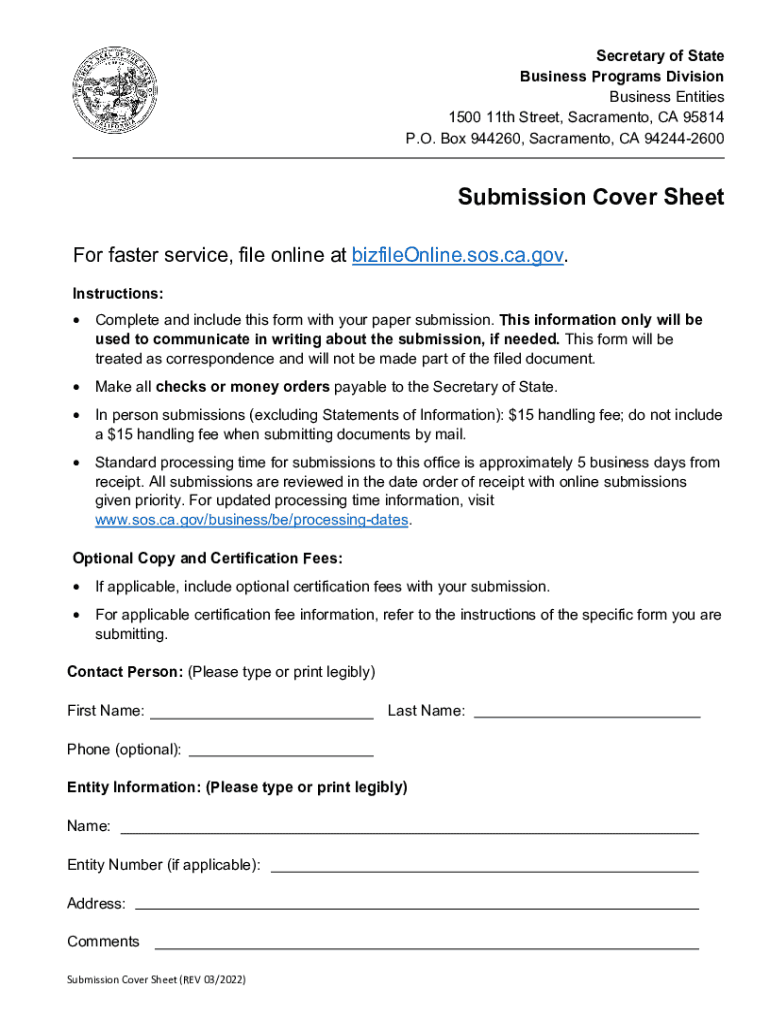
Submission Cover Sheet for Business EntitiesSecretary of 2023-2026


What is the Submission Cover Sheet for Business Entities?
The Submission Cover Sheet for Business Entities is a vital document used by businesses when filing various forms with the Secretary of State. This cover sheet serves as a summary of the submission, detailing essential information about the business entity, such as its name, type, and the specific documents included in the filing. It helps streamline the processing of submissions and ensures that all necessary information is readily available for review.
How to Use the Submission Cover Sheet for Business Entities
Using the Submission Cover Sheet for Business Entities involves several straightforward steps. First, ensure that you have the correct form for your business entity type. Next, fill out the cover sheet with accurate details, including your business name, address, and the nature of the documents being submitted. Once completed, attach this cover sheet to your filing documents before submitting them to the Secretary of State. This helps facilitate efficient processing and reduces the likelihood of delays.
Steps to Complete the Submission Cover Sheet for Business Entities
Completing the Submission Cover Sheet for Business Entities requires careful attention to detail. Begin by gathering all necessary information about your business entity. Follow these steps:
- Enter the name of your business as registered with the Secretary of State.
- Provide the business entity type, such as LLC, corporation, or partnership.
- Include your business address and contact information.
- List the specific documents you are submitting along with the cover sheet.
- Review all entries for accuracy before finalizing the document.
Key Elements of the Submission Cover Sheet for Business Entities
The Submission Cover Sheet for Business Entities contains several key elements that are essential for proper filing. These include:
- Business Name: The official name of the entity as registered.
- Entity Type: Classification of the business, such as LLC or corporation.
- Contact Information: Address and phone number for correspondence.
- Document List: A detailed list of all forms and documents included in the submission.
- Signature: An authorized representative must sign the cover sheet to validate the submission.
State-Specific Rules for the Submission Cover Sheet for Business Entities
Each state may have unique rules governing the Submission Cover Sheet for Business Entities. It is important to familiarize yourself with your state’s requirements, as they can vary significantly. Some states may require additional information or specific formatting, while others might have different filing fees or deadlines. Always consult your state’s Secretary of State website or office for the most accurate and up-to-date information.
Form Submission Methods
The Submission Cover Sheet for Business Entities can typically be submitted through various methods, including:
- Online Submission: Many states offer an online portal for electronic filing, allowing for quicker processing.
- Mail: You can send the completed cover sheet and accompanying documents via postal service.
- In-Person Submission: Some businesses prefer to submit their forms directly at the Secretary of State's office.
Quick guide on how to complete submission cover sheet for business entitiessecretary of
Complete Submission Cover Sheet For Business EntitiesSecretary Of effortlessly on any device
Online document management has become increasingly popular among organizations and individuals. It offers a perfect environmentally friendly alternative to traditional printed and signed documents, allowing you to find the right form and securely store it online. airSlate SignNow provides you with all the tools necessary to create, edit, and eSign your documents rapidly without delays. Manage Submission Cover Sheet For Business EntitiesSecretary Of on any device using airSlate SignNow Android or iOS applications and simplify any document-related task today.
How to edit and eSign Submission Cover Sheet For Business EntitiesSecretary Of with ease
- Obtain Submission Cover Sheet For Business EntitiesSecretary Of and click Get Form to begin.
- Use the tools we provide to complete your form.
- Highlight pertinent sections of your documents or redact sensitive information with tools that airSlate SignNow offers specifically for that purpose.
- Create your eSignature using the Sign tool, which takes seconds and carries the same legal validity as a conventional wet ink signature.
- Review all the information and click on the Done button to save your changes.
- Select how you wish to send your form, either by email, SMS, or invitation link, or download it to your computer.
Eliminate concerns about lost or misplaced files, tedious form searches, or errors that necessitate printing new document copies. airSlate SignNow meets your document management needs in just a few clicks from any device of your choice. Edit and eSign Submission Cover Sheet For Business EntitiesSecretary Of and ensure outstanding communication at every stage of the form preparation process with airSlate SignNow.
Create this form in 5 minutes or less
Find and fill out the correct submission cover sheet for business entitiessecretary of
Create this form in 5 minutes!
How to create an eSignature for the submission cover sheet for business entitiessecretary of
How to create an electronic signature for a PDF online
How to create an electronic signature for a PDF in Google Chrome
How to create an e-signature for signing PDFs in Gmail
How to create an e-signature right from your smartphone
How to create an e-signature for a PDF on iOS
How to create an e-signature for a PDF on Android
People also ask
-
What is a Submission Cover Sheet For Business EntitiesSecretary Of?
A Submission Cover Sheet For Business EntitiesSecretary Of is a document that facilitates the filing of business-related forms with state officials. This cover sheet acts as an introduction to your submission, ensuring that your documents are properly organized and presented. Utilizing this cover sheet improves processing speed and helps prevent errors in your submissions.
-
How does airSlate SignNow assist in creating a Submission Cover Sheet For Business EntitiesSecretary Of?
airSlate SignNow provides templates and tools designed to help you easily create a Submission Cover Sheet For Business EntitiesSecretary Of. With a user-friendly interface, you can customize the cover sheet to meet your specific requirements, ensuring compliance with all necessary regulations. This streamlined approach enhances efficiency and saves you time during document preparation.
-
Are there any costs associated with using airSlate SignNow for a Submission Cover Sheet For Business EntitiesSecretary Of?
Yes, airSlate SignNow offers various pricing plans that are designed to provide value for businesses of all sizes. Each plan includes features that simplify the process of managing documents, including a Submission Cover Sheet For Business EntitiesSecretary Of. Pricing is typically based on the number of users or documents processed, allowing you to choose the best option for your budget.
-
What features does airSlate SignNow offer for handling Submission Cover Sheets?
airSlate SignNow offers a variety of features specifically geared towards managing Submission Cover Sheets For Business EntitiesSecretary Of. These include the ability to easily drag and drop files, electronic signatures, and document tracking. Plus, the platform ensures that all your submissions are secure and legally binding, giving you peace of mind.
-
Can I integrate airSlate SignNow with other business tools for managing Submission Cover Sheets?
Absolutely! airSlate SignNow supports a wide range of integrations with popular business applications. This means you can seamlessly connect your workflow to other tools you use, allowing for a more efficient process when managing a Submission Cover Sheet For Business EntitiesSecretary Of. Integrations enhance collaboration and data organization across your team.
-
How does using airSlate SignNow improve the efficiency of filing a Submission Cover Sheet For Business EntitiesSecretary Of?
Using airSlate SignNow signNowly improves the efficiency of filing your Submission Cover Sheet For Business EntitiesSecretary Of by streamlining the document preparation process. Automated workflows reduce the time spent on manual tasks, allowing you to focus on your business. Additionally, real-time tracking ensures you are always updated on the status of your submission.
-
Is airSlate SignNow suitable for small businesses needing a Submission Cover Sheet For Business EntitiesSecretary Of?
Yes, airSlate SignNow is especially suitable for small businesses looking to manage their Submission Cover Sheet For Business EntitiesSecretary Of efficiently. The platform offers affordable pricing and features that cater to the specific needs of smaller enterprises, including user-friendly templates and easy eSigning capabilities. This allows small businesses to remain competitive without overspending.
Get more for Submission Cover Sheet For Business EntitiesSecretary Of
Find out other Submission Cover Sheet For Business EntitiesSecretary Of
- Help Me With Electronic signature West Virginia Non-Profit Business Plan Template
- Electronic signature Nebraska Legal Living Will Simple
- Electronic signature Nevada Legal Contract Safe
- How Can I Electronic signature Nevada Legal Operating Agreement
- How Do I Electronic signature New Hampshire Legal LLC Operating Agreement
- How Can I Electronic signature New Mexico Legal Forbearance Agreement
- Electronic signature New Jersey Legal Residential Lease Agreement Fast
- How To Electronic signature New York Legal Lease Agreement
- How Can I Electronic signature New York Legal Stock Certificate
- Electronic signature North Carolina Legal Quitclaim Deed Secure
- How Can I Electronic signature North Carolina Legal Permission Slip
- Electronic signature Legal PDF North Dakota Online
- Electronic signature North Carolina Life Sciences Stock Certificate Fast
- Help Me With Electronic signature North Dakota Legal Warranty Deed
- Electronic signature North Dakota Legal Cease And Desist Letter Online
- Electronic signature North Dakota Legal Cease And Desist Letter Free
- Electronic signature Delaware Orthodontists Permission Slip Free
- How Do I Electronic signature Hawaii Orthodontists Lease Agreement Form
- Electronic signature North Dakota Life Sciences Business Plan Template Now
- Electronic signature Oklahoma Legal Bill Of Lading Fast