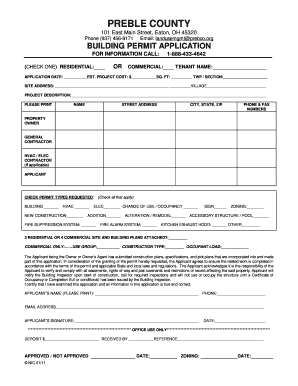
Preble County Building Department Form


What is the Preble County Building Department
The Preble County Building Department is a governmental body responsible for overseeing construction and zoning regulations within Preble County, Ohio. This department ensures that all building projects comply with local codes, safety standards, and zoning laws. It plays a crucial role in maintaining the integrity of the community by enforcing regulations that protect public health and safety.
How to use the Preble County Building Department
Utilizing the Preble County Building Department involves several steps, primarily focused on obtaining the necessary permits for construction projects. Individuals or businesses must first determine the type of permit required based on the scope of their project. Once identified, applicants can fill out the appropriate forms, which are available online or at the department's office. After submission, the department reviews the application to ensure compliance with local regulations.
Steps to complete the Preble County Building Department forms
Completing forms for the Preble County Building Department can be streamlined by following these steps:
- Identify the specific type of permit needed for your project.
- Access the required forms, either online or in person.
- Fill out the forms accurately, providing all necessary details and documentation.
- Submit the completed forms to the department, either electronically or in person.
- Await approval, during which the department may request additional information or modifications.
Legal use of the Preble County Building Department
The legal use of the Preble County Building Department is governed by local, state, and federal regulations. All building permits issued must comply with established codes, which are designed to ensure safety and environmental protection. Failure to adhere to these regulations can result in penalties, including fines or the revocation of permits. It is essential for applicants to understand these legal requirements to avoid complications during the construction process.
Required Documents for the Preble County Building Department
When applying for permits through the Preble County Building Department, certain documents are typically required. These may include:
- A completed application form specific to the type of permit.
- Site plans or blueprints detailing the proposed construction.
- Proof of ownership or authorization from the property owner.
- Any additional documentation as specified by the department.
Form Submission Methods
Applicants can submit forms to the Preble County Building Department through various methods. These include:
- Online submission via the department's website, if available.
- Mailing the completed forms to the department's office.
- In-person submission at the department's physical location.
Penalties for Non-Compliance
Non-compliance with the regulations set forth by the Preble County Building Department can lead to significant penalties. These may include fines, mandatory removal of unauthorized structures, or legal action. It is crucial for individuals and businesses to adhere to all guidelines to avoid these consequences and ensure a smooth construction process.
Quick guide on how to complete preble county building department
Complete Preble County Building Department effortlessly on any gadget
Web-based document management has become favored by companies and individuals alike. It offers an excellent eco-friendly substitute to conventional printed and signed documents, allowing you to access the necessary form and securely store it online. airSlate SignNow equips you with all the tools required to create, modify, and eSign your files swiftly without delays. Manage Preble County Building Department across any platform using airSlate SignNow Android or iOS applications and simplify any document-centric task today.
How to modify and eSign Preble County Building Department with ease
- Locate Preble County Building Department and click Get Form to commence.
- Utilize the tools we provide to complete your form.
- Highlight pertinent sections of the documents or redact sensitive information with tools specifically offered by airSlate SignNow for that purpose.
- Create your signature using the Sign feature, which takes mere seconds and holds the same legal validity as a conventional wet ink signature.
- Review the information, then click the Done button to save your modifications.
- Select how you wish to distribute your form, via email, text message (SMS), invitation link, or download it to your computer.
Say goodbye to lost or misfiled documents, tedious form searching, or mistakes that necessitate printing new copies. airSlate SignNow meets all your document management requirements in just a few clicks from any device of your choosing. Edit and eSign Preble County Building Department and maintain exceptional communication throughout the form preparation process with airSlate SignNow.
Create this form in 5 minutes or less
Create this form in 5 minutes!
How to create an eSignature for the preble county building department
How to create an electronic signature for a PDF online
How to create an electronic signature for a PDF in Google Chrome
How to create an e-signature for signing PDFs in Gmail
How to create an e-signature right from your smartphone
How to create an e-signature for a PDF on iOS
How to create an e-signature for a PDF on Android
People also ask
-
What services does the Preble County Building Department offer?
The Preble County Building Department oversees construction standards and permits, ensuring compliance with local regulations. They offer services such as plan reviews, inspections, and assistance in obtaining building permits. For a detailed overview of all services, it's best to contact them directly.
-
How can I obtain a building permit from the Preble County Building Department?
To obtain a building permit from the Preble County Building Department, you need to submit a completed application along with necessary plans and documents. The department reviews your submission, and if compliant, they issue the permit. It's advisable to check their website for specific application guidelines and requirements.
-
What are the fees associated with permits from the Preble County Building Department?
The fees for permits from the Preble County Building Department vary based on the type and scope of the project. Typically, these fees are outlined on their official website in a fee schedule. When planning your budget, remember to account for potential inspection fees as well.
-
How can airSlate SignNow help with documents for the Preble County Building Department?
airSlate SignNow is a user-friendly e-signature solution that can streamline document management when dealing with the Preble County Building Department. You can easily send, sign, and store important documents electronically, making the process more efficient. This can save time and help ensure all paperwork is completed promptly.
-
Does the Preble County Building Department accept electronic submissions?
Yes, the Preble County Building Department may accept electronic submissions for certain types of applications and documents. It's best to check directly with them for their current policies and requirements regarding electronic submissions. Utilizing airSlate SignNow can facilitate this process by allowing you to manage and submit documents online.
-
What are the business hours of the Preble County Building Department?
The Preble County Building Department typically operates during standard business hours, which are Monday to Friday from 8 AM to 4 PM. However, it’s recommended to check their official website or contact them directly for any changes in hours or special holiday schedules. This will ensure you get assistance when you need it.
-
How does airSlate SignNow integrate with other applications for the Preble County Building Department?
airSlate SignNow offers seamless integrations with popular applications that can aid in submissions to the Preble County Building Department. Whether you're using project management tools or cloud storage services, SignNow can help centralize your document workflow. Explore our integration options to enhance productivity within your real estate or construction project.
Get more for Preble County Building Department
- Acom2205a motor trade loan vehicle indemnity allianz ebroker form
- Central line maintenance checklist 39335030 form
- Due diligence questionnaire form b ngo s civil
- Per session unused sick time transfer form
- Reemployed annuitant information sheet
- Transit adjudication bureau hearing by email form
- Barnett photo order form
- Request for hearing by mail at the transit adjudication form
Find out other Preble County Building Department
- How To eSign Idaho Legal Rental Application
- How To eSign Michigan Life Sciences LLC Operating Agreement
- eSign Minnesota Life Sciences Lease Template Later
- eSign South Carolina Insurance Job Description Template Now
- eSign Indiana Legal Rental Application Free
- How To eSign Indiana Legal Residential Lease Agreement
- eSign Iowa Legal Separation Agreement Easy
- How To eSign New Jersey Life Sciences LLC Operating Agreement
- eSign Tennessee Insurance Rental Lease Agreement Later
- eSign Texas Insurance Affidavit Of Heirship Myself
- Help Me With eSign Kentucky Legal Quitclaim Deed
- eSign Louisiana Legal Limited Power Of Attorney Online
- How Can I eSign Maine Legal NDA
- eSign Maryland Legal LLC Operating Agreement Safe
- Can I eSign Virginia Life Sciences Job Description Template
- eSign Massachusetts Legal Promissory Note Template Safe
- eSign West Virginia Life Sciences Agreement Later
- How To eSign Michigan Legal Living Will
- eSign Alabama Non-Profit Business Plan Template Easy
- eSign Mississippi Legal Last Will And Testament Secure