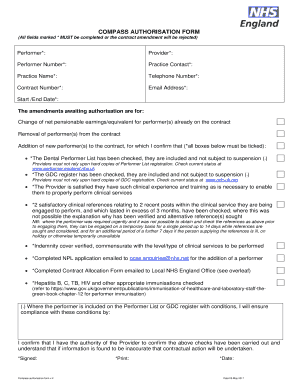
Compass Authorisation Form


What is the Compass Authorisation Form
The Compass Authorisation Form is a critical document used to grant permission for specific actions or transactions, often related to financial or legal matters. This form is essential for individuals and businesses looking to authorize another party to act on their behalf. The form typically outlines the scope of authority granted, ensuring that all parties understand the limits and responsibilities involved. It is widely used in various sectors, including finance, healthcare, and legal services, to facilitate smooth operations and compliance with regulations.
How to Use the Compass Authorisation Form
Using the Compass Authorisation Form involves several straightforward steps. First, identify the specific authority you wish to grant. This may include actions such as accessing financial accounts, making decisions regarding healthcare, or handling legal matters. Next, fill out the form with accurate information, including the names of the parties involved and the specific powers being granted. Once completed, both the authorizing party and the authorized individual should sign the document. It is advisable to keep a copy of the signed form for your records, ensuring that all parties have access to the agreed terms.
Steps to Complete the Compass Authorisation Form
Completing the Compass Authorisation Form requires careful attention to detail. Follow these steps to ensure accuracy:
- Begin by entering your personal information, including your full name and contact details.
- Clearly state the name of the individual or entity you are authorizing.
- Define the specific powers or actions you are granting. Be as detailed as possible to avoid ambiguity.
- Include any relevant dates, such as the start and end of the authorization period.
- Ensure that both parties sign and date the form, confirming their agreement to the terms.
- Make copies of the completed form for both the authorizing party and the authorized individual.
Legal Use of the Compass Authorisation Form
The legal validity of the Compass Authorisation Form hinges on compliance with relevant laws and regulations. In the United States, eSignature laws such as the ESIGN Act and UETA provide a framework for the legal acceptance of electronic signatures. To ensure that the form is legally binding, it is essential to follow proper signing procedures and maintain compliance with any state-specific regulations. Utilizing a trusted digital signing platform can enhance the form's security and authenticity, providing additional assurance to all parties involved.
Key Elements of the Compass Authorisation Form
Several key elements must be included in the Compass Authorisation Form to ensure its effectiveness and legality. These elements typically include:
- Identifying Information: Full names and contact details of both the authorizing party and the authorized individual.
- Scope of Authority: A clear description of the powers being granted, including any limitations.
- Effective Dates: Start and end dates for the authorization, if applicable.
- Signatures: Signatures of both parties, along with the date of signing, to confirm agreement.
Examples of Using the Compass Authorisation Form
The Compass Authorisation Form can be utilized in various scenarios, illustrating its versatility. Common examples include:
- Granting a family member access to your financial accounts for management purposes.
- Authorizing a healthcare provider to make medical decisions on your behalf in case of incapacitation.
- Allowing a legal representative to act in your stead during legal proceedings.
Quick guide on how to complete compass authorisation form
Accomplish Compass Authorisation Form effortlessly on any device
Digital document management has become favored by companies and individuals alike. It offers an ideal eco-friendly alternative to conventional printed and signed documents, allowing you to locate the appropriate form and safely store it online. airSlate SignNow provides all the resources necessary to create, modify, and electronically sign your documents quickly and without interruptions. Manage Compass Authorisation Form on any device with airSlate SignNow Android or iOS applications and enhance any document-focused process today.
How to modify and electronically sign Compass Authorisation Form with ease
- Locate Compass Authorisation Form and click on Get Form to begin.
- Utilize the tools we offer to fill out your document.
- Emphasize pertinent sections of the documents or obscure confidential information with tools that airSlate SignNow offers specifically for that purpose.
- Generate your eSignature with the Sign tool, which takes mere seconds and holds the same legal significance as a traditional handwritten signature.
- Review all details and click on the Done button to save your modifications.
- Select how you wish to send your form, via email, text message (SMS), or invitation link, or download it to your PC.
Eliminate concerns about lost or mislaid documents, laborious form searching, or errors that necessitate printing new document copies. airSlate SignNow fulfills all your document management needs in just a few clicks from any device of your choice. Modify and electronically sign Compass Authorisation Form and ensure seamless communication at every stage of the form preparation process with airSlate SignNow.
Create this form in 5 minutes or less
Create this form in 5 minutes!
How to create an eSignature for the compass authorisation form
How to create an electronic signature for a PDF online
How to create an electronic signature for a PDF in Google Chrome
How to create an e-signature for signing PDFs in Gmail
How to create an e-signature right from your smartphone
How to create an e-signature for a PDF on iOS
How to create an e-signature for a PDF on Android
People also ask
-
What is the compass authorisation form?
The compass authorisation form is a document that allows users to give permission for specific actions or processes to take place. In the context of airSlate SignNow, it streamlines the eSigning process by ensuring all necessary permissions are obtained before any documents are finalized.
-
How does the compass authorisation form improve document management?
By utilizing the compass authorisation form within airSlate SignNow, businesses can enhance their document management efficiency. This form ensures that all approvals are securely captured and easily tracked, reducing the risk of errors and expediting workflows.
-
Is there a cost associated with using the compass authorisation form?
The compass authorisation form is available as part of airSlate SignNow's comprehensive eSignature solution. Pricing depends on the plan chosen, but it typically offers a cost-effective option for businesses looking to manage their document signing needs efficiently.
-
What features are included with the compass authorisation form?
The compass authorisation form comes with several features designed to enhance security and streamline workflows. These features include digital signatures, audit trails, automated reminders, and integrations with various business tools to help simplify the approval process.
-
Can I integrate the compass authorisation form with other applications?
Yes, airSlate SignNow allows for integration of the compass authorisation form with a variety of applications. This functionality enables seamless data exchange and workflow synchronization across platforms like CRM systems, document management tools, and more, making it a versatile addition to your operations.
-
What are the benefits of using the compass authorisation form?
Using the compass authorisation form offers numerous benefits, including enhanced compliance, reduced document turnaround time, and improved collaboration. It provides peace of mind by ensuring all signatures are authentic and legally binding, making it a crucial tool for any business.
-
Is the compass authorisation form user-friendly?
Absolutely! airSlate SignNow is designed with user experience in mind, making the compass authorisation form intuitive and easy to navigate. Users can quickly create, send, and manage their forms without the need for extensive training or technical knowledge.
Get more for Compass Authorisation Form
Find out other Compass Authorisation Form
- eSignature Delaware Business Operations Forbearance Agreement Fast
- How To eSignature Ohio Banking Business Plan Template
- eSignature Georgia Business Operations Limited Power Of Attorney Online
- Help Me With eSignature South Carolina Banking Job Offer
- eSignature Tennessee Banking Affidavit Of Heirship Online
- eSignature Florida Car Dealer Business Plan Template Myself
- Can I eSignature Vermont Banking Rental Application
- eSignature West Virginia Banking Limited Power Of Attorney Fast
- eSignature West Virginia Banking Limited Power Of Attorney Easy
- Can I eSignature Wisconsin Banking Limited Power Of Attorney
- eSignature Kansas Business Operations Promissory Note Template Now
- eSignature Kansas Car Dealer Contract Now
- eSignature Iowa Car Dealer Limited Power Of Attorney Easy
- How Do I eSignature Iowa Car Dealer Limited Power Of Attorney
- eSignature Maine Business Operations Living Will Online
- eSignature Louisiana Car Dealer Profit And Loss Statement Easy
- How To eSignature Maryland Business Operations Business Letter Template
- How Do I eSignature Arizona Charity Rental Application
- How To eSignature Minnesota Car Dealer Bill Of Lading
- eSignature Delaware Charity Quitclaim Deed Computer