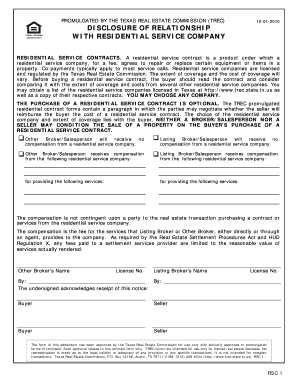
Disclosure of Relationship with Residential Service Company Form


What is the disclosure of relationship with residential service company?
The disclosure of relationship with residential service company is a formal document that outlines the nature of the relationship between a service provider and a residential service company. This document is essential for transparency, ensuring that all parties involved understand the affiliations and potential conflicts of interest that may arise. It typically includes details about the services provided, any financial arrangements, and the responsibilities of each party. Understanding this disclosure is crucial for homeowners and service providers alike, as it fosters trust and clarity in business transactions.
Key elements of the disclosure of relationship with residential service company
Several key elements are vital for a comprehensive disclosure of relationship with residential service company. These include:
- Identification of Parties: Clearly state the names and roles of all parties involved, including the residential service company and the service provider.
- Description of Services: Outline the specific services that will be provided, ensuring clarity on what is expected from each party.
- Financial Arrangements: Detail any financial agreements, including fees, payment terms, and any commissions or incentives that may apply.
- Duration of Relationship: Specify the time frame for the relationship, including start and end dates, if applicable.
- Conflict of Interest: Disclose any potential conflicts of interest that could affect the service relationship.
Steps to complete the disclosure of relationship with residential service company
Completing the disclosure of relationship with residential service company involves several steps:
- Gather Information: Collect all necessary information about the parties involved, services, and financial arrangements.
- Draft the Document: Create a draft that includes all key elements, ensuring clarity and completeness.
- Review for Accuracy: Carefully review the document for any errors or omissions, ensuring all information is accurate.
- Obtain Signatures: Have all parties sign the document to confirm their agreement and understanding of the terms.
- Distribute Copies: Provide copies of the signed disclosure to all parties involved for their records.
Legal use of the disclosure of relationship with residential service company
The legal use of the disclosure of relationship with residential service company is crucial for ensuring compliance with relevant laws and regulations. This document serves as a protective measure for both parties, providing a clear record of the relationship and its terms. In legal disputes, this disclosure can be referenced to clarify responsibilities and obligations. It is essential that the document adheres to state-specific regulations to ensure its enforceability.
How to use the disclosure of relationship with residential service company
Using the disclosure of relationship with residential service company effectively involves understanding its purpose and how it fits into the overall business relationship. This document should be presented at the outset of any agreement, ensuring that all parties are aware of the terms before services commence. It can also be used as a reference point throughout the relationship, helping to manage expectations and responsibilities. Regularly reviewing and updating the disclosure as circumstances change can help maintain transparency and trust.
Examples of using the disclosure of relationship with residential service company
Examples of using the disclosure of relationship with residential service company include:
- A homeowner hiring a contractor for renovations, where the contractor discloses their relationship with suppliers to avoid conflicts of interest.
- A property management company detailing its relationship with maintenance service providers to tenants, ensuring transparency about service quality and accountability.
- A real estate agent providing a disclosure to clients about their affiliations with mortgage lenders or home inspection services, fostering trust in the transaction process.
Quick guide on how to complete disclosure of relationship with residential service company
Accomplish Disclosure Of Relationship With Residential Service Company seamlessly on any device
Digital document organization has gained traction among businesses and individuals. It offers an ideal environmentally friendly substitute for conventional printed and signed documents, as you can easily locate the appropriate form and securely store it online. airSlate SignNow equips you with all the tools necessary to create, modify, and electronically sign your documents swiftly without any holdups. Handle Disclosure Of Relationship With Residential Service Company on any platform with airSlate SignNow's Android or iOS applications and enhance any document-focused process today.
The simplest method to modify and electronically sign Disclosure Of Relationship With Residential Service Company effortlessly
- Obtain Disclosure Of Relationship With Residential Service Company and then click Get Form to begin.
- Utilize the tools we offer to complete your document.
- Emphasize relevant sections of the documents or conceal sensitive information with tools that airSlate SignNow provides specifically for that purpose.
- Create your electronic signature using the Sign tool, which takes seconds and carries the same legal validity as a traditional handwritten signature.
- Verify all the details and then click on the Done button to store your changes.
- Choose how you would prefer to send your form, via email, SMS, or invitation link, or download it to your computer.
Eliminate concerns over lost or misfiled documents, tedious form searches, or mistakes that require new copies to be printed. airSlate SignNow addresses all your document management requirements in just a few clicks from any device you choose. Modify and electronically sign Disclosure Of Relationship With Residential Service Company and ensure excellent communication at any stage of your form preparation process with airSlate SignNow.
Create this form in 5 minutes or less
Create this form in 5 minutes!
How to create an eSignature for the disclosure of relationship with residential service company
How to create an electronic signature for a PDF online
How to create an electronic signature for a PDF in Google Chrome
How to create an e-signature for signing PDFs in Gmail
How to create an e-signature right from your smartphone
How to create an e-signature for a PDF on iOS
How to create an e-signature for a PDF on Android
People also ask
-
What is the significance of the disclosure of relationship with residential service company?
The disclosure of relationship with residential service company is crucial for transparency. It helps customers understand any affiliations or partnerships, ensuring they are informed about who they are engaging with. This promotes trust and accountability in business transactions.
-
How does airSlate SignNow facilitate the disclosure of relationship with residential service company?
airSlate SignNow allows businesses to easily incorporate clauses detailing the disclosure of relationship with residential service company within their documents. This can enhance the clarity of agreements and provide clients with critical information upfront, thereby reinforcing trust.
-
Is there a cost associated with implementing the disclosure of relationship with residential service company in my documents?
With airSlate SignNow, there is no additional cost specifically for including the disclosure of relationship with residential service company in your documents. Our pricing is structured to be cost-effective, providing users with a comprehensive toolset without hidden fees.
-
Can I customize the disclosure of relationship with residential service company section in my templates?
Yes, airSlate SignNow offers customizable templates that allow you to create a tailored disclosure of relationship with residential service company. This feature ensures that you can meet specific business needs while maintaining legal compliance.
-
What features does airSlate SignNow offer to enhance the disclosure process?
airSlate SignNow includes features like electronic signatures, document tracking, and real-time collaboration, which streamline the process of disclosing relationships with residential service companies. These functionalities support efficient communication and approvals, ultimately benefiting all parties involved.
-
Does airSlate SignNow support integrations that can help with the disclosure of relationship with residential service company?
Absolutely! airSlate SignNow integrates seamlessly with various CRM and document management systems. This integration helps ensure that your disclosure of relationship with residential service company is consistently communicated across all platforms, improving overall efficiency.
-
How can I ensure compliance when using the disclosure of relationship with residential service company in my agreements?
To ensure compliance with the disclosure of relationship with residential service company, airSlate SignNow provides templates that adhere to legal standards. Additionally, our resources help you stay updated on any regulatory changes that may affect your documents.
Get more for Disclosure Of Relationship With Residential Service Company
Find out other Disclosure Of Relationship With Residential Service Company
- How Can I Sign Alabama Charity Form
- How Can I Sign Idaho Charity Presentation
- How Do I Sign Nebraska Charity Form
- Help Me With Sign Nevada Charity PDF
- How To Sign North Carolina Charity PPT
- Help Me With Sign Ohio Charity Document
- How To Sign Alabama Construction PDF
- How To Sign Connecticut Construction Document
- How To Sign Iowa Construction Presentation
- How To Sign Arkansas Doctors Document
- How Do I Sign Florida Doctors Word
- Can I Sign Florida Doctors Word
- How Can I Sign Illinois Doctors PPT
- How To Sign Texas Doctors PDF
- Help Me With Sign Arizona Education PDF
- How To Sign Georgia Education Form
- How To Sign Iowa Education PDF
- Help Me With Sign Michigan Education Document
- How Can I Sign Michigan Education Document
- How Do I Sign South Carolina Education Form