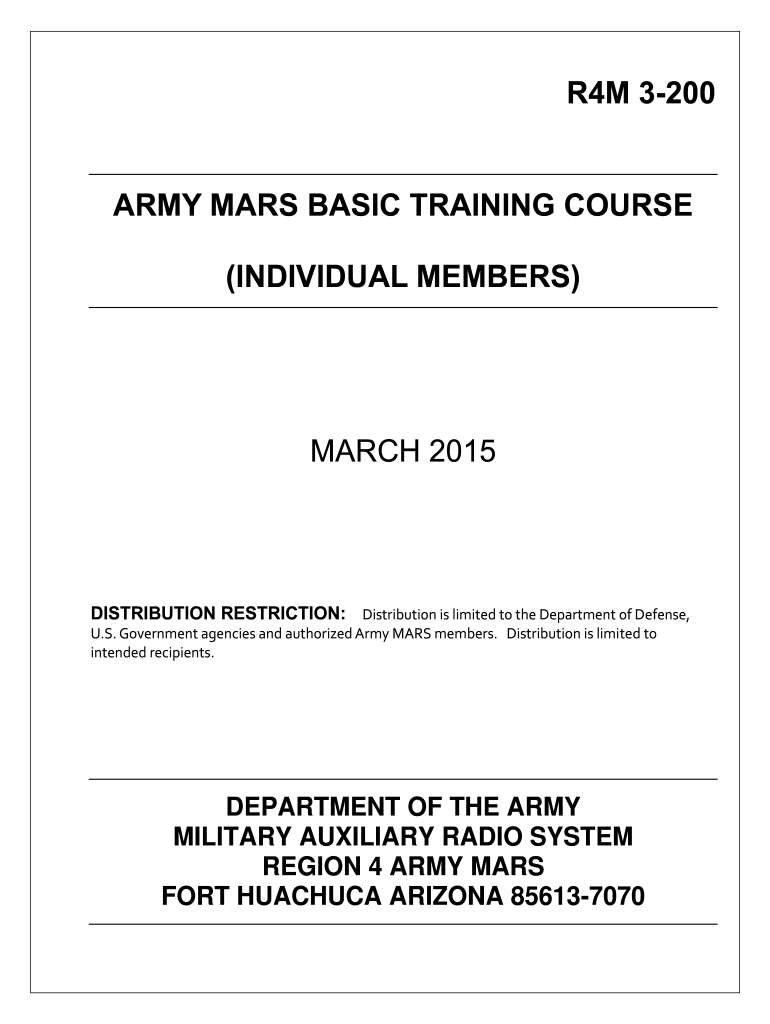
Army Training Course 2015-2026


What is the Army Training Course
The Army Training Course is a structured program designed to equip military personnel with essential skills and knowledge required for effective service. This course covers various aspects of military training, including physical fitness, tactical skills, and leadership development. Participants engage in both theoretical and practical components to ensure a comprehensive understanding of their roles within the Army.
How to use the Army Training Course
Utilizing the Army Training Course involves enrolling in the program through designated military channels. Participants should familiarize themselves with the course syllabus, which outlines the topics covered and the expected outcomes. Engaging actively in training sessions, completing assignments, and participating in evaluations are crucial for maximizing the benefits of the course.
Steps to complete the Army Training Course
Completing the Army Training Course involves several key steps:
- Enroll in the course through your unit or training command.
- Attend all scheduled training sessions and participate actively.
- Complete all required assignments and practical exercises.
- Pass any assessments or evaluations to demonstrate competency.
- Receive feedback from instructors to identify areas for improvement.
Legal use of the Army Training Course
The Army Training Course is legally sanctioned and recognized within the military framework. It adheres to established regulations and guidelines set forth by military authorities. Participants must ensure they complete the course as required to maintain compliance with military standards and expectations.
Key elements of the Army Training Course
Key elements of the Army Training Course include:
- Physical fitness training to enhance endurance and strength.
- Tactical training focused on combat readiness and strategy.
- Leadership modules aimed at developing effective command skills.
- Team-building exercises to foster collaboration among participants.
- Evaluation processes to assess progress and areas for growth.
Quick guide on how to complete army mars basic training course form
Uncover the most efficient method to complete and validate your Army Training Course
Are you still investing time in preparing your official documents on paper instead of online? airSlate SignNow presents a superior approach to finalize and endorse your Army Training Course and related forms for public services. Our intelligent electronic signature solution equips you with everything necessary to handle paperwork swiftly and in line with official standards - robust PDF editing, organizing, safeguarding, signing, and sharing tools all accessible within a user-friendly interface.
Only a few steps are needed to complete to finish and validate your Army Training Course:
- Upload the fillable template to the editor using the Get Form button.
- Verify what information you need to include in your Army Training Course.
- Navigate between the fields using the Next option to ensure nothing is overlooked.
- Utilize Text, Check, and Cross tools to fill in the blanks with your details.
- Update the content with Text boxes or Images from the top toolbar.
- Emphasize what is truly important or Obscure fields that are no longer relevant.
- Click on Sign to generate a legally binding electronic signature using any option that suits you.
- Add the Date next to your signature and finish your work with the Done button.
Store your finalized Army Training Course in the Documents folder within your profile, download it, or export it to your chosen cloud storage. Our solution also provides versatile form sharing. There’s no need to print your documents when you need to submit them to the appropriate public office - accomplish it through email, fax, or by requesting a USPS “snail mail” delivery from your account. Give it a try today!
Create this form in 5 minutes or less
FAQs
-
How difficult is the army’s basic training?
It depends on what you're comparing it to. It also depends on what branch. If a male enlisted to go infantry, basic and AIT are much more demanding than if a person enlisted to be in something administrative/ non-combat. But yes, it's fairly challenging for a young person who wasn't an athlete, has no background such as ROTC in high school or college, and hasn't experienced much discipline and regimentation in life beforehand. It also depends on WHERE. Places like Ft Benning and Ft Leonard Wood, for example, are historically MUCH tougher than Ft Knox or Ft Jackson. My suggestion? Be able to do 80 perfect pushup in 2 minutes. Be able to run 2 miles in 15 minutes or less. Be familiar with firearms, especially rifles. Get all the cockiness and youthful arrogance and street-punk nonsense out of your head. Take the training seriously. Understand there's a reason for everything, even if it seems stupid at the time. This is the first phase of becoming a soldier in the United States Army — it's nothing to take lightly. It IS a challenge for many people.
-
What is the procedure to fill out the DU admission form? How many colleges and courses can I fill in?
It's as simple as filling any school admission form but you need to be quite careful while filling for courses ,don't mind you are from which stream in class 12 choose all the courses you feel like choosing,there is no limitations in choosing course and yes you must fill all the courses related to your stream ,additionally there is no choice for filling of college names in the application form .
-
U.S. army: How long does it take to gain citizenship, after basic training?
This isn't an aspect of my country I am proud of, but let me start by saying I suggest you get a lawyer to look at any contract you are given and they (the lawyer)keep a copy.GET EVERYTHING IN WRITING, SIGNED, AND KEEP COPIES WITH AT LEAST 3 DIFFERENT PEOPLE!!And even then there's no guarantee.Best wishes. Stay safe out there and watch your six.
-
Is it necessary that we have to fill out the MDS form for the army after BDS?
Yes,To appear for interview for grant of short service commission in army dental corps, u got to qualify All India MDS entrance and secure a rank.Call letters for interview are sent based on your entrance exam rank.
Create this form in 5 minutes!
How to create an eSignature for the army mars basic training course form
How to create an eSignature for the Army Mars Basic Training Course Form online
How to create an eSignature for the Army Mars Basic Training Course Form in Chrome
How to make an electronic signature for putting it on the Army Mars Basic Training Course Form in Gmail
How to generate an electronic signature for the Army Mars Basic Training Course Form from your smart phone
How to create an electronic signature for the Army Mars Basic Training Course Form on iOS devices
How to make an electronic signature for the Army Mars Basic Training Course Form on Android OS
People also ask
-
What is airSlate SignNow and how does it relate to vuv77 5erxa site youtube com?
airSlate SignNow is a powerful eSignature solution that allows businesses to send and sign documents seamlessly. With tools that enhance productivity and streamline workflows, it’s an ideal choice for those searching for solutions related to vuv77 5erxa site youtube com.
-
How much does airSlate SignNow cost?
airSlate SignNow offers flexible pricing plans tailored to different business needs, ensuring that companies of all sizes can find an appropriate option. When evaluating solutions like vuv77 5erxa site youtube com, consider the competitive pricing strategies that airSlate SignNow employs.
-
What features does airSlate SignNow include?
airSlate SignNow includes a range of features such as eSignatures, document templates, and mobile access. These tools make it easier for users to manage signing processes, which is particularly useful when researching terms like vuv77 5erxa site youtube com.
-
Can I integrate airSlate SignNow with other applications?
Yes, airSlate SignNow offers seamless integrations with various applications, enhancing its functionality further. This becomes particularly beneficial when considering tools related to vuv77 5erxa site youtube com, allowing for more streamlined business processes.
-
What are the benefits of using airSlate SignNow?
The primary benefits of using airSlate SignNow include increased efficiency, reduced turnaround times, and improved document security. For those looking into solutions like vuv77 5erxa site youtube com, these features highlight the effectiveness of airSlate SignNow.
-
Is airSlate SignNow user-friendly for beginners?
Absolutely! airSlate SignNow is designed with user experience in mind, making it intuitive for beginners to start using quickly. Understanding concepts related to vuv77 5erxa site youtube com can be simplified through its straightforward interface.
-
How secure is airSlate SignNow for signing documents?
airSlate SignNow prioritizes security with advanced encryption and compliance with eSignature laws. This is particularly reassuring for users concerned about the security of their documents, especially in the context of searches like vuv77 5erxa site youtube com.
Get more for Army Training Course
Find out other Army Training Course
- Can I eSignature West Virginia Lawers Cease And Desist Letter
- eSignature Alabama Plumbing Confidentiality Agreement Later
- How Can I eSignature Wyoming Lawers Quitclaim Deed
- eSignature California Plumbing Profit And Loss Statement Easy
- How To eSignature California Plumbing Business Letter Template
- eSignature Kansas Plumbing Lease Agreement Template Myself
- eSignature Louisiana Plumbing Rental Application Secure
- eSignature Maine Plumbing Business Plan Template Simple
- Can I eSignature Massachusetts Plumbing Business Plan Template
- eSignature Mississippi Plumbing Emergency Contact Form Later
- eSignature Plumbing Form Nebraska Free
- How Do I eSignature Alaska Real Estate Last Will And Testament
- Can I eSignature Alaska Real Estate Rental Lease Agreement
- eSignature New Jersey Plumbing Business Plan Template Fast
- Can I eSignature California Real Estate Contract
- eSignature Oklahoma Plumbing Rental Application Secure
- How Can I eSignature Connecticut Real Estate Quitclaim Deed
- eSignature Pennsylvania Plumbing Business Plan Template Safe
- eSignature Florida Real Estate Quitclaim Deed Online
- eSignature Arizona Sports Moving Checklist Now