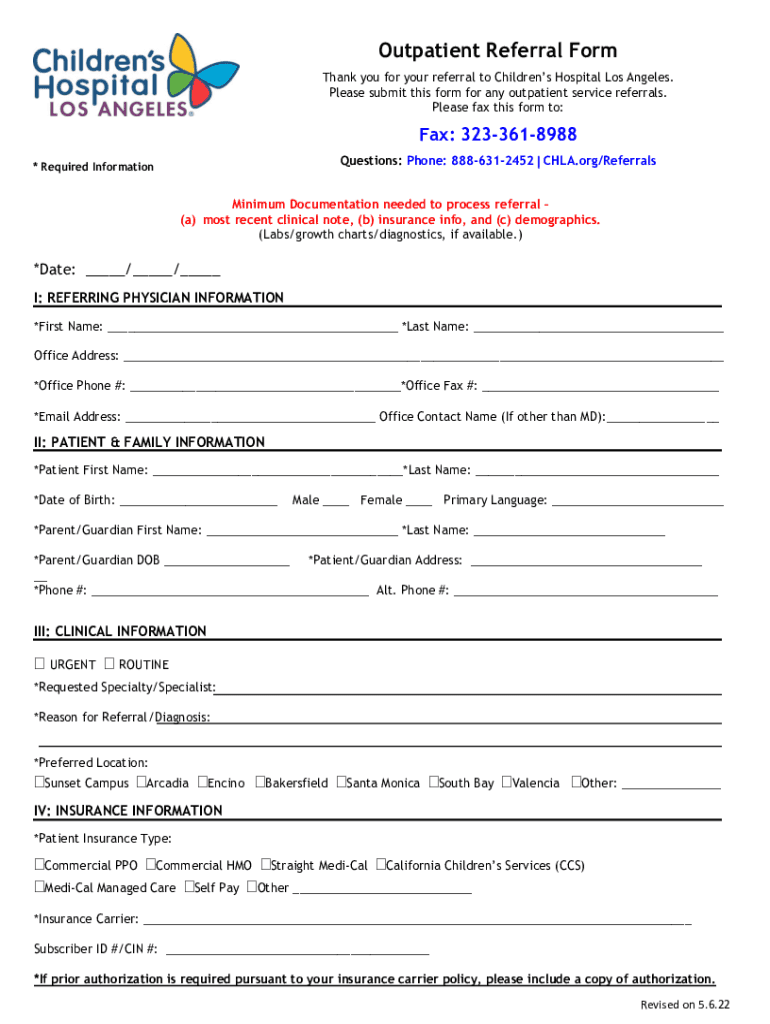
Www Chla OrgmigratedOutpatientReferralFormOutpatient Referral Form Children's Hospital Los Angeles 2022-2026


What is the CHLA referral form?
The CHLA referral form is a specialized document used by healthcare providers to request services or consultations for patients at Children's Hospital Los Angeles. This form facilitates communication between referring physicians and specialists within the hospital, ensuring that patients receive the appropriate care tailored to their medical needs. It is essential for coordinating treatment plans and accessing specialized services that may not be available through the referring provider.
How to use the CHLA referral form
To effectively use the CHLA referral form, healthcare providers should first ensure that they have the most current version of the form. The form must be filled out completely, including patient information, medical history, and the specific services being requested. Once completed, the form can be submitted electronically or via mail, depending on the preferences of the referring provider and the policies of Children's Hospital Los Angeles.
Steps to complete the CHLA referral form
Completing the CHLA referral form involves several key steps:
- Gather patient information, including full name, date of birth, and insurance details.
- Document the patient's medical history and current medications.
- Specify the reason for the referral and the services needed.
- Include any relevant diagnostic information or test results.
- Sign and date the form to validate the request.
After completing these steps, ensure that the form is submitted according to the instructions provided by Children's Hospital Los Angeles.
Legal use of the CHLA referral form
The CHLA referral form is legally binding when filled out correctly and submitted in compliance with healthcare regulations. It is important for healthcare providers to understand that the information provided on the form may be subject to privacy laws, such as HIPAA, which protect patient confidentiality. Ensuring that the form is completed accurately and securely is vital to maintaining legal compliance and safeguarding patient information.
Key elements of the CHLA referral form
Several key elements must be included in the CHLA referral form to ensure it is valid and effective:
- Patient Information: Full name, date of birth, and contact details.
- Referring Provider Details: Name, contact information, and signature of the referring physician.
- Medical History: Relevant past medical history and current treatments.
- Reason for Referral: Clear explanation of the medical issue and requested services.
- Supporting Documentation: Any necessary test results or reports that support the referral.
Form Submission Methods
The CHLA referral form can be submitted through various methods to accommodate the needs of healthcare providers. Options typically include:
- Online Submission: Many providers prefer to submit the form electronically through secure portals.
- Mail: The completed form can be printed and sent via postal service.
- In-Person Delivery: Providers may also choose to deliver the form directly to the hospital's referral department.
Each submission method should adhere to the hospital's guidelines to ensure timely processing of the referral.
Quick guide on how to complete www chla orgmigratedoutpatientreferralformoutpatient referral form childrens hospital los angeles
Complete Www chla orgmigratedOutpatientReferralFormOutpatient Referral Form Children's Hospital Los Angeles effortlessly on any device
Online document management has gained traction among businesses and individuals. It serves as an ideal eco-friendly substitute for conventional printed and signed paperwork, as you can easily locate the right form and securely preserve it online. airSlate SignNow provides you with all the tools necessary to create, alter, and eSign your documents promptly without any delays. Handle Www chla orgmigratedOutpatientReferralFormOutpatient Referral Form Children's Hospital Los Angeles on any platform using the airSlate SignNow Android or iOS applications and enhance any document-centered process today.
The most effective way to modify and eSign Www chla orgmigratedOutpatientReferralFormOutpatient Referral Form Children's Hospital Los Angeles with ease
- Obtain Www chla orgmigratedOutpatientReferralFormOutpatient Referral Form Children's Hospital Los Angeles and then click Get Form to begin.
- Utilize the tools we offer to complete your document.
- Emphasize important sections of your documents or redact confidential information using tools specifically designed for that purpose by airSlate SignNow.
- Create your signature with the Sign tool, which takes mere seconds and carries the same legal validity as a conventional wet ink signature.
- Review the information and click on the Done button to save your changes.
- Choose how you wish to send your form, whether by email, SMS, or invitation link, or download it to your computer.
Forget about lost or misplaced documents, cumbersome form searches, or errors that necessitate printing new document copies. airSlate SignNow meets all your document management needs in just a few clicks from your preferred device. Alter and eSign Www chla orgmigratedOutpatientReferralFormOutpatient Referral Form Children's Hospital Los Angeles and ensure effective communication at every stage of the form preparation process with airSlate SignNow.
Create this form in 5 minutes or less
Find and fill out the correct www chla orgmigratedoutpatientreferralformoutpatient referral form childrens hospital los angeles
Create this form in 5 minutes!
How to create an eSignature for the www chla orgmigratedoutpatientreferralformoutpatient referral form childrens hospital los angeles
How to create an electronic signature for a PDF online
How to create an electronic signature for a PDF in Google Chrome
How to create an e-signature for signing PDFs in Gmail
How to create an e-signature right from your smartphone
How to create an e-signature for a PDF on iOS
How to create an e-signature for a PDF on Android
People also ask
-
What is the chla referral form?
The chla referral form is a specialized document designed for healthcare providers to efficiently refer patients to Children's Hospital Los Angeles (CHLA). This form streamlines the referral process, ensuring all necessary information is collected and submitted securely. Utilizing the chla referral form can enhance communication between providers and improve patient outcomes.
-
How does airSlate SignNow integrate with the chla referral form?
airSlate SignNow allows users to create, edit, and electronically sign the chla referral form seamlessly. With its user-friendly interface, users can customize the form to meet their specific needs. This integration provides a secure and efficient way to manage patient referrals, reducing paperwork and saving time.
-
What are the benefits of using the chla referral form through airSlate SignNow?
Using the chla referral form through airSlate SignNow offers numerous benefits, including increased accuracy in data collection and enhanced workflow efficiency. The electronic signature feature ensures timely approvals and submissions, reducing delays. Additionally, it helps maintain compliance with healthcare regulations while providing a clear audit trail.
-
Is there a cost associated with using the chla referral form on airSlate SignNow?
Yes, there are pricing plans for using airSlate SignNow that include access to the chla referral form. The plans vary based on features and the number of users. Users can choose a plan that best suits their organizational needs, ensuring affordability while enjoying premium functionalities.
-
Can I customize the chla referral form in airSlate SignNow?
Absolutely! airSlate SignNow provides tools that allow you to customize the chla referral form to meet your specific requirements. You can add or remove fields, adjust formatting, and include your organization’s branding for a personalized touch. This flexibility makes it easier to gather the precise information needed for patient referrals.
-
What features does airSlate SignNow offer for managing the chla referral form?
airSlate SignNow includes features such as eSignature capabilities, document tracking, and customizable templates for the chla referral form. Users can send reminders, collect signatures, and monitor the status of their referrals in real-time. These features simplify the referral process and make it more efficient for healthcare providers.
-
How can airSlate SignNow improve my workflow with the chla referral form?
By using airSlate SignNow for the chla referral form, you can streamline your workflow and reduce the time spent on manual processes. The ability to send, sign, and track documents electronically minimizes delays and errors. This efficiency not only enhances productivity but also allows healthcare professionals to focus more on patient care.
Get more for Www chla orgmigratedOutpatientReferralFormOutpatient Referral Form Children's Hospital Los Angeles
Find out other Www chla orgmigratedOutpatientReferralFormOutpatient Referral Form Children's Hospital Los Angeles
- Sign Wyoming Courts LLC Operating Agreement Online
- How To Sign Wyoming Courts Quitclaim Deed
- eSign Vermont Business Operations Executive Summary Template Mobile
- eSign Vermont Business Operations Executive Summary Template Now
- eSign Virginia Business Operations Affidavit Of Heirship Mobile
- eSign Nebraska Charity LLC Operating Agreement Secure
- How Do I eSign Nevada Charity Lease Termination Letter
- eSign New Jersey Charity Resignation Letter Now
- eSign Alaska Construction Business Plan Template Mobile
- eSign Charity PPT North Carolina Now
- eSign New Mexico Charity Lease Agreement Form Secure
- eSign Charity PPT North Carolina Free
- eSign North Dakota Charity Rental Lease Agreement Now
- eSign Arkansas Construction Permission Slip Easy
- eSign Rhode Island Charity Rental Lease Agreement Secure
- eSign California Construction Promissory Note Template Easy
- eSign Colorado Construction LLC Operating Agreement Simple
- Can I eSign Washington Charity LLC Operating Agreement
- eSign Wyoming Charity Living Will Simple
- eSign Florida Construction Memorandum Of Understanding Easy